Realms on Minecraft offer a private server experience, allowing you and your friends to play together in a persistent world. Understanding Minecraft Realms pricing, features, and options can ensure you choose the best subscription for your needs. At HOW.EDU.VN, we break down the costs and benefits of Minecraft Realms, helping you make an informed decision to enhance your gaming experience. Discover the affordability and convenience of Realms, providing a secure and always-available environment for your Minecraft adventures.
1. What Are Realms in Minecraft?
Realms in Minecraft are essentially personal, private servers designed for you and your friends. Unlike public servers, Realms offer a secure and controlled environment where only invited players can join. This feature makes Realms ideal for players who want a consistent and reliable Minecraft experience without the complexities of setting up and maintaining a dedicated server. Realms ensure that your world is always accessible, even when the host is offline, fostering continuous gameplay and collaborative building.
Subscribers to Realms also gain access to three world slots, which can be swapped as needed. This is particularly useful for players who enjoy exploring different types of gameplay, such as survival, creative, and adventure modes. Only one world slot can be active at a time, but the flexibility to switch between them allows for a diverse and engaging Minecraft experience. Moreover, depending on whether you are using the Bedrock or Java Edition, you can access Marketplace content or free community creations, enhancing your Realm with unique features and customizations.
2. Why Are There Two Versions of Realm Servers?
The existence of two versions of Realm servers, one for Minecraft: Bedrock Edition and another for Minecraft: Java Edition, stems from the distinct development paths and underlying codebases of these game versions. Mojang, the developer of Minecraft, created these separate editions to optimize game performance across different platforms.
Minecraft: Bedrock Edition, available on mobile devices, Chromebooks, consoles, and Windows 10 (and later versions), operates on a different codebase than Minecraft: Java Edition, which is designed for PCs, Macs, and Linux systems. These two versions are not compatible, meaning players on Java Edition cannot join Realms hosted on Bedrock Edition, and vice versa.
This separation is crucial for several reasons. First, it allows Mojang to tailor the game’s performance to the specific hardware capabilities of each platform. Bedrock Edition, for example, is optimized to run smoothly on mobile devices with limited processing power. Second, the distinct codebases enable the development of unique features and functionalities for each edition. While both offer the core Minecraft experience, they also have version-specific content and updates.
As a result, when choosing a Realm, it is essential to consider which version of Minecraft you and your friends primarily use. This ensures that everyone can access and enjoy the shared world without compatibility issues. Understanding this difference is vital for selecting the appropriate Realm subscription and maximizing your Minecraft experience.
3. On Which Devices Are Realms Available?
Realms are available on a variety of devices, but it’s important to note the distinction between the two Minecraft editions: Bedrock and Java.
For Minecraft: Bedrock Edition, Realms are accessible on the following platforms:
- PC (Windows 10 and later)
- Xbox
- PlayStation
- Android
- iOS
This wide range of availability makes Bedrock Edition Realms a versatile choice for players who use different devices and want to play together seamlessly. The cross-play feature within the Bedrock Edition allows players on different platforms to join the same Realm, enhancing the collaborative gaming experience.
Minecraft: Java Edition Realms, however, are exclusively available on PC (Windows, macOS, and Linux).
The limitation to PC platforms means that Java Edition Realms are best suited for players who primarily use computers for their Minecraft adventures. While Java Edition offers extensive modding capabilities and a unique set of features, it lacks the cross-platform play that Bedrock Edition provides.
Therefore, when considering a Realm, it is crucial to determine which devices you and your friends use to ensure compatibility. If your group spans multiple platforms, Minecraft: Bedrock Edition Realms would be the most suitable option due to its broad device support.
4. How Can You Create a Realm?
Creating a Realm in Minecraft is a straightforward process, regardless of whether you are using the Bedrock or Java Edition. Before you begin, ensure you have a Microsoft account, as this is required to play Minecraft. If you don’t have one, you can create one on the Microsoft website.
For Minecraft: Bedrock Edition (PC, Xbox, PlayStation, Android, iOS):
- Log in to your Microsoft account.
- Launch Minecraft.
- On the main menu, select Play.
- Navigate to the Create New option.
- Choose New Realm and configure the Realm settings to your preferences, such as the world name, game mode, and difficulty.
After setting up your Realm, you will be prompted to choose a subscription plan. You can opt for either a Realms or Realms Plus subscription, depending on the features and benefits you desire.
For Minecraft: Java Edition (PC, macOS, Linux):
- Open the Minecraft Launcher.
- Select the Realms tab.
- Click Subscribe Now.
- Launch Minecraft.
- Select Create and customize your Realm settings.
With Java Edition, the primary subscription option is the standard Realms plan.
Once your Realm is created, you can invite friends to join your world and start playing together. The process is user-friendly, ensuring that you can quickly set up and enjoy your private Minecraft server.
5. What Is the Cost of a Realms Subscription?
The cost of a Minecraft Realms subscription varies depending on the edition of Minecraft you are using, as well as the specific plan you choose. Understanding the pricing structure can help you select the option that best fits your needs and budget.
For Minecraft: Bedrock Edition, there are two subscription options available:
- Realms Subscription: This plan costs $3.99 per month. It allows you to play with up to 2 other players, making it suitable for small groups.
- Realms Plus Subscription: Priced at $7.99 per month, or $37.99 for a 6-month non-recurring subscription, this plan offers additional features and supports up to 10 players. It also includes access to over 150 Marketplace packs, such as worlds, texture packs, and skins.
For Minecraft: Java Edition, there is only one Realms subscription option:
- Realms Subscription: This plan costs $7.99 per month and supports up to 10 players.
Below is a table summarizing the Realms subscription costs for both editions:
| Edition | Subscription Plan | Monthly Cost | Additional Features |
|---|---|---|---|
| Bedrock Edition | Realms | $3.99 | Supports up to 2 players |
| Bedrock Edition | Realms Plus | $7.99 | Supports up to 10 players, 150+ Marketplace packs |
| Java Edition | Realms | $7.99 | Supports up to 10 players |



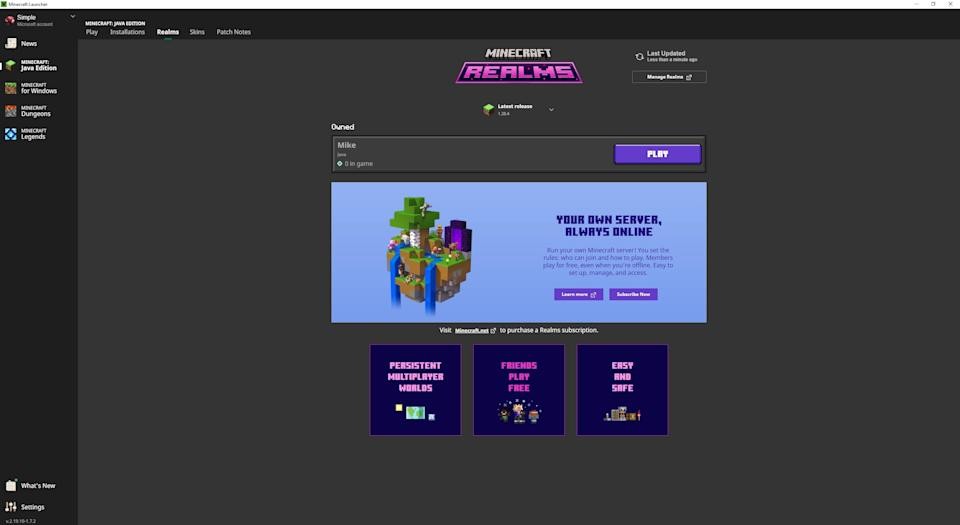
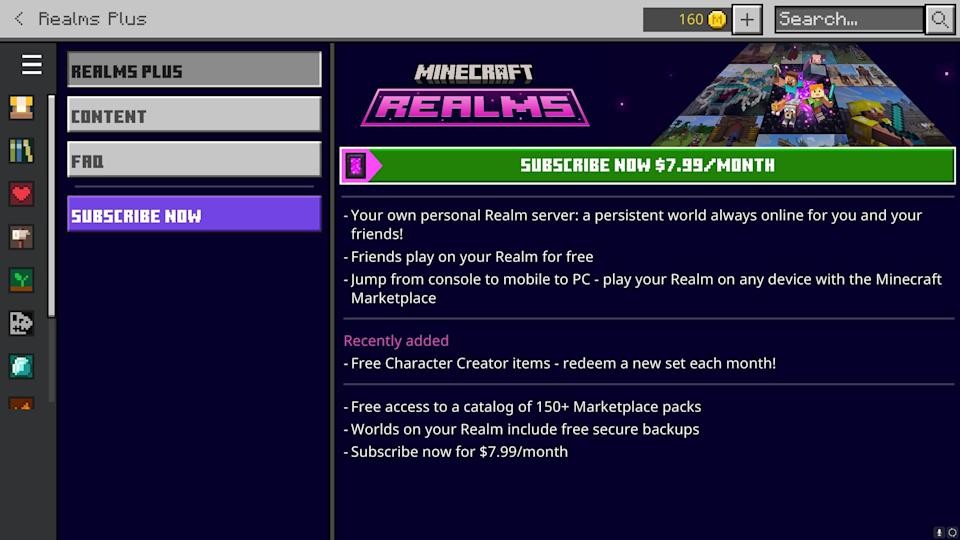
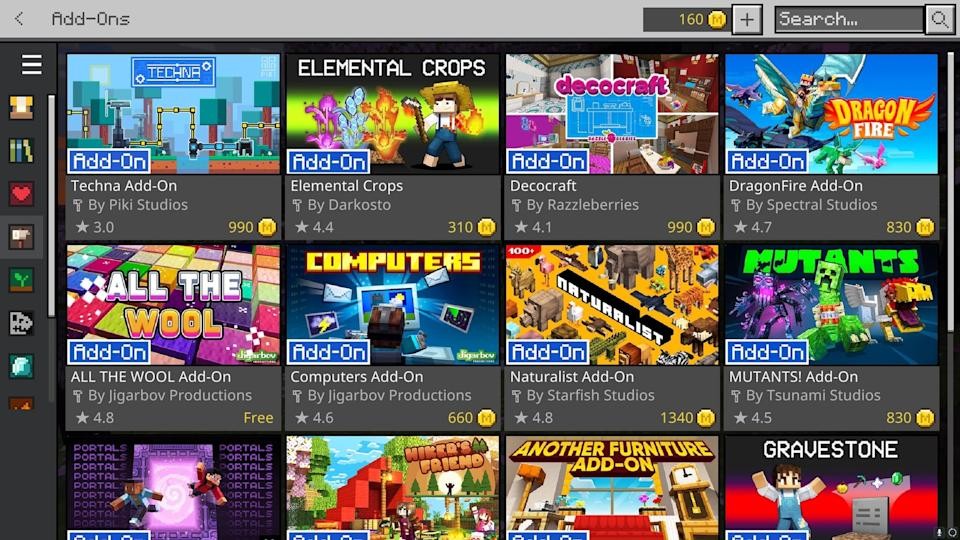

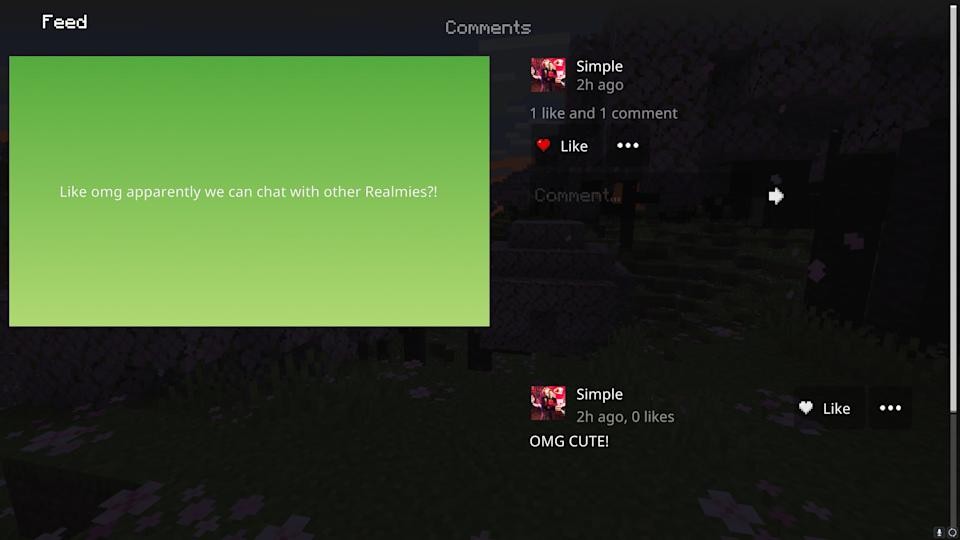
Consider the number of players you want to include and the additional features you desire when choosing a subscription plan. Whether you opt for the basic Realms subscription or the enhanced Realms Plus, having a clear understanding of the costs will help you make an informed decision.
If you need personalized advice or want to explore other Minecraft server options, don’t hesitate to contact the experts at HOW.EDU.VN. Our team can provide customized recommendations to optimize your Minecraft experience. Contact us at:
- Address: 456 Expertise Plaza, Consult City, CA 90210, United States
- WhatsApp: +1 (310) 555-1212
- Website: HOW.EDU.VN
6. How Long Do Realms Subscriptions Last?
Realms subscriptions typically last for one month, with recurring billing to ensure uninterrupted access to your private server. This monthly renewal system is standard across most devices and platforms that support Minecraft Realms.
On many devices, you have the option to set up a one-month recurring subscription. This means that your subscription will automatically renew at the end of each month, and your payment method will be charged accordingly. This is a convenient way to maintain continuous access to your Realm without manually renewing it each month.
For players who prefer a longer commitment, some devices offer the option to make a single purchase for six months at a time. This can be a cost-effective choice, as it often comes with a discounted rate compared to paying monthly. It also reduces the need to monitor your subscription status regularly.
However, it’s important to note that some devices may not support recurring subscriptions. In such cases, players must manually repurchase their subscription at the end of each period. This requires you to keep track of your subscription’s expiration date and take action to renew it to avoid losing access to your Realm.
Minecraft saves your Realms data for up to 18 months after the end of your subscription. This grace period allows you to download your worlds at any point during those 18 months. If you decide to renew your subscription within this timeframe, you can seamlessly resume playing in your existing world.
7. Can You Upgrade Your Realms Subscription?
Upgrading your Realms subscription depends on the edition of Minecraft you are using and the specific terms of your current subscription. Generally, the process may not be immediate and might require waiting for your current subscription to expire.
For players looking to switch from a standard Realms subscription to a Realms Plus subscription, it is typically necessary to wait until the end of their current billing cycle. Due to the way subscriptions are managed, an immediate upgrade during an active payment cycle may not be possible. Once your current subscription ends, you can then re-subscribe to Realms Plus.
The exact steps for upgrading can vary based on the platform you’re using (e.g., PC, Xbox, PlayStation, mobile). Usually, you would manage your subscription through the platform’s respective store or account management settings.
Before making any changes, it’s advisable to check the specific terms and conditions of your subscription, as well as any available support documentation from Minecraft or your platform’s provider. This can help you avoid any unexpected issues or loss of access to your Realm.
If you need personalized assistance or clarification on how to upgrade your Realms subscription, the experts at HOW.EDU.VN are here to help. Our team can provide guidance tailored to your specific situation and ensure a smooth transition. Contact us at:
- Address: 456 Expertise Plaza, Consult City, CA 90210, United States
- WhatsApp: +1 (310) 555-1212
- Website: HOW.EDU.VN
8. Do Realms Support Add-ons or Mods?
The support for add-ons and mods in Minecraft Realms depends on the edition of Minecraft you are using. It’s important to understand these differences to enhance your gaming experience with customizations.
Minecraft: Bedrock Edition
- Add-ons: Minecraft: Bedrock Edition supports add-ons through the Minecraft Marketplace. These add-ons can be easily added as behavior packs when modifying an existing or new Realm. Add-ons can include new creatures, items, and game mechanics, enriching your Realm with custom content.
Minecraft: Java Edition
- Mods: Minecraft: Java Edition does not natively support add-ons or mods through the Realms service. However, Java Edition is known for its extensive modding community, and players often use third-party server software like Forge or Fabric to run modded servers. These tools allow you to install and manage mods, but they are not directly integrated with Realms. Setting up a modded server requires more technical knowledge and may involve additional costs for hosting.
Below is a table summarizing add-on and mod support in Realms:
| Edition | Add-on Support | Mod Support |
|---|---|---|
| Bedrock Edition | Yes, through the Marketplace | No, not natively |
| Java Edition | No, not natively | Yes, but requires third-party server software |
When choosing between Bedrock and Java Edition for your Realm, consider whether add-on or mod support is a priority. If you want a simple way to add custom content, Bedrock Edition is a good choice. If you desire extensive modding capabilities, Java Edition with third-party server software is the way to go.
9. Do Friends Need a Realms Subscription to Play on Your Realm?
One of the most appealing aspects of Minecraft Realms is that only the host needs to have a subscription. Your friends can join and play on your Realm without needing their own Realms subscription.
Any friend you invite to your Realm can play at no additional cost. This makes Realms a cost-effective way to enjoy Minecraft with a group of friends, as the subscription fee is only paid by the Realm owner.
To invite friends to your Realm, you simply need to send them an invitation through the Minecraft game. Once they accept the invitation, they can join your Realm whenever you are online or offline, provided the Realm is active.
This feature makes Realms an attractive option for players who want a private and persistent world to share with friends without the hassle of setting up and managing a dedicated server. The simplicity and affordability of Realms make it an excellent choice for both casual and dedicated Minecraft players.
10. What Are Clubs in Minecraft Realms?
Clubs are built-in social areas designed for you and your friends within Minecraft Realms. These are integrated social spaces where you can share updates, screenshots, and communicate with your Realm members.
Clubs are automatically created when you set up a Realm for Minecraft: Bedrock Edition. They are not available for Minecraft: Java Edition. This feature is exclusive to Bedrock Edition, providing a seamless social experience within the game.
In Realm Clubs, players can share posts that include text and screenshots to the Realm’s Club feed. Members can like and comment on each post, fostering interaction and community engagement. This allows players to easily share their in-game achievements, building projects, and memorable moments with their friends.
Realm Clubs can be accessed via the Xbox App on PC, console, or mobile, as well as from your Realms menu in Minecraft. This cross-platform accessibility ensures that you can stay connected with your Realm members regardless of the device you are using.
Clubs enhance the social aspect of Minecraft Realms, making it easier for players to collaborate, communicate, and share their experiences in a private and engaging environment. Whether you’re coordinating building projects or simply sharing fun moments, Clubs provide a valuable tool for staying connected with your Realm community.
At HOW.EDU.VN, we understand the importance of having the right tools and information to enhance your Minecraft experience. Whether you need assistance with setting up a Realm, understanding subscription options, or optimizing your gameplay, our team of experts is here to help. Contact us today to discover how we can assist you in making the most of your Minecraft adventures.
- Address: 456 Expertise Plaza, Consult City, CA 90210, United States
- WhatsApp: +1 (310) 555-1212
- Website: HOW.EDU.VN
FAQ: Minecraft Realms
1. How many players can join a Minecraft Realm?
The number of players that can join a Minecraft Realm depends on the subscription plan. The standard Realms subscription for Bedrock Edition supports up to 2 players, while Realms Plus for Bedrock Edition and Realms for Java Edition support up to 10 players.
2. Can I switch between different worlds on my Realm?
Yes, Realms subscribers have access to three world slots that can be swapped in and out with other worlds. Only one world slot can be active at a time.
3. Do I need a Microsoft account to create a Realm?
Yes, a Microsoft account is required to create and manage a Minecraft Realm.
4. Can I play on a Realm if the host is offline?
Yes, one of the benefits of Realms is that your world is always online and accessible to you and your friends, even if the host is not online.
5. Are Realms available on all devices?
Realms are available on PC, Xbox, PlayStation, Android, and iOS for Minecraft: Bedrock Edition. Minecraft: Java Edition Realms are only available on PC.
6. Can I use mods on Minecraft Realms?
Minecraft: Bedrock Edition supports add-ons through the Marketplace. Minecraft: Java Edition Realms do not natively support add-ons or mods, but you can use third-party server software to run modded servers.
7. Do my friends need a Realms subscription to play on my Realm?
No, only the host needs a Realms subscription. Friends you invite can play on your Realm at no additional cost.
8. What happens to my Realm if I cancel my subscription?
Minecraft saves your Realms data for up to 18 months after the end of your subscription. You can download your worlds at any point during those 18 months.
9. Can I upgrade from a Realms subscription to Realms Plus?
You typically need to wait for your current subscription to end before re-subscribing to Realms Plus.
10. What are Clubs in Minecraft Realms?
Clubs are built-in social areas for you and friends in your Realm, available for Minecraft: Bedrock Edition. They allow you to share posts, screenshots, and communicate with Realm members.
Seeking expert advice on optimizing your Minecraft Realm? The specialists at HOW.EDU.VN are ready to assist. With personalized consultations tailored to your specific needs, we ensure you maximize your gaming experience. Contact us today for unparalleled support and guidance.
- Address: 456 Expertise Plaza, Consult City, CA 90210, United States
- WhatsApp: +1 (310) 555-1212
- Website: HOW.EDU.VN
Navigating the world of Minecraft Realms can be complex, but understanding the options and features available will help you make the best choice for your gaming needs. Whether you’re looking to create a small, private world for a few friends or a larger community with custom content, Realms offer a convenient and accessible solution.
For those seeking expert guidance, HOW.EDU.VN provides comprehensive support and consultation services. Our team of experienced professionals can help you with everything from setting up your Realm to optimizing your gameplay. We understand the challenges you face and offer tailored solutions to ensure your Minecraft experience is seamless and enjoyable.
Don’t let the complexities of Minecraft Realms hold you back. Contact HOW.EDU.VN today and let our experts guide you to the perfect gaming experience. Our personalized advice and solutions are designed to address your specific needs and concerns, ensuring you get the most out of your Minecraft adventures.
- Address: 456 Expertise Plaza, Consult City, CA 90210, United States
- WhatsApp: +1 (310) 555-1212
- Website: how.edu.vn