Want to switch back to a personal Instagram account? This article from HOW.EDU.VN guides you through the process of How To Switch Back To Personal Account and helps you understand the implications of switching from a business profile to a personal profile. Learn about the pros and cons, including privacy settings, insights, and contact options. Consider this your complete guide to account conversions, privacy settings, and social media management.
1. What is the Process to Change My Instagram Back to Personal?
Switching your Instagram account back to a personal one is a straightforward process. Here’s how to revert your Instagram from a business or creator account to a personal account:
- Open the Instagram App: Launch the Instagram application on your mobile device.
- Go to Your Profile: Navigate to your profile page by tapping on your profile picture in the bottom right corner.
- Access the Menu: Tap the menu icon, which usually consists of three horizontal lines located in the upper right corner of your profile.
- Open Settings: From the menu, select “Settings”.
- Go to Account: Scroll down and tap on “Account”.
- Switch Account Type: Scroll down to find and tap “Switch Account Type.”
- Choose Personal Account: Select “Switch to Personal Account.”
- Confirm the Switch: A pop-up message will appear, explaining the consequences of switching. Read it carefully and tap “Switch to Personal Account” to confirm.
Once you complete these steps, your Instagram account will be converted back to a personal account. Remember that this change will remove business-specific features such as analytics and the ability to run ads.
2. What are the Different Types of Instagram Accounts?
Instagram offers several types of accounts tailored to different user needs and purposes. Understanding these account types can help you choose the one that best suits your goals.
- Personal Account: Designed for individual users who primarily want to share personal content with friends and family. Personal accounts offer basic features and privacy settings to control who can see your posts.
- Business Account: Intended for businesses, brands, and organizations. Business accounts provide access to advanced features such as analytics, advertising tools, and the ability to add contact information and call-to-action buttons to your profile.
- Creator Account: Tailored for influencers, content creators, and public figures. Creator accounts offer similar features to business accounts, including analytics and advertising options, but with additional tools designed to help creators manage their online presence and engage with their audience.
Each account type offers a unique set of features and benefits, so it’s essential to choose the one that aligns with your specific needs and goals on Instagram.
3. What Happens When I Switch from a Business to a Personal Account?
Switching from a business account to a personal account on Instagram involves several changes that can impact your online presence and marketing efforts.
Loss of Analytics
One of the most significant changes is the loss of access to Instagram’s analytics tools. With a business account, you can track metrics such as reach, impressions, engagement rates, and audience demographics. Switching to a personal account means you’ll no longer have access to this data, making it difficult to measure the effectiveness of your content and marketing strategies.
Removal of Contact Information
Business accounts allow you to add contact information such as your phone number, email address, and physical address to your profile. This makes it easy for customers to reach out to you directly. When you switch to a personal account, this contact information is removed, which can make it harder for potential customers to get in touch with you.
Disabling of Advertising Features
Business accounts have access to Instagram’s advertising platform, which allows you to create and run targeted ad campaigns to reach a wider audience. Switching to a personal account disables these advertising features, limiting your ability to promote your brand and products on Instagram.
Loss of Call-to-Action Buttons
Business accounts can add call-to-action buttons to their profiles, such as “Shop Now,” “Book Now,” or “Contact Us.” These buttons make it easy for customers to take specific actions directly from your profile. When you switch to a personal account, these buttons are removed, potentially reducing your ability to drive sales and conversions.
Impact on Third-Party Tools
Many businesses use third-party social media management tools to schedule posts, manage engagement, and track analytics. Switching to a personal account can impact the functionality of these tools, as they may no longer be able to access your Instagram data or automate certain tasks.
Summary of Changes
| Feature | Business Account | Personal Account |
|---|---|---|
| Analytics | Available | Not Available |
| Contact Info | Displayed | Not Displayed |
| Advertising | Enabled | Disabled |
| Call-to-Action | Available | Not Available |
| Third-Party Tools | Fully Functional | Limited |
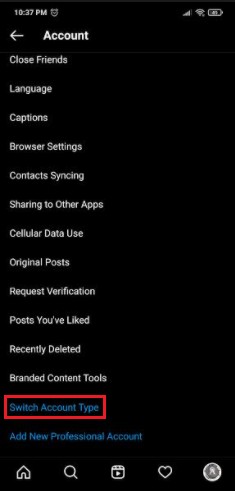
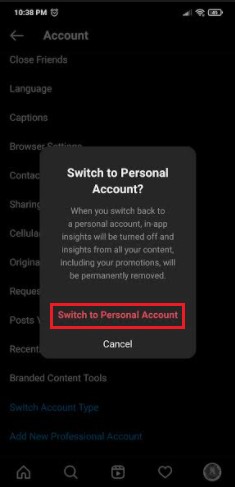
Before switching from a business to a personal account, carefully consider these changes and how they may affect your ability to market your brand and engage with your audience on Instagram.
4. Why Would Someone Want to Switch Back to a Personal Account?
There are several reasons why someone might choose to switch back to a personal Instagram account from a business or creator account:
Privacy Concerns
One of the primary reasons is to increase privacy. Personal accounts offer more control over who can see your content and interact with your profile. You can set your account to private, which means only approved followers can view your posts and stories. This can be appealing to individuals who want to share content with a smaller, more intimate group of friends and family.
Reduced Pressure
Managing a business or creator account can be time-consuming and demanding. It often involves creating content regularly, engaging with followers, and analyzing performance metrics. Switching to a personal account can reduce the pressure to constantly produce content and maintain a professional online presence.
Simplicity
Personal accounts offer a simpler, more streamlined experience compared to business and creator accounts. They lack the advanced features and tools that can sometimes feel overwhelming or unnecessary for casual users. Switching to a personal account can be a way to simplify your Instagram experience and focus on sharing content for personal enjoyment.
Perceived Algorithm Advantage
Some users believe that personal accounts receive preferential treatment from Instagram’s algorithm. While there is no concrete evidence to support this claim, some individuals feel that their posts reach a wider audience when they use a personal account. This perception can be a motivating factor for switching back to a personal account.
Personal Branding Shift
Sometimes, individuals may decide to shift their personal branding strategy. They might want to separate their personal life from their professional endeavors. Switching to a personal account allows them to maintain a more authentic and personal online presence, without the pressure of promoting a brand or business.
Avoiding Business-Related Features
Business and creator accounts come with features like analytics, advertising tools, and contact buttons. Some users may find these features intrusive or unnecessary for their personal use of Instagram. Switching to a personal account allows them to avoid these business-related features and focus on sharing content for personal enjoyment.
Summary of Reasons
| Reason | Description |
|---|---|
| Privacy Concerns | Increased control over who can view your content. |
| Reduced Pressure | Less pressure to create content and maintain a professional online presence. |
| Simplicity | A simpler, more streamlined Instagram experience. |
| Perceived Algorithm Advantage | Belief that personal accounts receive preferential treatment from Instagram’s algorithm. |
| Personal Branding Shift | Separating personal life from professional endeavors. |
| Avoiding Business Features | Avoiding business-related features like analytics and advertising tools. |
5. What are the Pros and Cons of Switching to a Personal Account on Instagram?
Switching to a personal account on Instagram comes with its own set of advantages and disadvantages. Understanding these pros and cons can help you make an informed decision about which type of account is right for you.
Pros of Switching to a Personal Account
- Increased Privacy: Personal accounts offer more control over who can see your content. You can set your account to private, allowing only approved followers to view your posts and stories. This can be appealing if you want to share content with a smaller, more intimate group of friends and family.
- Simplified Experience: Personal accounts offer a simpler, more streamlined experience compared to business and creator accounts. They lack the advanced features and tools that can sometimes feel overwhelming or unnecessary for casual users.
- Reduced Pressure: Managing a business or creator account can be time-consuming and demanding. Switching to a personal account can reduce the pressure to constantly produce content, engage with followers, and analyze performance metrics.
- Potential Algorithm Advantage: Some users believe that personal accounts receive preferential treatment from Instagram’s algorithm. While there is no concrete evidence to support this claim, some individuals feel that their posts reach a wider audience when they use a personal account.
Cons of Switching to a Personal Account
- Loss of Analytics: One of the most significant drawbacks of switching to a personal account is the loss of access to Instagram’s analytics tools. With a business account, you can track metrics such as reach, impressions, engagement rates, and audience demographics. Switching to a personal account means you’ll no longer have access to this data, making it difficult to measure the effectiveness of your content.
- Removal of Contact Information: Business accounts allow you to add contact information such as your phone number, email address, and physical address to your profile. When you switch to a personal account, this contact information is removed, which can make it harder for potential customers to get in touch with you.
- Disabling of Advertising Features: Business accounts have access to Instagram’s advertising platform, which allows you to create and run targeted ad campaigns to reach a wider audience. Switching to a personal account disables these advertising features, limiting your ability to promote your brand and products on Instagram.
- Loss of Call-to-Action Buttons: Business accounts can add call-to-action buttons to their profiles, such as “Shop Now,” “Book Now,” or “Contact Us.” When you switch to a personal account, these buttons are removed, potentially reducing your ability to drive sales and conversions.
Summary of Pros and Cons
| Feature | Personal Account | Business Account |
|---|---|---|
| Privacy | Increased | Limited |
| Simplicity | High | Low |
| Analytics | Not Available | Available |
| Contact Info | Not Displayed | Displayed |
| Advertising | Disabled | Enabled |
| Call-to-Action | Not Available | Available |
Before switching to a personal account, carefully consider these pros and cons and how they align with your goals and priorities on Instagram.
6. How Does Switching Affect My Instagram Algorithm and Reach?
Switching your Instagram account type can have an impact on your algorithm and reach, although the exact effects are not always predictable.
Personal Accounts and Algorithm
Some users believe that personal accounts receive preferential treatment from Instagram’s algorithm. The theory is that Instagram may prioritize content from personal accounts in users’ feeds to encourage more authentic interactions and engagement. However, Instagram has not officially confirmed this, and the algorithm is constantly evolving.
Loss of Data
Switching to a personal account removes business-specific features, including analytics. This means you lose access to data on your audience demographics, engagement rates, and the performance of your posts. Without this data, it can be more challenging to understand what type of content resonates with your audience and optimize your posting strategy accordingly.
Reduced Visibility
Business accounts often use features like targeted advertising and call-to-action buttons to increase their visibility and reach a wider audience. Switching to a personal account disables these features, which can potentially reduce your reach and visibility on the platform.
Engagement Rates
Some users have reported that their engagement rates increase after switching to a personal account. This could be because personal accounts are perceived as more authentic, leading to higher levels of interaction from followers. However, this is not always the case, and engagement rates can vary depending on the type of content you create and your audience.
Algorithm Changes
It’s important to note that Instagram’s algorithm is constantly changing, and what works today may not work tomorrow. Factors such as the type of content you create, your posting frequency, and your level of engagement with other users can all impact your algorithm and reach.
Summary of Effects
| Effect | Personal Account | Business Account |
|---|---|---|
| Algorithm | Potential for preferential treatment, but not confirmed. | May not receive preferential treatment. |
| Data | Loss of analytics data. | Access to detailed analytics data. |
| Visibility | Reduced visibility due to the disabling of advertising features. | Increased visibility through targeted advertising and call-to-action buttons. |
| Engagement Rates | Potential for increased engagement rates, but not guaranteed. | Engagement rates can vary depending on content and audience. |
| Algorithm Changes | Subject to constant changes, impacting reach and visibility. | Subject to constant changes, impacting reach and visibility. |
7. How to Optimize My Personal Instagram Account for Better Reach?
Even with a personal Instagram account, there are several strategies you can use to optimize your profile and content for better reach:
Define Your Niche
Identify a specific niche or area of interest that you want to focus on. This can help you attract a targeted audience who are genuinely interested in your content.
Create High-Quality Content
Focus on creating visually appealing, engaging content that resonates with your audience. Use high-resolution images and videos, and experiment with different formats such as stories, reels, and IGTV videos.
Use Relevant Hashtags
Research and use relevant hashtags to increase the visibility of your posts. Use a mix of popular and niche-specific hashtags to reach a wider audience.
Engage with Your Audience
Respond to comments, messages, and mentions promptly. Engage with other users in your niche, and participate in relevant conversations.
Post Consistently
Establish a consistent posting schedule to keep your audience engaged and coming back for more. Use a social media calendar to plan your content in advance.
Collaborate with Others
Collaborate with other users in your niche to cross-promote each other’s content and reach a wider audience.
Use Instagram Stories
Use Instagram Stories to share behind-the-scenes content, interact with your audience, and drive traffic to your posts.
Analyze Your Performance
Even though you don’t have access to detailed analytics with a personal account, you can still track your performance by monitoring your likes, comments, and follower growth. Use this information to refine your content strategy and optimize your reach.
Optimize Your Profile
Make sure your profile is complete and optimized with a clear profile picture, a compelling bio, and a link to your website or blog.
Run Contests and Giveaways
Run contests and giveaways to incentivize engagement and attract new followers.
Strategies for Optimization
| Strategy | Description |
|---|---|
| Define Your Niche | Identify a specific area of interest. |
| Create Quality Content | Use high-resolution images and engaging formats. |
| Use Relevant Hashtags | Mix popular and niche-specific hashtags. |
| Engage with Audience | Respond to comments and participate in conversations. |
| Post Consistently | Establish a regular posting schedule. |
| Collaborate with Others | Cross-promote content with other users. |
| Use Instagram Stories | Share behind-the-scenes content. |
| Analyze Your Performance | Track likes, comments, and follower growth. |
| Optimize Your Profile | Complete profile with a clear picture and compelling bio. |
| Run Contests/Giveaways | Incentivize engagement and attract new followers. |
8. What are Some Common Mistakes to Avoid When Switching Account Types?
Switching between different types of Instagram accounts can be confusing, and it’s easy to make mistakes along the way. Here are some common pitfalls to avoid:
Not Understanding the Implications
One of the biggest mistakes is switching account types without fully understanding the implications. Make sure you’re aware of the pros and cons of each account type and how they align with your goals and priorities.
Losing Data
Switching to a personal account from a business or creator account means you’ll lose access to valuable analytics data. This data can be crucial for understanding your audience, measuring the effectiveness of your content, and optimizing your posting strategy.
Forgetting to Backup Data
Before switching account types, it’s a good idea to backup any important data, such as your follower list, posts, and analytics. This can help you keep track of your progress and performance over time.
Not Updating Contact Information
If you’re switching to a business account, make sure you update your contact information with your phone number, email address, and physical address. This will make it easier for customers to get in touch with you.
Neglecting Privacy Settings
When switching to a personal account, be sure to review your privacy settings and adjust them accordingly. You may want to set your account to private to control who can see your content.
Not Testing Features
If you’re switching to a business or creator account, take the time to explore and test the new features and tools that are available to you. This can help you make the most of your account and optimize your presence on Instagram.
Common Mistakes to Avoid
| Mistake | Description |
|---|---|
| Not Understanding Implications | Switching without knowing the pros and cons. |
| Losing Data | Forgetting about the loss of analytics data. |
| Forgetting to Backup Data | Not backing up follower lists, posts, and analytics. |
| Not Updating Contact Info | Failing to update contact information when switching to a business account. |
| Neglecting Privacy Settings | Not reviewing privacy settings when switching to a personal account. |
| Not Testing Features | Not exploring and testing new features when switching to a business or creator account. |
9. Can I Switch Back to a Business Account After Switching to Personal?
Yes, you can switch back to a business account after switching to a personal account on Instagram. The process is similar to switching from a business account to a personal account:
- Go to Settings: Open the Instagram app and go to your profile. Tap the menu icon in the top right corner and select “Settings.”
- Select Account: Scroll down and tap on “Account.”
- Switch to Professional Account: Tap on “Switch to Professional Account.”
- Choose Category: Select the category that best describes your business or brand.
- Connect to Facebook (Optional): You can connect your Instagram account to a Facebook page to access additional features and tools.
- Review Contact Information: Confirm or update your contact information.
- Complete the Switch: Follow the prompts to complete the switch back to a business account.
Once you’ve completed these steps, your Instagram account will be converted back to a business account, and you’ll regain access to features like analytics, advertising tools, and call-to-action buttons.
Considerations
- Data Loss: Keep in mind that you may not be able to recover any analytics data that was lost when you switched to a personal account.
- Consistency: Switching back and forth between account types can be confusing for your followers, so it’s important to have a clear strategy and communicate your changes effectively.
Steps to Switch Back
| Step | Description |
|---|---|
| Go to Settings | Open Instagram and navigate to your profile settings. |
| Select Account | Find the “Account” option. |
| Switch to Professional | Tap “Switch to Professional Account.” |
| Choose Category | Select the category that best fits your business. |
| Connect to Facebook (Optional) | Connect to a Facebook page for more features. |
| Review Contact Information | Update or confirm your contact information. |
| Complete the Switch | Follow the prompts to finish the switch back to a business account. |
10. FAQ: Common Questions About Switching Instagram Accounts
Here are some frequently asked questions about switching between different types of Instagram accounts:
Q1: Will I lose my followers if I switch to a personal account?
No, switching to a personal account will not cause you to lose your followers. Your follower count will remain the same.
Q2: Can I make my personal account private?
Yes, you can make your personal account private, which means only approved followers can view your posts and stories.
Q3: Will I lose my posts if I switch account types?
No, your posts will not be deleted when you switch account types. They will remain on your profile.
Q4: Can I switch back to a business account at any time?
Yes, you can switch back to a business account at any time, as long as you meet the requirements for having a business account.
Q5: Will my username change when I switch account types?
No, your username will not change when you switch account types.
Q6: What happens to my linked Facebook page when I switch to a personal account?
Your linked Facebook page will remain connected, but you may lose access to some features that require a business account.
Q7: Can I run ads from a personal account?
No, you cannot run ads from a personal account. You need a business account to access Instagram’s advertising platform.
Q8: Will I still be able to use third-party social media management tools with a personal account?
Some third-party tools may have limited functionality with personal accounts, as they may not be able to access certain data or automate certain tasks.
Q9: How often can I switch between account types?
There is no limit to how often you can switch between account types on Instagram.
Q10: Does switching to a personal account affect my eligibility for the Instagram Partner Program?
Yes, having a business account is typically a requirement for participating in the Instagram Partner Program. Switching to a personal account may affect your eligibility.
Switching between Instagram account types can be a complex decision, but by understanding the implications and potential benefits, you can make the right choice for your specific needs and goals. For expert guidance tailored to your specific situation, consult with the experienced professionals at HOW.EDU.VN.
Need personalized advice on navigating your Instagram account options? Our team of PhDs at HOW.EDU.VN is ready to help. We understand the challenges you face and can provide expert guidance to optimize your social media presence. Contact us today for a consultation and take the next step toward achieving your goals. Reach out to us at 456 Expertise Plaza, Consult City, CA 90210, United States, or call us on Whatsapp: +1 (310) 555-1212. Visit our website how.edu.vn to learn more.