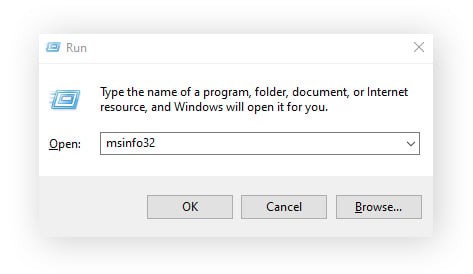It can be unsettling to wonder if someone has blocked your phone number. In today’s digital age, being blocked is a common experience, but figuring out if it has happened to you isn’t always straightforward. While there’s no definitive notification when someone blocks your number, there are several telltale signs you can look out for. If you’re trying to understand “How Do You Know If Someone Blocked You,” this guide will walk you through the common indicators and what your next steps might be.
When you suspect you’ve been blocked, the first thing to consider is whether there might be other explanations for the lack of communication. Poor cell service, a phone being turned off, or even technical glitches can sometimes mimic the signs of being blocked. Before jumping to conclusions, rule out these simpler causes. It’s also worth remembering that being blocked isn’t always personal. People block numbers for various reasons, sometimes accidentally or simply as a way to manage unwanted communication. Let’s explore the key signs that can help you determine if your number has been blocked.
Key Indicators to Tell If Your Number Is Blocked
Pinpointing whether you’ve been blocked often involves observing patterns in your communication attempts. Here are the primary signs to consider:
1. Calls Consistently Go Straight to Voicemail After a Single Ring
One of the most immediate clues is what happens when you try to call the person. If your calls ring only once and then immediately divert to voicemail, it could be a strong indication that your number has been blocked.
However, it’s crucial to consider other possibilities before concluding you’ve been blocked. The person’s phone might be switched off, in airplane mode, or set to “Do Not Disturb.” They might also be in an area with poor reception, or could have manually declined the call. To differentiate, try calling again at different times of the day and on different days. If the pattern of going straight to voicemail after a single ring persists over several attempts, especially over a day or two, blocking becomes a more likely explanation. It’s also possible their voicemail is simply full.
2. Text Messages Are Never Delivered
Another significant sign to investigate is the status of your text messages. When you send a text message to someone who has blocked your number, you typically won’t receive a delivery notification.
On iPhones, iMessage usually indicates “Delivered” or “Read” statuses beneath your sent messages. If you consistently send texts and never see a “Delivered” status, it’s a potential sign of being blocked. Unlike when a phone is simply off or has no service, a blocked number prevents the message from being delivered at all, so the status will remain undelivered indefinitely.
For Android users, determining message delivery status isn’t always as straightforward as with iMessage. Android systems, including Samsung phones, often lack the same clear delivery confirmations. You might send a text and simply not receive a reply, leaving you wondering if it was received. However, consistent lack of delivery reports on messaging apps that usually provide them can be a key indicator.
Apps like WhatsApp and other secure messaging platforms often have their own delivery and read receipt systems. Typically, two grey checkmarks indicate delivery, and two blue checkmarks mean the message has been read. If you consistently see only one grey checkmark (sent but not delivered) over an extended period, and you know the person is generally active on WhatsApp, it could suggest your messages aren’t getting through due to a block. Keep in mind though, some users disable read receipts for privacy, so this isn’t always a definitive sign.
3. Absence from Suggested Contacts
For Android users, there’s a less direct, but potentially insightful method involving suggested contacts. Android phones use your interactions across Google services to suggest contacts. You can leverage this feature to check if a contact who may have blocked you still appears in these suggestions.
Here’s how to check:
-
Open your Contacts app and locate the contact you suspect has blocked you. Copy their phone number.
-
Delete the contact from your phone’s contact list. Usually, this involves tapping three dots for more options and selecting “Delete,” then confirming to move to the Bin or Trash.
-
Close and reopen the Contacts app. Use the search function and paste the phone number you copied earlier. If the contact information does not reappear as a suggested contact, despite prior interactions, it might suggest you’ve been blocked. This method is not foolproof, but it can offer an additional clue.
4. Blocks Across Social Media Platforms
If you find you’ve been blocked on social media or other messaging apps by the same person, it increases the likelihood that your phone number is also blocked. Consider whether you’ve been blocked on platforms like:
- Social Media Apps: Facebook, Instagram, Twitter, etc. Check if their profile is still visible to you or if you can find them in searches.
- Messaging Apps: WhatsApp, Telegram, Signal, etc. See if you can still see their profile information or send them messages (and check for delivery statuses as mentioned earlier).
If you notice you’ve been blocked on multiple social media and messaging platforms by the same person, it’s more probable that they have also blocked your phone number as part of a broader effort to cut off communication.
5. Contacting Them From a Different Number Works
A more direct test, though it requires using an alternative method, is to try contacting the person from a different phone number. If your calls and texts are consistently failing from your primary number, ask a friend or family member if they can call or text the person’s number. Alternatively, you could use a temporary phone number app to make a call. Another option is to dial *67 before the number to hide your caller ID.
If calls or messages go through when sent from a different number while your primary number still experiences blocking symptoms (straight to voicemail, undelivered texts), it strongly suggests that your original number has been specifically blocked.
What Should You Do If You Suspect You’re Blocked?
If you’ve determined that you’ve likely been blocked, the most important step is to respect the other person’s decision. Avoid repeatedly trying to contact someone who has blocked you. Continuing to attempt contact after being blocked can be perceived as harassment and could have legal repercussions if the person feels threatened or stalked. In most situations, the best course of action is to do nothing and honor their boundaries.
However, if you believe the block might be accidental or a misunderstanding, there are a few very limited and cautious steps you could consider:
- Try a Landline (If Applicable): If you know they have a landline, you could try calling that number. This is a less direct and potentially less intrusive way to attempt contact.
- Reach Out Through a Mutual Friend: A mutual friend might be able to offer insight into the situation or even mediate a conversation, if appropriate and if the friend is willing.
- Use Email or Postal Mail: If you need to communicate something important and have their email or postal address, these could be considered as alternative, less immediate forms of communication.
Being blocked can be an unpleasant experience, but respecting someone’s decision to block you is essential for maintaining healthy digital etiquette and respecting personal boundaries. If they choose to reconnect in the future, they will unblock your number and reach out.
Enhance Your Mobile Safety
While navigating interpersonal relationships in the digital world can be tricky, securing your own digital life is crucial for everyone. Just as someone might block a number to manage their digital space, using tools to protect your own privacy and security online is equally important. Avast Free Antivirus offers a range of features to help safeguard your data and enhance your online privacy, helping you feel more secure while using your phone and computer.
With features like scam call filtering, Wi-Fi security checks, and advice on improving your online safety habits, Avast Free Antivirus provides comprehensive digital protection. It can offer peace of mind against various online threats whether you’re browsing on your phone or computer.
Download free Avast Security
Install free Avast Mobile Security
Get it for PC, Mac, iOS
Download Avast Free Antivirus
Install free Avast Mobile Security
Get it for Mac, PC, Android