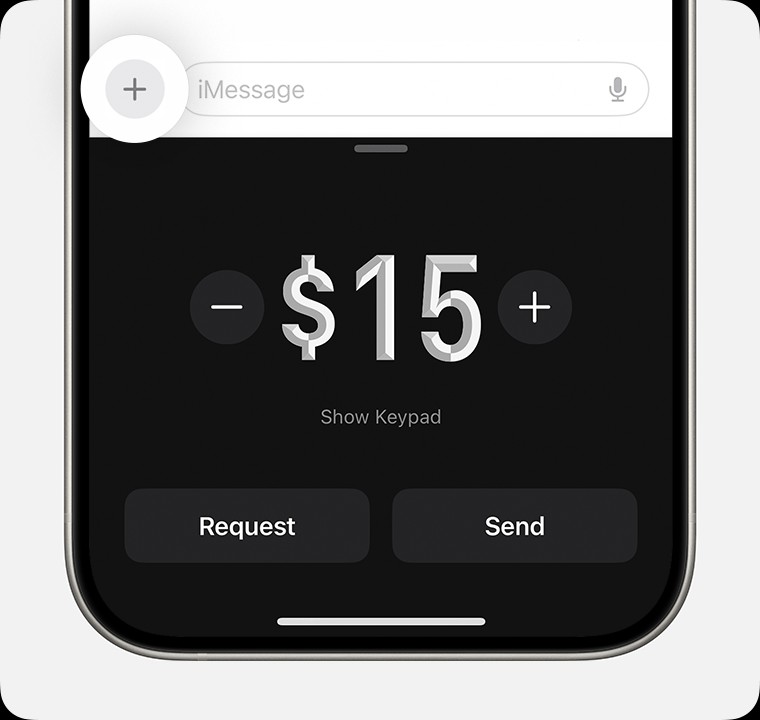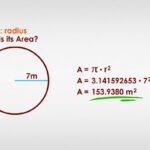Apple Cash provides a seamless method for sending and receiving money, and this guide explains how to fully utilize this service, along with its features. At HOW.EDU.VN, we understand the need for clear, expert guidance, and this in-depth exploration of Apple Cash aims to demystify the platform’s functionalities while highlighting the advantages of seeking expert advice. Delve into Apple Cash benefits, mobile payments, and digital wallet insights.
1. Understanding Apple Cash: The Basics
Apple Cash is a digital payment service integrated into Apple Wallet, enabling users to send and receive money directly from their Apple devices. It functions similarly to other peer-to-peer payment platforms but is deeply embedded within the Apple ecosystem, offering a user-friendly experience.
1.1. What is Apple Cash?
Apple Cash is a feature within Apple Wallet that allows users to digitally send and receive money. Funds received are stored on an Apple Cash card, which can be used for purchases via Apple Pay, transferred to a bank account, or sent to others.
1.2. Key Features of Apple Cash
- Peer-to-Peer Payments: Send and receive money instantly with contacts.
- Apple Pay Integration: Use your Apple Cash balance for purchases wherever Apple Pay is accepted.
- Bank Transfers: Easily transfer funds from your Apple Cash card to your bank account.
- Security: Protected by Apple’s robust security measures, including Face ID, Touch ID, and passcode authentication.
- Recurring Payments: Set up recurring payments for regular transactions.
1.3. Apple Cash vs. Apple Pay: What’s the Difference?
While both are part of the Apple ecosystem, they serve different purposes. Apple Pay is used for making purchases at merchants using a credit or debit card stored in Apple Wallet, while Apple Cash is specifically for sending and receiving money between individuals.
2. Setting Up Apple Cash
Before you can start using Apple Cash, you need to set it up on your Apple device. Here’s a step-by-step guide to get you started.
2.1. Eligibility Requirements
To use Apple Cash, you must:
- Be at least 18 years old (though family members under 18 can use Apple Cash Family with restrictions).
- Be a U.S. resident.
- Have an eligible Apple device (iPhone, iPad, or Apple Watch) with the latest version of iOS, iPadOS, or watchOS.
2.2. Step-by-Step Setup Guide
- Open the Wallet App: On your iPhone or iPad, locate and open the Wallet app.
- Add Apple Cash: If you haven’t already set up Apple Cash, you should see an option to add it. If not, tap the plus (+) sign in the top right corner.
- Follow On-Screen Instructions: Agree to the terms and conditions and provide any required information.
- Verify Your Identity: To unlock full functionality and FDIC insurance eligibility, you may need to verify your identity by providing additional information such as your name, address, date of birth, and Social Security number.
2.3. Verifying Your Identity
Verifying your identity is crucial for accessing all features of Apple Cash and ensuring your account is FDIC-insured. This process involves providing personal information that Apple uses to confirm your identity.
2.4. Troubleshooting Setup Issues
If you encounter issues during setup:
- Check Your Internet Connection: Ensure you have a stable internet connection.
- Update Your Device: Make sure your device is running the latest version of iOS, iPadOS, or watchOS.
- Contact Apple Support: If problems persist, contact Apple Support for assistance.
3. Sending Money with Apple Cash
Once Apple Cash is set up, sending money is straightforward. Here’s how you can do it via Messages or the Wallet app.
3.1. Sending Money via Messages
- Open Messages: Start a new conversation or open an existing one.
- Tap the Apple Cash Icon: Tap the plus (+) icon, then tap Apple Cash.
- Enter Amount: Enter the amount you want to send.
- Add Comment (Optional): Add a comment if you want it to appear in the transaction history.
- Send: Tap the Send button to review the payment.
- Confirm: Double-click the side button to pay, then confirm with Face ID, Touch ID, or your passcode.
3.2. Sending Money via the Wallet App
- Open Wallet: On your iPhone, open the Wallet app.
- Tap Apple Cash Card: Tap your Apple Cash card.
- Tap Send or Request: Tap Send or Request, then select or add the person you want to send money to.
- Enter Amount: Tap Next, then enter the amount you want to send.
- Send: Tap Send, then tap the Send button.
- Confirm: Double-click the side button to pay, then confirm with Face ID, Touch ID, or your passcode.
3.3. Using Tap to Cash
Apple also offers Tap to Cash, allowing you to send and receive money with someone nearby without sharing phone numbers or email addresses.
- Open Wallet: On both iPhones, open the Wallet app.
- Hold Devices Close: Hold the devices near each other.
- Follow Prompts: Follow the on-screen prompts to complete the transaction.
3.4. Payment Limits and Fees
- Limits: There are limits on the amount you can send and receive, which can vary based on verification status.
- Fees: Apple Cash does not typically charge fees for sending or receiving money, but there may be fees for instant transfers to a bank account.
4. Receiving Money with Apple Cash
Receiving money with Apple Cash is just as easy as sending it. Here’s what you need to know.
4.1. Accepting Payments Manually or Automatically
- Open Wallet: Open the Wallet app, then tap your Apple Cash card.
- Tap More: Tap the More button, then tap Card Details.
- Choose Acceptance Method: Tap Manually Accept Payments or Automatically Accept Payments.
If you choose manually, you’ll need to accept each payment individually in the Messages app. With automatic acceptance, payments are immediately added to your Apple Cash balance.
4.2. What Happens if You Don’t Have Apple Cash Set Up?
If someone sends you money and you don’t have Apple Cash set up, you’ll see an Accept option in the message. Tapping Accept will prompt you to set up Apple Cash.
4.3. Rejecting a Payment
- Open Wallet: Open the Wallet app on your iPhone, tap your Apple Cash card.
- Find Payment: Look for the payment in Latest Transactions.
- Reject Payment: Tap the payment, tap it again, then tap Reject Payment.
4.4. Troubleshooting Receiving Issues
If you have trouble receiving money:
- Check Your Settings: Ensure you have either manual or automatic acceptance enabled.
- Verify Your Identity: Make sure your identity is verified.
- Contact Apple Support: If problems persist, contact Apple Support for assistance.
5. Managing Your Apple Cash Balance
Your Apple Cash balance can be managed directly from the Wallet app. Here’s how to keep track of your funds.
5.1. Checking Your Balance
Open the Wallet app and tap your Apple Cash card to view your current balance.
5.2. Transferring Funds to Your Bank Account
- Open Wallet: Open the Wallet app, then tap your Apple Cash card.
- Tap Transfer to Bank: Tap the More button, then tap Transfer to Bank.
- Enter Amount: Enter the amount you want to transfer.
- Choose Transfer Speed: Choose either an Instant Transfer (with a fee) or a 1-3 business days transfer (usually free).
- Confirm: Confirm the transfer with Face ID, Touch ID, or your passcode.
5.3. Using Apple Cash for Purchases
Your Apple Cash balance can be used for purchases wherever Apple Pay is accepted. Simply use Apple Pay as you normally would, and your Apple Cash balance will be used.
5.4. Adding Funds to Your Apple Cash Balance
You can add funds to your Apple Cash balance from a linked debit card:
- Open Wallet: Open the Wallet app, then tap your Apple Cash card.
- Tap Add Money: Tap the More button, then tap Add Money.
- Enter Amount: Enter the amount you want to add.
- Confirm: Confirm the transaction with Face ID, Touch ID, or your passcode.
6. Setting Up and Managing Recurring Payments
Apple Cash allows you to set up recurring payments for bills or allowances. Here’s how to do it.
6.1. Creating a Recurring Payment
- Open Wallet: On your iPhone, open the Wallet app. Then tap your Apple Cash card.
- Tap Recurring Payments: Tap the More button, tap Recurring Payments, then tap New Recurring Payment.
- Add Recipient and Details: Add the recipient, choose the amount, start date, and frequency.
- Confirm: Tap Send, then tap the Send button to review the payment.
- Authenticate: Double-click the side button to pay.
- Confirm: Confirm your payment with Face ID, Touch ID, or your passcode.
6.2. Editing, Canceling, or Pausing a Recurring Payment
- Open Wallet: Open the Wallet app, tap your Apple Cash card, then tap the More button.
- Tap Recurring Payments: Tap Recurring Payments, tap the recurring payment.
- Choose Action: Tap cancel or pause, or tap Edit to change any of the payment details.
6.3. Benefits of Using Recurring Payments
- Convenience: Automate regular payments.
- Timeliness: Ensure bills are paid on time.
- Flexibility: Easily manage and adjust payment schedules.
7. Security and Privacy Considerations
Apple Cash incorporates several security and privacy features to protect your transactions and personal information.
7.1. Apple’s Security Measures
- Encryption: Apple uses encryption to protect your data.
- Authentication: Transactions are secured with Face ID, Touch ID, or passcode.
- Fraud Monitoring: Apple monitors transactions for fraudulent activity.
7.2. Privacy Settings and Options
- Data Minimization: Apple collects only the necessary data to provide the service.
- Transparency: Users are informed about how their data is used.
- Control: Users have control over their privacy settings.
7.3. What to Do if You Suspect Fraud
If you suspect fraudulent activity:
- Contact Apple Support: Immediately contact Apple Support.
- Review Transactions: Review your transaction history for any unauthorized transactions.
- Report Suspicious Activity: Report any suspicious activity to Apple.
7.4. Tips for Secure Usage
- Keep Your Device Secure: Use a strong passcode, Face ID, or Touch ID.
- Monitor Transactions: Regularly check your transaction history.
- Be Cautious: Only send money to people you know and trust.
8. Apple Cash Family: Features and Benefits
Apple Cash Family allows family organizers to set up Apple Cash for their children under 18, with certain restrictions.
8.1. Setting Up Apple Cash for Family Members
Family organizers can set up Apple Cash for family members under 18 through the Family Sharing settings.
8.2. Parental Controls and Monitoring
Parents can monitor their children’s transactions and set spending limits.
8.3. Benefits for Younger Users
- Financial Literacy: Helps younger users learn about managing money.
- Convenience: Provides a safe way for parents to send allowances and for children to make purchases.
- Security: Offers security features to protect against fraud.
9. Troubleshooting Common Issues
Even with its user-friendly design, you may encounter issues while using Apple Cash. Here are some common problems and how to resolve them.
9.1. Payment Failures
- Insufficient Funds: Ensure you have sufficient funds in your Apple Cash balance or linked debit card.
- Payment Limits: Check if you have exceeded your payment limits.
- Technical Issues: Try again later or contact Apple Support.
9.2. Verification Problems
- Incorrect Information: Ensure the information you provided is accurate.
- Documentation Issues: Provide any required documentation.
- Contact Apple Support: If problems persist, contact Apple Support.
9.3. Transfer Delays
- Bank Processing Times: Transfers to your bank account may take 1-3 business days.
- Instant Transfer Issues: If you paid for an instant transfer and it’s delayed, contact Apple Support.
9.4. General Troubleshooting Tips
- Restart Your Device: Restart your iPhone, iPad, or Apple Watch.
- Update Your Software: Make sure your device is running the latest version of iOS, iPadOS, or watchOS.
- Check Your Internet Connection: Ensure you have a stable internet connection.
10. Advanced Features and Tips
Beyond the basics, Apple Cash offers several advanced features and tips to enhance your experience.
10.1. Using Apple Cash with Apple Card
If you have an Apple Card, you can use it to add funds to your Apple Cash balance and earn Daily Cash on those transactions.
10.2. Integrating Apple Cash with Other Apps
Some apps allow you to use Apple Cash for in-app purchases and transactions.
10.3. Setting Up Notifications
Enable notifications to stay informed about your Apple Cash transactions and balance.
10.4. Maximizing Your Apple Cash Experience
- Take Advantage of Recurring Payments: Automate regular payments.
- Use Apple Cash for Everyday Purchases: Earn rewards and manage your balance efficiently.
- Monitor Your Transactions: Regularly check your transaction history to ensure accuracy.
11. Expert Insights on Digital Payment Security
At HOW.EDU.VN, we understand the importance of digital payment security. Here are expert insights to keep your transactions safe.
11.1. Understanding Digital Payment Risks
- Phishing: Be aware of phishing scams that attempt to steal your personal information.
- Malware: Protect your device from malware that can compromise your data.
- Unsecured Networks: Avoid using unsecured Wi-Fi networks for transactions.
11.2. Best Practices for Secure Transactions
- Use Strong Passwords: Use strong, unique passwords for your Apple ID and other accounts.
- Enable Two-Factor Authentication: Add an extra layer of security to your Apple ID.
- Keep Your Software Updated: Regularly update your device’s software to patch security vulnerabilities.
11.3. The Role of Encryption
Encryption plays a crucial role in securing digital payments by protecting your data as it travels between your device and Apple’s servers.
11.4. How Apple Protects Your Data
Apple uses advanced encryption and security measures to protect your data and prevent unauthorized access.
12. The Future of Apple Cash
As digital payment technology evolves, Apple Cash is expected to introduce new features and enhancements.
12.1. Potential Future Updates
- International Transfers: Expanding availability to allow international transfers.
- Enhanced Security Features: Implementing more advanced security measures.
- Integration with More Apps: Expanding integration with third-party apps.
12.2. Trends in Mobile Payment Technology
- Biometric Authentication: Increased use of biometric authentication methods like Face ID and Touch ID.
- Contactless Payments: Growing popularity of contactless payment methods.
- Digital Wallets: Increasing adoption of digital wallets like Apple Wallet.
12.3. Apple’s Vision for Digital Payments
Apple aims to provide a seamless, secure, and user-friendly digital payment experience.
13. How HOW.EDU.VN Can Help
Navigating the complexities of digital payment platforms like Apple Cash can be challenging. At HOW.EDU.VN, we offer expert guidance and support to help you make the most of these technologies.
13.1. Expert Consultation Services
Connect with our team of experienced professionals for personalized advice on using Apple Cash and other digital payment solutions.
13.2. Personalized Guidance for Your Needs
We provide tailored guidance based on your specific needs and circumstances, whether you’re an individual, a family, or a business.
13.3. Ensuring You Maximize the Benefits of Apple Cash
Our experts can help you maximize the benefits of Apple Cash, from setting up recurring payments to managing your balance efficiently.
14. Real-Life Examples and Case Studies
To illustrate the benefits of using Apple Cash, here are a few real-life examples and case studies.
14.1. Case Study 1: Simplifying Bill Splitting
A group of friends uses Apple Cash to easily split bills at restaurants and events, avoiding the hassle of IOUs and cash transactions.
14.2. Case Study 2: Managing Allowances with Apple Cash Family
A parent uses Apple Cash Family to send weekly allowances to their children, teaching them about financial responsibility and providing a safe way to make purchases.
14.3. Case Study 3: Streamlining Business Transactions
A small business owner uses Apple Cash to quickly and easily pay contractors and freelancers, streamlining their payment process.
15. Why Choose HOW.EDU.VN for Your Expert Advice
When it comes to navigating the complexities of Apple Cash and other digital payment solutions, choosing the right expert advice is crucial. HOW.EDU.VN stands out as a premier resource, offering unparalleled benefits and expertise.
15.1. Access to Top-Tier Experts
HOW.EDU.VN connects you with a network of over 100 renowned PhDs and specialists from around the globe. These experts bring a wealth of knowledge and experience, ensuring you receive the most accurate, up-to-date, and insightful advice.
15.2. Personalized and Tailored Solutions
Understanding that every individual and business has unique needs, HOW.EDU.VN offers personalized consultation services. Our experts take the time to understand your specific situation, challenges, and goals, crafting tailored solutions that address your exact requirements.
15.3. Comprehensive Support and Guidance
From setting up your Apple Cash account to optimizing its features for your specific needs, HOW.EDU.VN provides comprehensive support every step of the way. Our experts offer guidance on everything from security best practices to maximizing the benefits of recurring payments and Apple Cash Family.
15.4. Proven Track Record of Success
HOW.EDU.VN has a proven track record of helping individuals and businesses successfully navigate the digital payment landscape. Our case studies and testimonials demonstrate the tangible benefits of our expert advice, showcasing how we’ve helped clients streamline transactions, enhance security, and achieve their financial goals.
15.5. Commitment to Excellence
At HOW.EDU.VN, we are committed to excellence in everything we do. We continuously update our knowledge base to stay ahead of the latest trends and advancements in digital payment technology, ensuring that our clients always receive the most current and effective advice.
15.6. Trusted and Reputable Platform
HOW.EDU.VN is a trusted and reputable platform known for its commitment to quality, accuracy, and integrity. We adhere to the highest ethical standards and prioritize the needs and best interests of our clients.
15.7. Global Reach and Perspective
With experts located around the world, HOW.EDU.VN offers a global perspective on digital payment solutions. This international reach allows us to provide insights into best practices and emerging trends from various markets, giving our clients a competitive edge.
15.8. Client-Centric Approach
At HOW.EDU.VN, we put our clients first. We are dedicated to providing exceptional customer service and building long-term relationships based on trust, transparency, and mutual success.
15.9. Cost-Effective Solutions
While expert advice is invaluable, HOW.EDU.VN offers cost-effective consultation services that provide a high return on investment. Our solutions are designed to help you save time, reduce risk, and optimize your use of Apple Cash and other digital payment tools.
15.10. Ongoing Support and Resources
Our commitment to your success doesn’t end with the initial consultation. HOW.EDU.VN provides ongoing support and resources to help you stay informed, adapt to changes, and continue to maximize the benefits of Apple Cash and other digital payment solutions.
16. Conclusion: Maximizing the Potential of Apple Cash
Apple Cash is a powerful tool for managing your finances and simplifying transactions. By understanding its features and following best practices, you can maximize its potential. For expert guidance and support, trust HOW.EDU.VN to help you navigate the world of digital payments.
Apple Cash provides a convenient, secure, and user-friendly way to send and receive money. Understanding its features, security measures, and best practices ensures you can use it effectively for your personal and business needs. Seeking expert advice from HOW.EDU.VN further enhances your experience, providing personalized guidance and ensuring you stay ahead in the ever-evolving world of digital payments.
Take control of your financial transactions with confidence and ease, leveraging the power of Apple Cash and the expertise of HOW.EDU.VN.
17. FAQs About How Apple Cash Works
Q1: What is Apple Cash, and how does it work?
Apple Cash is a digital payment service integrated into Apple Wallet that allows users to send and receive money directly from their Apple devices. Funds received are stored on an Apple Cash card, which can be used for purchases via Apple Pay, transferred to a bank account, or sent to others.
Q2: How do I set up Apple Cash on my iPhone?
To set up Apple Cash, open the Wallet app on your iPhone, tap the plus (+) sign, follow the on-screen instructions, and agree to the terms and conditions. You may also need to verify your identity to unlock full functionality.
Q3: Is Apple Cash secure?
Yes, Apple Cash is secured by Apple’s robust security measures, including encryption, Face ID, Touch ID, and passcode authentication. Apple also monitors transactions for fraudulent activity.
Q4: Can I use Apple Cash to pay for purchases in stores?
Yes, you can use your Apple Cash balance for purchases wherever Apple Pay is accepted. Simply use Apple Pay as you normally would, and your Apple Cash balance will be used.
Q5: How do I transfer money from my Apple Cash balance to my bank account?
To transfer funds to your bank account, open the Wallet app, tap your Apple Cash card, tap the More button, then tap Transfer to Bank. Enter the amount you want to transfer and choose either an Instant Transfer (with a fee) or a 1-3 business days transfer (usually free).
Q6: What is Apple Cash Family, and how does it work?
Apple Cash Family allows family organizers to set up Apple Cash for their children under 18, with parental controls and monitoring. Parents can monitor their children’s transactions and set spending limits.
Q7: What should I do if I suspect fraudulent activity on my Apple Cash account?
If you suspect fraudulent activity, immediately contact Apple Support, review your transaction history for any unauthorized transactions, and report any suspicious activity to Apple.
Q8: Are there any fees associated with using Apple Cash?
Apple Cash does not typically charge fees for sending or receiving money, but there may be fees for instant transfers to a bank account.
Q9: How do I set up recurring payments with Apple Cash?
To set up recurring payments, open the Wallet app, tap your Apple Cash card, tap the More button, tap Recurring Payments, then tap New Recurring Payment. Add the recipient, choose the amount, start date, and frequency, and confirm the payment.
Q10: Can HOW.EDU.VN provide expert advice on using Apple Cash?
Yes, HOW.EDU.VN connects you with a network of over 100 renowned PhDs and specialists who can provide personalized advice on using Apple Cash and other digital payment solutions. Contact us at 456 Expertise Plaza, Consult City, CA 90210, United States, Whatsapp: +1 (310) 555-1212, or visit our website at HOW.EDU.VN for more information.
For personalized advice and expert guidance on using Apple Cash, contact HOW.EDU.VN today. Our team of experienced professionals is here to help you navigate the world of digital payments with confidence. Contact us at 456 Expertise Plaza, Consult City, CA 90210, United States, Whatsapp: +1 (310) 555-1212, or visit our website at how.edu.vn.