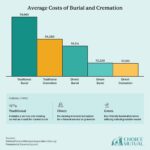Zelle offers a convenient way to send and receive money digitally, but How Does Zelle Work exactly? This guide from HOW.EDU.VN dives into the mechanics of Zelle, offering a detailed explanation of its functionality, security features, and benefits for users. Understanding how Zelle functions, including its linkage to bank accounts, transaction speed, and security protocols, is crucial for leveraging this payment platform effectively. Explore various digital transaction methods, security measures, and bank integrations.
1. Understanding the Basics of Zelle
Zelle is a digital payment network that allows users to send and receive money directly between bank accounts within the United States. It differentiates itself from other payment apps by directly integrating with banking institutions, making transactions fast and secure. Let’s explore the fundamental aspects of Zelle:
1.1. What is Zelle and How Does it Differ from Other Payment Apps?
Zelle operates as a digital transfer service that partners with banks and credit unions. Unlike other payment apps that hold funds in a separate account, Zelle transfers money directly from one bank account to another. This integration ensures transactions are typically processed within minutes.
1.2. Key Features and Benefits of Using Zelle
The key advantages of Zelle include:
- Speed: Transactions are typically completed in minutes.
- Convenience: Sends and receives money directly through your existing bank account.
- Security: Utilizes your bank’s security infrastructure.
- No Fees: Banks generally do not charge fees to use Zelle, though it’s always best to confirm with your financial institution.
1.3. Eligibility and Requirements for Using Zelle
To use Zelle, you need:
- A bank account at a participating financial institution in the U.S.
- A U.S. mobile phone number or email address.
- To be of legal age and have the capacity to enter into a contract.
2. Setting Up and Enrolling in Zelle
Enrolling in Zelle is a straightforward process, enabling you to quickly begin sending and receiving money. Here’s a detailed guide:
2.1. How to Enroll in Zelle Through Your Bank or the Zelle App
Most major banks offer Zelle directly through their mobile app or online banking platform. To enroll:
- Log into your bank’s app or website: Navigate to the Zelle section.
- Enroll: Follow the on-screen instructions to enroll using your U.S. mobile phone number or email address.
- Verification: Verify your information through a confirmation code sent to your phone or email.
Alternatively, if your bank doesn’t offer Zelle directly, you can download the Zelle app and link it to your bank account.
2.2. Linking Your Bank Account to Zelle
Linking your bank account involves:
- Providing Bank Details: Enter your bank’s routing number and your account number.
- Verification Process: Zelle may make small test deposits to verify your account. Confirm these deposits as instructed.
2.3. Verifying Your Identity and Contact Information
Identity verification is critical for security. Zelle may require you to verify your identity through methods like:
- Two-factor authentication: Using a code sent to your phone or email.
- Providing additional personal information: This helps confirm your identity.
3. Sending Money with Zelle: A Step-by-Step Guide
Sending money with Zelle is quick and easy once you’re set up.
3.1. Adding Recipients and Contacts in Zelle
To send money, you first need to add a recipient. You can do this by:
- Entering Contact Information: Inputting their U.S. mobile phone number or email address.
- Ensuring Accuracy: Double-checking the information to avoid sending money to the wrong person.
3.2. Initiating a Payment and Entering the Amount
Here’s how to send money:
- Select Recipient: Choose the recipient from your contact list.
- Enter Amount: Specify the amount you want to send.
- Add a Note (Optional): Include a brief description for the payment.
3.3. Confirming and Sending the Payment
Before sending, carefully review all details:
- Review Details: Ensure the recipient’s information and the amount are correct.
- Confirm Payment: Once confirmed, the money is typically sent within minutes.
4. Receiving Money with Zelle: What to Expect
Receiving money with Zelle is just as simple as sending it.
4.1. How to Receive Money if You’re Already Enrolled
If you are already enrolled, the process is seamless:
- Notification: You’ll receive a notification via email or text message that someone has sent you money.
- Automatic Deposit: The money will be automatically deposited into your linked bank account, typically within minutes.
4.2. What Happens if You’re Not Enrolled When Someone Sends You Money?
If you’re not enrolled, you’ll receive a notification with instructions on how to enroll:
- Enrollment Instructions: Follow the link provided in the notification to enroll with Zelle.
- Linking Your Account: Link your bank account to your email address or U.S. mobile phone number.
- Receiving Funds: Once enrolled, the money will be deposited into your account.
4.3. Timeframe for Receiving Funds
- Enrolled Users: Typically receive funds within minutes.
- New Users: May take a bit longer as they need to complete the enrollment process.
5. Understanding Zelle’s Security Features
Zelle incorporates multiple security measures to protect your transactions and data.
5.1. Security Measures Implemented by Zelle and Participating Banks
Zelle leverages the security infrastructure of participating banks, which includes:
- Encryption: Protecting your data during transmission.
- Monitoring: Continuously monitoring transactions for suspicious activity.
- Authentication: Using multi-factor authentication to verify your identity.
5.2. How Zelle Protects Your Financial Information
Zelle does not store your bank account information on its servers. Instead, it uses tokenization to protect your data, replacing sensitive information with non-sensitive data.
5.3. Best Practices for Staying Safe While Using Zelle
To enhance your security:
- Only send money to people you know and trust.
- Verify recipient information before sending money.
- Be cautious of scams and phishing attempts.
- Regularly monitor your bank account for unauthorized transactions.
6. Common Zelle Scams and How to Avoid Them
While Zelle is secure, it’s essential to be aware of common scams.
6.1. Identifying Common Zelle Scams
- Imposter Scams: Scammers pretending to be someone you know or a legitimate organization.
- Overpayment Scams: Scammers sending you more money than agreed upon and asking you to return the difference.
- Phishing Scams: Scammers sending emails or texts to trick you into providing your personal information.
6.2. Tips for Avoiding Zelle Scams
- Verify Requests: Always verify requests for money, especially if they seem urgent or suspicious.
- Be Wary of Strangers: Avoid sending money to people you don’t know or haven’t met in person.
- Protect Your Information: Never share your password, PIN, or other sensitive information.
- Confirm Identity: If someone claims to be from your bank or another organization, contact them directly using a known phone number or website.
6.3. What to Do If You Suspect You’ve Been Scammed
If you think you’ve been scammed:
- Contact Your Bank Immediately: Report the fraudulent transaction.
- File a Police Report: Provide as much information as possible to help with the investigation.
- Report to the FTC: File a complaint with the Federal Trade Commission.
7. Zelle Fees and Limits
Understanding Zelle’s fee structure and transaction limits is crucial for managing your payments effectively.
7.1. Are There Any Fees for Using Zelle?
Generally, Zelle does not charge fees for sending or receiving money. However, it’s essential to confirm with your bank, as some financial institutions may have their own fee structures.
7.2. Transaction Limits: Sending and Receiving Limits
Zelle transaction limits vary depending on your bank. These limits can be daily or monthly and may differ for sending and receiving money. Contact your bank to understand your specific limits.
7.3. How to Find Out Your Bank’s Specific Fees and Limits
- Check Your Bank’s Website: Look for a fee schedule or Zelle FAQ.
- Contact Customer Service: Call or visit your bank to speak with a representative.
- Review Your Account Agreement: The terms and conditions of your account may outline Zelle fees and limits.
8. Troubleshooting Common Zelle Issues
Even with a user-friendly platform, you may encounter issues while using Zelle. Here are some common problems and how to resolve them.
8.1. Common Problems Users Face with Zelle
- Payment Delays: Money not arriving in the recipient’s account promptly.
- Enrollment Issues: Difficulty enrolling in Zelle.
- Transaction Errors: Incorrect recipient information or amount.
- Account Linking Problems: Issues linking your bank account to Zelle.
8.2. Steps to Take When a Payment is Delayed or Not Received
- Verify Recipient Information: Ensure you have the correct email address or U.S. mobile phone number.
- Check Transaction Status: Review the transaction history in your bank app or online banking portal.
- Contact Your Bank: If the payment is still pending, contact your bank’s customer service for assistance.
- Contact Recipient: Confirm with the recipient that they have enrolled with Zelle and linked their bank account.
8.3. Resolving Enrollment and Account Linking Issues
- Ensure Accuracy: Double-check that you are entering the correct bank account and routing numbers.
- Contact Bank Support: If you continue to experience issues, reach out to your bank’s customer support for assistance.
- Check Eligibility: Confirm that your bank account is eligible for Zelle. Some account types may not be supported.
9. Zelle for Businesses: How Small Businesses Can Use Zelle
Zelle isn’t just for personal use; it can also be a valuable tool for small businesses.
9.1. Benefits of Using Zelle for Business Transactions
- Fast Payments: Receive payments quickly, improving cash flow.
- Convenience: Offer customers a convenient payment option.
- Reduced Fees: Avoid credit card processing fees.
- Security: Leverage bank-level security for transactions.
9.2. Setting Up Zelle for Business Use
- Check with Your Bank: Confirm that your bank allows business use of Zelle.
- Enroll Your Business Account: Follow the enrollment process using your business bank account.
- Inform Customers: Let your customers know that you accept payments via Zelle.
9.3. Best Practices for Managing Business Transactions with Zelle
- Keep Records: Maintain detailed records of all Zelle transactions.
- Verify Payments: Confirm that payments have been received before providing goods or services.
- Use for Trusted Clients: Focus on using Zelle with customers you know and trust.
10. Comparing Zelle to Other Payment Platforms
Zelle is just one of many payment platforms available. Here’s how it stacks up against the competition.
10.1. Zelle vs. PayPal
- Zelle: Direct bank-to-bank transfers, typically faster, no fees.
- PayPal: Holds funds in a separate account, may have fees, offers buyer protection.
10.2. Zelle vs. Venmo
- Zelle: Direct bank-to-bank transfers, typically faster, designed for payments between people who know each other.
- Venmo: Social payment app, holds funds in a separate account, may have fees, offers a social feed.
10.3. Zelle vs. Cash App
- Zelle: Direct bank-to-bank transfers, typically faster, no fees.
- Cash App: Holds funds in a separate account, may have fees, offers additional features like investing.
Here’s a quick comparison table:
| Feature | Zelle | PayPal | Venmo | Cash App |
|---|---|---|---|---|
| Transfer Method | Direct bank-to-bank | Holds funds in separate account | Holds funds in separate account | Holds funds in separate account |
| Speed | Typically minutes | Varies | Varies | Varies |
| Fees | Generally no fees | May have fees | May have fees | May have fees |
| Buyer Protection | No | Yes | No | No |
| Social Features | No | Limited | Yes | Limited |
| Best Use Case | Payments between trusted individuals | Online purchases, business use | Social payments, splitting bills | Quick payments, investing |
11. The Future of Zelle: What to Expect
Zelle continues to evolve, with potential enhancements and expansions on the horizon.
11.1. Potential Enhancements and New Features
- Enhanced Security Measures: Continuously improving security protocols to combat fraud.
- Increased Transaction Limits: Potentially raising transaction limits to accommodate larger payments.
- Integration with More Banks: Expanding the network to include more financial institutions.
- Additional Features: Adding new features to enhance the user experience, such as recurring payments or bill payment options.
11.2. Zelle’s Role in the Evolving Digital Payment Landscape
Zelle is positioned to remain a significant player in the digital payment landscape due to its direct integration with banks, speed, and convenience. As digital payments become increasingly prevalent, Zelle’s role will likely expand, further solidifying its position as a trusted payment method.
11.3. How Zelle is Adapting to Changing Consumer Needs
Zelle is adapting to changing consumer needs by focusing on:
- Improving User Experience: Making the platform more intuitive and user-friendly.
- Enhancing Security: Staying ahead of fraud trends and implementing robust security measures.
- Expanding Functionality: Adding new features to meet the evolving needs of consumers and businesses.
12. Expert Advice on Using Zelle Effectively
To get the most out of Zelle, consider these expert tips.
12.1. Tips for Maximizing the Benefits of Zelle
- Use Zelle for Payments with Trusted Individuals: Focus on using Zelle for transactions with people you know and trust.
- Take Advantage of the Speed and Convenience: Leverage the fast and convenient payment process for quick transfers.
- Monitor Your Account Regularly: Keep an eye on your bank account to detect any unauthorized transactions.
- Stay Informed: Stay up-to-date on Zelle’s latest features and security measures.
12.2. Common Mistakes to Avoid When Using Zelle
- Sending Money to Strangers: Avoid sending money to people you don’t know or haven’t met in person.
- Ignoring Security Warnings: Pay attention to security warnings and alerts from Zelle and your bank.
- Sharing Your Password: Never share your password, PIN, or other sensitive information.
- Not Verifying Information: Always verify recipient information before sending money.
12.3. Expert Recommendations for Secure and Efficient Zelle Transactions
- Use Strong Passwords: Protect your bank account with a strong, unique password.
- Enable Two-Factor Authentication: Add an extra layer of security by enabling two-factor authentication.
- Stay Vigilant: Be cautious of scams and phishing attempts.
- Keep Your Software Updated: Ensure your bank’s app and your mobile device’s operating system are up-to-date to protect against vulnerabilities.
13. Real-Life Examples of Zelle Use Cases
Zelle can be used in various real-life scenarios, providing convenience and efficiency.
13.1. Examples of How Individuals Use Zelle
- Splitting Bills: Easily split restaurant bills or rent with roommates.
- Paying Back Friends: Quickly repay friends for shared expenses.
- Gifting Money: Send money to family members for birthdays or holidays.
- Paying for Services: Pay babysitters, tutors, or other service providers.
13.2. Examples of How Businesses Use Zelle
- Receiving Payments: Accept payments from customers for goods or services.
- Paying Contractors: Pay freelancers or contractors quickly and easily.
- Managing Expenses: Streamline expense management by sending and receiving funds electronically.
- Handling Petty Cash: Reduce the need for physical cash by using Zelle for small transactions.
13.3. Case Studies of Successful Zelle Implementations
- Local Restaurant: A local restaurant uses Zelle to accept payments from customers, reducing credit card processing fees and improving cash flow.
- Freelance Designer: A freelance designer uses Zelle to receive payments from clients, ensuring fast and convenient transactions.
- Small Retail Shop: A small retail shop uses Zelle to pay suppliers, streamlining their purchasing process and reducing the need for checks.
14. How HOW.EDU.VN Can Help You Master Zelle and Digital Payments
Navigating the world of digital payments can be complex, but HOW.EDU.VN is here to guide you.
14.1. Expert Consultations on Digital Payment Methods
At HOW.EDU.VN, we connect you with leading experts who can provide personalized advice on using Zelle and other digital payment methods effectively. Whether you’re an individual looking to streamline your personal finances or a business seeking to optimize your payment processes, our experts offer tailored solutions to meet your specific needs. Our team of over 100 Ph.Ds are the top experts in the world in digital payments and can help guide you in making the right decisions when it comes to your money.
14.2. Personalized Advice for Secure Transactions
Our experts emphasize the importance of secure transactions and provide practical tips to protect your financial information. They can help you understand the security features of Zelle and other payment platforms, as well as best practices for avoiding scams and fraud.
14.3. Guidance on Troubleshooting and Resolving Zelle Issues
Encountering issues with Zelle or other digital payment platforms can be frustrating. Our experts offer step-by-step guidance on troubleshooting common problems, from payment delays to enrollment issues. They can also provide support in resolving transaction errors and account linking problems, ensuring a smooth and hassle-free experience.
15. Why Choose HOW.EDU.VN for Your Financial Guidance?
Choosing the right financial guidance can make all the difference in achieving your financial goals.
15.1. Access to Top Experts in Digital Payments
HOW.EDU.VN provides access to a network of over 100 Ph.Ds and leading experts in digital payments. These professionals bring a wealth of knowledge and experience, offering insights and advice that you can trust. With HOW.EDU.VN, you can connect with experts who have a deep understanding of Zelle and other payment platforms, ensuring you receive the most accurate and up-to-date information.
15.2. Personalized Solutions Tailored to Your Needs
We understand that everyone’s financial situation is unique. That’s why we offer personalized solutions tailored to your specific needs and goals. Whether you’re looking for advice on using Zelle for personal transactions or business operations, our experts can provide customized guidance to help you succeed.
15.3. Trusted and Reliable Financial Advice
HOW.EDU.VN is committed to providing trusted and reliable financial advice. We adhere to the highest standards of professionalism and ethics, ensuring that you receive accurate and unbiased information. Our experts are dedicated to helping you make informed decisions and achieve your financial objectives.
Unlock the full potential of Zelle with the expert guidance available at HOW.EDU.VN.
16. Recent Updates and New Features on Zelle
Stay informed about the latest developments in Zelle to make the most of its capabilities.
16.1. Overview of New Features Introduced by Zelle
Zelle consistently introduces new features to enhance user experience and security. Recent updates include improved fraud detection, enhanced encryption methods, and more user-friendly interfaces. These enhancements aim to provide a more secure and seamless payment experience for all users.
16.2. How These Updates Enhance User Experience and Security
The latest updates from Zelle focus on providing a more secure and user-friendly platform. For example, enhanced fraud detection helps prevent unauthorized transactions, while improved encryption methods protect your financial information. A more intuitive interface makes it easier to send and receive money, ensuring a hassle-free experience.
16.3. Tips for Staying Up-to-Date with Zelle’s Latest Developments
To stay informed about Zelle’s latest developments:
- Follow Zelle’s Official Blog: Keep an eye on Zelle’s official blog for announcements and updates.
- Check Your Bank’s Notifications: Your bank may send notifications about Zelle updates.
- Read Tech News: Stay informed by reading tech news and financial publications that cover Zelle’s latest developments.
17. How to Contact Zelle Support for Assistance
If you encounter issues while using Zelle, it’s essential to know how to get help.
17.1. Different Ways to Contact Zelle Support
You can contact Zelle support through:
- Your Bank’s Customer Service: Contact your bank’s customer service for assistance with Zelle-related issues.
- Zelle’s Website: Visit Zelle’s website for FAQs and troubleshooting guides.
- Zelle’s App: Use the help section in the Zelle app to find answers to common questions.
17.2. Information You’ll Need to Provide When Seeking Support
When contacting Zelle support, be prepared to provide:
- Your Name and Contact Information: Provide your full name, email address, and phone number.
- Bank Account Details: Have your bank account number and routing number handy.
- Transaction Details: Provide details about the transaction you’re inquiring about, such as the date, amount, and recipient.
- Description of the Issue: Clearly describe the issue you’re experiencing and any steps you’ve already taken to resolve it.
17.3. Tips for a Smooth and Efficient Support Experience
To ensure a smooth and efficient support experience:
- Be Clear and Concise: Clearly explain the issue you’re experiencing.
- Provide Accurate Information: Ensure you provide accurate details to help the support team assist you effectively.
- Be Patient: Support teams may be dealing with a high volume of inquiries, so be patient and allow them time to assist you.
18. Zelle Alternatives: Exploring Other Digital Payment Options
While Zelle is a popular choice, it’s worth exploring other digital payment options to find the best fit for your needs.
18.1. Overview of Popular Zelle Alternatives
Popular Zelle alternatives include:
- PayPal: A widely used platform for online payments and money transfers.
- Venmo: A social payment app popular for splitting bills and sending money to friends.
- Cash App: A versatile app for sending money, investing, and more.
- Google Pay: A mobile payment platform for online and in-store purchases.
- Apple Pay: A mobile payment platform for Apple device users.
18.2. Comparing Features, Fees, and Security of Each Alternative
Here’s a quick comparison of these alternatives:
| Platform | Features | Fees | Security |
|---|---|---|---|
| PayPal | Online payments, buyer protection, business tools | May have fees for certain transactions | Encryption, fraud monitoring |
| Venmo | Social payments, splitting bills, Venmo debit card | May have fees for certain transactions | Encryption, PIN protection |
| Cash App | Sending money, investing, Cash Card | May have fees for certain transactions | Encryption, fraud monitoring |
| Google Pay | Mobile payments, online purchases, rewards programs | Generally no fees | Encryption, fraud monitoring |
| Apple Pay | Mobile payments, online purchases, loyalty programs | Generally no fees | Tokenization, Touch ID/Face ID |
18.3. How to Choose the Best Option for Your Needs
To choose the best option for your needs:
- Consider Your Needs: Determine what features are most important to you, such as speed, security, or ease of use.
- Compare Fees: Review the fee structures of each platform to find the most cost-effective option.
- Check Security Measures: Ensure the platform has robust security measures to protect your financial information.
- Read Reviews: Read reviews from other users to get an idea of their experiences with the platform.
19. Top FAQs About How Zelle Works
Here are some of the most frequently asked questions about Zelle.
19.1. Can I cancel a Zelle payment?
You can only cancel a Zelle payment if the recipient hasn’t yet enrolled with Zelle. Once they’ve enrolled, the payment is typically processed within minutes and cannot be canceled.
19.2. Is Zelle safe to use?
Zelle is generally safe to use, as it leverages the security infrastructure of participating banks. However, it’s essential to follow best practices for staying safe, such as only sending money to people you know and trust.
19.3. What should I do if I accidentally send money to the wrong person?
Contact your bank immediately to report the error. They may be able to help you recover the funds.
19.4. Are there any limits on how much money I can send with Zelle?
Zelle transaction limits vary depending on your bank. Contact your bank to understand your specific limits.
19.5. Does Zelle work internationally?
Zelle only works for transactions between bank accounts within the United States.
19.6. Do I need a bank account to use Zelle?
Yes, you need a bank account at a participating financial institution in the U.S. to use Zelle.
19.7. How long does it take to receive money with Zelle?
If you’re already enrolled with Zelle, you typically receive funds within minutes.
19.8. What happens if the recipient doesn’t enroll with Zelle?
The recipient has 14 days to enroll with Zelle. If they don’t enroll within this timeframe, the payment will be returned to your account.
19.9. Can I use Zelle for business transactions?
Yes, Zelle can be used for business transactions, but you’ll need to confirm with your bank that they allow business use of Zelle.
19.10. Is Zelle available on all devices?
Zelle is typically available through your bank’s mobile app or online banking portal, as well as through the Zelle app. It is compatible with most smartphones and tablets.
20. Call to Action: Get Expert Financial Advice at HOW.EDU.VN
Navigating the complexities of digital payments requires expertise and reliable guidance. At HOW.EDU.VN, we connect you with over 100 Ph.Ds and leading experts who can provide personalized advice and support. Whether you’re looking to optimize your use of Zelle, explore alternative payment options, or enhance your financial security, our experts are here to help.
Don’t let financial questions go unanswered. Contact us today to schedule a consultation and gain the insights you need to make informed decisions. Our team is dedicated to providing you with trusted, reliable advice that empowers you to achieve your financial goals.
Contact Information:
- Address: 456 Expertise Plaza, Consult City, CA 90210, United States
- WhatsApp: +1 (310) 555-1212
- Website: HOW.EDU.VN
Take the first step towards financial empowerment and connect with our experts at how.edu.vn today. Let us help you navigate the world of digital payments with confidence and ease.