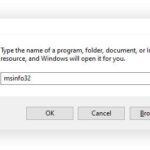Apple AirTags have become indispensable tools for travelers and anyone prone to misplacing items. These small, Bluetooth-powered trackers offer peace of mind by helping you locate your belongings, from luggage lost in transit to misplaced keys at home. However, like all battery-operated devices, AirTags have a limited lifespan. Understanding how long AirTags last and how to manage their battery is crucial for ensuring they are always ready when you need them most.
AirTag Battery Life: What to Expect
Typically, an Apple AirTag is designed to last approximately one year on a single CR2032 coin cell battery. This one-year battery life is based on typical daily usage, which Apple defines as playing a sound four times a day and using Precision Finding once a day. However, it’s important to note that actual battery life can vary based on several factors.
Factors influencing battery duration include:
- Usage Frequency: If you frequently use the Precision Finding feature or play sounds to locate your AirTag, the battery will drain faster. Conversely, if your AirTag primarily remains in standby mode, its battery may last longer than a year.
- Environmental Conditions: Extreme temperatures, both hot and cold, can impact battery performance and longevity.
- Software and Firmware: Keeping your Apple devices and the Find My app updated can sometimes include battery optimizations that may slightly extend AirTag battery life.
It’s essential to consider these variables when estimating how long your AirTag battery will last and to proactively monitor its status.
How to Check Your AirTag Battery Life
Apple has made it straightforward to check your AirTag’s battery level directly from your iPhone or iPad through the Find My app. There’s no guesswork involved; the app provides clear indicators, ensuring you’re never caught off guard by a dead battery.
Here’s how to check your AirTag battery life:
- Open the Find My App: Locate and open the “Find My” app on your iPhone or iPad.
- Navigate to Items: Tap on the “Items” tab at the bottom of the screen.
- Select Your AirTag: You will see a list of your AirTags. Tap on the specific AirTag whose battery you want to check.
- Check Battery Indicator: Under your AirTag’s name, you’ll see its location on a map. If the battery is running low, you will see a low battery icon next to the AirTag’s name in the list and on the AirTag’s detail screen. In some cases, the battery indicator might also show a percentage or a visual representation of the battery level.
- Notifications: Apple also proactively sends notifications to your iPhone when your AirTag battery is getting low. Keep an eye out for these alerts, as they serve as timely reminders to replace the battery.
:max_bytes(150000):strip_icc()/amazon-apple-after-christmas-deals-121923-8-34d5dafd52504e70ac9e89bc39b8aed6.jpg)
Alt text: Apple AirTag displayed on Amazon website, indicating product availability and purchase options for item tracking.
Replacing Your AirTag Battery: A Simple Guide
When your AirTag battery finally runs out, there’s no need to replace the entire device. Replacing the battery is a simple and cost-effective process. AirTags use a standard CR2032 3V lithium coin battery, readily available at most drugstores, supermarkets, and online retailers.
Follow these steps to replace your AirTag battery:
- Gather Your Supplies: You will need a new CR2032 battery. Consider purchasing batteries specifically marked as “Apple AirTag compatible” to avoid potential issues with bitter coatings.
- Open the Battery Compartment: Turn your AirTag over to see the polished stainless steel battery cover. Press down on the cover and rotate it counterclockwise until it stops rotating.
- Remove the Old Battery: Remove the cover and the old battery. You might need to gently pry the battery out.
- Insert the New Battery: Insert the new CR2032 battery with the positive (+) side facing up. You should hear a chime sound from the AirTag, indicating that the new battery is correctly installed and working.
- Close the Battery Compartment: Place the cover back onto the AirTag, align the three tabs, press down, and rotate it clockwise until it is securely closed.
Apple also provides visual and textual instructions on their support website for replacing the AirTag battery, which can be a helpful resource if you prefer step-by-step visual guidance.
Recommended Batteries for AirTags
While any CR2032 battery will fit into an AirTag, not all are equally suitable. Some CR2032 batteries come with a bitter coating, designed to deter young children from swallowing them. This coating, while a safety feature, can sometimes interfere with the battery contacts in AirTags, preventing them from working correctly.
For reliable performance, it’s best to choose CR2032 batteries that are explicitly advertised as compatible with Apple AirTags. Brands like Energizer and Panasonic offer CR2032 batteries specifically labeled for AirTag compatibility, ensuring they are free of coatings that might cause issues.
:max_bytes(150000):strip_icc()/panasonic-airtag-battery-kit-6c5bffff197f41f68a2e3dc227bd1110.jpg)
Alt text: Panasonic CR2032 battery replacement kit for Apple AirTag shown on Amazon, highlighting product packaging and online retail availability.
:max_bytes(150000):strip_icc()/energizer-cr2032-batteries-f9cdd6b7f46b4242976d93e99caa1a6f.jpg)
Alt text: Energizer CR2032 lithium coin cell batteries compatible with Apple AirTag, emphasizing battery type and brand recommendation for optimal performance.
User reviews often highlight the importance of using compatible batteries. Some users have reported issues with generic CR2032 batteries or those with bitter coatings, while Energizer and Panasonic brands consistently receive positive feedback for their reliable performance with AirTags. Choosing the right battery can save you frustration and ensure your AirTags remain functional.
Tips to Potentially Extend AirTag Battery Life
While the one-year battery life is generally sufficient, there are a few practices that might help you slightly extend it:
- Minimize Unnecessary Pinging: Avoid excessively pinging your AirTags for their location if it’s not necessary. Frequent pings consume battery power.
- Keep Software Updated: Ensure your iPhone and Find My app are always updated to the latest versions. Software updates can sometimes include battery optimizations.
- Optimal Environment: Avoid exposing your AirTags to extreme temperatures for prolonged periods, as this can negatively impact battery performance.
These tips are unlikely to dramatically extend battery life, but they can contribute to maximizing the lifespan of your AirTag battery within its designed capabilities.
Essential AirTag Accessories
To further enhance the functionality and longevity of your AirTags, consider using accessories. Protective cases can shield your AirTags from physical damage, while waterproof holders are ideal for protecting them in влажные environments. You can also find specialized accessories like AirTag wallets, passport holders with AirTag slots, and dog collar holders, all designed to seamlessly integrate AirTags into your everyday items.
:max_bytes(150000):strip_icc()/apple-airtag-4-pack-item-tracker-with-apple-find-my-a0fc9787f98b4acf82362c198e3382fe.jpg)
Alt text: Apple AirTag 4-pack item tracker with Apple Find My displayed as a product offering, promoting multi-pack purchase options for users needing multiple trackers.
:max_bytes(150000):strip_icc()/airtag-passport-holder-cover-blue-ff3db26517664eafb1f30a0ee89a8b0a.jpg)
Alt text: Blue AirTag passport holder cover wallet available on Amazon, showcasing accessory integration for travel document security and tracking.
:max_bytes(150000):strip_icc()/airtag-dog-collar-holder-c941e56b21d7439b8d30aae3316b02eb.jpg)
Alt text: Two-pack of AirTag dog collar holders for Apple AirTags sold on Amazon, illustrating pet tracking applications and accessory options.
Conclusion
In summary, Apple AirTags are designed to last approximately one year on a single battery, offering a convenient and reliable tracking solution. Monitoring battery life is easy through the Find My app, and replacement is a user-friendly process requiring only a readily available CR2032 battery. By understanding battery management and choosing compatible batteries, you can ensure your AirTags remain powered and ready to help you keep track of your valuables for years to come. Remember to check your battery levels periodically and replace them with recommended batteries to maintain uninterrupted tracking and peace of mind.