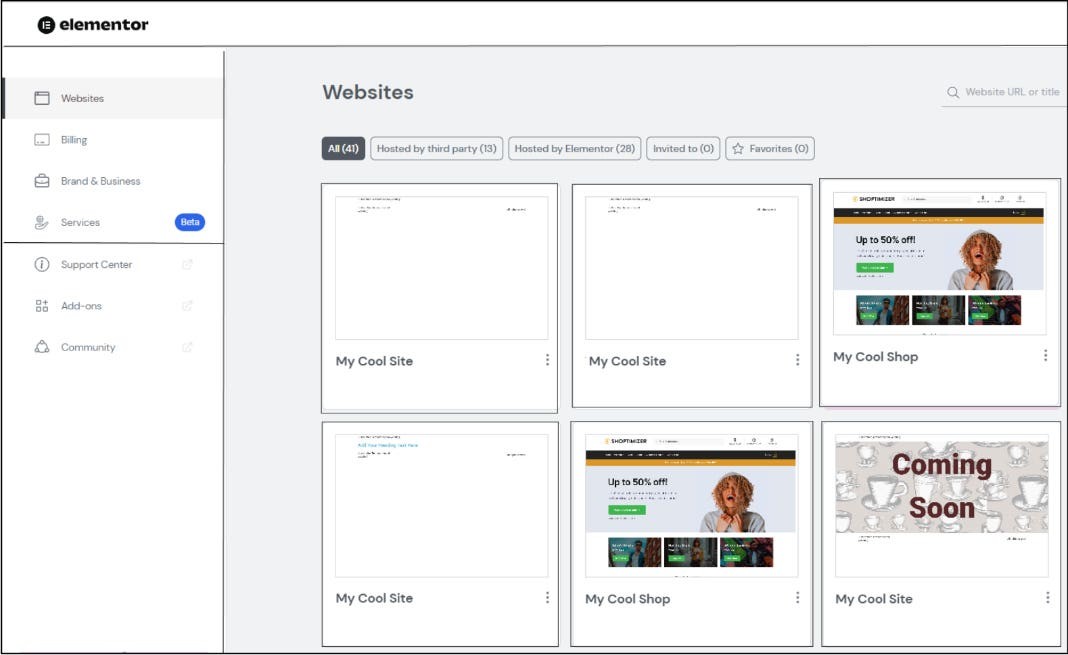Creating a website involves various costs, encompassing both the visual design and the functional aspects such as e-commerce capabilities and contact forms. At HOW.EDU.VN, we understand that determining the expense of building a website is crucial for businesses and individuals alike. This article will delve into the multifaceted nature of website costs and explore strategies to optimize your budget while achieving your desired online presence, including website development expenses, domain registration, and ongoing maintenance costs. Discover expert insights to navigate the complexities of web design and ensure a cost-effective yet impactful online strategy.
1. Understanding the Core Elements of Website Cost
Website costs are not monolithic; they are composed of several key components that influence the final price. Grasping these elements is crucial for effective budgeting and decision-making.
1.1. Design and Development
The design and development phase sets the foundation for your website’s visual appeal and functionality. Costs here vary widely based on the complexity of the design, the features required, and whether you opt for a DIY approach or hire professional assistance.
- DIY Website Builders: Platforms like Wix, Squarespace, and GoDaddy offer user-friendly interfaces, templates, and drag-and-drop functionality, enabling individuals without coding skills to create websites. Monthly fees range from $10 to $50, depending on the features and level of customization.
- Content Management Systems (CMS): WordPress, Joomla, and Drupal provide more flexibility and scalability than website builders. WordPress, in particular, is widely used due to its extensive plugin library and customization options. While the CMS itself is free, costs can arise from themes, plugins, hosting, and potential developer fees for custom coding.
- Professional Web Designers: Hiring a professional web designer or agency ensures a tailored design that aligns with your brand identity and business objectives. Costs vary based on the designer’s experience, location, and project complexity, ranging from $500 to $10,000+.
1.2. Hosting
Hosting provides the server space necessary to store your website’s files and make them accessible to visitors. Hosting costs depend on the type of hosting, storage capacity, bandwidth, and level of support.
- Shared Hosting: This is the most affordable option, where multiple websites share server resources. Costs range from $3 to $10 per month.
- Virtual Private Server (VPS) Hosting: VPS hosting offers dedicated server resources, providing better performance and security than shared hosting. Costs range from $20 to $100 per month.
- Dedicated Hosting: This option provides an entire server dedicated to your website, offering the highest level of performance, security, and control. Costs range from $100 to $500+ per month.
- Cloud Hosting: Cloud hosting distributes your website across multiple servers, providing scalability and redundancy. Costs vary based on usage, but typically range from $5 to $50+ per month.
1.3. Domain Name
Your domain name is your website’s address on the internet. Registering a domain name is an essential step in creating a website.
- Domain Registration: Domain names typically cost between $10 and $20 per year, depending on the registrar and the domain extension (e.g., .com, .net, .org).
- Domain Privacy: Adding domain privacy protects your personal information from being publicly accessible in the WHOIS database. This usually costs an additional $10 to $15 per year.
1.4. Content Creation
High-quality content is essential for attracting and engaging visitors. Content creation costs depend on the type of content, the level of expertise required, and whether you create the content yourself or hire professionals.
- Written Content: Writing blog posts, articles, website copy, and other written content requires skilled writers. Costs range from $50 to $500+ per piece, depending on the length, topic, and writer’s experience.
- Visual Content: Creating images, videos, infographics, and other visual content can enhance your website’s appeal and engagement. Costs range from $50 to $10,000+, depending on the type of content, the level of production, and the professionals involved.
- Content Management: Regularly updating and managing your website’s content is crucial for maintaining relevance and freshness. Costs range from $50 to $1,000+ per month, depending on the frequency and complexity of updates.
1.5. E-commerce Functionality
If you plan to sell products or services online, e-commerce functionality adds another layer of cost.
- E-commerce Platforms: Platforms like Shopify, BigCommerce, and WooCommerce provide tools for managing products, processing payments, and handling shipping. Monthly fees range from $29 to $299+, depending on the features and transaction volume.
- Payment Processing: Payment processors like PayPal, Stripe, and Square charge transaction fees for processing online payments. Fees typically range from 2.9% + $0.30 per transaction.
- Security Certificates: SSL certificates encrypt data transmitted between your website and visitors, ensuring secure transactions. SSL certificates typically cost between $50 and $200 per year.
1.6. Maintenance and Updates
Website maintenance and updates are crucial for ensuring security, performance, and functionality.
- Security Updates: Regularly updating your CMS, themes, and plugins is essential for protecting your website from vulnerabilities. Costs range from $50 to $500+ per month, depending on the complexity of your website and the level of security required.
- Performance Optimization: Optimizing your website’s speed and performance enhances user experience and search engine rankings. Costs range from $50 to $1,000+ per month, depending on the scope of optimization.
- Technical Support: Having access to technical support can help resolve issues and ensure your website runs smoothly. Costs range from $50 to $500+ per month, depending on the level of support provided.
2. Professional vs. DIY Website Building
Choosing between a professional website build and a DIY approach is a significant decision that impacts both cost and quality.
2.1. Benefits of Professional Website Building
- Expertise and Experience: Professional web designers and developers possess the skills and knowledge to create a visually appealing, functional, and user-friendly website.
- Custom Design: Professionals can create a unique design that aligns with your brand identity and business objectives.
- Technical Proficiency: Professionals handle the technical aspects of website building, such as coding, hosting, and security.
- Time Savings: Hiring professionals frees up your time to focus on other aspects of your business.
- Ongoing Support: Many professionals offer ongoing maintenance and support services.
2.2. Benefits of DIY Website Building
- Cost Savings: DIY website building can significantly reduce costs, especially if you have some technical skills.
- Control and Flexibility: You have complete control over the design and functionality of your website.
- Learning Opportunities: DIY website building can be a valuable learning experience.
- Immediate Updates: You can make changes and updates to your website quickly and easily.
2.3. Factors to Consider
- Technical Skills: Assess your technical skills and comfort level with website building tools and technologies.
- Time Commitment: Consider the amount of time you are willing to dedicate to building and maintaining your website.
- Budget: Determine your budget and prioritize the features and functionality that are most important to you.
- Business Goals: Align your website with your business goals and objectives.
3. In-Depth Look at Website Design Costs
Website design costs are influenced by several factors, including the type of website, the complexity of the design, and the designer’s experience.
3.1. Types of Websites and Their Costs
- Informational Website: This type of website provides basic information about your business, such as your contact information, services, and products. Costs range from $500 to $3,000+.
- E-commerce Website: This type of website allows you to sell products or services online. Costs range from $2,000 to $10,000+.
- Blog: This type of website features regularly updated content on a specific topic. Costs range from $500 to $5,000+.
- Portfolio Website: This type of website showcases your work and skills. Costs range from $500 to $3,000+.
- Membership Website: This type of website requires users to create an account and pay a fee to access exclusive content or services. Costs range from $2,000 to $10,000+.
3.2. Complexity of Design
- Simple Design: A simple design typically includes a basic layout, a limited number of pages, and standard features. Costs range from $500 to $2,000+.
- Moderate Design: A moderate design includes a more complex layout, multiple pages, and advanced features. Costs range from $2,000 to $5,000+.
- Complex Design: A complex design includes a highly customized layout, numerous pages, and sophisticated features. Costs range from $5,000 to $10,000+.
3.3. Designer’s Experience and Location
- Freelance Designers: Freelance designers typically charge lower rates than agencies. Rates range from $25 to $100+ per hour.
- Web Design Agencies: Web design agencies offer a wider range of services and expertise. Rates range from $50 to $200+ per hour.
- Location: Designers in major metropolitan areas typically charge higher rates than those in smaller towns or rural areas.
4. Exploring E-commerce Functionality Costs
Adding e-commerce functionality to your website involves additional costs related to platform fees, payment processing, and security.
4.1. E-commerce Platform Fees
- Shopify: Shopify offers a range of plans, starting at $29 per month.
- BigCommerce: BigCommerce offers a range of plans, starting at $29.95 per month.
- WooCommerce: WooCommerce is a free plugin for WordPress, but you may need to pay for additional extensions and themes.
4.2. Payment Processing Fees
- PayPal: PayPal charges 2.9% + $0.30 per transaction.
- Stripe: Stripe charges 2.9% + $0.30 per transaction.
- Square: Square charges 2.6% + $0.10 per transaction.
4.3. Security Certificates
- SSL Certificates: SSL certificates typically cost between $50 and $200 per year.
5. Strategies for Reducing Website Costs
While creating a website involves costs, there are several strategies to minimize expenses without compromising quality.
5.1. Choosing the Right Platform
- Evaluate your needs: Determine the features and functionality you require before choosing a platform.
- Compare pricing plans: Compare the pricing plans of different platforms to find the best value for your needs.
- Consider open-source options: Open-source platforms like WordPress and Joomla offer more flexibility and customization options, but may require more technical expertise.
5.2. Utilizing Free Resources
- Free themes and templates: Many platforms offer free themes and templates that can be customized to create a professional-looking website.
- Free stock photos: Websites like Pixabay, Unsplash, and Pexels offer free stock photos that can be used for commercial purposes.
- Free design tools: Canva offers a free version with basic design tools for creating graphics and visual content.
5.3. Negotiating with Designers and Developers
- Get multiple quotes: Obtain quotes from several designers and developers before making a decision.
- Negotiate rates: Don’t be afraid to negotiate rates and ask for discounts.
- Consider a phased approach: Break down your project into smaller phases to manage costs and ensure satisfaction.
5.4. Optimizing Content Creation
- Create your own content: If you have the skills and time, create your own content to save on writing and design costs.
- Repurpose content: Repurpose existing content into different formats, such as blog posts, articles, and videos.
- Use user-generated content: Encourage users to create and submit content, such as reviews, testimonials, and photos.
5.5. Leveraging Automation
- Automated marketing tools: Tools like Mailchimp, HubSpot, and ActiveCampaign can automate marketing tasks, such as email marketing and social media posting.
- Automated customer service tools: Chatbots and help desk software can automate customer service tasks, such as answering frequently asked questions and resolving basic issues.
6. Website Templates: A Cost-Effective Option
Website templates offer a cost-effective way to create a professional-looking website without the need for custom design.
6.1. Benefits of Using Templates
- Cost Savings: Templates are significantly cheaper than custom designs.
- Time Savings: Templates can be quickly installed and customized.
- Professional Design: Many templates are designed by professionals and offer a polished look.
- Mobile Responsiveness: Most templates are mobile-responsive, ensuring your website looks great on all devices.
6.2. Types of Templates
- Free Templates: Many platforms offer free templates that can be used for basic websites.
- Premium Templates: Premium templates offer more features, customization options, and support.
- Industry-Specific Templates: Industry-specific templates are designed for specific industries, such as restaurants, salons, and real estate agencies.
6.3. Customizing Templates
- Changing Colors and Fonts: Customize the colors and fonts to match your brand identity.
- Adding Your Logo: Add your logo to the header and footer of your website.
- Adding Content: Add your own content to the pages of your website.
- Adding Images and Videos: Add images and videos to enhance your website’s visual appeal.
7. The Role of Apps and Plugins in Website Cost
Apps and plugins extend the functionality of your website, but can also add to the overall cost.
7.1. Types of Apps and Plugins
- SEO Plugins: Plugins like Yoast SEO and Rank Math help you optimize your website for search engines.
- Contact Form Plugins: Plugins like Contact Form 7 and Gravity Forms allow you to create contact forms for your website.
- Social Media Plugins: Plugins like Social Warfare and Monarch allow you to integrate social media into your website.
- E-commerce Plugins: Plugins like WooCommerce and Easy Digital Downloads allow you to sell products or services online.
- Security Plugins: Plugins like Wordfence and Sucuri help protect your website from malware and hackers.
7.2. Free vs. Paid Apps and Plugins
- Free Apps and Plugins: Many free apps and plugins offer basic functionality.
- Paid Apps and Plugins: Paid apps and plugins offer more advanced features, customization options, and support.
7.3. Managing App and Plugin Costs
- Evaluate your needs: Determine the features and functionality you require before installing apps and plugins.
- Choose reputable developers: Choose apps and plugins from reputable developers with good reviews.
- Keep apps and plugins updated: Regularly update your apps and plugins to ensure security and compatibility.
8. Graphics and Visual Content Expenses
Visual content plays a crucial role in attracting and engaging visitors, but it can also add to the overall cost of creating a website.
8.1. Types of Visual Content
- Photos: High-quality photos can enhance your website’s appeal and credibility.
- Videos: Videos can engage visitors and convey information effectively.
- Infographics: Infographics can present complex data in a visually appealing and easy-to-understand format.
- Illustrations: Illustrations can add a unique and artistic touch to your website.
8.2. Sources of Visual Content
- Stock Photos: Websites like Shutterstock, Adobe Stock, and Getty Images offer a wide variety of stock photos.
- Professional Photographers: Hiring a professional photographer can ensure high-quality, original photos.
- Graphic Designers: Hiring a graphic designer can help you create custom graphics and illustrations.
- DIY Design Tools: Canva and other DIY design tools allow you to create your own graphics and visual content.
8.3. Managing Visual Content Costs
- Use free stock photos: Websites like Pixabay, Unsplash, and Pexels offer free stock photos that can be used for commercial purposes.
- Take your own photos: If you have the skills and equipment, take your own photos to save on stock photo costs.
- Use DIY design tools: Canva and other DIY design tools allow you to create your own graphics and visual content.
9. Long-Term Website Maintenance Costs
Website maintenance is an ongoing process that involves regular updates, security monitoring, and technical support.
9.1. Types of Maintenance Tasks
- Security Updates: Regularly updating your CMS, themes, and plugins is essential for protecting your website from vulnerabilities.
- Performance Optimization: Optimizing your website’s speed and performance enhances user experience and search engine rankings.
- Content Updates: Regularly updating your website’s content keeps it fresh and relevant.
- Technical Support: Having access to technical support can help resolve issues and ensure your website runs smoothly.
9.2. Maintenance Options
- DIY Maintenance: If you have the skills and time, you can perform website maintenance tasks yourself.
- Managed Hosting: Some hosting providers offer managed hosting services that include website maintenance and support.
- Professional Maintenance Services: Hiring a professional website maintenance company can ensure your website is properly maintained and secure.
9.3. Budgeting for Maintenance
- Estimate maintenance costs: Estimate the costs of security updates, performance optimization, content updates, and technical support.
- Set aside a maintenance budget: Set aside a budget for website maintenance to ensure you have the resources to keep your website running smoothly.
10. Case Studies: Real-World Website Cost Examples
Examining real-world examples can provide valuable insights into the potential costs of creating a website.
10.1. Small Business Informational Website
- Platform: WordPress
- Design: Simple template customization
- Hosting: Shared hosting
- Domain Name: .com domain
- Content: DIY content creation
- Total Cost: $500 – $1,500
10.2. E-commerce Website for Online Store
- Platform: Shopify
- Design: Premium theme customization
- Hosting: Shopify hosting
- Domain Name: .com domain
- Content: Professional product descriptions and images
- Total Cost: $2,000 – $8,000+
10.3. Blog Website with Custom Design
- Platform: WordPress
- Design: Custom design by a freelance designer
- Hosting: VPS hosting
- Domain Name: .com domain
- Content: Regularly updated blog posts
- Total Cost: $1,500 – $5,000+
11. Conclusion: Making Informed Decisions About Website Costs
Understanding the various factors that influence website costs empowers you to make informed decisions that align with your budget and business goals.
By carefully evaluating your needs, exploring different platforms and options, and leveraging free resources, you can create a professional-looking and functional website without breaking the bank.
Remember to consider long-term maintenance costs and choose a solution that provides ongoing support and security.
At HOW.EDU.VN, we are committed to providing expert guidance and support to help you navigate the complexities of website creation. Contact us today to learn more about our services and how we can help you achieve your online goals.
12. Need Expert Advice on Website Costs? Contact HOW.EDU.VN
Are you facing challenges in determining the cost-effectiveness of your website project or need advice on optimizing your online presence? HOW.EDU.VN connects you with over 100 renowned PhDs and experts worldwide, ready to provide personalized guidance. Don’t navigate the complexities of web design alone. Contact our team for expert insights and tailored solutions.
Address: 456 Expertise Plaza, Consult City, CA 90210, United States
Whatsapp: +1 (310) 555-1212
Website: how.edu.vn
13. Frequently Asked Questions (FAQ) About Website Costs
13.1. How much does it cost to build a simple website?
A simple website can cost anywhere from $500 to $3,000, depending on whether you DIY or hire a professional.
13.2. What is the average cost of an e-commerce website?
E-commerce websites typically cost between $2,000 and $10,000+, depending on the platform, design, and features.
13.3. How much does website hosting cost per month?
Website hosting costs range from $3 to $500+ per month, depending on the type of hosting and the provider.
13.4. What are the ongoing costs of website maintenance?
Ongoing website maintenance costs range from $50 to $1,000+ per month, depending on the complexity of your website and the level of maintenance required.
13.5. Can I build a website for free?
Yes, you can build a basic website for free using platforms like Wix and Weebly, but you may have limitations on features and customization options.
13.6. Is it better to hire a web designer or build my own website?
The best option depends on your technical skills, time commitment, budget, and business goals.
13.7. How can I reduce the cost of building a website?
You can reduce costs by choosing the right platform, utilizing free resources, negotiating with designers, and optimizing content creation.
13.8. What is the difference between a domain name and hosting?
A domain name is your website’s address on the internet, while hosting provides the server space to store your website’s files.
13.9. How important is mobile responsiveness for a website?
Mobile responsiveness is crucial for ensuring your website looks great on all devices and for improving search engine rankings.
13.10. What are the essential elements of a successful website?
The essential elements of a successful website include a clear purpose, a user-friendly design, high-quality content, and effective marketing.