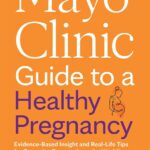Streaming video has revolutionized how we consume entertainment, but How Much Data Does Streaming Video Use? At HOW.EDU.VN, we understand the importance of managing your data usage while enjoying your favorite shows and movies. This comprehensive guide breaks down streaming data consumption, helping you optimize your internet plan and avoid costly overage charges. Understand data consumption for streaming and make informed decisions to control your data usage.
1. Understanding Data Caps and Streaming Habits
Many internet service providers (ISPs) impose data caps, which are limits on the amount of data you can use each month. Exceeding these caps can result in hefty fees or throttled internet speeds. Streaming video, especially in high definition (HD) or ultra-high definition (UHD), can consume significant amounts of data. Therefore, understanding your streaming habits and the data usage of different streaming services is crucial for managing your internet plan effectively.
1.1. What are Data Caps?
Data caps are restrictions set by ISPs on the amount of data customers can use within a specific period, typically a month. These caps are usually measured in gigabytes (GB) or terabytes (TB). Once a customer exceeds their data cap, they may face overage charges, reduced internet speeds, or even service suspension. It is important to check with your ISP to determine whether you have a data cap and what the terms are.
1.2. Why Do ISPs Impose Data Caps?
ISPs claim that data caps are necessary to manage network congestion and ensure fair usage among all customers. However, critics argue that data caps are primarily a way for ISPs to generate additional revenue. Regardless of the reason, data caps are a reality for many internet users, making it essential to monitor data usage and adjust streaming habits accordingly.
1.3. Identifying Your Streaming Habits
To effectively manage your data usage, it’s essential to understand your streaming habits. Consider the following:
- Frequency of streaming: How often do you stream videos?
- Duration of streaming sessions: How long do you typically stream at a time?
- Streaming resolution: What resolution do you usually stream in (SD, HD, UHD)?
- Number of devices streaming simultaneously: How many devices in your household stream videos at the same time?
By analyzing these factors, you can estimate your monthly data consumption and determine whether you need to adjust your streaming habits or upgrade your internet plan.
 Streaming data consumption overview
Streaming data consumption overview
2. Average Data Usage for Streaming Video
The amount of data used while streaming video varies significantly depending on the resolution and the streaming service. Here’s a general breakdown of average data usage per hour:
2.1. Standard Definition (SD) – 480p
Standard definition (SD) video is the lowest resolution commonly used for streaming. It offers acceptable image quality but lacks the sharpness and detail of higher resolutions. SD video typically uses between 0.3 GB and 1.2 GB of data per hour.
2.2. High Definition (HD) – 720p and 1080p
High definition (HD) video offers significantly better image quality than SD. 720p HD video uses about 1.2 GB to 2.0 GB of data per hour, while 1080p HD video uses between 1.2 GB and 3.5 GB per hour. HD is the standard resolution for most streaming services and provides a good balance between image quality and data usage.
2.3. Ultra-High Definition (UHD) – 4K / 2160p
Ultra-high definition (UHD), also known as 4K, provides the highest image quality currently available for streaming. 4K video offers four times the resolution of 1080p HD, resulting in incredibly sharp and detailed images. However, 4K streaming consumes a significant amount of data, typically between 6.6 GB and 9 GB per hour.
2.4. Factors Affecting Data Usage
Several factors can influence the amount of data used while streaming video:
- Resolution: Higher resolutions consume more data.
- Bitrate: Bitrate refers to the amount of data transmitted per second. Higher bitrates result in better image quality but also higher data usage.
- Codec: Video codecs are algorithms used to compress and decompress video data. Different codecs have varying levels of efficiency, affecting data usage.
- Streaming service: Different streaming services may use different compression techniques and bitrates, resulting in varying data usage for the same resolution.
- Device: The device used for streaming can also affect data usage. Some devices may be more efficient at decoding video data than others.
2.5. How Much Can I Stream with 1 Terabyte of Data?
1 Terabyte (TB) equals 1000 Gigabytes (GB). To calculate how much you can stream with 1 TB of data, divide 1000 GB by the average data usage per hour for each resolution:
- Standard Definition (480p): Approximately 833 to 3,333 hours
- High Definition (1080p): Approximately 286 to 833 hours
- Ultra High Definition (4K / 2160p): Approximately 111 to 152 hours
These are just estimates, and actual streaming hours may vary depending on the factors mentioned earlier. Additionally, you need to factor in data usage for other online activities, such as browsing, gaming, and video conferencing.
3. Data Usage by Streaming Service
Different streaming services use varying amounts of data for different resolutions. Here’s a breakdown of data usage for some popular streaming services:
3.1. Netflix
Netflix offers a range of streaming quality options, each with different data usage rates:
- Low (SD): 0.3 GB per hour
- Medium (HD): 1 GB per hour
- High (Full HD): 3 GB per hour
- Ultra (4K): 7 GB per hour
Netflix allows you to adjust your data usage settings in your account preferences.
3.2. YouTube
YouTube’s data usage varies depending on the resolution:
- Standard Definition (SD): Just under 0.5 GB per hour
- High Definition (HD): Approximately 1.1 GB per hour
- Full HD (1080p): 2.25 GB per hour
- 4K: 9 GB per hour
You can manually adjust the video quality settings on YouTube to control data usage.
3.3. Amazon Prime Video
Amazon Prime Video’s data usage is as follows:
- SD: Around 0.45 GB per hour
- HD: 2.25 GB per hour
- UHD (4K): Averages between 6-7 GB per hour
3.4. Disney+
Disney+ uses the following amounts of data:
- SD: About 0.7 GB per hour
- HD: About 2 GB per hour
- UHD (4K): Approximately 7.7 GB per hour
3.5. Hulu
Hulu’s data usage varies depending on the content type:
- HD Streaming: 1.35 GB per hour
- Live Streaming: 3.6 GB per hour
- 4K Content: 7.2 GB per hour
3.6. Other Streaming Services
- Peacock: 1.1GB per hour for Full HD (1080p), 7 GB per hour for UHD (4K)
- ESPN+: About 0.9 GB per hour for HD (4K is not yet available)
- Sling TV: About 3 GB per hour when viewing in HD (No 4K options available)
- DirecTV Stream: Just over 3 GB per hour for HD streaming (4K Streaming is only available on five channels)
- FuboTV: About 1.2 GB per hour for SD (480p), 1.6 GB per hour for HD (720p), 2 GB per hour for Full HD (1080), Just over 7 GB per hour for UHD (4K, only available on a handful of channels)
- Apple TV: Approximately 0.7 GB per hour for SD (480p), Up to 2.5 GB per hour for HD (720p), Up to 3 GB per hour for HD (1080p), About 8 GB per hour for UHD (4K)
- Max: About 2.25 GB per hour for HD streaming, 7.7 GB per hour for 4K.
Note: These data usage rates are approximate and may vary depending on the specific content and streaming conditions.
4. Streaming Services Offering 4K Content
Many streaming services now offer content in 4K resolution. Here are some of the most popular:
4.1. Streaming Services with 4K Content
- Netflix
- Amazon Prime Video
- Apple TV
- Disney+
- Hulu
- Max
- YouTube
- Peacock
- fuboTV (only for certain live events)
- DirecTV Stream (only on certain channels)
- YouTube TV (On-demand and Live events)
4.2. Streaming Services Without 4K Content
- ESPN+
- Sling TV
If you plan to stream 4K content regularly, make sure your internet plan can support the high data usage and bandwidth requirements.
5. Optimizing Your Streaming Experience
There are several ways to optimize your streaming experience and reduce data usage without sacrificing image quality:
5.1. Adjusting Streaming Quality
Most streaming services allow you to adjust the streaming quality in your account settings. Lowering the resolution from 4K to HD or SD can significantly reduce data consumption.
5.2. Downloading Content for Offline Viewing
Some streaming services, such as Netflix and Amazon Prime Video, allow you to download content for offline viewing. This is a great way to watch your favorite shows and movies without using any data.
5.3. Monitoring Data Usage
Keep track of your data usage using your ISP’s online tools or a third-party data monitoring app. This will help you stay within your data cap and avoid overage charges.
5.4. Using Wi-Fi Whenever Possible
When streaming on mobile devices, use Wi-Fi whenever possible to avoid using your cellular data.
5.5. Choosing the Right Streaming Device
Some streaming devices are more efficient at decoding video data than others. Research different devices to find one that offers the best balance between performance and data efficiency.
5.6. Optimizing Your Home Network
Ensure your home network is properly configured and optimized for streaming. Use a high-quality router and place it in a central location to provide consistent Wi-Fi coverage throughout your home.
6. The Importance of Fiber Internet for 4K Streaming
Fiber internet is the ideal solution for streaming 4K content due to its high bandwidth and consistent speeds. Unlike traditional cable internet, fiber internet uses fiber-optic cables to transmit data, resulting in faster and more reliable connections.
6.1. Benefits of Fiber Internet
- High Bandwidth: Fiber internet offers significantly higher bandwidth than cable internet, allowing you to stream 4K content without buffering or lag.
- Consistent Speeds: Fiber internet provides consistent upload and download speeds, ensuring a smooth and uninterrupted streaming experience.
- Low Latency: Fiber internet has low latency, which is crucial for online gaming and other real-time applications.
- Reliability: Fiber internet is less susceptible to interference and outages than cable internet, providing a more reliable connection.
6.2. Wired Connection
For the best 4K streaming experience, connect your streaming device directly to your router using an Ethernet cable. A wired connection provides a more stable and reliable connection than Wi-Fi, minimizing the risk of buffering or stuttering.
7. Are Data Caps Necessary?
The necessity of data caps is a subject of debate. While ISPs argue that data caps are necessary to manage network congestion, critics contend that they are primarily a way to generate additional revenue.
7.1. Arguments Against Data Caps
- Lack of Competition: In many areas, consumers have limited choices when it comes to internet service providers. This lack of competition allows ISPs to impose data caps without fear of losing customers.
- Arbitrary Restrictions: Data caps are often criticized for being arbitrary and not reflective of actual network costs.
- Innovation Disincentive: Data caps can discourage innovation and limit the adoption of new technologies that require high bandwidth.
7.2. Unlimited Data Plans
Some ISPs offer unlimited data plans, which allow customers to use as much data as they want without worrying about exceeding a cap. These plans provide greater flexibility and peace of mind for heavy internet users.
8. How HOW.EDU.VN Can Help
At HOW.EDU.VN, we understand the challenges of managing data usage and optimizing your streaming experience. Our team of experts can provide personalized advice and recommendations to help you choose the right internet plan, optimize your streaming settings, and avoid costly overage charges.
8.1. Expert Consultation
Our team of experienced consultants can assess your streaming habits and internet needs to recommend the best plan for your household. We can also provide guidance on optimizing your streaming settings and monitoring your data usage.
8.2. Personalized Recommendations
We offer personalized recommendations based on your specific needs and preferences. Whether you’re a casual streamer or a heavy 4K enthusiast, we can help you find the right solutions to optimize your streaming experience.
8.3. Troubleshooting Support
If you’re experiencing issues with buffering, lag, or other streaming-related problems, our team can provide troubleshooting support to help you resolve these issues.
8.4. Stay Updated
We continuously update our knowledge base with the latest information on streaming data usage, internet plans, and optimization tips. Stay informed by visiting our website regularly.
9. Conclusion: Mastering Your Streaming Data Usage
Understanding how much data does streaming video use is crucial for managing your internet plan and avoiding costly overage charges. By monitoring your data usage, optimizing your streaming settings, and choosing the right internet plan, you can enjoy your favorite shows and movies without worrying about exceeding your data cap. If you need personalized advice or troubleshooting support, don’t hesitate to contact the experts at HOW.EDU.VN. We are here to help you master your streaming data usage and optimize your entertainment experience.
If you’re tired of worrying about data caps and want to enjoy unlimited streaming, consider contacting HOW.EDU.VN. Our team of over 100 renowned PhDs from around the world is ready to provide expert consultation and personalized solutions to optimize your streaming experience. We provide expert guidance and assistance for data consumption issues with real-time data usage and network optimization, ensuring you get the best out of your internet connection.
Contact us today at:
- Address: 456 Expertise Plaza, Consult City, CA 90210, United States
- WhatsApp: +1 (310) 555-1212
- Website: HOW.EDU.VN
Unlock the full potential of your streaming experience with HOW.EDU.VN and enjoy unlimited entertainment without the data cap stress.
10. Frequently Asked Questions (FAQ)
10.1. How much data does Netflix use per hour?
Netflix uses between 0.3 GB and 7 GB of data per hour, depending on the streaming quality.
10.2. How can I reduce my data usage while streaming?
You can reduce your data usage by lowering the streaming resolution, downloading content for offline viewing, and using Wi-Fi whenever possible.
10.3. What is the best internet plan for streaming 4K content?
Fiber internet plans with high bandwidth and consistent speeds are ideal for streaming 4K content.
10.4. How can I monitor my data usage?
You can monitor your data usage using your ISP’s online tools or a third-party data monitoring app.
10.5. Does streaming on mobile data use more data than streaming on Wi-Fi?
Yes, streaming on mobile data uses your cellular data allowance, which can be more limited than your home internet data allowance.
10.6. Is it better to download content instead of streaming it?
Downloading content allows you to watch it offline without using any data, making it a good option if you have a limited data plan.
10.7. What is the difference between SD, HD, and 4K resolution?
SD (Standard Definition) is the lowest resolution, HD (High Definition) offers better image quality, and 4K (Ultra-High Definition) provides the highest image quality with four times the resolution of HD.
10.8. Which streaming services offer 4K content?
Netflix, Amazon Prime Video, Apple TV, Disney+, Hulu, Max, and YouTube all offer content in 4K resolution.
10.9. What is bitrate and how does it affect data usage?
Bitrate refers to the amount of data transmitted per second. Higher bitrates result in better image quality but also higher data usage.
10.10. How can HOW.EDU.VN help me optimize my streaming experience?
how.edu.vn offers expert consultation, personalized recommendations, and troubleshooting support to help you optimize your streaming experience and manage your data usage effectively.