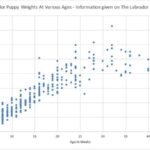Squarespace is a popular website builder known for its user-friendly interface and sleek designs. If you’re considering using Squarespace to build your website, one of the first questions you’ll likely have is: How Much Does Squarespace Cost? Understanding the pricing structure is essential to ensure it fits within your budget and meets your specific needs. At HOW.EDU.VN, we aim to provide clarity and expert advice to help you make informed decisions about your online presence, exploring website costs, subscription fees and domain name costs.
1. Understanding Squarespace Pricing Plans
Squarespace offers various pricing plans tailored to different needs and budgets. These plans are typically structured as monthly or annual subscriptions, with annual subscriptions often providing a cost-saving benefit. The main plans include Personal, Business, Basic Commerce, and Advanced Commerce. Let’s take a closer look at each of these options, their features, and their associated costs.
1.1 Personal Plan
The Personal plan is the most basic option offered by Squarespace. It is designed for individuals or small projects that don’t require extensive features.
-
Features: This plan typically includes a free custom domain for the first year (subject to eligibility), SSL security, unlimited bandwidth and storage, basic website metrics, and access to Squarespace’s website templates.
-
Cost: The Personal plan is usually the most affordable, making it a good entry point for those new to website building. The pricing is $16 per month or $23 per month when paid monthly.
-
Who it’s for: This plan is ideal for bloggers, freelancers, or individuals who need a simple website to showcase their work or share information.
1.2 Business Plan
The Business plan is designed for small to medium-sized businesses that require more advanced features to grow their online presence.
-
Features: In addition to everything in the Personal plan, the Business plan includes professional email from Google, advanced website analytics, promotional pop-ups, fully integrated e-commerce, customer accounts, and the ability to accept donations. It also allows for customization using CSS and JavaScript.
-
Cost: The Business plan is priced higher than the Personal plan, reflecting its expanded capabilities. It’s $23 per month or $33 per month when paid monthly.
-
Who it’s for: This plan is suitable for businesses that need e-commerce functionality, advanced analytics, and more control over their website’s design.
1.3 Basic Commerce Plan
The Basic Commerce plan is focused on providing businesses with essential e-commerce tools to sell products online.
-
Features: This plan includes everything in the Business plan, plus features specifically designed for online stores, such as e-commerce analytics, customer accounts, merchandising tools, and the ability to sell products on social media. It also has a lower transaction fee compared to the Business plan.
-
Cost: The Basic Commerce plan is more expensive than the Business plan, due to its specialized e-commerce features. The pricing is $27 per month or $36 per month when paid monthly.
-
Who it’s for: This plan is ideal for small businesses that are serious about selling products online and need a comprehensive set of e-commerce tools.
1.4 Advanced Commerce Plan
The Advanced Commerce plan is the most comprehensive option offered by Squarespace. It is designed for established e-commerce businesses that need advanced tools and features.
-
Features: In addition to everything in the Basic Commerce plan, the Advanced Commerce plan includes advanced shipping calculations, abandoned cart recovery, subscription selling, advanced discounts, and APIs for custom integrations.
-
Cost: The Advanced Commerce plan is the most expensive option, reflecting its extensive feature set. The pricing is $49 per month or $65 per month when paid monthly.
-
Who it’s for: This plan is suitable for larger e-commerce businesses that need advanced tools for shipping, marketing, and customer management.
2. Factors Influencing Squarespace Costs
Several factors can influence the overall cost of using Squarespace. These include the specific plan you choose, any add-ons or integrations you require, and the cost of a custom domain. Understanding these factors can help you accurately estimate your expenses and choose the best options for your needs.
2.1 Subscription Plan
The most significant factor influencing Squarespace costs is the subscription plan you select. As mentioned earlier, Squarespace offers four main plans: Personal, Business, Basic Commerce, and Advanced Commerce. Each plan comes with a different set of features and is priced accordingly.
- Personal Plan: The most affordable option, suitable for individuals or small projects.
- Business Plan: A mid-range option with additional features for small to medium-sized businesses.
- Basic Commerce Plan: Focused on providing essential e-commerce tools.
- Advanced Commerce Plan: The most comprehensive option with advanced tools for established e-commerce businesses.
Choosing the right plan depends on your specific needs and budget. It’s essential to evaluate the features offered by each plan and determine which one best aligns with your goals.
2.2 Domain Name
While Squarespace offers a free custom domain for the first year with an annual subscription, you’ll need to renew the domain each year, which incurs an additional cost. If you already own a domain, you can transfer it to Squarespace, but there may be fees associated with the transfer or renewal.
- Domain Registration: Registering a new domain through Squarespace typically costs between $20 and $70 per year, depending on the top-level domain (TLD) such as .com, .org, or .net.
- Domain Renewal: Renewing your domain each year will also incur a fee, usually similar to the initial registration cost.
- Third-Party Domains: If you choose to register your domain through a third-party provider like GoDaddy or Namecheap, you’ll need to connect it to your Squarespace site. While this doesn’t incur a direct cost from Squarespace, you’ll still need to pay the third-party provider for domain registration and renewal.
2.3 Add-ons and Integrations
Squarespace offers a variety of add-ons and integrations that can enhance your website’s functionality. However, these add-ons often come with additional costs.
- Third-Party Integrations: Squarespace integrates with various third-party services, such as email marketing platforms, accounting software, and social media tools. Many of these services require a separate subscription, which can add to your overall costs.
- Squarespace Extensions: Squarespace also offers extensions that provide additional functionality, such as advanced SEO tools or marketing automation. These extensions are often available through the Squarespace Marketplace and may require a one-time purchase or recurring subscription.
2.4 Transaction Fees
If you plan to sell products or services through your Squarespace website, you’ll need to consider transaction fees. These are fees charged by Squarespace for each transaction made through your online store.
- Business Plan: The Business plan has a transaction fee of 3% for each sale.
- Basic Commerce Plan: The Basic Commerce plan has a lower transaction fee of 0%.
- Advanced Commerce Plan: The Advanced Commerce plan also has a transaction fee of 0% and offers additional tools for managing and optimizing your online sales.
Choosing a plan with a lower transaction fee can save you money in the long run, especially if you have a high volume of sales.
2.5 Email Marketing
Squarespace provides built-in email marketing tools that allow you to send newsletters and promotional emails to your subscribers. While the basic email marketing features are included in some plans, you may need to upgrade to a higher-tier plan or purchase additional email marketing credits to send a larger volume of emails.
- Email Campaigns: Squarespace Email Campaigns allows you to create and send professional-looking emails to your subscribers. The cost of using Email Campaigns depends on the number of emails you send each month.
- Third-Party Email Marketing Platforms: If you prefer to use a third-party email marketing platform like Mailchimp or Constant Contact, you’ll need to integrate it with your Squarespace website. These platforms typically require a separate subscription.
2.6 Storage and Bandwidth
Squarespace offers unlimited storage and bandwidth on all of its plans, so you don’t need to worry about exceeding any limits. However, if you plan to upload a large number of high-resolution images or videos, you may want to consider optimizing your media files to improve your website’s performance.
- Image Optimization: Compressing your images can reduce their file size without sacrificing quality, which can help your website load faster.
- Video Hosting: While Squarespace allows you to upload videos directly to your website, you may want to consider using a third-party video hosting platform like YouTube or Vimeo to improve your website’s performance and provide a better viewing experience for your visitors.
2.7 Website Design and Customization
Squarespace offers a variety of professionally designed templates that you can use to create a visually appealing website. However, if you want to customize your website beyond the basic template options, you may need to hire a designer or developer.
- Squarespace Templates: Squarespace offers a wide range of templates that are easy to customize using the built-in design tools.
- Custom Design: If you need a more unique or complex design, you may want to hire a Squarespace designer or developer to create a custom template or make advanced customizations to an existing template.
3. Comparing Squarespace Plans: Which One is Right for You?
Choosing the right Squarespace plan depends on your specific needs and budget. Here’s a comparison of the main plans to help you make an informed decision.
3.1 Personal vs. Business
- Personal: Ideal for individuals or small projects that don’t require extensive features.
- Business: Suitable for small to medium-sized businesses that need e-commerce functionality, advanced analytics, and more control over their website’s design.
The Business plan offers more advanced features, such as professional email, advanced analytics, and e-commerce functionality. However, it also comes with a higher price tag. If you don’t need these advanced features, the Personal plan may be sufficient.
3.2 Business vs. Basic Commerce
- Business: Suitable for businesses that need a basic online presence and some e-commerce functionality.
- Basic Commerce: Designed for small businesses that are serious about selling products online and need a comprehensive set of e-commerce tools.
The Basic Commerce plan offers more advanced e-commerce features, such as e-commerce analytics, customer accounts, and merchandising tools. It also has a lower transaction fee compared to the Business plan. If you plan to sell a significant number of products online, the Basic Commerce plan may be a better choice.
3.3 Basic Commerce vs. Advanced Commerce
- Basic Commerce: Ideal for small businesses that need a comprehensive set of e-commerce tools.
- Advanced Commerce: Suitable for larger e-commerce businesses that need advanced tools for shipping, marketing, and customer management.
The Advanced Commerce plan offers the most comprehensive set of e-commerce features, including advanced shipping calculations, abandoned cart recovery, and subscription selling. If you need these advanced features, the Advanced Commerce plan may be worth the investment.
To summarize the plan comparisons in a table:
| Feature | Personal | Business | Basic Commerce | Advanced Commerce |
|---|---|---|---|---|
| Price (Monthly) | $16 | $23 | $27 | $49 |
| E-commerce | No | Yes | Yes | Yes |
| Transaction Fees | N/A | 3% | 0% | 0% |
| Advanced Features | No | Yes | Yes | Yes |
| Email Marketing | Basic | Advanced | Advanced | Advanced |
| Shipping Options | Basic | Basic | Basic | Advanced |
| Customer Accounts | No | Yes | Yes | Yes |
3.4 Squarespace Pricing vs. Competitors
To provide a comprehensive understanding of Squarespace’s cost-effectiveness, it’s essential to compare its pricing with that of its competitors. This section will examine how Squarespace’s pricing stacks up against other popular website builders and e-commerce platforms, highlighting the strengths and weaknesses of each.
3.4.1 Squarespace vs. Wix
- Overview: Both Squarespace and Wix are leading website builders known for their user-friendly interfaces and extensive template libraries. However, their pricing structures and features vary, making them suitable for different types of users.
- Squarespace Pricing: Squarespace offers four main plans: Personal, Business, Basic Commerce, and Advanced Commerce, ranging from $16 to $49 per month (billed annually).
- Wix Pricing: Wix provides a range of plans, including Basic, Unlimited, Pro, and VIP for general website use, and Business Basic, Business Unlimited, and Business VIP for e-commerce, ranging from $16 to $35 per month (billed annually).
- Comparison:
- Entry-Level Costs: Squarespace’s Personal plan and Wix’s Basic plan are similarly priced, both offering essential features for individuals or small projects.
- Business/E-commerce Costs: Squarespace’s Business plan is $23 per month, while Wix’s Business Basic plan is $17 per month. However, Squarespace’s Basic Commerce plan is $27 per month, offering more e-commerce-specific features compared to Wix’s Business Basic.
- Advanced E-commerce Costs: Squarespace’s Advanced Commerce plan is $49 per month, providing advanced features like abandoned cart recovery and advanced shipping calculations, while Wix’s Business VIP plan is $35 per month, offering priority support and additional storage.
- Conclusion: Wix may appear cheaper at first glance, but Squarespace’s plans often include more comprehensive features for the price, particularly for e-commerce businesses.
3.4.2 Squarespace vs. Shopify
- Overview: Squarespace and Shopify cater to different segments of the market. Squarespace is a versatile website builder suitable for a wide range of users, while Shopify is specifically designed for e-commerce businesses.
- Squarespace Pricing: As mentioned, Squarespace’s plans range from $16 to $49 per month (billed annually).
- Shopify Pricing: Shopify offers three main plans: Basic Shopify, Shopify, and Advanced Shopify, ranging from $29 to $299 per month.
- Comparison:
- Entry-Level E-commerce Costs: Squarespace’s Basic Commerce plan at $27 per month is significantly cheaper than Shopify’s Basic plan at $29 per month. However, Shopify’s plan includes more e-commerce-specific features and tools.
- Mid-Range E-commerce Costs: Squarespace does not have a direct equivalent to Shopify’s mid-range plan.
- Advanced E-commerce Costs: Shopify’s Advanced plan at $299 per month is much more expensive than Squarespace’s Advanced Commerce plan at $49 per month. However, Shopify’s plan includes advanced features like third-party calculated shipping rates and advanced reporting.
- Conclusion: Shopify is generally more expensive than Squarespace, but it offers a more robust set of e-commerce features and tools. If you’re serious about e-commerce, Shopify may be worth the investment.
3.4.3 Squarespace vs. Weebly
- Overview: Weebly is another popular website builder known for its simplicity and affordability. It offers a range of plans suitable for individuals and small businesses.
- Squarespace Pricing: Squarespace’s plans range from $16 to $49 per month (billed annually).
- Weebly Pricing: Weebly offers four plans: Free, Personal, Professional, and Performance, ranging from $0 to $26 per month (billed annually).
- Comparison:
- Entry-Level Costs: Weebly offers a free plan with limited features, making it an attractive option for those on a tight budget. Squarespace does not offer a free plan.
- Business/E-commerce Costs: Weebly’s Professional plan is $13 per month, while its Performance plan is $26 per month. These plans offer e-commerce features, but they are not as comprehensive as Squarespace’s Basic Commerce and Advanced Commerce plans.
- Conclusion: Weebly is generally more affordable than Squarespace, but it offers fewer features and less customization. If you need a simple website and don’t require advanced features, Weebly may be a good choice.
In summary, Squarespace’s pricing is competitive with other website builders and e-commerce platforms. While it may not be the cheapest option, it offers a good balance of features, customization, and ease of use.
4. Tips for Saving Money on Squarespace
While Squarespace offers excellent value for its features, there are several ways to save money on your subscription.
4.1 Choose Annual Billing
One of the easiest ways to save money on Squarespace is to choose annual billing instead of monthly billing. Squarespace offers a discount for annual subscriptions, which can save you a significant amount of money over the course of a year.
4.2 Take Advantage of Discounts and Promotions
Squarespace occasionally offers discounts and promotions, such as a percentage off your first year of service. Be sure to check for these offers before signing up for a plan.
4.3 Use a Free Domain (First Year)
Squarespace offers a free custom domain for the first year with an annual subscription. Take advantage of this offer to save money on domain registration.
4.4 Optimize Your Website’s Media
Squarespace offers unlimited storage and bandwidth, but it’s still a good idea to optimize your website’s media to improve its performance. Compressing your images and using a third-party video hosting platform can reduce your storage needs and bandwidth usage.
4.5 Evaluate Your Needs Regularly
As your business grows and evolves, your website needs may change. Regularly evaluate your needs and adjust your Squarespace plan accordingly. If you no longer need the advanced features of a higher-tier plan, you can downgrade to a lower-tier plan and save money.
5. The Value Proposition of Squarespace: Is it Worth the Cost?
Determining whether Squarespace is worth the cost involves weighing its features, ease of use, and overall value against your specific needs and budget.
5.1 Ease of Use
Squarespace is known for its user-friendly interface and intuitive design tools. Even if you have no prior web design experience, you can easily create a professional-looking website using Squarespace’s drag-and-drop editor and customizable templates.
5.2 Professional Templates
Squarespace offers a wide range of professionally designed templates that are optimized for various industries and purposes. These templates are easy to customize and can help you create a visually appealing website that reflects your brand.
5.3 Comprehensive Features
Squarespace offers a comprehensive set of features, including e-commerce functionality, email marketing tools, and advanced analytics. These features can help you grow your online presence and achieve your business goals.
5.4 All-in-One Platform
Squarespace is an all-in-one platform that provides everything you need to create and manage a website. This can save you time and money compared to using multiple platforms for different tasks.
5.5 Expert Consultation at HOW.EDU.VN
At HOW.EDU.VN, we understand that making the right decision about your online presence is crucial. Our team of experienced professionals and doctoral experts is available to provide personalized consultations and guidance. We can help you evaluate your specific needs, choose the right Squarespace plan, and optimize your website for success.
6. How to Get Started with Squarespace
Getting started with Squarespace is a straightforward process. Here’s a step-by-step guide to help you create your website:
6.1 Sign Up for a Squarespace Account
Visit the Squarespace website and sign up for an account. You can choose a free trial to test out the platform before committing to a paid plan.
6.2 Choose a Template
Select a template that aligns with your industry and brand. Squarespace offers a wide range of professionally designed templates to choose from.
6.3 Customize Your Website
Use the Squarespace editor to customize your website’s design and content. You can add text, images, videos, and other elements to create a unique and engaging website.
6.4 Connect Your Domain
Connect your custom domain to your Squarespace website. If you don’t already have a domain, you can register one through Squarespace or transfer an existing domain.
6.5 Publish Your Website
Once you’re satisfied with your website’s design and content, publish it to make it live on the internet.
6.6 Seeking Expert Advice from HOW.EDU.VN
Navigating the world of website building can be overwhelming. HOW.EDU.VN offers expert consultations to help you make informed decisions and optimize your online presence. Our team of doctoral experts can provide personalized guidance on choosing the right Squarespace plan, customizing your website, and implementing effective marketing strategies.
7. Case Studies: Squarespace Success Stories
To illustrate the value of Squarespace, let’s examine a few case studies of businesses that have achieved success using the platform.
7.1 Small Business: Local Bakery
A local bakery used Squarespace to create a visually appealing website that showcased their products and allowed customers to place online orders. The bakery was able to increase its sales by 30% within the first year of launching its Squarespace website.
7.2 E-commerce Business: Online Clothing Store
An online clothing store used Squarespace’s Advanced Commerce plan to create a comprehensive e-commerce website with advanced shipping calculations and abandoned cart recovery. The store was able to increase its revenue by 50% within the first year of using Squarespace.
7.3 Personal Brand: Freelance Writer
A freelance writer used Squarespace to create a professional website that showcased their writing samples and provided information about their services. The writer was able to attract more clients and increase their income by 20% within the first year of launching their Squarespace website.
7.4 Examples of Expert Consultation Success via HOW.EDU.VN
While we keep client information confidential, we can share general outcomes. For instance, a marketing agency struggling to choose the right platform for a client with complex needs consulted with our doctoral-level experts. The result was a tailored recommendation, avoiding costly trial-and-error and streamlining the client’s online strategy for maximum ROI.
8. Frequently Asked Questions (FAQ) About Squarespace Costs
8.1 Does Squarespace offer a free trial?
Yes, Squarespace offers a free trial that allows you to test out the platform before committing to a paid plan.
8.2 Can I transfer my domain to Squarespace?
Yes, you can transfer your domain to Squarespace. However, there may be fees associated with the transfer or renewal.
8.3 Does Squarespace offer discounts for nonprofits?
Yes, Squarespace offers discounts for nonprofits. Contact Squarespace support for more information.
8.4 What payment methods does Squarespace accept?
Squarespace accepts credit cards, debit cards, and PayPal.
8.5 Can I cancel my Squarespace subscription at any time?
Yes, you can cancel your Squarespace subscription at any time. However, you may not be eligible for a refund.
8.6 Are there transaction fees on Squarespace?
Yes, the Business plan has a transaction fee of 3% for each sale. The Basic Commerce and Advanced Commerce plans have a transaction fee of 0%.
8.7 Can I use my own domain name with Squarespace?
Yes, you can use your own domain name with Squarespace. You can either transfer your domain to Squarespace or connect it to your Squarespace website.
8.8 Does Squarespace offer customer support?
Yes, Squarespace offers customer support via email, chat, and phone.
8.9 What happens if I exceed my storage or bandwidth limits?
Squarespace offers unlimited storage and bandwidth on all of its plans, so you don’t need to worry about exceeding any limits.
8.10 How do I choose the right Squarespace plan for my business?
Choosing the right Squarespace plan depends on your specific needs and budget. Consider the features offered by each plan and determine which one best aligns with your goals. If you need help choosing the right plan, contact HOW.EDU.VN for expert consultation.
9. Why Choose HOW.EDU.VN for Expert Consultation?
At HOW.EDU.VN, we offer expert consultation services to help you make informed decisions about your online presence. Our team of experienced professionals and doctoral experts can provide personalized guidance on choosing the right Squarespace plan, customizing your website, and implementing effective marketing strategies.
9.1 Access to Doctoral-Level Expertise
Our team includes doctoral-level experts in various fields, including web design, marketing, and e-commerce. This means you’ll receive the highest quality advice and guidance.
9.2 Personalized Consultation
We understand that every business is different. That’s why we offer personalized consultations that are tailored to your specific needs and goals.
9.3 Comprehensive Support
We provide comprehensive support throughout the entire process, from choosing the right Squarespace plan to optimizing your website for success.
9.4 Proven Track Record
We have a proven track record of helping businesses achieve their online goals. Our clients have seen significant improvements in their website traffic, sales, and overall online presence.
10. Take the Next Step with HOW.EDU.VN
Choosing the right website builder and plan is a crucial decision for your business. At HOW.EDU.VN, we are committed to providing you with the expert advice and support you need to make informed decisions and achieve your online goals.
10.1 Contact Us for a Free Consultation
Contact us today for a free consultation. Our team of experienced professionals and doctoral experts will work with you to evaluate your needs, choose the right Squarespace plan, and optimize your website for success.
10.2 Visit Our Website
Visit our website at HOW.EDU.VN to learn more about our services and how we can help you grow your online presence.
Contact Information:
- Address: 456 Expertise Plaza, Consult City, CA 90210, United States
- WhatsApp: +1 (310) 555-1212
- Website: HOW.EDU.VN
By leveraging the expertise of how.edu.vn, you can confidently navigate the complexities of Squarespace pricing and create a website that not only meets your needs but also drives your business forward. Let us help you unlock your online potential.