How Much Is 1000 Bits On Twitch? This question is common among viewers and streamers alike, and understanding the value of Twitch bits is essential for engaging effectively with the platform. HOW.EDU.VN provides a definitive guide to Twitch bits, their worth, and how they function within the Twitch ecosystem, offering solutions for those looking to maximize their Twitch experience. Let’s explore Twitch bit value, streamer earnings, and cheering mechanics.
1. Understanding Twitch Bits: The Digital Currency of Twitch
Twitch Bits are a virtual currency that viewers can purchase and use to support their favorite streamers through “cheering.” Cheering involves sending animated emotes in the chat, often accompanied by a custom message, to show appreciation and support. This digital currency allows viewers to directly contribute to streamers’ earnings while enhancing the interactive experience of live streams.
The concept of Twitch Bits has revolutionized how streamers monetize their content and engage with their audience. By enabling viewers to directly support their favorite content creators, Twitch Bits foster a stronger sense of community and appreciation. This system provides a transparent and efficient way for streamers to receive financial support, ultimately leading to better content and more interactive streams.
2. The Value of Twitch Bits in US Dollars
Understanding the monetary value of Twitch Bits is crucial for both streamers and viewers. Knowing how much each Bit is worth helps viewers budget their spending and allows streamers to accurately track their earnings.
2.1. Converting Bits to USD
The conversion rate is straightforward: One Twitch Bit is equivalent to $0.01 USD. Therefore:
- 100 Bits = $1.00 USD
- 500 Bits = $5.00 USD
- 1000 Bits = $10.00 USD
- 5000 Bits = $50.00 USD
- 10,000 Bits = $100.00 USD
This consistent conversion rate makes it easy for both viewers and streamers to calculate the value of Bits and manage their finances accordingly.
2.2. Variations in Currency Conversion
While the 1 Bit to $0.01 USD conversion is standard, actual amounts may vary based on local currency exchange rates and payment processing fees. These fluctuations are typically minimal but should be considered when converting earnings or planning purchases.
For instance, if a viewer purchases Bits in a currency other than USD, the exchange rate at the time of purchase will affect the final cost. Similarly, streamers receiving Bits may see slight variations in their payouts due to currency conversion fees applied by their payment processors.
3. How to Buy Twitch Bits: A Step-by-Step Guide
Purchasing Twitch Bits is a straightforward process that can be done via desktop or the mobile app. Twitch recommends purchasing Bits from the desktop site to avoid additional charges from Google Pay and Apple Pay.
3.1. Buying Bits on Desktop
-
Navigate to Twitch: Go to the Twitch website and log in to your account.
-
Access the Bits Menu: Click the gem icon located in the top right menu bar.
-
Select the Amount: A menu will appear with different Bit packages. Choose the amount you want to purchase. Larger packages often come with a discount.
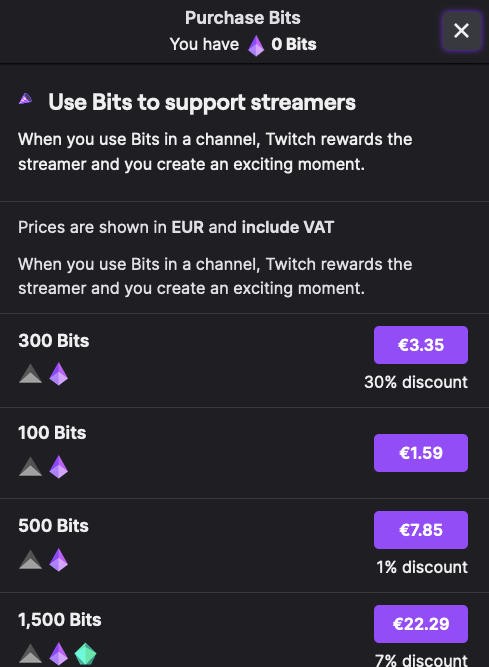 Twitch Purchase Bits Menu
Twitch Purchase Bits Menu
- Complete the Purchase: Follow the on-screen instructions to complete your purchase using your preferred payment method.
3.2. Buying Bits During a Live Stream
- Enter a Channel: Go to a channel that has the Cheer feature enabled. This is indicated by the gem icon next to the emoji icon in the chat.
- Click the Gem Icon: Click the gem icon to open the Bits menu.
- Select the Amount: Choose the number of Bits you want to buy from the available options.
- Complete the Purchase: Follow the prompts to finalize your purchase.
3.3. Payment Methods
Twitch supports various payment methods, including credit cards, PayPal, and Twitch gift cards. The availability of payment methods may vary depending on your region.
4. How to Cheer with Bits: Showing Support
Cheering with Bits is how viewers show their support to streamers during live streams. It’s a fun and interactive way to engage with the content and community.
4.1. The Cheering Process
- Enter a Channel: Join a live stream of a Twitch Affiliate or Partner.
- Type in Chat: In the chat box, type
cheerfollowed by the number of Bits you want to use (e.g.,cheer100to send 100 Bits). - Add a Message: You can also add a custom message to your cheer. For example,
cheer100 Great stream!
4.2. Animated Emotes and Badges
When you cheer, an animated emote appears in the chat, and your username is highlighted. The size and style of the emote depend on the number of Bits you use. As you cheer more over time, you unlock special chat badges that show your dedication to the channel.
4.3. Benefits of Cheering
Cheering not only supports the streamer but also provides viewers with recognition and a sense of community. Streamers often acknowledge cheers and thank viewers personally, creating a more engaging and rewarding experience.
5. Earning Twitch Bits as a Streamer: Monetizing Your Content
For streamers, Twitch Bits represent a valuable source of revenue. Understanding how to enable and maximize Bits earnings is essential for growing a sustainable channel.
5.1. Enabling Cheering
Cheering is automatically enabled for all Twitch Partners and Affiliates. To adjust your Bits settings:
- Go to the Dashboard: Navigate to your Twitch dashboard.
- Access Monetization Settings: Click on “Monetization” and then “Bits & Cheering.”
- Customize Settings: Here, you can set minimum Bit amounts for cheering, create custom cheer emotes, and more.
These settings allow streamers to tailor the Cheering experience to their audience and preferences.
5.2. Revenue from Bits
Streamers receive $0.01 USD for every Bit used to cheer on their channel. Once a streamer accumulates $100 (10,000 Bits), the earnings are paid out via the selected payment method, which includes bank transfer, wire transfer, PayPal, eCheck, and physical check.
5.3. Twitch’s Cut
Twitch retains a portion of the revenue from Bits. For every 100 Bits earned, Twitch takes approximately $0.40 USD, leaving the streamer with about $0.60 USD. This cut helps Twitch maintain the platform and support its features.
5.4. Bits in Extensions
Streamers can also earn Bits through extensions that viewers use. These extensions offer additional ways for viewers to support the streamer while enhancing the stream experience.
6. Maximizing Twitch Bits Earnings: Strategies for Streamers
To effectively leverage Twitch Bits, streamers should implement strategies that encourage viewers to cheer and support their channel.
6.1. Engaging with Cheers
Acknowledge and thank viewers who cheer. A personal shout-out can go a long way in making viewers feel appreciated and encouraging them to cheer again.
6.2. Setting Cheer Goals
Set specific cheer goals for your streams, such as reaching a certain number of Bits to unlock a special event or feature. This motivates viewers to contribute and participate in the channel’s growth.
6.3. Creating Custom Cheer Emotes
Customize cheer emotes to reflect your channel’s brand and personality. Unique emotes make cheering more fun and engaging for viewers.
6.4. Promoting Bits
Regularly remind viewers about the option to cheer and explain how it supports the channel. Include information about Bits in your stream overlays and chat commands.
6.5. Hosting Cheer Events
Organize special events where viewers can earn rewards or recognition for cheering. This creates a sense of excitement and encourages greater participation.
7. Common Questions About Twitch Bits
Navigating the world of Twitch Bits can raise several questions for both viewers and streamers. Here are some frequently asked questions to provide clarity and guidance.
7.1. How much does Twitch take from Twitch Bits earnings?
Twitch takes approximately 29% of earnings from Twitch Bits. For every 100 Bits earned ($1.00 USD), Twitch takes about $0.40 USD.
7.2. What is the maximum amount of Twitch Bits you can have?
Viewers can hold up to 250,000 Bits at once, which is equivalent to about $2,500 USD.
7.3. Is there a discount for buying Twitch Bits in bulk?
Yes, Twitch offers discounts for purchasing Bits in larger quantities. The discount percentage is displayed beneath each Bits package on the Bits menu.
7.4. Can I get a refund for Twitch Bits?
Twitch’s policy on refunds for Bits is generally strict. Refunds are typically only granted in cases of accidental purchases or technical issues. Contact Twitch support for assistance.
7.5. Do Twitch Bits expire?
No, Twitch Bits do not expire. You can keep them in your account indefinitely until you choose to use them.
7.6. Can I transfer Twitch Bits to another user?
No, Twitch Bits cannot be transferred directly from one user to another.
7.7. Are Twitch Bits available in all countries?
Twitch Bits are available in most countries, but availability may vary depending on local regulations and payment processing capabilities.
7.8. How do I check my Twitch Bits balance?
You can check your Bits balance by clicking the gem icon in the top right corner of the Twitch website or app.
7.9. What happens if I cheer with Bits in a channel that gets banned?
If a channel is banned after you cheer with Bits, you will not receive a refund. Twitch does not typically reimburse Bits used in channels that violate their terms of service.
7.10. Can I earn Twitch Bits for free?
Yes, viewers can earn free Bits by watching ads through the “Watch Ads” option in the Bits menu or by completing surveys and tasks offered by Twitch partners.
8. The Future of Twitch Bits: Innovations and Trends
As Twitch continues to evolve, so too will the role and functionality of Twitch Bits. Staying informed about upcoming changes and trends is crucial for both streamers and viewers.
8.1. Potential Enhancements
Twitch is continually exploring new ways to enhance the Bits system, such as integrating Bits with more interactive stream elements and offering additional rewards for cheering.
8.2. Integration with New Features
As Twitch introduces new features, such as enhanced extensions and interactive overlays, Bits are likely to play an increasingly important role in these innovations.
8.3. Expansion to New Regions
Twitch aims to expand the availability of Bits to more regions, making it easier for streamers and viewers worldwide to participate in the Bits ecosystem.
8.4. Collaboration with Brands
Twitch may explore collaborations with brands to offer exclusive Bits-related promotions and rewards, further incentivizing viewers to support their favorite streamers.
9. Connecting with Experts at HOW.EDU.VN for Personalized Twitch Strategies
Navigating the complexities of Twitch monetization and audience engagement can be challenging. At HOW.EDU.VN, we connect you with leading experts who can provide personalized strategies to maximize your Twitch success. Whether you’re a streamer looking to boost your Bits earnings or a viewer seeking to enhance your experience, our team of experienced professionals is here to help.
9.1. Expert Consultations
Our network of over 100 renowned PhDs and specialists offers tailored consultations to address your specific needs. We understand the nuances of Twitch and can provide actionable advice to help you achieve your goals.
9.2. Streamer-Specific Guidance
- Monetization Strategies: Learn how to optimize your Twitch channel for Bits and other revenue streams.
- Audience Engagement Techniques: Discover proven methods for building a loyal and engaged community.
- Content Optimization: Get insights on creating content that resonates with your audience and drives viewership.
9.3. Viewer-Focused Assistance
- Understanding Twitch Economics: Gain a deeper understanding of how Bits and other Twitch currencies work.
- Enhancing Stream Experiences: Learn how to maximize your engagement and support your favorite streamers effectively.
- Troubleshooting Issues: Get expert assistance with any technical or financial issues you encounter on Twitch.
9.4. Why Choose HOW.EDU.VN?
- Access to Top Experts: Connect with leading professionals in various fields.
- Personalized Advice: Receive tailored solutions designed to meet your unique needs.
- Confidential Consultations: Ensure your privacy and security with our discreet service.
- Save Time and Money: Get the right advice the first time, avoiding costly mistakes.
10. Call to Action: Elevate Your Twitch Experience with HOW.EDU.VN
Are you ready to take your Twitch experience to the next level? Whether you’re a streamer aiming to maximize your earnings or a viewer seeking to enhance your engagement, HOW.EDU.VN is your trusted partner.
10.1. Connect with Our Experts
Our team of over 100 PhDs and specialists is ready to provide personalized guidance and support. We offer tailored consultations to address your specific needs and help you achieve your goals on Twitch.
10.2. How to Get Started
- Visit Our Website: Go to HOW.EDU.VN to learn more about our services.
- Contact Us: Reach out via WhatsApp at +1 (310) 555-1212 or visit us at 456 Expertise Plaza, Consult City, CA 90210, United States.
- Schedule a Consultation: Book a session with one of our experts to discuss your Twitch strategy.
10.3. Benefits of Consulting with Us
- Expert Insights: Gain valuable knowledge from experienced professionals.
- Customized Solutions: Receive tailored advice designed to meet your unique needs.
- Time and Cost Savings: Avoid costly mistakes and get the right guidance the first time.
- Enhanced Results: Achieve your Twitch goals more effectively with expert support.
Don’t navigate the complexities of Twitch alone. Let HOW.EDU.VN connect you with the expertise you need to succeed. Contact us today and start your journey toward Twitch mastery.
By understanding the value of Twitch Bits, how to buy and use them, and how to maximize their potential, both viewers and streamers can enhance their experience on the platform. Whether you’re looking to support your favorite streamer or grow your channel, Twitch Bits are a powerful tool for engagement and monetization. And for personalized strategies and expert guidance, how.edu.vn is here to help you every step of the way.
This comprehensive guide should answer the question, “How much is 1000 bits on Twitch?” and provide a wealth of information for anyone looking to understand and utilize Twitch Bits effectively.
