How much is a byte in the digital world? Bytes are the fundamental units of digital information, and HOW.EDU.VN is dedicated to providing you with a comprehensive understanding. Delve into the world of data storage, from bits to zettabytes, and discover how these units relate to everyday information objects and digital activities. Explore data measurement, storage solutions and data analysis with our expert insights.
1. Decoding the Byte: The Foundation of Digital Data
At its core, a byte is a unit of digital information that most commonly consists of eight bits. A bit, short for “binary digit,” represents the smallest unit of data in a computer, holding a single binary value of 0 or 1. Bytes are essential because they represent individual characters, symbols, and numerical values in computer systems.
1.1. Byte Basics: Bits, Characters, and Numerical Values
A single byte can represent 256 different values (2^8), making it suitable for encoding alphanumeric characters and various symbols. This encoding is standardized through systems like ASCII and Unicode. Let’s break down how bytes function:
-
Representing Characters: In ASCII (American Standard Code for Information Interchange), each character, such as ‘A’, ‘b’, or ‘9’, is assigned a unique byte value. For instance, the ASCII value for ‘A’ is 65 (01000001 in binary).
-
Encoding Symbols: Special symbols and punctuation marks also have byte representations. The symbol ‘@’ has an ASCII value of 64 (01000000 in binary).
-
Numerical Values: Bytes can represent numerical data. For example, an 8-bit byte can store integer values from 0 to 255.
Understanding how bytes represent different forms of data is fundamental to grasping computer science concepts. For more in-depth information, consider consulting experts at HOW.EDU.VN for personalized guidance.
1.2. The Evolution of Bytes in Computing History
The concept of the byte evolved alongside the development of computer architecture. Early computer systems used different bit groupings, but the 8-bit byte became dominant due to its practical advantages:
- IBM’s Influence: IBM’s System/360, introduced in the 1960s, played a crucial role in standardizing the 8-bit byte. This architecture provided a consistent and efficient way to handle data, influencing subsequent computer designs.
- Microprocessor Revolution: The advent of microprocessors like the Intel 8080, also based on an 8-bit architecture, further solidified the byte’s significance. These processors were widely adopted, making the 8-bit byte a standard in personal computing.
1.3. Standard Units of Data Storage: From Kilobytes to Yottabytes
Bytes are the building blocks for larger units of data storage, each representing a multiple of bytes. Here’s a list of common units and their values:
- Kilobyte (KB): 1 KB = 1,024 bytes
- Megabyte (MB): 1 MB = 1,024 KB = 1,048,576 bytes
- Gigabyte (GB): 1 GB = 1,024 MB = 1,073,741,824 bytes
- Terabyte (TB): 1 TB = 1,024 GB = 1,099,511,627,776 bytes
- Petabyte (PB): 1 PB = 1,024 TB = 1,125,899,906,842,624 bytes
- Exabyte (EB): 1 EB = 1,024 PB = 1,152,921,504,606,846,976 bytes
- Zettabyte (ZB): 1 ZB = 1,024 EB = 1,180,591,620,717,411,303,424 bytes
- Yottabyte (YB): 1 YB = 1,024 ZB = 1,208,925,819,614,629,174,706,176 bytes
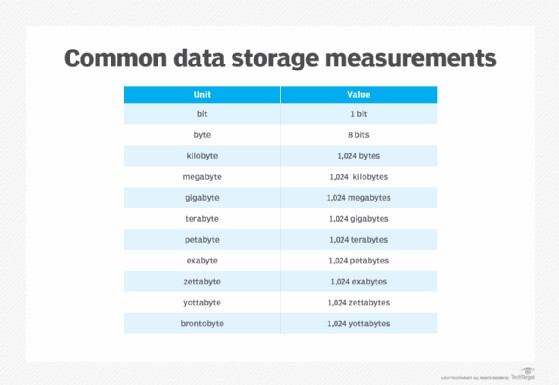 Data storage measurements from bit to yottabyte
Data storage measurements from bit to yottabyte
These units help quantify the size of files, storage devices, and overall data volumes. Understanding these measurements is crucial in today’s data-driven world.
2. How Bytes Measure Different Types of Information
Different types of data require varying amounts of storage space measured in bytes. Understanding these requirements helps in managing storage effectively and optimizing data usage.
2.1. Text: Bytes in Characters, Words, and Documents
Text data is one of the most basic forms of digital information. The amount of storage space it requires depends on the encoding and the length of the text:
- Single Character: A single text character typically requires 1 or 2 bytes, depending on the character encoding (e.g., ASCII or Unicode).
- Typical Text Word: A typical text word may range from 10 to 20 bytes.
- Line of Text: A line of text usually requires about 70 bytes.
- Paragraphs of Text: Two or three paragraphs may amount to around 1 kilobyte (KB).
- Page of Plain Text: A full page of plain text is approximately 2 KB.
- Short Email: A short email can take up about 5 KB.
- Word-Processor Document: A simple five-page word-processor document might require 30 KB.
These estimates provide a baseline for understanding how text data consumes storage space. For businesses, understanding data requirements is essential for data management and business strategy.
2.2. Images: Low-Resolution vs. High-Resolution Photos
Image files can vary significantly in size based on resolution, format, and compression:
- Low-Resolution Photograph: A low-resolution photograph typically requires around 100 KB.
- High-Resolution Photograph: A high-resolution photograph can range from 2 to 3 MB.
The difference in size between low- and high-resolution images is substantial, affecting storage needs and transfer times. Managing image data efficiently is crucial for photographers, designers, and businesses using visual content.
2.3. Audio: MP3 Files and Music Libraries
Audio files, particularly in MP3 format, have different storage requirements based on their duration and quality:
- Three-Minute MP3 Audio: A three-minute MP3 audio file typically requires 3 to 5 MB.
- Complete Works of Shakespeare: The complete works of Shakespeare can be stored in about 5 MB.
- Collected Works of Beethoven: The collected works of Beethoven might require 20 GB.
These figures illustrate how audio data can accumulate quickly, especially for music enthusiasts and professionals.
2.4. Video: Quality, Resolution, and File Size
Video files are among the largest types of data, heavily influenced by resolution, frame rate, and encoding:
- Average Size of a Webpage: The average size of a webpage is about 2 MB.
- Average Transfer Size of Videos: The average transfer size of videos is around 2.5 MB.
High-definition (HD) and ultra-high-definition (UHD) videos require significantly more storage space than lower-resolution videos. As video content becomes more prevalent, efficient storage solutions are increasingly important.
3. Bytes and Websites: Understanding Website Data Usage
Websites consist of various components, each contributing to the overall data usage measured in bytes. Understanding these components helps optimize website performance and user experience.
3.1. HTML Documents, Stylesheets, and Scripts
The structure and design of a website are defined by HTML, CSS, and JavaScript files:
- HTML Documents: The average transfer size of all HTML documents requested by a webpage is about 29.7 KB.
- External Stylesheets: The average transfer size of all external stylesheets requested by a webpage is approximately 74.2 KB.
- External Scripts: The average transfer size of all external scripts requested by a webpage is around 505.6 KB.
Optimizing these files can significantly reduce page load times, improving user engagement and SEO rankings.
3.2. Fonts and Images: Essential Website Components
Fonts and images enhance the visual appeal of a website but also contribute to its data usage:
- Fonts: The average transfer size of all fonts requested by a webpage is about 141.1 KB.
- Images: The average transfer size of all external images requested by a webpage is approximately 979.5 KB.
Compressing images and using efficient font formats can help minimize the impact of these elements on website performance.
3.3. Videos and Other Resources: Enhancing User Experience
Videos and other downloadable resources enrich the user experience but also increase data transfer:
- Videos: The average transfer size of all videos requested by a webpage is around 2.5 MB.
- Downloadable Files: File sizes vary, and users are typically notified of the file’s size before downloading it.
Balancing the use of multimedia content with optimization techniques is crucial for maintaining a fast and responsive website.
4. The Expanding Universe of Data: How Much Information Exists?
The amount of data generated and stored worldwide is growing exponentially, driven by increasing internet usage, IoT devices, and data-intensive applications.
4.1. Daily Data Creation: The Pace of Information Generation
The volume of data created daily is staggering:
- Data Created Every Second Per Person (2016): In 2016, approximately 1.7 MB of data was created every second per person.
- Data Created Every Day (2020): By 2020, the total data created every day reached 2.5 EB.
This rapid data creation underscores the need for efficient data storage and management solutions.
4.2. Data from Connected Devices: Cars and Wearables
Connected devices, such as cars and wearables, generate vast amounts of data:
- Data Produced by a Connected Car in One Day (2020): A connected car produced about 4 TB of data in one day in 2020.
- Data Generated from Wearable Devices (2020): Wearable devices generated around 28 PB of data in 2020.
This data provides valuable insights for various applications, including transportation, healthcare, and personal fitness.
4.3. Social Media Data: Facebook’s Contribution
Social media platforms like Facebook are significant data generators:
- Data Created by Facebook in One Day (2020): Facebook created about 4 PB of data in one day in 2020.
Analyzing social media data can reveal trends, preferences, and behaviors, offering valuable information for businesses and researchers.
4.4. Global Data Trends: Monthly and Yearly Projections
The overall growth of global data is predicted to continue:
- Global IP Data Generated Each Month (2021): Approximately 278 EB of global IP data was generated each month in 2021.
- Total Global Data Predicted by the End of 2021: The total global data was predicted to reach 74 ZB by the end of 2021.
- Total Data Consumption Projected (2021 to 2024): Total data consumption is projected to reach 149 ZB from 2021 to 2024.
These projections highlight the increasing importance of data storage, processing, and analysis capabilities.
5. Real-World Applications of Understanding Bytes
Understanding bytes and data storage units has practical implications across various fields.
5.1. Choosing the Right Storage Solution
Knowing how much data different file types consume helps individuals and organizations select appropriate storage solutions. For example:
- Personal Use: A photographer can estimate how many high-resolution photos can be stored on a 1 TB external hard drive.
- Business Use: A company can determine the storage capacity needed for its servers based on the volume of data generated daily.
5.2. Optimizing Data Transfer
Understanding data sizes enables efficient data transfer strategies. Compressing files and optimizing images can reduce transfer times and bandwidth usage.
- Website Optimization: Web developers can optimize website assets to reduce page load times and improve user experience.
- File Sharing: Compressing large files before sharing them online can save time and bandwidth.
5.3. Efficient Data Management
Knowing the size of different types of data helps in managing data effectively. Organizations can implement data retention policies and archive strategies to optimize storage usage.
- Data Archiving: Companies can move older, less frequently accessed data to lower-cost storage solutions to free up space on primary storage systems.
- Data Retention: Organizations can define policies for how long different types of data should be retained based on business and regulatory requirements.
6. Expert Insights on Optimizing Byte Usage
Efficient use of bytes is crucial for optimizing performance, reducing costs, and improving user experience. Here are expert insights to help you make the most of your data.
6.1. Data Compression Techniques
Data compression reduces the size of files by removing redundancy. Common compression techniques include:
- Lossless Compression: Retains all original data and is used for text and software files. Examples include ZIP and GZIP.
- Lossy Compression: Removes some data to achieve higher compression ratios, suitable for images and audio. Examples include JPEG and MP3.
Implementing data compression can significantly reduce storage requirements and transfer times.
6.2. Image Optimization Strategies
Optimizing images involves reducing file sizes without significantly compromising quality. Strategies include:
- Choosing the Right Format: Using formats like JPEG for photographs and PNG for graphics can optimize file sizes.
- Resizing Images: Scaling images to the appropriate dimensions for their intended use can reduce unnecessary data.
- Compression Settings: Adjusting compression settings can balance file size and image quality.
6.3. Efficient Coding Practices
Writing efficient code can reduce the size of software applications and web pages. Strategies include:
- Minifying Code: Removing unnecessary characters and whitespace from code files can reduce their size.
- Code Splitting: Breaking large code files into smaller chunks that are loaded on demand can improve performance.
- Caching: Storing frequently accessed data in memory can reduce the need to load it from disk or the network.
6.4. Cloud Storage Optimization
Cloud storage offers scalability and cost-effectiveness but requires careful management to optimize byte usage:
- Data Tiering: Moving less frequently accessed data to lower-cost storage tiers can reduce overall storage costs.
- Data Deduplication: Removing duplicate copies of data can save storage space and reduce backup times.
- Compression: Compressing data before uploading it to the cloud can reduce storage costs and transfer times.
7. How HOW.EDU.VN Can Help You Master Data Management
Navigating the world of data management can be complex, but HOW.EDU.VN is here to provide expert guidance and support. Our team of experienced PhDs and specialists offers personalized consultations to help you optimize your data storage, transfer, and management strategies.
7.1. Personalized Consultations with Data Experts
At HOW.EDU.VN, we understand that every individual and organization has unique data management needs. That’s why we offer personalized consultations with our team of data experts. During these consultations, we will:
- Assess your current data storage and management practices.
- Identify areas for improvement and optimization.
- Develop a customized data management strategy tailored to your specific needs.
- Provide ongoing support and guidance to ensure your success.
7.2. Comprehensive Data Management Solutions
In addition to personalized consultations, HOW.EDU.VN offers a range of comprehensive data management solutions, including:
- Data Storage Optimization: We can help you optimize your data storage infrastructure to reduce costs and improve performance.
- Data Transfer Strategies: We can develop efficient data transfer strategies to minimize transfer times and bandwidth usage.
- Data Security Solutions: We can help you protect your data from unauthorized access and cyber threats.
- Data Analytics Services: We can help you analyze your data to gain valuable insights and make data-driven decisions.
7.3. Access to a Network of Over 100 PhDs
When you work with HOW.EDU.VN, you gain access to a network of over 100 PhDs and specialists with expertise in various fields. This network allows us to provide you with the most comprehensive and up-to-date data management solutions available.
8. FAQs About Bytes and Data Storage
8.1. What is the difference between a bit and a byte?
A bit is the smallest unit of data in a computer, representing a single binary value of 0 or 1. A byte typically consists of eight bits and is used to represent characters, numbers, and symbols.
8.2. Why is a byte typically 8 bits?
The 8-bit byte became standard due to its practical advantages in representing characters and numerical values. IBM’s System/360 played a crucial role in standardizing the 8-bit byte.
8.3. How many bytes are in a kilobyte (KB)?
There are 1,024 bytes in a kilobyte (KB).
8.4. How many bytes are in a megabyte (MB)?
There are 1,048,576 bytes in a megabyte (MB).
8.5. How many bytes are in a gigabyte (GB)?
There are 1,073,741,824 bytes in a gigabyte (GB).
8.6. What is a terabyte (TB) commonly used for?
A terabyte (TB) is commonly used to measure the storage capacity of hard drives, solid-state drives, and other storage devices.
8.7. What is the difference between binary and decimal prefixes for data units?
Binary prefixes (e.g., KiB, MiB, GiB) use powers of 2 (1024), while decimal prefixes (e.g., KB, MB, GB) use powers of 10 (1000). Binary prefixes accurately represent computer memory and storage, while decimal prefixes are often used in marketing materials.
8.8. How can I reduce the size of my image files?
You can reduce the size of your image files by using image compression techniques, resizing images, and choosing the right file format (e.g., JPEG for photographs, PNG for graphics).
8.9. What are some common data compression techniques?
Common data compression techniques include lossless compression (e.g., ZIP, GZIP) and lossy compression (e.g., JPEG, MP3).
8.10. How can HOW.EDU.VN help me with data management?
HOW.EDU.VN offers personalized consultations and comprehensive data management solutions, including data storage optimization, data transfer strategies, data security solutions, and data analytics services. Our team of experienced PhDs and specialists can help you optimize your data storage, transfer, and management strategies.
9. Take Control of Your Data Today
Understanding how much a byte represents is crucial in today’s data-driven world. From managing personal files to optimizing business data storage, knowing the basics empowers you to make informed decisions.
Don’t let the complexities of data management overwhelm you. Contact HOW.EDU.VN today for personalized consultations and comprehensive solutions tailored to your needs. Connect with our network of over 100 PhDs and specialists to gain expert guidance and optimize your data storage, transfer, and management strategies.
Contact Information:
- Address: 456 Expertise Plaza, Consult City, CA 90210, United States
- WhatsApp: +1 (310) 555-1212
- Website: HOW.EDU.VN
Let how.edu.vn help you unlock the full potential of your data.
