DaVinci Resolve is a leading video editing, visual effects, motion graphics, and audio post-production software application, and understanding how much DaVinci Resolve costs is crucial for anyone considering using it. This guide, brought to you by HOW.EDU.VN, breaks down the pricing structure and helps you determine which version suits your needs. Discover the features, benefits, and total cost of ownership, and leverage expert insights for optimal video production.
1. Understanding DaVinci Resolve: Free vs. Studio
DaVinci Resolve comes in two primary versions: a free version and a paid “Studio” version. Both offer a robust set of tools for video editing, color correction, visual effects, motion graphics, and audio post-production, but they cater to different needs and levels of expertise. Let’s delve into the differences between these two versions.
1.1 DaVinci Resolve (Free Version): A Powerful Starting Point
The free version of DaVinci Resolve is an incredibly generous offering from Blackmagic Design. It’s a fully functional video editing suite that doesn’t require a subscription or recurring fees. This version is suitable for hobbyists, independent filmmakers, and content creators who need a comprehensive toolset without the financial commitment.
1.2 DaVinci Resolve Studio: Unlocking Professional Capabilities
DaVinci Resolve Studio is the paid version of the software, offered as a one-time purchase. It unlocks advanced features, enhanced performance, and additional tools designed for professional workflows. This version targets film studios, television production houses, and professional video editors who require top-tier capabilities.
2. DaVinci Resolve Price Breakdown: Free vs. Studio
Understanding the price differences is essential for making an informed decision. Here’s a detailed breakdown:
2.1 DaVinci Resolve (Free Version): Cost – $0
As the name suggests, the free version of DaVinci Resolve comes at no cost. Users can download and use it indefinitely without any licensing fees. This accessibility makes it an excellent entry point for learning video editing and post-production.
2.2 DaVinci Resolve Studio: Cost – $295 (One-Time Purchase)
DaVinci Resolve Studio is priced at a one-time fee of $295. This single purchase provides a lifetime license with access to all the advanced features and tools. Unlike many other professional video editing software options that require monthly or annual subscriptions, DaVinci Resolve Studio offers a cost-effective solution in the long run.
3. Key Differences Between DaVinci Resolve Free and Studio
While both versions of DaVinci Resolve provide a comprehensive editing environment, several key differences justify the cost of the Studio version for professional users.
3.1 Codec Support and Media Handling
The Studio version supports a wider range of professional codecs and formats, including AVCHD, HEIF, J2K HT, Sony XAVC, and 10-bit formats like H.264 10-bit 4:2:2. This broader compatibility ensures seamless integration with various camera systems and media types used in professional production environments.
The free version may struggle with some of these formats, potentially requiring transcoding, which adds extra steps and time to the workflow.
3.2 Performance and GPU Acceleration
DaVinci Resolve Studio can utilize multiple GPUs for processing, significantly accelerating rendering times and improving overall performance, especially when working with high-resolution footage and complex projects. While the free version also leverages GPU processing, it is limited to a single GPU, making it less efficient for demanding tasks.
3.3 Collaboration Tools
Both versions support multi-user collaboration on projects, but the Studio version enhances this feature with marker and comment synchronization via Dropbox, remote grading, remote rendering, and remote monitoring of 4:4:4 RGB 10-bit video and audio streams. These advanced collaboration tools are crucial for larger production teams working in different locations.
3.4 Advanced Color Correction Tools
DaVinci Resolve is renowned for its color correction capabilities, and the Studio version offers several advanced tools not found in the free version. These include:
-
Magic Mask: An AI-powered tool for creating complex masks quickly, saving time on rotoscoping.
-
Face Refinement: A tool for beauty touch-ups using AI.
-
HDR Scopes: Essential for creating videos compliant with standards like Dolby Vision and HDR10+.
-
Temporal and Spatial Noise Reduction: Advanced tools for reducing noise in video footage.
3.5 Audio Features
The Studio version includes advanced audio features such as:
-
Dolby Atmos Support: For immersive audio mixing.
-
Voice Isolation: To remove unwanted background noise from audio recordings.
-
Audio Classification: An AI-driven feature that automatically categorizes audio clips into bins based on content (music, effects, dialogue, etc.).
3.6 Export Options
The free version limits exports to 4K Ultra HD at 60 fps, whereas the Studio version allows exporting up to 32K at 120 fps with advanced HDR delivery. If you need to work with DCI 4K or higher resolutions, the Studio version is necessary. It also supports hardware-accelerated encoding and decoding of codecs like H.264 and H.265, speeding up the rendering process.
3.7 Plugins and Workflow Integration
DaVinci Resolve Studio supports third-party plugins for tasks like digital asset management and automation. It also supports scripting in Python and LUA, allowing for custom workflow setups. These features are vital for integrating Resolve into larger production pipelines.
4. Who Should Use DaVinci Resolve Free?
The free version of DaVinci Resolve is ideal for:
-
Hobbyists: Individuals exploring video editing as a hobby.
-
Students: Learning the basics of video editing and post-production.
-
Independent Filmmakers: Working on small-scale projects with limited budgets.
-
Content Creators: Producing videos for platforms like YouTube and Vimeo.
If you’re new to video editing or working on smaller projects, the free version provides a powerful and comprehensive toolset to meet your needs.
5. Who Should Use DaVinci Resolve Studio?
DaVinci Resolve Studio is designed for:
-
Professional Video Editors: Working on high-end projects for film and television.
-
Film Studios: Requiring advanced features and performance for complex workflows.
-
Production Houses: Needing collaboration tools and integration with other professional software.
-
Colorists: Demanding precise color correction and grading capabilities.
If you require advanced features, high performance, and professional workflow integration, DaVinci Resolve Studio is the best choice.
6. DaVinci Resolve System Requirements
To run DaVinci Resolve effectively, it’s essential to have a computer that meets the minimum system requirements. These requirements vary depending on the version of the software and the complexity of the projects you’re working on.
6.1 Minimum System Requirements
-
Operating System: Windows 10 64-bit, macOS 10.15 Catalina, or Linux.
-
Processor: Intel Core i7 or AMD Ryzen 7.
-
Memory: 16 GB of system memory. 32 GB when using Fusion.
-
Graphics Card: GPU with at least 4 GB of VRAM.
-
Storage: Fast SSD for application and cache.
6.2 Recommended System Requirements
-
Operating System: Windows 10 64-bit, macOS 11 Big Sur, or Linux.
-
Processor: Intel Core i9 or AMD Ryzen 9.
-
Memory: 32 GB or more of system memory.
-
Graphics Card: High-end GPU with 8 GB or more of VRAM.
-
Storage: NVMe SSD for application, cache, and media.
For professional use and demanding projects, investing in a high-performance system is crucial to ensure smooth editing, fast rendering, and optimal performance.
7. DaVinci Resolve Updates and Support
Blackmagic Design provides regular updates for both the free and Studio versions of DaVinci Resolve. These updates include bug fixes, performance improvements, and new features.
7.1 Free Updates for Both Versions
Both the free and Studio versions receive free updates. This means that if you purchase DaVinci Resolve Studio, you’ll receive all future updates at no additional cost.
7.2 Support Options
Blackmagic Design offers extensive support resources for DaVinci Resolve users, including:
-
Online Manuals: Detailed documentation covering all aspects of the software.
-
Forums: A community forum where users can ask questions, share tips, and get help from other users.
-
Training Videos: Tutorials and training materials to help users learn how to use DaVinci Resolve effectively.
-
Certified Training: Blackmagic Design offers certified training courses for users who want to become certified DaVinci Resolve professionals.
8. Real-World Applications of DaVinci Resolve
DaVinci Resolve is used in a wide range of industries, from film and television to advertising and online content creation. Its versatility and powerful feature set make it a popular choice for professionals and hobbyists alike.
8.1 Film and Television
DaVinci Resolve has been used in the production of numerous Hollywood films and television shows. Its advanced color correction and grading tools allow colorists to create stunning visuals and achieve the desired look for their projects.
8.2 Advertising
Advertising agencies use DaVinci Resolve to create visually appealing commercials and marketing videos. Its editing and effects capabilities enable them to produce high-quality content that captures the attention of their target audience.
8.3 Online Content Creation
Many YouTubers and online content creators use DaVinci Resolve to edit and enhance their videos. Its free version provides a powerful toolset for creating professional-looking content without breaking the bank.
9. How DaVinci Resolve Compares to Other Video Editing Software
DaVinci Resolve is often compared to other popular video editing software options, such as Adobe Premiere Pro, Final Cut Pro, and Avid Media Composer. Each software has its strengths and weaknesses, and the best choice depends on your specific needs and preferences.
9.1 DaVinci Resolve vs. Adobe Premiere Pro
-
Price: DaVinci Resolve Studio is a one-time purchase, while Adobe Premiere Pro requires a monthly or annual subscription.
-
Color Correction: DaVinci Resolve is widely regarded as having the best color correction tools in the industry.
-
Performance: DaVinci Resolve can utilize multiple GPUs, potentially offering better performance on high-end systems.
-
Integration: Adobe Premiere Pro integrates seamlessly with other Adobe Creative Cloud applications.
9.2 DaVinci Resolve vs. Final Cut Pro
-
Price: DaVinci Resolve Studio is a one-time purchase, while Final Cut Pro is a one-time purchase but only available for macOS.
-
User Interface: Final Cut Pro has a more streamlined and intuitive user interface, which may be easier for beginners to learn.
-
Color Correction: DaVinci Resolve offers more advanced color correction tools.
-
Ecosystem: Final Cut Pro is tightly integrated with the Apple ecosystem.
9.3 DaVinci Resolve vs. Avid Media Composer
-
Price: DaVinci Resolve Studio is a one-time purchase, while Avid Media Composer requires a monthly or annual subscription.
-
Industry Standard: Avid Media Composer is widely used in the film and television industry for its robust editing capabilities.
-
Color Correction: DaVinci Resolve offers more advanced color correction tools.
-
Workflow: Avid Media Composer is known for its efficient workflow and media management capabilities.
10. Tips for Getting the Most Out of DaVinci Resolve
Whether you’re using the free or Studio version of DaVinci Resolve, there are several tips you can follow to get the most out of the software.
10.1 Learn the Basics
Start by learning the fundamental concepts of video editing, such as importing media, creating timelines, adding transitions, and exporting your project. Blackmagic Design offers a wealth of training resources to help you get started.
10.2 Master Color Correction
DaVinci Resolve is renowned for its color correction capabilities, so take the time to learn how to use the various color wheels, curves, and scopes to achieve the desired look for your videos.
10.3 Explore Fusion
Fusion is a powerful visual effects and motion graphics tool integrated into DaVinci Resolve. Experiment with Fusion to create stunning visual effects and add polish to your videos.
10.4 Optimize Your Workflow
Customize your workspace, create keyboard shortcuts, and learn how to use the various tools and features efficiently to optimize your workflow and save time.
10.5 Stay Up-to-Date
Blackmagic Design releases regular updates for DaVinci Resolve, so make sure to stay up-to-date with the latest version to take advantage of new features, performance improvements, and bug fixes.
11. Future of DaVinci Resolve
DaVinci Resolve continues to evolve with new features and improvements, solidifying its position as a leading video editing and post-production software. Blackmagic Design is committed to innovation and regularly introduces new tools and capabilities to meet the evolving needs of creative professionals.
11.1 AI-Powered Features
Blackmagic Design is increasingly incorporating AI-powered features into DaVinci Resolve, such as the Magic Mask and Face Refinement tools. These features leverage machine learning algorithms to automate complex tasks and improve efficiency.
11.2 Cloud Collaboration
As remote collaboration becomes more prevalent, Blackmagic Design is likely to enhance DaVinci Resolve’s cloud collaboration capabilities, making it easier for teams to work together on projects from anywhere in the world.
11.3 Enhanced Performance
Blackmagic Design is continually optimizing DaVinci Resolve’s performance to take advantage of the latest hardware technologies, such as faster processors, more powerful GPUs, and faster storage devices.
12. Expertise at Your Fingertips: How HOW.EDU.VN Can Help
Navigating the world of video editing and post-production can be challenging, but you don’t have to do it alone. HOW.EDU.VN offers access to a team of over 100 world-renowned PhDs and experts ready to provide personalized guidance and solutions for all your video production needs.
12.1 Personalized Consultations
Connect directly with experts who understand the nuances of DaVinci Resolve and can provide tailored advice for your specific projects. Whether you’re struggling with color correction, visual effects, or workflow optimization, our experts can offer actionable insights to help you achieve your creative vision.
12.2 Comprehensive Support
From choosing the right version of DaVinci Resolve to mastering advanced techniques, HOW.EDU.VN provides comprehensive support to help you succeed. Our experts can answer your questions, troubleshoot issues, and provide step-by-step guidance to help you overcome any challenges you may face.
12.3 Cutting-Edge Insights
Stay ahead of the curve with access to the latest trends and technologies in video production. Our experts are at the forefront of the industry and can provide valuable insights into emerging techniques, workflows, and best practices.
12.4 Connect with Top Experts
Ready to take your video production skills to the next level? Contact HOW.EDU.VN today to schedule a consultation with one of our top experts.
13. Testimonials: Real Success Stories
Hear from professionals who have benefited from the expertise available through HOW.EDU.VN and how it has transformed their approach to video editing and post-production.
13.1 Sarah J., Independent Filmmaker
“As an independent filmmaker, I was struggling to achieve the professional look I wanted for my films. Thanks to the expert guidance I received through HOW.EDU.VN, I was able to master DaVinci Resolve’s color correction tools and create stunning visuals that elevated my films to a new level.”
13.2 Mark L., Content Creator
“I was hesitant to invest in DaVinci Resolve Studio, but the experts at HOW.EDU.VN helped me understand the value of the advanced features and how they could streamline my workflow. Since upgrading, I’ve been able to produce higher-quality content in less time, which has significantly boosted my channel’s growth.”
13.3 Emily K., Advertising Agency
“Our advertising agency relies on DaVinci Resolve for creating visually compelling commercials. The experts at HOW.EDU.VN have provided invaluable support in optimizing our workflow and mastering advanced techniques, enabling us to deliver exceptional results for our clients.”
14. Frequently Asked Questions (FAQ)
14.1 Is DaVinci Resolve Free really free?
Yes, the free version of DaVinci Resolve is completely free to download and use indefinitely. There are no hidden costs or subscription fees.
14.2 What are the limitations of the free version?
The free version has some limitations compared to the Studio version, such as limited codec support, single GPU processing, and fewer advanced features. However, it still offers a comprehensive toolset for most users.
14.3 Can I upgrade from the free version to the Studio version?
Yes, you can easily upgrade from the free version to the Studio version by purchasing a license key and activating it within the software.
14.4 Do I need to pay for updates to DaVinci Resolve Studio?
No, all updates to DaVinci Resolve Studio are free. Your one-time purchase includes lifetime access to all future updates.
14.5 What kind of support is available for DaVinci Resolve?
Blackmagic Design offers extensive support resources, including online manuals, forums, training videos, and certified training courses.
14.6 Is DaVinci Resolve suitable for beginners?
Yes, DaVinci Resolve is suitable for beginners, especially the free version. Blackmagic Design provides numerous resources to help beginners learn the software.
14.7 What are the system requirements for DaVinci Resolve?
The system requirements vary depending on the version of the software and the complexity of your projects. Refer to the system requirements section for more details.
14.8 How does DaVinci Resolve compare to other video editing software?
DaVinci Resolve is often compared to Adobe Premiere Pro, Final Cut Pro, and Avid Media Composer. Each software has its strengths and weaknesses, and the best choice depends on your specific needs.
14.9 Can I use DaVinci Resolve for commercial projects?
Yes, you can use both the free and Studio versions of DaVinci Resolve for commercial projects.
14.10 Where can I download DaVinci Resolve?
You can download DaVinci Resolve from the Blackmagic Design website.
15. Call to Action: Transform Your Video Projects Today
Ready to elevate your video editing and post-production skills? Contact HOW.EDU.VN today and connect with our team of expert PhDs to receive personalized guidance and solutions for all your creative needs. Unlock the full potential of DaVinci Resolve and transform your video projects into stunning masterpieces.
Address: 456 Expertise Plaza, Consult City, CA 90210, United States
Whatsapp: +1 (310) 555-1212
Website: HOW.EDU.VN
Don’t wait. Your creative vision deserves the best support.
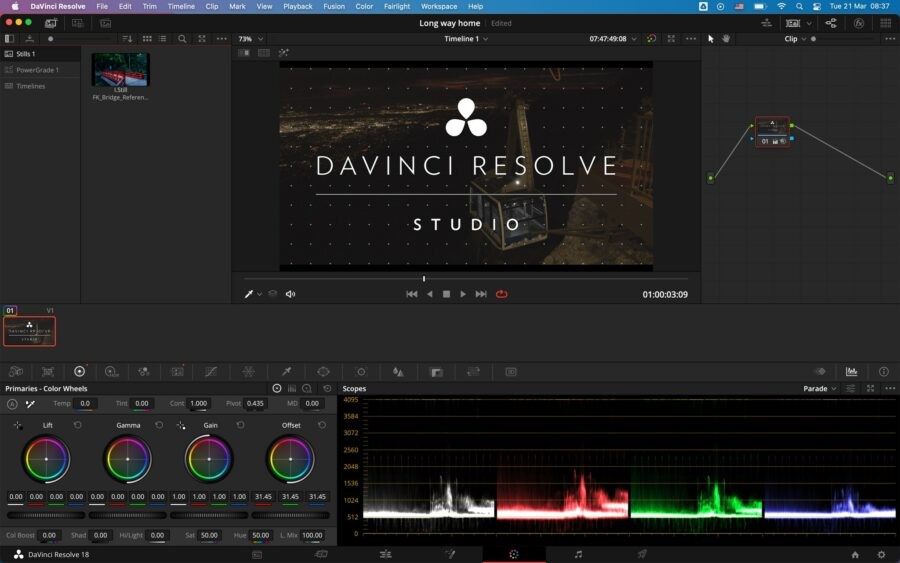 DaVinci Resolve Studio Interface
DaVinci Resolve Studio Interface
Image: DaVinci Resolve Studio interface displaying a watermark indicating a Studio-only feature being used in the free version, highlighting the differences in capabilities.
By understanding the costs, features, and benefits of DaVinci Resolve, and leveraging the expertise available through how.edu.vn, you can make informed decisions and unlock your creative potential. Whether you’re a hobbyist, student, or professional, DaVinci Resolve offers a powerful and versatile platform for creating stunning videos.

