How Much Is Google Workspace? This is a critical question for businesses seeking to enhance collaboration and productivity, and HOW.EDU.VN is here to provide the answers. Understanding Google Workspace pricing and the value it offers is crucial for making informed decisions about your business’s digital tools, leading to streamlined workflows and improved team performance. Explore the various Google Workspace cost options to find the perfect fit for your needs.
1. Understanding Google Workspace Plans and Pricing
Google Workspace has become a cornerstone for businesses of all sizes, offering a suite of tools designed to enhance productivity and collaboration. Understanding the different plans and their associated costs is essential for making an informed decision that aligns with your business needs and budget. Let’s delve into the specifics of Google Workspace pricing to help you navigate the options effectively.
1.1. The Evolution of Google Workspace
Google Workspace, known previously as Google Apps and later G Suite, has undergone significant transformations since its inception.
- 2006: Google Apps Launched: This initial offering included basic versions of Gmail and Calendar, provided free of charge.
- 2007: Paid Version Introduced: Google launched a paid version, offering enhanced storage, third-party integrations, and access to new applications.
- 2016: Transition to G Suite: This rebranding aimed to position Google as a comprehensive office productivity provider.
- 2020: Rebranded as Google Workspace: This marked its evolution into a central digital hub for online teams, emphasizing integration and collaboration.
1.2. Key Applications in Google Workspace
Google Workspace provides a broad selection of apps designed to boost productivity and streamline cooperation. The core apps include:
- Gmail
- Meet
- Chat
- Calendar
- Drive
- Docs
- Sheets
- Slides
- Forms
- Sites
- Apps Script
- Jamboard
These applications are essential for communication, document creation, data management, and project collaboration.
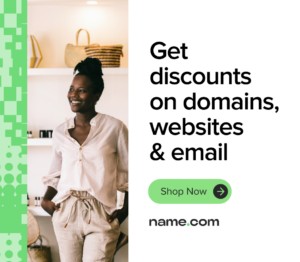 Google Workspace Apps
Google Workspace Apps
1.3. Overview of Google Workspace Pricing
Google Workspace offers several plans tailored to different business sizes and needs. Google Workspace costs can vary depending on the plan you choose. Here’s a summary of the primary Google Workspace plans and their pricing:
- Business Starter: $7.20 per user per month (or $6 per user per month with an annual commitment)
- Business Standard: $14.40 per user per month (or $12 per user per month with an annual commitment)
- Business Plus: $21.60 per user per month (or $18 per user per month with an annual commitment)
- Enterprise: Pricing varies based on specific business needs and negotiated terms.
* Note: Pricing is subject to change. Check Name.com for the most current information and potential discounts on Google Workspace plans.
1.4. Special Offers at Name.com
Name.com provides substantial savings on Google Workspace strategies, making it much easier for companies to gain access to these critical resources. Name.com occasionally presents limited-time special offers, such as discounted domain names combined with Google Workspace services. This ensures you receive exceptional value for your investment.
1.5. Understanding the Annual Commitment Advantage
Choosing a yearly Google Workspace plan with Name.com provides a substantial discount when compared to Google’s regular monthly pricing. This commitment not only saves you money, but also ensures that your business is equipped with reliable support and effective resources for continued growth.
2. Detailed Breakdown of Google Workspace Plans
Choosing the right Google Workspace plan depends on your business size, the level of collaboration required, and the need for security and storage. Each plan offers a unique set of features designed to cater to different business needs. Here’s an in-depth look at each plan to help you make the best decision.
2.1. Business Starter Plan: Ideal for Small Businesses
The Business Starter plan is perfect for small businesses and startups that need basic tools for communication and collaboration. This plan includes:
- Custom Business Email: An ad-free business email address with robust spam protection ensures professional communication.
- Video Conferencing: Google Meet allows video conferences with up to 100 participants, making it easy to connect with team members and clients.
- Storage: Each user gets 30 GB of cloud storage, which is suitable for small teams with moderate storage needs.
- Core Applications: Access to essential apps such as Gmail, Calendar, Docs, Sheets, and Slides.
The Business Starter plan is an affordable entry point for businesses looking to enhance their productivity with essential Google Workspace tools.
2.2. Business Standard Plan: Enhanced Collaboration and Storage
The Business Standard plan builds on the Starter plan by providing more storage and enhanced features for larger teams. Key benefits include:
- Increased Storage: Each user receives 2 TB of cloud storage, accommodating larger files and extensive data.
- Expanded Video Conferencing: Supports video meetings with up to 150 participants, along with features like call recording, noise cancellation, and breakout rooms.
- Shared Drives: Shared drives enhance team collaboration, enabling secure file sharing and organization.
- Advanced Chat Rooms: Advanced Google Chat rooms allow for better communication and project management.
- Appointment Booking Pages: Custom appointment booking pages streamline scheduling with clients and partners.
The Business Standard plan is ideal for growing businesses that need more storage, better video conferencing capabilities, and enhanced collaboration tools.
2.3. Business Plus Plan: Advanced Security and Compliance
The Business Plus plan is designed for medium-sized businesses that require advanced security features and compliance tools. This plan offers:
- Larger Meeting Capacity: Supports video meetings with up to 500 participants.
- Generous Storage: Each user gets 5 TB of cloud storage, providing ample space for large files and data.
- Enhanced Security: Includes Vault for eDiscovery and data retention policies, ensuring compliance with legal and regulatory requirements.
- Advanced Management: Enhanced management controls for data loss prevention (DLP) and security.
The Business Plus plan is suitable for businesses that prioritize security, data retention, and compliance.
2.4. Enterprise Plan: Tailored Solutions for Large Organizations
The Enterprise plan is designed for large organizations that need customized solutions, advanced security, and premium support. This plan offers:
- Scalable Storage: Unlimited storage options to meet the needs of large enterprises.
- Extensive Meeting Capabilities: Supports video meetings with up to 1,000 participants and in-domain live streaming.
- Advanced Security and Compliance: Includes advanced security features such as S/MIME encryption and data loss prevention (DLP).
- Premium Support: Access to 24/7 priority support from Google experts, a comprehensive knowledge base, and faster resolution times.
The Enterprise plan is tailored to meet the unique requirements of large organizations, providing scalable solutions and top-tier support.
3. Google Workspace vs. Competitors: A Pricing and Feature Comparison
When considering Google Workspace, it’s essential to evaluate how it stacks up against other digital productivity platforms, particularly Microsoft 365. Both offer similar tools and services, but understanding their differences can help you make the best choice for your business.
3.1. Pricing Comparison
Both Google Workspace and Microsoft 365 offer a range of plans with similar pricing. Google Workspace plans range from $6 to $18 per user per month with an annual commitment, while Microsoft 365 plans range from $6 to $22. However, pricing can vary based on specific features, contract length, and promotional offers.
3.2. Feature Comparison
- Google Workspace: Known for its streamlined interface, robust collaboration tools, and seamless integration with other Google services. The recent integration of Google Gemini further enhances its capabilities, offering more efficient and smoother operations.
- Microsoft 365: Renowned for its advanced features, automation tools, and comprehensive suite of applications. It offers strong desktop applications and integration with Windows operating systems.
3.3. Choosing the Right Platform
The decision between Google Workspace and Microsoft 365 depends on your business’s specific needs and priorities. Consider the following factors:
- Collaboration Needs: If your team relies heavily on real-time collaboration and integration with other Google services, Google Workspace may be the better choice.
- Advanced Features: If you require advanced features, automation tools, and robust desktop applications, Microsoft 365 may be more suitable.
- Ease of Use: Google Workspace is often praised for its user-friendly interface and ease of adoption, while Microsoft 365 may require more training for some users.
- Integration: Consider which platform integrates best with your existing systems and applications.
Ultimately, the best platform depends on your unique business requirements. Assessing your priorities and conducting a thorough comparison can help you make an informed decision.
4. How to Choose the Right Google Workspace Plan
Selecting the right Google Workspace plan requires careful consideration of your business needs, growth projections, and budget. By evaluating key factors and aligning your choices with your business goals, you can ensure you get the most value from your Google Workspace investment.
4.1. Assess Your Business Needs
Start by assessing your current and future business needs. Consider the following questions:
- How many users do you need to support?
- What are your storage requirements?
- What level of video conferencing capabilities do you need?
- What security and compliance features are essential?
- What is your budget?
Answering these questions will help you narrow down your options and identify the plan that best fits your requirements.
4.2. Consider Your Long-Term Goals
Think about your long-term business goals and how Google Workspace can support your growth. Consider the following:
- Scalability: Choose a plan that can scale as your business grows.
- Integration: Ensure the plan integrates with other tools and systems you use.
- Innovation: Consider the platform’s commitment to innovation and future enhancements.
4.3. Start with Core Services
Identify the core services your business needs, such as email, storage, and collaboration tools. Start with a plan that provides these essential services and add additional features as needed.
4.4. Upgrade as Needed
You can always upgrade to a higher tier as your business grows and your needs evolve. Starting with a more basic plan and upgrading as necessary can help you manage costs effectively.
By carefully assessing your needs, considering your long-term goals, and starting with core services, you can choose the right Google Workspace plan for your business.
5. Leverage Google Workspace with HOW.EDU.VN
HOW.EDU.VN offers a unique approach to leveraging Google Workspace by providing expert consultations and guidance to optimize your use of the platform. Our team of over 100 distinguished PhDs can help you tailor Google Workspace to meet your specific business needs, ensuring maximum productivity and efficiency.
5.1. Expert Consultations
Our PhDs offer expert consultations to help you understand the full potential of Google Workspace. Whether you need assistance with setting up your account, configuring advanced features, or troubleshooting issues, our experts are here to help.
5.2. Customized Solutions
We provide customized solutions to optimize your Google Workspace setup. Our experts can help you configure settings, automate workflows, and integrate Google Workspace with other applications to streamline your operations.
5.3. Training and Support
HOW.EDU.VN offers training and support to help your team master Google Workspace. Our experts can provide hands-on training, create customized documentation, and offer ongoing support to ensure your team is proficient in using Google Workspace tools.
5.4. Advanced Features and Integrations
We can help you leverage advanced features and integrations to maximize the value of Google Workspace. Whether you need help with data loss prevention, security configurations, or custom app development, our experts have the knowledge and expertise to assist you.
By leveraging Google Workspace with HOW.EDU.VN, you can unlock the full potential of the platform and drive your business forward.
6. Real-World Benefits of Google Workspace Expertise
Consulting with PhD-level experts through HOW.EDU.VN offers tangible benefits, translating directly into enhanced business outcomes. Let’s explore these advantages through hypothetical yet representative scenarios.
6.1 Streamlined Operations for a Growing E-commerce Business
Scenario: A rapidly expanding e-commerce company struggles to manage increasing customer inquiries and order volumes. Their current communication and project management systems are fragmented, leading to delays and customer dissatisfaction.
HOW.EDU.VN Solution: A consultant with a PhD in Operations Management analyzes the company’s workflows and implements a Google Workspace solution integrating Gmail, Google Chat, and Google Sheets. Automated email filters and canned responses streamline customer service, while shared Sheets track order fulfillment in real-time.
Results:
- Reduced Response Time: Customer inquiry response time decreases by 40%.
- Improved Order Accuracy: Order fulfillment errors are reduced by 25%.
- Enhanced Team Collaboration: Communication silos are eliminated, fostering better teamwork.
6.2 Enhanced Data Security for a Healthcare Provider
Scenario: A healthcare provider faces increasing concerns about data security and regulatory compliance. They need to protect sensitive patient information while ensuring seamless access for authorized personnel.
HOW.EDU.VN Solution: A PhD in Cybersecurity advises on implementing Google Workspace Business Plus, leveraging Vault for eDiscovery and data retention, and configuring Data Loss Prevention (DLP) rules to safeguard patient data. Multi-factor authentication and access controls are enforced.
Results:
- Strengthened Data Protection: Sensitive patient data is effectively protected from unauthorized access.
- Regulatory Compliance: The provider meets HIPAA and other regulatory requirements.
- Reduced Risk of Data Breaches: The risk of costly data breaches and compliance violations is significantly reduced.
6.3 Optimized Collaboration for a Global Marketing Team
Scenario: A global marketing team struggles to coordinate campaigns across different time zones and regions. Version control issues and communication breakdowns hinder productivity.
HOW.EDU.VN Solution: A consultant with a PhD in Communications helps the team adopt Google Drive for collaborative document creation and storage. Google Meet facilitates virtual meetings, while shared Calendars ensure everyone stays informed about deadlines and events.
Results:
- Improved Collaboration: Real-time collaboration on documents eliminates version control issues.
- Enhanced Communication: Virtual meetings and shared calendars keep team members connected.
- Increased Productivity: Marketing campaigns are launched more efficiently, leading to faster results.
These examples demonstrate how the expertise offered through HOW.EDU.VN can transform business operations, improve security, and foster better collaboration.
7. Addressing Customer Challenges with Google Workspace Expertise
Many businesses face challenges in finding the right expertise, managing costs, ensuring data security, and obtaining practical advice. HOW.EDU.VN addresses these challenges by providing access to top PhDs who offer tailored solutions and support.
7.1 Overcoming the Expertise Gap
- Challenge: Finding experts with the right skills and experience can be difficult and time-consuming.
- HOW.EDU.VN Solution: We connect you directly with over 100 PhDs who have extensive knowledge and practical experience in various fields.
7.2 Managing Costs Effectively
- Challenge: High costs associated with hiring consultants and seeking professional advice.
- HOW.EDU.VN Solution: Our services offer cost-effective access to expert consultations, helping you optimize your Google Workspace setup without breaking the bank.
7.3 Ensuring Data Security and Compliance
- Challenge: Concerns about data security, privacy, and compliance with regulatory requirements.
- HOW.EDU.VN Solution: Our PhDs provide guidance on implementing security measures and ensuring compliance with industry standards and regulations.
7.4 Obtaining Practical and Actionable Advice
- Challenge: Difficulty in translating theoretical knowledge into practical, actionable advice.
- HOW.EDU.VN Solution: Our experts offer hands-on training, customized documentation, and ongoing support to ensure you can effectively use Google Workspace tools.
By addressing these challenges, HOW.EDU.VN ensures you get the most value from your Google Workspace investment.
8. Why Choose HOW.EDU.VN for Google Workspace Guidance?
Selecting HOW.EDU.VN for Google Workspace guidance provides several distinct advantages, including direct access to top experts, tailored solutions, cost-effective services, and a commitment to your success.
8.1. Access to Top PhDs
We connect you directly with over 100 distinguished PhDs who have extensive knowledge and practical experience in various fields.
8.2. Tailored Solutions
Our experts provide customized solutions to optimize your Google Workspace setup, ensuring it aligns with your specific business needs and goals.
8.3. Cost-Effective Services
We offer cost-effective access to expert consultations, helping you maximize the value of your Google Workspace investment without exceeding your budget.
8.4. Comprehensive Support
Our PhDs provide hands-on training, customized documentation, and ongoing support to ensure your team is proficient in using Google Workspace tools.
8.5. Proven Expertise
Our experts have a proven track record of helping businesses optimize their operations, enhance security, and foster better collaboration using Google Workspace.
By choosing HOW.EDU.VN, you can be confident that you are receiving the best possible guidance and support for your Google Workspace needs.
9. Steps to Get Expert Consultation on HOW.EDU.VN
Getting expert consultation on HOW.EDU.VN is simple and straightforward. Follow these steps to connect with our team of PhDs and get the guidance you need.
- Visit HOW.EDU.VN: Navigate to our website to explore our services and learn more about our team of experts.
- Submit Your Inquiry: Fill out the contact form with details about your Google Workspace needs and any specific questions you have.
- Connect with an Expert: We will match you with a PhD who has the right expertise to address your needs.
- Schedule a Consultation: Arrange a consultation to discuss your requirements and receive personalized guidance.
- Implement Solutions: Work with our expert to implement the recommended solutions and optimize your Google Workspace setup.
By following these steps, you can quickly and easily get the expert consultation you need to maximize the value of Google Workspace.
10. Frequently Asked Questions (FAQ) About Google Workspace Pricing
Understanding Google Workspace pricing can be complex, with various plans and features to consider. Here are some frequently asked questions to help you navigate the options and make an informed decision.
- What is Google Workspace, and why should I use it?
Google Workspace is a suite of cloud-based productivity and collaboration tools that includes Gmail, Drive, Docs, Sheets, Slides, and more. It enhances team collaboration, streamlines communication, and improves productivity. - How much does Google Workspace cost?
Google Workspace pricing varies based on the plan you choose. The Business Starter plan starts at $7.20 per user per month, while the Enterprise plan offers customized pricing based on your specific needs. - What are the different Google Workspace plans available?
The main plans are Business Starter, Business Standard, Business Plus, and Enterprise. Each plan offers a different set of features and storage options to meet various business needs. - What is the difference between Google Workspace and Microsoft 365?
Google Workspace and Microsoft 365 are both productivity suites that offer similar tools and services. However, Google Workspace is known for its streamlined interface and strong collaboration tools, while Microsoft 365 offers advanced features and desktop applications. - How do I choose the right Google Workspace plan for my business?
Consider your business size, storage requirements, video conferencing needs, and security requirements when choosing a plan. Start with a plan that meets your core needs and upgrade as necessary. - Can I upgrade my Google Workspace plan later?
Yes, you can upgrade to a higher tier as your business grows and your needs evolve. Contact Google Workspace support or your reseller to upgrade your plan. - What payment options are available for Google Workspace?
Google Workspace typically offers monthly and annual payment options. Annual plans often come with discounted pricing. - Is there a free trial available for Google Workspace?
Yes, Google Workspace often offers a free trial period so you can test the platform and see if it meets your needs before committing to a paid plan. - How does HOW.EDU.VN help with Google Workspace?
HOW.EDU.VN provides expert consultations and guidance to optimize your Google Workspace setup. Our team of PhDs can help you tailor the platform to meet your specific business needs, ensuring maximum productivity and efficiency. - How do I contact HOW.EDU.VN for Google Workspace guidance?
Visit our website, fill out the contact form, and we will connect you with an expert who can provide personalized guidance and support.
Conclusion
Understanding how much is Google Workspace and selecting the right plan is essential for optimizing your business operations and fostering collaboration. By considering your business needs, comparing plans, and leveraging the expertise of HOW.EDU.VN, you can make an informed decision and maximize the value of your investment.
Don’t let the complexities of Google Workspace pricing hold you back. Contact HOW.EDU.VN today to connect with our team of distinguished PhDs and unlock the full potential of Google Workspace for your business. Visit how.edu.vn or call us at +1 (310) 555-1212, or visit us at 456 Expertise Plaza, Consult City, CA 90210, United States, to learn more. Let us help you transform your business with the power of expert guidance and tailored solutions.