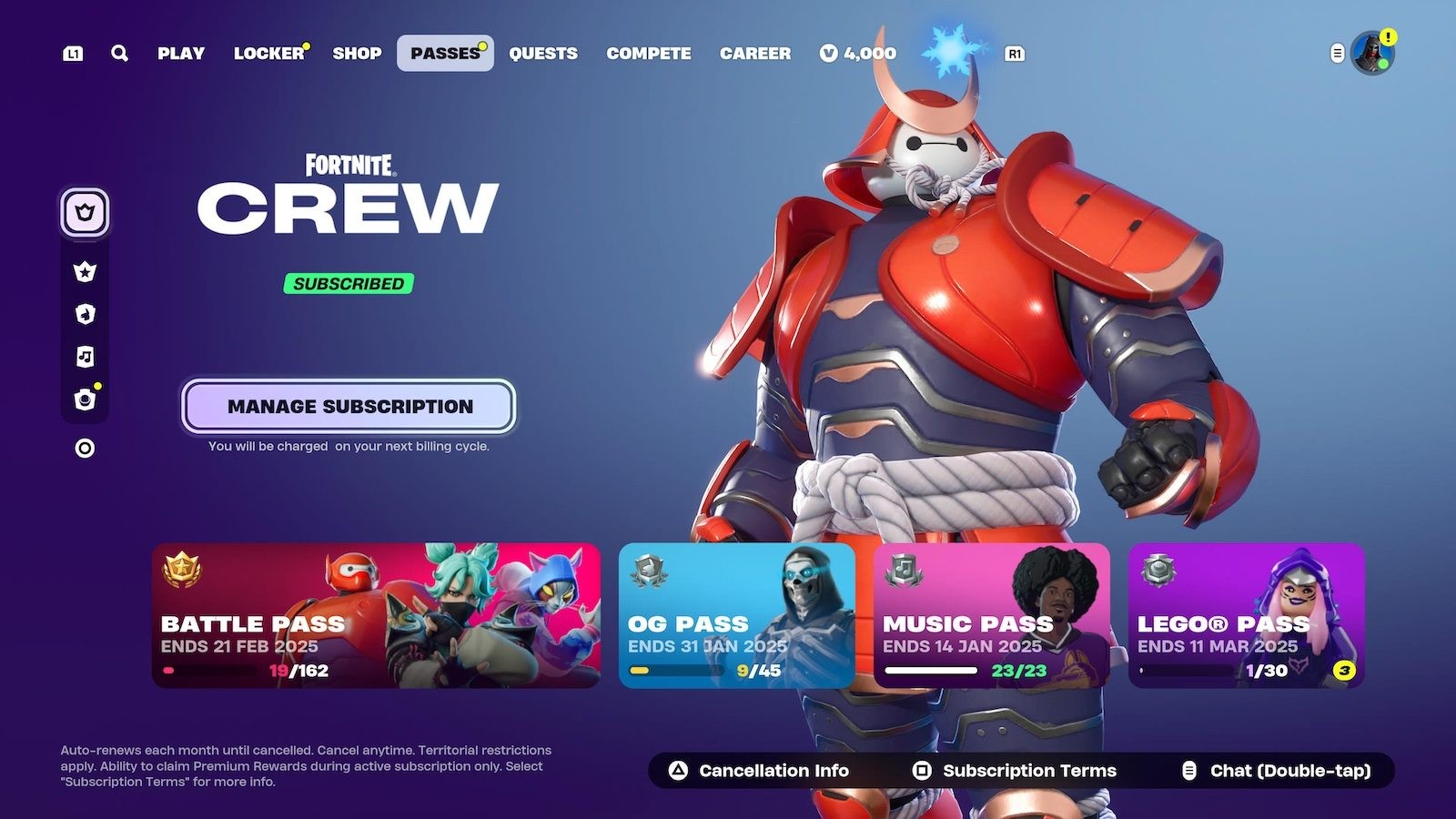Canceling Fortnite Crew can be confusing, but HOW.EDU.VN provides a clear guide to manage your subscription across different platforms. Learn the specific steps to terminate your membership and avoid unwanted charges, while also exploring expert advice on managing your gaming expenses and subscriptions. Get insights into subscription management and gaming finance now.
1. Understanding the Fortnite Crew Subscription
The Fortnite Crew subscription is a monthly membership that offers subscribers exclusive benefits within the popular online game, Fortnite. These perks typically include:
- Exclusive Skins and Cosmetics: Subscribers receive unique character skins, back bling, and other cosmetic items that are not available through regular gameplay or the item shop.
- Battle Pass Access: The current season’s Battle Pass is included with the subscription, granting access to additional challenges, rewards, and progression.
- Monthly V-Bucks: Subscribers receive 1,000 V-Bucks each month, which can be used to purchase items in the Fortnite item shop or to acquire additional content.
- Fortnite Crew Pack: A special bundle of items is released each month exclusively for Crew members, often including a new skin and matching accessories.
The Fortnite Crew subscription is platform-specific, meaning it is tied to the platform on which it was initially purchased. According to Epic Games, “The Fortnite Crew subscription is not transferable between platforms.” This necessitates that cancellation must occur on the platform where the subscription was initiated.
Understanding this aspect is crucial for anyone looking to cancel their Fortnite Crew membership, as the process varies depending on the gaming platform. This guide will provide detailed, step-by-step instructions for canceling the subscription on various platforms, including Xbox, PlayStation, Nintendo Switch, Samsung, and PC/Android via Epic Games.
2. Why Cancel Fortnite Crew? Common Reasons
Several reasons might prompt a player to cancel their Fortnite Crew subscription. Understanding these motivations can help Epic Games improve their service and cater to player needs better. Here are some common factors:
- Lack of Interest in Current Content: If the monthly Crew Pack or Battle Pass offerings don’t appeal to a subscriber, they may see little value in continuing the subscription.
- Cost Concerns: The monthly fee can add up over time, and some players may decide to cut back on gaming expenses, especially if they are not actively playing Fortnite.
- Subscription Fatigue: Managing multiple subscriptions can be overwhelming, and players might choose to simplify their finances by canceling non-essential memberships.
- Changing Gaming Habits: Players may shift their focus to other games or activities, making the Fortnite Crew subscription less relevant to their current interests.
- Technical Issues: Problems with billing, account access, or in-game content delivery can lead to frustration and a desire to cancel the subscription.
By addressing these concerns and providing more compelling content and a seamless user experience, Epic Games can improve the retention rate of Fortnite Crew subscribers.
3. Pre-Cancellation Checklist: What to Consider
Before proceeding with the cancellation of your Fortnite Crew subscription, consider these factors to ensure a smooth transition:
- Remaining Benefits: Check how many days are left in your current subscription period. You will typically retain access to all Crew benefits until the end of the billing cycle.
- V-Bucks Balance: Spend any remaining V-Bucks in your account before canceling, as they can be used to purchase items or content that you can keep even after the subscription ends.
- Exclusive Items: Note any exclusive skins or cosmetics you received as a Crew member. These items will remain in your account, but you won’t receive any new ones after cancellation.
- Re-Subscription: Be aware of any potential discounts or incentives for re-subscribing in the future. If you plan to return to Fortnite Crew at some point, it may be worth waiting for a promotional offer.
- Platform-Specific Instructions: Understand that the cancellation process varies depending on the platform on which you subscribed. Follow the correct steps for your specific device or account.
Taking these considerations into account can help you make an informed decision about canceling your Fortnite Crew subscription and ensure that you don’t miss out on any remaining benefits.
4. Step-by-Step Guide: How to Cancel on Each Platform
The process for canceling a Fortnite Crew subscription varies depending on the platform used for the initial purchase. Below are detailed instructions for each platform.
4.1. Canceling on Xbox
To cancel your Fortnite Crew subscription on Xbox, follow these steps:
- Navigate to Microsoft Account: Go to account.microsoft.com/account in a web browser.
- Sign In: Log in to your Microsoft account using the credentials associated with your Xbox account.
- Services & Subscriptions: Select ‘Services & Subscriptions’ at the top of the page.
- Manage Subscription: Find your Fortnite Crew subscription in the list and select ‘Manage’ next to it.
- Turn Off Recurring Billing: Choose ‘Turn off recurring billing’ on the right side of the screen.
- Follow Prompts: Complete the cancellation by following any additional prompts or confirmations.
4.2. Canceling on PlayStation (PS4 and PS5)
The steps for canceling on PlayStation differ slightly between PS4 and PS5. Here’s how to do it on each console:
PS5:
- Settings: From the home screen, navigate to ‘Settings’.
- Users and Accounts: Select ‘Users and Accounts’.
- Accounts: Go to ‘Accounts’ and then select ‘Payment and Subscriptions’.
- Game and App Services: Choose ‘Game and App Services’.
- Fortnite: Find ‘Fortnite’ in the list of games.
- Turn Off Auto-Renew: Select ‘Fortnite Crew’ and choose the ‘Turn Off Auto-Renew’ option. The expiration date will be displayed.
PS4:
- Settings: From the home screen, go to ‘Settings’.
- Account Management: Select ‘Account Management’.
- Account Information: Go to ‘Account Information’.
- Services List: Select ‘Services List’.
- Fortnite: Find ‘Fortnite’ in the list of games.
- Turn Off Auto-Renew: Select ‘Fortnite Crew’ and choose the ‘Turn Off Auto-Renew’ option.
You can also cancel via the PlayStation Store website:
- PlayStation Store: Go to store.playstation.com in a web browser.
- Sign In: Log in to your PlayStation Network account.
- Subscription Management: Click on ‘Subscription Management’.
- Turn Off Auto Renew: Select ‘Turn Off Auto Renew’ for your Fortnite Crew subscription.
4.3. Canceling on Nintendo Switch
To cancel your Fortnite Crew subscription on Nintendo Switch:
- Home Button: Press the ‘Home’ button on your Switch.
- eShop: Open the ‘eShop’.
- Account Icon: Select your account icon in the top right corner of the screen.
- Subscriptions: Choose ‘Subscriptions’.
- Turn Off Automatic Renewal: Locate your Fortnite Crew subscription in the list and select ‘Turn Off Automatic Renewal’.
- Follow Prompts: Complete the cancellation by following the on-screen prompts.
Alternatively, you can cancel via the Nintendo website:
- Nintendo Website: Go to ec.nintendo.com/my/rights in a web browser.
- Sign In: Log in to your Nintendo Account.
- Turn Off Automatic Renewal: Locate your Fortnite Crew subscription and select ‘Turn Off Automatic Renewal’.
- Follow Prompts: Follow the prompts to finalize the cancellation.
4.4. Canceling on Samsung
For users who subscribed through the Samsung Galaxy Store:
- Galaxy Store: Open the ‘Galaxy Store’ on your phone.
- Menu: Tap to open the ‘Menu’.
- Subscriptions: Select ‘Subscriptions’.
- Fortnite: Choose ‘Fortnite’ from the list of apps.
- Cancel: Tap on ‘Cancel’ to end your subscription.
4.5. Canceling on Epic (PC and/or Android)
If you subscribed directly through Epic Games on PC or Android:
- Epic Games Account: Go to epicgames.com/account in a web browser.
- Sign In: Log in to your Epic Games account.
- Subscriptions: Select ‘Subscriptions’ on the left side of the screen.
- Cog Icon: Click the ‘Cog’ icon in the top right corner of your subscription.
- Cancel Subscription: Choose ‘Cancel Subscription’.
- Follow Prompts: Follow the prompts to complete the cancellation process.
These detailed instructions should help you successfully cancel your Fortnite Crew subscription on any platform. If you encounter any issues, consult the platform’s support resources or contact Epic Games support for assistance.
5. Troubleshooting Common Cancellation Issues
Sometimes, canceling a Fortnite Crew subscription can present unexpected challenges. Here are some common issues and how to troubleshoot them:
- Missing Subscription: If you can’t find the Fortnite Crew subscription in your account settings, ensure you’re logged into the correct account and on the platform where you initially subscribed.
- Recurring Billing Still Active: After canceling, monitor your account for a few days to ensure that recurring billing has indeed been turned off. If charges persist, contact the platform’s support team.
- Cancellation Confirmation: Always look for a confirmation email or message after canceling. If you don’t receive one, double-check your settings and contact support if necessary.
- Technical Glitches: Technical issues can sometimes prevent cancellation. Try again later or contact the platform’s support team for assistance.
- Conflicting Information: If you receive conflicting information from different sources, always refer to the official Fortnite website or the platform’s support documentation for clarification.
By being proactive and persistent, you can overcome these challenges and successfully cancel your Fortnite Crew subscription.
6. Understanding Refund Policies
Epic Games’ refund policies for Fortnite Crew subscriptions are generally consistent, but it’s essential to understand the details:
- Monthly Subscriptions: Typically, monthly subscriptions are non-refundable. You will retain access to the benefits until the end of the current billing cycle, but you won’t receive a refund for the remaining time.
- Accidental Purchases: If you accidentally purchased the subscription, contact Epic Games support immediately. They may offer a refund on a case-by-case basis, especially if the subscription hasn’t been used.
- Technical Issues: If you experienced technical issues that prevented you from using the subscription, contact Epic Games support to request a refund.
- Unauthorized Purchases: If you suspect an unauthorized purchase, immediately contact your bank or payment provider and Epic Games support to report the issue and request a refund.
- Subscription Renewal: Be aware of the renewal date and cancel before then to avoid being charged for the next month. If you are charged shortly before canceling, you may still be eligible for a partial refund.
Always review the terms and conditions of the Fortnite Crew subscription for the most up-to-date information on refund policies.
7. Pausing vs. Canceling: Which is Right for You?
When considering whether to discontinue your Fortnite Crew subscription, you might wonder if pausing is an option. Here’s a comparison to help you decide:
- Pausing: Some platforms offer the option to pause subscriptions temporarily. This allows you to retain your benefits and account status without being charged for a set period.
- Canceling: Canceling the subscription completely ends your membership. You will lose access to future benefits and content, but you can resubscribe at any time.
Consider these factors when deciding between pausing and canceling:
- Length of Break: If you plan to take a short break from Fortnite, pausing might be the better option. If you’re unsure when you’ll return, canceling might be more appropriate.
- Subscription Benefits: If you value the exclusive skins, V-Bucks, and Battle Pass access, pausing can help you retain these benefits without interruption.
- Financial Considerations: If you’re looking to save money in the long term, canceling might be the more cost-effective choice.
Unfortunately, Fortnite Crew does not offer a pausing feature. Once you cancel, you will need to resubscribe if you wish to rejoin.
8. Resubscribing to Fortnite Crew: What to Expect
If you decide to resubscribe to Fortnite Crew in the future, here’s what you can expect:
- Immediate Benefits: Upon resubscribing, you’ll immediately receive the current month’s Crew Pack, 1,000 V-Bucks, and access to the current season’s Battle Pass (if you don’t already have it).
- Billing Cycle: Your billing cycle will reset to the date of your resubscription, and you’ll be charged monthly on that date.
- Exclusive Content: You’ll regain access to exclusive Crew member content, including new skins, cosmetics, and challenges.
- Platform Continuity: Your subscription will remain tied to the platform on which you resubscribe, so make sure to choose the correct platform.
- Promotional Offers: Keep an eye out for promotional offers or incentives for resubscribing, such as discounted rates or bonus items.
Resubscribing to Fortnite Crew is a straightforward process, and you can easily rejoin the community and enjoy the exclusive benefits of membership.
9. Managing Multiple Gaming Subscriptions Effectively
With the rise of subscription-based gaming services, managing multiple subscriptions can become challenging. Here are some tips for effective management:
- Track Your Subscriptions: Create a spreadsheet or use a subscription management app to keep track of all your gaming subscriptions, including their renewal dates and costs.
- Assess Value: Regularly assess the value you’re getting from each subscription. If you’re not using a service frequently, consider canceling it to save money.
- Consolidate Subscriptions: Look for opportunities to consolidate subscriptions. For example, some services offer bundles or discounts for subscribing to multiple products.
- Set Reminders: Set reminders for upcoming renewal dates to give yourself time to decide whether to continue the subscription or cancel it.
- Utilize Free Trials: Take advantage of free trials to test out new services before committing to a subscription.
By following these tips, you can effectively manage your gaming subscriptions and ensure that you’re getting the most value for your money.
10. Expert Financial Advice for Gamers
Managing your finances as a gamer involves making informed decisions about your spending habits. Here’s some expert financial advice to help you stay on track:
- Set a Budget: Create a budget that allocates a specific amount of money for gaming expenses each month.
- Prioritize Needs vs. Wants: Distinguish between essential gaming expenses (e.g., internet access, necessary hardware) and discretionary purchases (e.g., cosmetic items, new games).
- Shop Around: Compare prices for games, hardware, and subscriptions to find the best deals.
- Consider Used Games: Buying used games can save you a significant amount of money compared to buying new releases.
- Avoid Impulse Purchases: Resist the urge to make impulse purchases, especially for in-game items or loot boxes.
- Save for Big Purchases: If you’re planning to buy a new console or gaming PC, save up for it in advance rather than going into debt.
- Track Your Spending: Keep track of your gaming expenses to identify areas where you can cut back.
By following this financial advice, you can enjoy your favorite games without breaking the bank.
11. The Future of Gaming Subscriptions
The gaming industry is increasingly shifting towards subscription-based models, offering players access to a wide range of games and content for a recurring fee. Here are some trends to watch:
- Expansion of Game Libraries: Subscription services are continually expanding their libraries, offering more value to subscribers.
- Cloud Gaming: Cloud gaming technology is enabling players to stream games to a variety of devices without the need for expensive hardware.
- Bundling of Services: Companies are bundling gaming subscriptions with other services, such as streaming media or online productivity tools.
- Personalized Recommendations: Subscription services are using AI and machine learning to provide personalized game recommendations to subscribers.
- Integration with Social Features: Gaming subscriptions are increasingly integrating with social features, allowing players to connect with friends and communities.
As gaming subscriptions continue to evolve, they will offer players more choice, flexibility, and value than ever before.
12. Need Expert Advice? Consult with HOW.EDU.VN
Navigating the complexities of gaming subscriptions and financial management can be daunting. At HOW.EDU.VN, we connect you with leading experts who can provide personalized advice and guidance. Whether you need help managing your gaming expenses, understanding subscription terms, or making informed financial decisions, our team of experienced professionals is here to assist you.
Benefits of consulting with HOW.EDU.VN:
- Personalized Advice: Receive tailored recommendations based on your unique circumstances and goals.
- Expert Guidance: Benefit from the knowledge and experience of industry-leading professionals.
- Cost-Effective Solutions: Find strategies to save money and maximize the value of your gaming investments.
- Informed Decisions: Make confident choices about your gaming subscriptions and financial planning.
Don’t let financial challenges hold you back from enjoying your favorite games. Contact HOW.EDU.VN today and unlock the full potential of your gaming experience.
Ready to take control of your gaming finances?
- Address: 456 Expertise Plaza, Consult City, CA 90210, United States
- WhatsApp: +1 (310) 555-1212
- Website: how.edu.vn
Let our team of over 100 renowned PhDs guide you towards a brighter, more financially sound gaming future.
FAQ: Canceling and Managing Fortnite Crew
Q1: How do I know if I have a Fortnite Crew subscription?
A: Check your account settings on the platform where you initially subscribed (Xbox, PlayStation, Nintendo Switch, Samsung, or Epic Games). Look for a “Subscriptions” or “Memberships” section.
Q2: Will I lose my Fortnite skins if I cancel my Crew subscription?
A: No, you will keep all the skins and cosmetic items you received as a Fortnite Crew member, even after canceling.
Q3: Can I get a refund for my Fortnite Crew subscription if I cancel early?
A: Generally, monthly subscriptions are non-refundable. You’ll retain access to benefits until the end of the billing cycle, but won’t receive a refund for the remaining time. Contact Epic Games support for specific cases.
Q4: Can I transfer my Fortnite Crew subscription to another platform?
A: No, the Fortnite Crew subscription is platform-specific and cannot be transferred between platforms.
Q5: How do I resubscribe to Fortnite Crew after canceling?
A: Visit the platform where you want to resubscribe and follow the prompts to sign up for the Fortnite Crew subscription again.
Q6: What happens to my V-Bucks when I cancel Fortnite Crew?
A: You keep any V-Bucks that were already in your account. It’s recommended to spend them before canceling, as you won’t receive more after cancellation.
Q7: Can I pause my Fortnite Crew subscription instead of canceling?
A: Unfortunately, Fortnite Crew does not offer a pausing feature. You must cancel and resubscribe later if desired.
Q8: How do I cancel Fortnite Crew if I no longer have access to the platform where I subscribed?
A: Contact Epic Games support for assistance. They may require proof of ownership to verify your account.
Q9: Will I lose my Battle Pass progress if I cancel Fortnite Crew?
A: No, you will keep your Battle Pass progress, as that is separate from the Fortnite Crew subscription.
Q10: Is it possible to get a free trial of Fortnite Crew?
A: Epic Games occasionally offers free trials or promotional periods for Fortnite Crew. Keep an eye on the Fortnite website and social media channels for announcements.