Apple Watch is designed to keep up with your busy life, and that starts with ensuring it’s always powered up. Like all modern wearables, Apple Watch uses a rechargeable lithium-ion battery, known for its efficiency and longevity. Understanding how to properly charge your Apple Watch will not only keep you connected but also help maintain the health of your battery over time. This guide will walk you through the straightforward process of charging your Apple Watch, ensuring you’re always ready to go.
To begin charging your Apple Watch, you’ll need to set up your charging equipment. Apple provides a magnetic charging cable with every Apple Watch. For optimal charging, it’s recommended to use this included charger or a certified alternative like the MagSafe Duo Charger or other compatible third-party options.
- Start by placing your charger in a well-ventilated area on a stable, flat surface. This ensures the charger remains cool and safe during operation.
- Connect the charger to a power adapter. While Apple Watches come with a charging cable, the power adapter itself is often sold separately. You can use an Apple USB power adapter or a compatible adapter from another brand.
- Plug the power adapter into a functioning wall power outlet. Ensure the outlet is easily accessible and free from obstructions.
Once your charging setup is ready, you can proceed to connect and charge your Apple Watch.
If your Apple Watch battery is low and needs charging, a red lightning bolt symbol will appear on the watch face. This is your cue to power up your device.
-
Position the back of your Apple Watch onto the magnetic charger. You’ll notice that the concave design of the charger head is made to magnetically align with the back of your Apple Watch. It will naturally snap into the correct charging position.
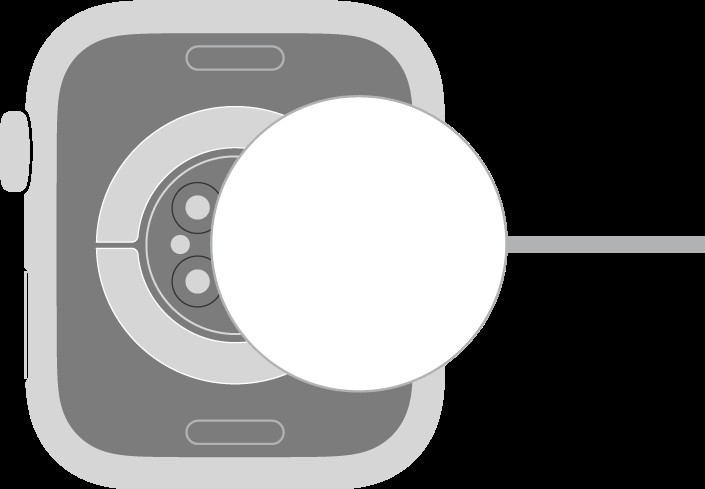 The concave end of the charger magnetically snaps to the back of Apple Watch.
The concave end of the charger magnetically snaps to the back of Apple Watch.Alt text: Apple Watch back magnetically attaching to its charging puck.
-
Upon successful connection, your Apple Watch will play a distinct chime sound, confirming that charging has commenced. Simultaneously, you’ll see a green lightning bolt charging symbol appear on the watch face. If you don’t hear a chime, especially if your watch is set to silent mode, visually check for the charging symbol on the screen.
Note: If the charging symbol you see is yellow instead of green, it indicates that your Apple Watch is currently in Low Power Mode. Low Power Mode is designed to extend battery life in critical situations and will automatically turn off once the battery charge reaches 80%.
To maximize the lifespan of your Apple Watch battery, Apple incorporates an Optimized Battery Charging feature. This intelligent system uses machine learning to understand your typical daily charging habits. By learning your routine, the Optimized Battery Charging feature can slow down charging past 80%. It intelligently waits to complete the charge to 100% until just before it predicts you’ll take your watch off the charger, minimizing battery aging over time.
- To access and manage this feature, open the Settings app directly on your Apple Watch.
- Scroll down and tap on the “Battery” option, and then select “Battery Health”.
- Here, you can toggle “Optimized Battery Charging” or “Optimized Charge Limit” on or off based on your preference. Keeping it enabled is generally recommended for long-term battery health.
For users needing a quicker power boost, Apple Watch supports fast charging on certain models. Fast charging can significantly reduce the time it takes to charge your watch, especially when you’re in a hurry.
Fast charging requires specific equipment:
- A compatible fast charging cable, which may be different from the standard magnetic charging cable.
- An 18W or greater USB-C Power Adapter. Ensure your adapter is USB-C compatible and delivers at least 18 watts of power output.
Note: Fast charging availability can vary by region and Apple Watch model. For detailed information about fast charging compatibility and regional specifics, refer to the official Apple Support article dedicated to fast charging on Apple Watch.
By following these simple steps, you can effectively charge your Apple Watch and ensure it’s always ready for whatever your day brings. Proper charging not only keeps you connected but also contributes to the longevity and performance of your Apple Watch battery. Remember to use certified chargers and take advantage of features like Optimized Battery Charging to maintain your device’s battery health for years to come.
