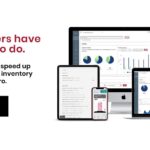Enabling cookies on your iPhone is crucial for seamless browsing and personalized web experiences, and HOW.EDU.VN is here to guide you. This guide provides a detailed walkthrough on managing your cookie settings, ensuring you can enjoy websites without compromising your privacy. Learn how to enable cookies, understand their importance, and troubleshoot common issues.
1. Understanding Cookies and Their Importance
Cookies are small text files that websites store on your device to remember information about you, such as login details, preferences, and browsing activity. They play a vital role in enhancing user experience by allowing websites to:
- Remember your login credentials for faster access.
- Personalize content based on your preferences and past interactions.
- Track items in your shopping cart for e-commerce sites.
- Provide relevant ads and recommendations tailored to your interests.
While cookies improve your browsing experience, some users are concerned about privacy issues related to tracking and data collection. Understanding the different types of cookies and how to manage them can help you strike a balance between convenience and privacy.
1.1. Types of Cookies
Cookies can be broadly classified into two main categories: first-party cookies and third-party cookies.
- First-Party Cookies: These are set by the website you are visiting directly. They are generally used to enhance user experience by remembering your preferences and settings for that specific site. For example, a first-party cookie might remember your language preference or keep you logged in as you navigate different pages on the website.
- Third-Party Cookies: These are set by a domain other than the website you are visiting. They are often used for tracking user activity across multiple sites, allowing advertisers to deliver targeted ads based on your browsing history. Third-party cookies are more likely to raise privacy concerns because they can be used to build a comprehensive profile of your online behavior.
1.2. Benefits of Enabling Cookies
Enabling cookies can significantly improve your browsing experience in several ways:
- Personalized Experience: Cookies allow websites to remember your preferences, such as language settings, font sizes, and themes. This personalization makes your interactions with the site more convenient and enjoyable.
- Convenient Login: By storing your login credentials, cookies eliminate the need to enter your username and password every time you visit a website. This saves time and effort, especially for sites you access frequently.
- Shopping Cart Persistence: For e-commerce sites, cookies ensure that items in your shopping cart are remembered even if you close the browser or navigate to other pages. This is essential for a smooth and uninterrupted shopping experience.
- Relevant Content and Ads: Cookies enable websites and advertisers to show you content and ads that are relevant to your interests. This can be helpful for discovering new products, services, and information that you might find valuable.
1.3. Potential Privacy Concerns
Despite their benefits, cookies also raise potential privacy concerns, particularly regarding the collection and use of personal data.
- Tracking: Third-party cookies can track your browsing activity across multiple websites, allowing advertisers to build a detailed profile of your interests and behaviors. This information can be used to target you with personalized ads, which some users find intrusive.
- Data Collection: Cookies can collect various types of data, including your IP address, location, browser type, and operating system. This data can be used to identify you and track your online activities, raising concerns about privacy and security.
- Security Risks: Although rare, cookies can be vulnerable to security threats such as cookie theft and session hijacking. If a malicious actor gains access to your cookies, they may be able to impersonate you and access your accounts.
1.4. Balancing Convenience and Privacy
To balance the benefits of cookies with potential privacy concerns, it’s important to understand how to manage your cookie settings effectively. This includes:
- Enabling or Disabling Cookies: You can choose to enable or disable cookies altogether, depending on your preferences. Disabling cookies may enhance your privacy but can also reduce the functionality and personalization of websites.
- Clearing Cookies Regularly: Clearing your cookies periodically can help remove tracking data and protect your privacy. You can clear cookies in your browser settings.
- Using Privacy-Enhancing Tools: Various privacy-enhancing tools, such as ad blockers and privacy extensions, can help you block third-party cookies and protect your online privacy.
- Adjusting Cookie Settings: Most browsers allow you to adjust your cookie settings to control how cookies are used. For example, you can choose to block third-party cookies while allowing first-party cookies, or you can set your browser to clear cookies automatically when you close it.
2. Step-by-Step Guide to Enable Cookies on iPhone
Enabling cookies on your iPhone is a straightforward process that can be done through the Safari browser settings. Here’s a detailed, step-by-step guide:
2.1. Accessing Safari Settings
The first step is to access the Safari settings on your iPhone. Safari is the default web browser on iOS devices, and its settings can be found in the main Settings app.
- Open the Settings App: Locate the Settings app icon on your iPhone’s home screen. It’s usually represented by a gear icon.
- Scroll Down and Tap Safari: Once you’re in the Settings app, scroll down until you find “Safari” and tap on it. This will take you to the Safari-specific settings.
2.2. Navigating to Privacy & Security Settings
Within the Safari settings, you’ll find various options related to browsing, privacy, and security. The cookie settings are located under the “Privacy & Security” section.
- Locate the Privacy & Security Section: In the Safari settings, scroll down until you see the “Privacy & Security” section.
- Check the “Block All Cookies” Option: Within this section, you’ll see an option labeled “Block All Cookies.” This is the setting that controls whether or not cookies are enabled on your iPhone.
2.3. Enabling Cookies
To enable cookies, ensure that the “Block All Cookies” switch is turned off.
- Toggle the “Block All Cookies” Switch: If the switch is green, it means that cookies are currently blocked. Tap the switch to turn it off. When the switch is gray, it indicates that cookies are enabled.
- Confirm Your Choice: A pop-up message may appear, warning you that blocking all cookies may cause some websites to not work properly. If you want to enable cookies, tap “Allow Cookies.”
2.4. Advanced Cookie Settings
For more granular control over your cookie settings, you can explore the “Advanced” options in Safari.
- Scroll Down and Tap “Advanced”: At the bottom of the Safari settings, you’ll find an “Advanced” option. Tap on it to access additional settings.
- Website Data: In the Advanced settings, you can view and manage website data, including cookies and cache. Tap “Website Data” to see a list of websites that have stored data on your device.
- Remove Website Data: You can remove individual website data entries or clear all website data to remove all cookies and cache. To remove individual entries, swipe left on the website name and tap “Delete.” To clear all data, tap “Remove All Website Data” at the bottom of the screen.
- JavaScript: Ensure that JavaScript is enabled, as some websites rely on it to function properly. The JavaScript switch should be turned on (green).
- Privacy Preserving Ad Measurement: This setting limits ad tracking while still allowing websites to measure the effectiveness of their ads. It is enabled by default.
3. Troubleshooting Common Cookie Issues
Sometimes, even with cookies enabled, you may encounter issues with websites not functioning correctly. Here are some common problems and how to troubleshoot them:
3.1. Websites Not Loading Properly
If a website is not loading properly, it could be due to a variety of reasons, including cookie-related issues.
- Check Your Internet Connection: Make sure your iPhone is connected to the internet via Wi-Fi or cellular data.
- Clear Website Data: Clear the website data for the specific site that is not loading properly. Go to Settings > Safari > Advanced > Website Data, find the website in the list, swipe left, and tap “Delete.”
- Restart Safari: Close Safari completely and then reopen it. This can help clear any temporary glitches that may be affecting the website.
- Restart Your iPhone: If the issue persists, try restarting your iPhone. This can resolve many common software problems.
- Update iOS: Ensure that your iPhone is running the latest version of iOS. Software updates often include bug fixes and performance improvements that can resolve website loading issues.
3.2. Login Issues
If you’re having trouble logging in to a website, cookies may be the culprit.
- Verify Cookies are Enabled: Double-check that cookies are enabled in Safari settings (Settings > Safari > Block All Cookies should be turned off).
- Clear Cookies for the Website: Clear the cookies specifically for the website you’re trying to log in to. Go to Settings > Safari > Advanced > Website Data, find the website, and delete its data.
- Try a Different Browser: If you continue to have login issues, try using a different browser on your iPhone, such as Chrome or Firefox, to see if the problem is specific to Safari.
- Contact Website Support: If none of the above steps work, the issue may be on the website’s end. Contact the website’s support team for assistance.
3.3. Third-Party Cookie Blockers
Some apps and extensions claim to block third-party cookies to protect your privacy. However, these blockers can sometimes interfere with the functionality of websites.
- Disable Third-Party Cookie Blockers: If you’re using a third-party cookie blocker, try disabling it temporarily to see if it resolves the issue.
- Adjust Blocker Settings: If disabling the blocker fixes the problem, try adjusting its settings to allow cookies from specific websites or to block only certain types of cookies.
- Use Safari’s Built-In Privacy Features: Safari has built-in privacy features that can help protect your privacy without completely blocking cookies. Consider using these features instead of third-party blockers.
4. Benefits of Expert Consultation from HOW.EDU.VN
Navigating the complexities of technology and privacy can be challenging. At HOW.EDU.VN, we offer expert consultations to help you understand and manage your digital settings, ensuring a seamless and secure online experience.
4.1. Access to Top-Tier Experts
HOW.EDU.VN connects you with over 100 renowned PhDs and experts across various fields. Whether you need help with your iPhone settings, understanding data privacy, or troubleshooting technical issues, our experts provide personalized guidance tailored to your specific needs.
4.2. Personalized Advice and Solutions
Our experts provide in-depth consultations that address your unique concerns. We take the time to understand your specific situation and offer customized solutions that align with your goals and preferences.
4.3. Time and Cost Savings
Searching for reliable information and solutions can be time-consuming and costly. HOW.EDU.VN streamlines the process by connecting you directly with qualified experts who can provide accurate and effective advice, saving you time and money.
4.4. Ensuring Data Security and Confidentiality
We understand the importance of privacy and data security. All consultations on HOW.EDU.VN are conducted with the utmost confidentiality, ensuring that your personal information remains protected.
4.5. Practical and Actionable Solutions
Our experts provide practical and actionable solutions that you can implement immediately. Whether it’s adjusting your iPhone settings, optimizing your online privacy, or troubleshooting technical issues, we empower you with the knowledge and tools to take control of your digital life.
4.6. Diverse Areas of Expertise
Our team of experts covers a wide range of topics, including:
| Area of Expertise | Description |
|---|---|
| iOS Configuration | Guidance on configuring your iPhone settings for optimal performance and security. |
| Data Privacy | Advice on protecting your personal information online and managing your privacy settings. |
| Technical Troubleshooting | Assistance with resolving technical issues related to your iPhone, software, and online services. |
| Cybersecurity | Strategies for staying safe online and protecting your devices and data from cyber threats. |
| Digital Literacy | Education on using technology effectively and safely, including navigating the internet, using social media, and managing your digital footprint. |
| Mobile Device Security | Ensuring your mobile devices are secure from threats. |
| App Privacy Settings | Guidance on configuring privacy settings for various apps. |
| Secure Browsing Habits | Tips and best practices for browsing the internet safely. |
4.7. Success Stories
Many users have benefited from the expertise available at HOW.EDU.VN. Here are a few examples:
- John, a small business owner: John needed help securing his company’s data on iPhones. Through a consultation with one of our cybersecurity experts, he implemented new security protocols that significantly reduced the risk of data breaches.
- Emily, a student: Emily was concerned about her online privacy and wanted to learn how to protect her personal information. Our data privacy expert provided her with practical tips and tools for managing her privacy settings and browsing habits.
- Robert, a senior citizen: Robert was struggling with technical issues on his iPhone and needed assistance navigating the settings. Our iOS configuration expert walked him through the steps, making technology more accessible and enjoyable for him.
5. User Search Intent
Understanding user search intent is crucial for providing relevant and helpful content. Here are five potential search intents related to the keyword “How To Enable Cookies On Iphone”:
- Informational: Users seeking basic information about what cookies are and why they are important.
- Navigational: Users looking for specific instructions on how to enable cookies on their iPhone.
- Troubleshooting: Users experiencing issues with websites not working correctly and suspecting that cookies may be the problem.
- Privacy-Focused: Users concerned about the privacy implications of enabling cookies and seeking advice on how to manage their cookie settings.
- Comparative: Users comparing different methods for managing cookies and seeking the most effective solution for their needs.
6. Frequently Asked Questions (FAQ) About Enabling Cookies on iPhone
6.1. What are cookies, and why are they important?
Cookies are small text files that websites store on your device to remember information about you, such as login details, preferences, and browsing activity. They enhance user experience by personalizing content, remembering login credentials, and tracking items in your shopping cart.
6.2. How do I enable cookies on my iPhone?
To enable cookies on your iPhone, go to Settings > Safari and ensure that the “Block All Cookies” switch is turned off.
6.3. What happens if I block all cookies?
Blocking all cookies may prevent some websites from functioning properly. You may experience issues with logging in, personalized content, and shopping cart persistence.
6.4. Are there different types of cookies?
Yes, there are two main types of cookies: first-party cookies and third-party cookies. First-party cookies are set by the website you are visiting, while third-party cookies are set by a domain other than the website you are visiting.
6.5. How do I clear cookies on my iPhone?
To clear cookies on your iPhone, go to Settings > Safari > Advanced > Website Data and tap “Remove All Website Data.”
6.6. Can I block only third-party cookies?
Safari does not have a built-in option to block only third-party cookies. However, you can use privacy-enhancing tools or adjust your settings to limit tracking.
6.7. How do I manage cookies for a specific website?
To manage cookies for a specific website, go to Settings > Safari > Advanced > Website Data, find the website in the list, and delete its data.
6.8. What are the privacy implications of enabling cookies?
Enabling cookies can raise privacy concerns due to tracking and data collection. Third-party cookies can track your browsing activity across multiple websites, allowing advertisers to build a detailed profile of your interests and behaviors.
6.9. How can HOW.EDU.VN help me with my iPhone settings?
HOW.EDU.VN connects you with top-tier experts who can provide personalized guidance on managing your iPhone settings, protecting your privacy, and troubleshooting technical issues.
6.10. How do I contact an expert at HOW.EDU.VN for consultation?
To contact an expert at HOW.EDU.VN, visit our website and fill out the consultation request form. Our team will connect you with a qualified expert who can address your specific needs.
7. Call to Action
Are you struggling with your iPhone settings or concerned about your online privacy? Don’t navigate these challenges alone. At HOW.EDU.VN, our team of over 100 renowned PhDs and experts is ready to provide you with personalized advice and solutions.
Contact us today for a consultation and experience the benefits of expert guidance.
Address: 456 Expertise Plaza, Consult City, CA 90210, United States
WhatsApp: +1 (310) 555-1212
Website: HOW.EDU.VN
Let how.edu.vn help you take control of your digital life and ensure a seamless and secure online experience.