Finding out what motherboard you have is crucial for PC upgrades and compatibility, and HOW.EDU.VN offers the expertise to guide you through every step. Discover effective methods to identify your motherboard model and unlock your PC’s full potential. Let’s explore different approaches and uncover the motherboard information you need, ensuring seamless upgrades and optimal performance.
1. Why Knowing Your Motherboard Model Matters
Understanding your motherboard model is essential for various reasons, especially when it comes to upgrading or troubleshooting your computer. The motherboard acts as the central hub, connecting all other components, and knowing its specifications can save you time and money.
1.1. Compatibility Issues
One of the most important reasons to identify your motherboard is to ensure compatibility with new components. For instance, if you’re planning to upgrade your CPU, the new processor must be compatible with the motherboard’s socket type. Similarly, RAM modules have different standards (DDR3, DDR4, DDR5), and only certain motherboards support specific types.
1.2. Driver and Firmware Updates
Keeping your motherboard drivers and firmware up to date is critical for system stability and performance. These updates often include bug fixes, security patches, and optimizations for newer hardware. To download the correct updates, you need to know your motherboard model.
1.3. Upgrading Components
When upgrading components like the GPU or storage devices, knowing your motherboard’s specifications, such as the number of PCIe slots and SATA ports, is essential. This information helps you choose the right components and ensures they can be properly installed and utilized.
1.4. Troubleshooting Problems
If you encounter hardware-related issues, knowing your motherboard model can help you find relevant support resources. Manufacturer websites and online forums often provide troubleshooting guides and solutions specific to certain motherboard models.
1.5. Selling or Repurposing Your PC
If you plan to sell your PC or repurpose it for a different use, providing the motherboard model can increase its value and appeal to potential buyers. This information allows them to assess the system’s capabilities and compatibility with their own needs.
2. Methods to Identify Your Motherboard Model
There are several ways to find out what motherboard you have, ranging from simple software checks to physical inspection. Here are some common methods:
2.1. Using System Information
Windows provides a built-in tool called System Information that can display basic details about your computer’s hardware, including the motherboard.
2.1.1. Step-by-Step Instructions
- Open System Information:
- Press the Windows key, type “System Information,” and press Enter.
- Alternatively, go to Start Menu > Windows Tools > System Information.
- Locate Motherboard Information:
- In the System Information window, look for “BaseBoard Manufacturer” and “BaseBoard Product.”
- “BaseBoard Manufacturer” indicates the company that made the motherboard.
- “BaseBoard Product” displays the motherboard model name.
2.1.2. Limitations
While System Information is a quick and easy method, it may not always provide accurate or complete information. In some cases, it might not recognize the motherboard model or display incorrect details.
2.2. Using Command Prompt
The Command Prompt is a powerful tool that allows you to execute commands directly to the operating system. You can use it to retrieve motherboard information as well.
2.2.1. Step-by-Step Instructions
-
Open Command Prompt:
- Press the Windows key, type “Command Prompt,” and press Enter.
- Alternatively, right-click the Start Menu and select “Command Prompt” or “Windows Terminal.”
-
Enter the Command:
- Type the following command and press Enter:
wmic baseboard get product,Manufacturer -
View the Results:
- The Command Prompt will display the manufacturer and model name of your motherboard.
2.2.2. Advantages
The Command Prompt method is often more reliable than System Information, as it directly queries the system’s hardware information.
2.3. Using Third-Party Software
Several third-party software tools are designed to provide detailed information about your computer’s hardware, including the motherboard. These tools often offer more comprehensive data than the built-in Windows utilities.
2.3.1. Popular Software Options
- HWInfo: A comprehensive hardware information tool that displays detailed specs for all your computer’s components.
- CPU-Z: A lightweight utility that focuses on CPU and motherboard information, including the model name, chipset, and BIOS version.
- Speccy: A user-friendly tool from Piriform (the makers of CCleaner) that provides a quick overview of your system’s hardware.
2.3.2. How to Use HWInfo
- Download and Install HWInfo:
- Visit the HWInfo website and download the appropriate version for your system.
- Install the software following the on-screen instructions.
- Run HWInfo:
- Launch HWInfo from the Start Menu or desktop shortcut.
- Navigate to Motherboard Information:
- In the HWInfo window, expand the “Motherboard” section.
- Look for the “Model” field to find your motherboard’s model name.
2.3.3. Benefits of Using Third-Party Software
Third-party software often provides more detailed and accurate information than the built-in Windows tools. They can also display additional specs, such as the motherboard’s chipset, BIOS version, and supported RAM types.
2.4. Checking the Original Box
If you built your PC yourself, you might still have the original box that the motherboard came in. The box usually has a label with the motherboard’s model name and other specifications.
2.4.1. Advantages
Checking the original box is a reliable way to confirm the motherboard model, especially if you’re unsure about the accuracy of software-based methods.
2.5. Checking Your Receipts or Order History
If you purchased your motherboard from a store, either online or in person, you can check your receipt or order history to find the model name.
2.5.1. Online Retailers
- Amazon: Check your order history on the Amazon website or app.
- Newegg: Log in to your Newegg account and view your order history.
- Best Buy: Check your purchase history on the Best Buy website or in the store.
2.5.2. Advantages
Checking your receipts or order history is a convenient way to verify the motherboard model, especially if you no longer have the original box.
2.6. Physically Inspecting the Motherboard
If all other methods fail, you can physically inspect the motherboard to identify its model name. This method requires opening your computer case, so take necessary precautions to avoid damaging any components.
2.6.1. Step-by-Step Instructions
- Power Off and Unplug Your PC:
- Turn off your computer and unplug the power cord from the wall outlet.
- Open the Computer Case:
- Remove the side panel of your computer case using a screwdriver.
- Locate the Motherboard Model Number:
- Look for a sticker or print on the motherboard that displays the model name.
- The model name is often located near the CPU socket, RAM slots, or PCIe slots.
- Take a Photo:
- If you have trouble reading the model name, take a photo of the motherboard and zoom in on the image.
- Close the Computer Case:
- Reattach the side panel of your computer case and screw it back in.
- Plug In and Power On Your PC:
- Plug the power cord back into the wall outlet and turn on your computer.
2.6.2. Precautions
- Before opening your computer case, ground yourself to discharge any static electricity.
- Avoid touching any components inside the case to prevent damage.
- If you’re not comfortable opening your computer case, seek assistance from a qualified technician.
3. Identifying Motherboards in Prebuilt PCs
Identifying the motherboard in a prebuilt PC can be slightly different from identifying it in a custom-built system. Some prebuilt PCs use standard motherboards, while others use proprietary designs.
3.1. Standard Motherboards
If your prebuilt PC uses a standard motherboard, you can use the same methods described above to identify its model.
3.2. Proprietary Motherboards
Some manufacturers, such as HP and Dell, use proprietary motherboards in their prebuilt PCs. These motherboards may not have a standard model name, and it can be difficult to find detailed information about them.
3.2.1. Identifying Chipset Information
Even if you can’t find the exact motherboard model, you might be able to identify the chipset used in your prebuilt PC. The chipset determines the motherboard’s compatibility with CPUs, RAM, and other components.
3.2.2. Checking Manufacturer’s Website
You can often find basic information about your prebuilt PC’s motherboard on the manufacturer’s website. Look for the product specifications or support documentation for your PC model.
4. Identifying Laptop Motherboards
Identifying the motherboard in a laptop can be more challenging than identifying it in a desktop PC. Laptops often use proprietary motherboards, and the model name is not always easily accessible.
4.1. Using System Information or Command Prompt
You can try using System Information or Command Prompt to identify the laptop’s motherboard, but these methods may not always provide accurate or complete information.
4.2. Checking the Manufacturer’s Website
The best way to find information about your laptop’s motherboard is to check the manufacturer’s website. Look for the product specifications or support documentation for your laptop model.
4.3. Opening the Laptop Case
In some cases, you might need to open the laptop case to physically inspect the motherboard. However, this is generally not recommended unless you have experience with laptop repair.
4.3.1. Crucial’s Advisor Tool
Crucial’s Advisor Tool can help you identify compatible RAM and storage upgrades for your laptop. This tool provides information about the laptop’s motherboard and its supported components.
5. Why Consult with Experts at HOW.EDU.VN?
While identifying your motherboard model is a crucial first step, understanding its implications and making informed decisions about upgrades or repairs can be challenging. This is where the expertise of professionals becomes invaluable.
5.1. Access to Top-Tier Experts
HOW.EDU.VN provides access to a network of over 100 renowned Ph.D.s and experts from various fields. These professionals offer specialized knowledge and insights that can help you make the best decisions for your specific needs.
5.2. Personalized Consultation
Navigating the complexities of computer hardware requires tailored advice. The experts at HOW.EDU.VN offer personalized consultations to address your specific concerns and provide solutions customized to your situation.
5.3. Save Time and Money
Seeking expert advice can save you significant time and money by avoiding costly mistakes. Whether it’s choosing the right components or troubleshooting a technical issue, the guidance from HOW.EDU.VN ensures efficient and effective solutions.
5.4. Stay Updated with the Latest Trends
The world of technology is constantly evolving. The experts at HOW.EDU.VN stay updated with the latest trends and advancements, providing you with the most current and relevant information.
5.5. Enhanced Understanding and Confidence
With the help of HOW.EDU.VN, you gain a deeper understanding of your computer’s hardware and software, empowering you to make confident decisions and maintain optimal performance.
6. Real-World Examples of Expert Assistance
To illustrate the value of expert consultation, consider these anonymized case studies:
6.1. Case Study 1: Upgrading a Gaming PC
Challenge: A gamer wanted to upgrade his PC to improve performance in the latest games. He knew his motherboard model but was unsure which CPU and GPU were compatible and would provide the best performance boost without causing bottlenecks.
Solution: He consulted with a hardware expert at HOW.EDU.VN who analyzed his system configuration and recommended specific CPU and GPU models that were compatible with his motherboard and met his performance goals.
Outcome: The gamer successfully upgraded his PC, resulting in significantly improved gaming performance and a smoother overall experience.
6.2. Case Study 2: Troubleshooting a Faulty Motherboard
Challenge: A professional experienced frequent system crashes and suspected a faulty motherboard. He was unsure how to diagnose the problem and whether it was worth repairing or replacing the motherboard.
Solution: He consulted with a troubleshooting expert at HOW.EDU.VN who guided him through a series of diagnostic tests to identify the root cause of the crashes. The expert determined that the motherboard was indeed faulty and provided recommendations for a suitable replacement.
Outcome: The professional replaced the faulty motherboard, resolving the system crashes and restoring stability to his workflow.
6.3. Case Study 3: Building a Custom PC
Challenge: A student wanted to build a custom PC for graphic design and video editing. He had a limited budget and was overwhelmed by the vast selection of components available.
Solution: He consulted with a PC building expert at HOW.EDU.VN who helped him choose the right components for his needs and budget. The expert provided detailed instructions and guidance throughout the building process.
Outcome: The student successfully built a custom PC that met his performance requirements and budget constraints, enabling him to pursue his creative projects with ease.
7. New Fields of Consultation and Expert Additions
To better serve the diverse needs of our users, HOW.EDU.VN is continuously expanding its fields of consultation and adding new experts to our team. Here are some recent updates:
7.1. New Fields of Consultation
| Field of Consultation | Description |
|---|---|
| Cybersecurity | Expert advice on protecting your computer systems and data from cyber threats, including malware, phishing, and hacking. |
| Data Recovery | Professional assistance in recovering lost or damaged data from hard drives, SSDs, and other storage devices. |
| Network Optimization | Expert guidance on optimizing your home or office network for improved speed, reliability, and security. |
| Smart Home Integration | Consultation on integrating smart home devices and systems for enhanced convenience, automation, and energy efficiency. |
| AI and Machine Learning | Expert insights on leveraging AI and machine learning technologies for various applications, including data analysis, predictive modeling, and automation. |
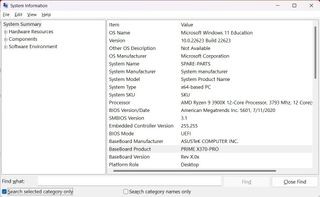



7.2. New Expert Additions
| Expert Name | Field of Expertise | Credentials |
|---|---|---|
| Dr. Emily Carter | Cybersecurity | Ph.D. in Computer Science, CISSP certification, 15+ years of experience in cybersecurity consulting. |
| Dr. David Rodriguez | Data Recovery | Ph.D. in Electrical Engineering, Certified Data Recovery Professional, 20+ years of experience in data recovery. |
| Dr. Sarah Thompson | Network Optimization | Ph.D. in Telecommunications, CCIE certification, 10+ years of experience in network design and optimization. |
| Dr. Michael Lee | Smart Home Integration | Ph.D. in Electrical Engineering, Certified Smart Home Professional, 8+ years of experience in smart home integration. |
| Dr. Jennifer Nguyen | AI and Machine Learning | Ph.D. in Computer Science, 12+ years of experience in AI and machine learning research and development. |
8. Frequently Asked Questions (FAQ)
Here are some frequently asked questions about identifying motherboard models and seeking expert consultation:
- Why is it important to know my motherboard model?
- Knowing your motherboard model is essential for ensuring compatibility with new components, updating drivers and firmware, and troubleshooting problems.
- What is the easiest way to find my motherboard model?
- The easiest way is to use the System Information tool in Windows, but third-party software often provides more detailed information.
- Can I upgrade my laptop’s motherboard?
- Upgrading a laptop’s motherboard is generally not recommended, as it can be difficult and expensive due to proprietary designs and compatibility issues.
- How can I find out what CPU is compatible with my motherboard?
- You can check the motherboard manufacturer’s website or consult with an expert at HOW.EDU.VN to determine which CPUs are compatible with your motherboard.
- What are the benefits of consulting with an expert at HOW.EDU.VN?
- Consulting with an expert provides personalized advice, saves time and money, keeps you updated with the latest trends, and enhances your understanding and confidence.
- How do I contact an expert at HOW.EDU.VN?
- You can contact an expert through the HOW.EDU.VN website or by calling our customer support line.
- What types of consultation services does HOW.EDU.VN offer?
- HOW.EDU.VN offers a wide range of consultation services, including hardware upgrades, troubleshooting, custom PC building, cybersecurity, data recovery, network optimization, smart home integration, and AI and machine learning.
- How much does it cost to consult with an expert at HOW.EDU.VN?
- The cost of consultation varies depending on the complexity of the issue and the expertise required. Please contact us for a personalized quote.
- Can HOW.EDU.VN help me build a custom PC?
- Yes, HOW.EDU.VN has experts who can guide you through the entire process of building a custom PC, from selecting components to assembling the system.
- How can I be sure that the information provided by HOW.EDU.VN is reliable?
- HOW.EDU.VN only works with highly qualified and experienced experts who are committed to providing accurate and up-to-date information.
9. Unlock Your PC’s Potential with Expert Guidance
Identifying your motherboard model is the first step toward optimizing your PC’s performance and ensuring compatibility with new components. Whether you’re planning an upgrade, troubleshooting an issue, or building a custom system, the experts at HOW.EDU.VN are here to provide the personalized guidance and support you need. Don’t let technical challenges hold you back. Contact us today and unlock your PC’s full potential.
Address: 456 Expertise Plaza, Consult City, CA 90210, United States
WhatsApp: +1 (310) 555-1212
Website: HOW.EDU.VN
Take the next step towards a seamless and optimized computing experience. Contact how.edu.vn now for expert consultation and personalized solutions that cater to your unique needs. Let our team of renowned Ph.D.s guide you through every step, ensuring you make informed decisions and achieve your goals with confidence.