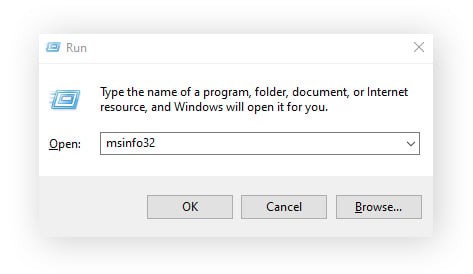It can be unsettling to think someone has blocked your number. The most common indicator is consistently failing to reach someone via calls or texts. However, before jumping to conclusions, it’s essential to rule out other possibilities such as a weak phone signal, a mobile virus, or issues with your phone’s hardware.
It’s also important to consider that being blocked isn’t always personal. It could be accidental, especially if the person lost your contact information or if their phone settings automatically filter calls from unsaved numbers or identify them as potential spam.
Here are key signs that can help you determine if your number has been blocked:
1. Calls Go Straight to Voicemail After Just One Ring
One of the quickest tests to see if you’ve been blocked is to call the person in question. If your call goes to voicemail almost immediately, often after just a single ring, it might suggest your number has been blocked. However, this isn’t definitive proof on its own.
There are several other reasons why a call might go directly to voicemail. The person’s phone could be off, in airplane mode, or they might be in an area with poor reception. They also might have silenced the call quickly if they are in a meeting or quiet environment. Technical glitches with the mobile network provider can also cause this issue. It’s wise to try calling again after a while to see if the situation changes.
2. Text Messages Are Never Delivered
Another straightforward method to check for a block is to send a text message and monitor the delivery status. This is particularly easy to observe on iPhones due to their built-in delivery statuses and read receipts. Typically, on iMessage, you would see “Delivered” under your message once it reaches the recipient’s device, and “Read” if they have read receipts turned on and have viewed the message.
Alt text: iMessage on iPhone screen showing “Delivered” status beneath a sent text message, indicating successful delivery.
If your number is blocked, text messages sent to that contact will not show a “Delivered” status. You also won’t see a read receipt, even if they usually have them enabled. The message will appear to send on your end, but it essentially vanishes into the digital void without reaching the recipient.
On Android devices, including Samsung phones, determining if you’re blocked via text message is less clear-cut. Androids generally lack the same robust delivery status notifications as iPhones. You might send a text and simply not receive a reply, leaving you in the dark about whether it was delivered or not.
Messaging apps like WhatsApp and other secure messaging platforms offer delivery reports and read receipts which can provide more insight. On WhatsApp, for example, two grey checkmarks mean your message has been delivered, and two blue checkmarks indicate it has been read. However, users can disable read receipts, so even if they’ve read your message, it may still appear as unread on your end.
Alt text: WhatsApp chat interface displaying two blue checkmarks next to a message, confirming both delivery and read status to the sender.
3. The Contact Disappears from Suggested Contacts on Android
Android’s smart features can sometimes offer clues. Android phones suggest contacts based on your interactions across various Google services. This feature can be used as an indirect way to check if you might be blocked.
Here’s how to try this method:
-
Open the Contacts app on your Android phone and locate the contact you suspect has blocked you. Copy their phone number to your clipboard.
-
Tap the three-dot menu icon, usually found in the top-right corner, and select Delete. Confirm by tapping Move to Bin or Delete. This action removes the contact from your main contacts list but temporarily keeps it in the Bin.
Alt text: Steps to delete a contact on Android phone shown in screenshots, highlighting ‘three dots menu’, ‘Delete’ option and confirmation ‘Move to Bin’.
-
Close and reopen the Contacts app. Tap the search icon and paste the phone number you copied earlier. If the contact information does not reappear as a suggested contact, especially if you frequently interacted with this person before, it could be an indication that you have been blocked. This method is not foolproof, but it can add another piece to the puzzle.
4. Blocked on Social Media Platforms
If you find yourself blocked on social media apps or other messaging platforms by the same person, it’s more likely they’ve also blocked your phone number. Consider checking these platforms for blocks:
- Social Media: Facebook, Instagram, Twitter, etc. Check if their profile is visible to you, or if you can send them messages.
- Messaging Apps: WhatsApp, Telegram, Signal, etc. Try to view their profile information or send a message.
If you’re blocked across multiple online platforms, it strengthens the possibility that your phone number is also blocked in their phone’s contact settings. Blocking across different platforms suggests a deliberate effort to cut off communication.
5. Reaching Out with a Different Number or Device
A more direct way to test if your number is specifically blocked is to try contacting the person from a different phone number or device. If your calls and texts are not going through, but calls from friends or family do, or if you use a different number and are able to connect, then it’s highly probable your original number is the one that’s been blocked.
You can also use apps that provide temporary or random phone numbers if you need to contact them discreetly for testing purposes. Another technique is to hide your caller ID by dialing *67 (in the US and Canada, check local codes for other regions) before dialing the phone number. This can sometimes bypass a simple block, but it’s not always effective if the block is more comprehensive.
If a call connects when using a different number, but still fails with your primary device and number, it strongly indicates you’ve been blocked.
What Should You Do If You’ve Been Blocked?
If you’ve confirmed that someone has blocked your number, the most important thing to do is respect their decision and avoid further attempts to contact them directly. Repeatedly trying to reach someone who has blocked you can be seen as harassment or stalking and could have legal consequences.
In most situations, the best course of action is to do nothing and accept their wishes for space or no contact.
However, if you believe there’s a misunderstanding or that you might have been blocked accidentally, there are a few indirect approaches you could consider:
- Try Calling Their Landline: If you know they have a landline, you could try calling that number. If they answer, you can politely inquire about the situation.
- Reach Out Through a Mutual Friend: A mutual friend might be able to offer insight into the situation or even mediate a conversation, if appropriate.
- Use Alternative Communication Methods: Consider sending an email or a letter by postal mail if you need to communicate something important and believe direct phone contact is unintentionally blocked.
Being blocked can be unpleasant, but respecting someone’s boundaries is a key aspect of digital etiquette and healthy relationships. If they decide to reconnect later, they will need to unblock your number and reach out to you.
Enhance Your Mobile Security with Avast
Navigating digital relationships and privacy is crucial in today’s world. If someone chooses to block you, it might be related to their efforts to manage their digital footprint and enhance their online security. Digital security is vital for everyone. Avast Free Antivirus offers tools to help protect your data, privacy, and personal information online.
Featuring scam filters, Wi-Fi network security checks, and advice on improving your online habits, Avast Free Antivirus is a comprehensive digital security tool. It provides peace of mind against online threats whether you’re using your phone or computer.
Download free Avast Security
Install free Avast Mobile Security
Get it for PC, Mac, iOS
Download Avast Free Antivirus
Install free Avast Mobile Security
Get it for Mac, PC, Android