Losing text messages can be a frustrating experience, especially when they contain important information or cherished memories. Whether you accidentally deleted a message or are trying to retrieve older conversations, knowing How To Recover Deleted Text Messages is crucial. This guide provides you with actionable methods to retrieve your lost texts and offers insights into what to do when recovery isn’t possible.
Methods to Recover Deleted Text Messages
Depending on your device and backup habits, several avenues can help you recover deleted text messages. Let’s explore the most effective methods:
1. Restoring from iCloud Backup (iOS)
If you are an iPhone user and have iCloud Backup enabled, your text messages might be stored in a recent backup. Restoring your iPhone from an iCloud backup can retrieve deleted messages, but it’s essential to remember that this process will revert your phone to the state of the backup, meaning any data created after the backup will be lost.
Steps to restore from iCloud Backup:
- Erase your iPhone: Go to Settings > General > Transfer or Reset iPhone > Erase All Content and Settings.
- Set up your iPhone: Follow the on-screen instructions until you reach the Apps & Data screen.
- Choose “Restore from iCloud Backup”: Select this option and sign in to your iCloud account.
- Select the most relevant backup: Choose a backup that you believe was created before you deleted the text messages.
- Wait for the restore process to complete: Once finished, check your Messages app to see if your deleted texts have been recovered.
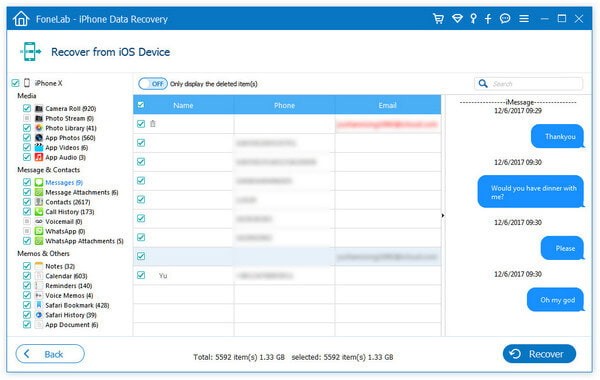 iCloud Restore Interface for Recovering Deleted iPhone Messages
iCloud Restore Interface for Recovering Deleted iPhone Messages
2. Restoring from iTunes or Finder Backup (iOS)
Similar to iCloud, if you regularly backed up your iPhone to your computer using iTunes (or Finder on macOS Catalina and later), you can restore your device from these backups to recover deleted text messages. This method also involves reverting your phone to a previous state.
Steps to restore from iTunes or Finder Backup:
- Connect your iPhone to your computer: Use the USB cable you typically use to sync your device.
- Open Finder (macOS Catalina or later) or iTunes (macOS Mojave or earlier and Windows): Locate your device in the Finder sidebar or iTunes interface.
- Trust your computer (if prompted): Unlock your iPhone and enter your passcode if asked to “Trust This Computer”.
- Click “Restore Backup”: In Finder, under the General tab, or in iTunes, under the Summary tab, you will find the “Restore Backup” option.
- Choose the most relevant backup: Select a backup that precedes the deletion of your text messages.
- Click “Restore” and wait for the process to finish: Your iPhone will restart, and after completion, check your Messages app for the recovered texts.
3. Utilizing Third-Party Recovery Software
Various third-party software applications claim to recover deleted text messages directly from your device, even without a prior backup. These tools often delve deep into your phone’s storage to retrieve data that hasn’t been overwritten.
Using Aiseesoft FoneLab as an example:
Aiseesoft FoneLab, as mentioned in the original forum, is an example of such software. These applications typically offer features like:
- Direct device scanning: Recover data directly from your iPhone or Android device.
- Backup extraction: Recover data from iTunes, iCloud, or Google backups selectively.
- Data preview: Allow you to preview recoverable messages before restoring them.
General steps for using third-party software:
- Download and install the software: Choose a reputable recovery tool and install it on your computer.
- Connect your device: Connect your iPhone or Android phone to your computer via USB.
- Start scanning: Follow the software’s instructions to scan your device for deleted data, specifically text messages.
- Preview and recover: Once the scan is complete, preview the recoverable messages and select the ones you wish to restore.
- Recover to computer or device: Choose to save the recovered messages to your computer or restore them back to your device, depending on the software’s capabilities.
Caution: While third-party apps can be helpful, exercise caution when choosing software. Research and read reviews to ensure you are using a trustworthy and secure application. Some tools may not be effective, and some could even pose privacy risks.
Understanding “Permanent” Deletion
It’s crucial to understand the concept of “permanent” deletion. As some users in the original forum thread correctly pointed out, truly permanently deleted messages are extremely difficult, if not impossible, to recover. When messages are deleted and purged from the “Recently Deleted” folder (if applicable on your device), they are no longer readily accessible to the user.
However, the data might still reside in the device’s storage until overwritten by new data. This is why recovery software attempts to scan for these remnants. If significant time has passed or your phone’s storage has been heavily used since deletion, the chances of successful recovery diminish considerably.
MrHoffman’s and muguy’s insights from the original thread emphasize the reality: Without a backup or immediate action, “permanent means permanent.” This highlights the importance of regular backups and acting quickly when you realize you need to recover deleted messages.
Conclusion: Proactive Measures and Realistic Expectations
Recovering deleted text messages is possible, particularly if you have backups or act swiftly after deletion. Utilizing iCloud or iTunes/Finder backups are reliable methods if you have them. Third-party software offers another option, but success can vary.
Key takeaways:
- Regular backups are vital: Enable iCloud Backup or regularly back up your device to your computer to safeguard your data, including text messages.
- Act quickly: The sooner you attempt recovery after deletion, the higher your chances of success.
- Understand limitations: “Permanently” deleted data is challenging to retrieve, and recovery is not always guaranteed.
By understanding these methods and limitations, you can take informed steps to try and recover your deleted text messages and implement proactive measures to prevent data loss in the future.
