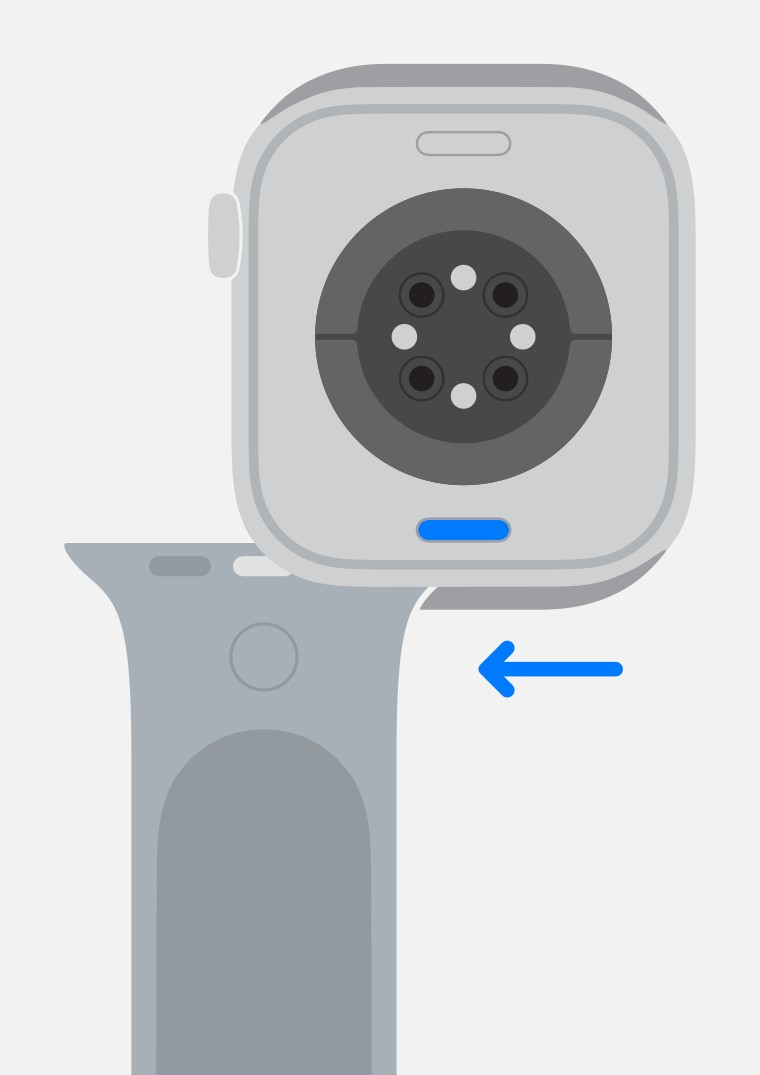Changing your Apple Watch band is a simple way to personalize your device, keep it clean, or replace a damaged strap. Whether you’re switching to a different style for a special occasion, cleaning your current band, or upgrading to a new look, understanding how to safely remove and attach Apple Watch bands is essential. This guide will walk you through the process for various band types, ensuring a smooth and secure transition every time.
Before you begin, it’s crucial to ensure compatibility between your new band and your Apple Watch case size. Bands are designed to fit specific case dimensions, and while some cross-compatibility exists, knowing the sizes will prevent any issues. Bands designed for 38mm, 40mm, and 41mm Apple Watch cases are interchangeable. Similarly, bands for 42mm, 44mm, 45mm, 46mm, and 49mm cases are also compatible with each other. This means you can use older bands designed for Apple Watch (1st generation) through Series 3 on newer models like Apple Watch Series 4 and later, including Apple Watch SE, as long as the size is correct.
General Steps for Removing Most Apple Watch Bands
For most Apple Watch bands, the removal process is straightforward and consistent across different styles. Here’s a step-by-step guide:
-
Prepare Your Workspace: Begin by placing your Apple Watch face down on a clean, soft surface. A lint-free, microfiber cloth or a padded mat works perfectly to protect the watch face from scratches.
-
Locate the Band Release Buttons: Turn your Apple Watch over. You’ll see band release buttons located on the top and bottom of the watch case, where the band connects.
-
Press and Slide: Press and hold down the band release button on one side. While holding the button, slide the band horizontally to the side, away from the watch case. If the band doesn’t slide out immediately, ensure you are firmly pressing the release button and try again. Avoid forcing the band; it should slide out smoothly with gentle pressure.
Image alt text: Detaching an Apple Watch band by pressing the release button and sliding the band horizontally, demonstrating standard band removal.
-
Repeat for the Other Side: Repeat step 3 for the other side of the band to completely detach it from the Apple Watch.
-
Attaching a New Band: To attach a new band, ensure the text on the inside of the band is facing you. Slide the new band into the slot until you feel and hear a distinct click. This click indicates that the band is securely attached to the Apple Watch. Repeat for the other side of the band.
Image alt text: Attaching a new Apple Watch band by sliding it into the slot until a click is heard, showing correct band insertion technique.
Removing and Adjusting Specific Band Types
While the general removal process applies to most bands, certain Apple Watch band styles have unique features that require slightly different handling for both removal and adjustment.
Solo Loop and Braided Solo Loop
The Solo Loop and Braided Solo Loop bands are designed for maximum comfort and a seamless look, as they don’t have clasps or buckles. Removing these bands is incredibly simple:
- Removal: To remove a Solo Loop or Braided Solo Loop, simply grip the bottom edge of the band and gently pull it over your wrist. The band is designed to stretch, allowing you to easily take it off without needing to press any buttons or clasps.
Image alt text: Apple Watch showcasing a Solo Loop band, highlighting its seamless and clasp-free design for easy removal.
Milanese Loop
The Milanese Loop band offers a timeless, elegant look with its woven stainless steel mesh and magnetic closure. The removal process varies slightly depending on the model year:
-
Newer Milanese Loop (2018 and later): The magnetic closure can be slid through the band connector (lug) to fully open the band. To remove the band from the watch case, follow the general steps outlined earlier, pressing the band release button and sliding the band out.
-
Older Milanese Loop (pre-2018): On older models, the magnetic closure does not slide through the lug. You will need to unlatch the magnetic closure, and then follow the general band removal steps.
Image alt text: Apple Watch displaying a Milanese Loop band, demonstrating its magnetic closure and woven mesh design.
Ocean Band, Alpine Loop, and Trail Loop
Specifically designed for Apple Watch Ultra and demanding activities, the Ocean Band, Alpine Loop, and Trail Loop are robust 49mm bands.
- Removal: Remove these bands using the standard method: press the band release button and slide the band out. Ensure the band edge (lug) is aligned parallel to the watch case when re-inserting. Push the lug gently towards the case with the metal tooth facing down until it clicks into place.
It’s worth noting that while Apple Watch Ultra is compatible with 45mm bands for everyday use, these 49mm bands are engineered for a secure fit during rigorous activities. If you are considering a Solo Loop or Braided Solo Loop for your Apple Watch Ultra, you might need a smaller size than usual due to the larger case size of the Ultra. Trying the bands on with your Apple Watch Ultra before purchasing is recommended.
Modern Buckle
The Modern Buckle band offers a sophisticated look with its fine leather and magnetic two-piece closure.
- Adjustment and Opening: To open the Modern Buckle, press the release buttons located on the sides of the magnetic closure. The band’s fit can be adjusted using the adjustment holes. To close, align the two parts of the magnetic closure until they lock into place. Removal from the watch case follows the standard procedure.
Link Bracelet
The Link Bracelet band, crafted from stainless steel or titanium, provides a classic and substantial feel. Removing this band requires an extra step to separate it into two pieces before detaching it from the watch case:
- Close the Butterfly Closure: If open, fold in one side of the butterfly closure at a time until you hear a click, ensuring it’s securely closed.
Image alt text: Apple Watch showcasing a Link Bracelet band with a closed butterfly closure, essential for safe removal.
- Press Quick Release Button: Locate the quick release buttons on the inside of the bracelet. You only need to press and hold one of these buttons.
Image alt text: Close-up of an Apple Watch Link Bracelet band, pointing out the location of the quick release button for link separation.
-
Gently Pull Links Apart: While holding down the quick release button, gently pull the links apart to separate the band into two pieces. Avoid twisting or forcing the band.
-
Remove from Watch Case: Once separated, you can remove each piece of the Link Bracelet from the Apple Watch by pressing the band release button and sliding the band away from the case, as with standard bands.
Image alt text: Apple Watch with the Link Bracelet band fully removed, demonstrating the final step after separating the links and detaching from the case.
Titanium Milanese Loop
The Titanium Milanese Loop shares the elegant design of the Milanese Loop but is crafted from lightweight titanium.
- Adjustment: To adjust the Titanium Milanese Loop, lift the clamp on the buckle. Place a finger on each side of the buckle and slide it to your desired position, keeping it parallel to the band during adjustment. Press down to close the clamp once you’ve found the right fit. Band removal from the watch case is the same as the standard Milanese Loop.
Image alt text: Apple Watch featuring a Titanium Milanese Loop band, highlighting the adjustable clamp buckle for a custom fit.
Troubleshooting and Important Tips
- If the band doesn’t slide: Ensure you are firmly pressing the band release button and holding it down while sliding the band. If it’s still stuck, try pressing the button again and wiggling the band gently as you slide.
- Never force the band: If you encounter resistance, double-check that you are pressing the release button correctly. Forcing the band can damage the watch or the band itself.
- Listen for the click: When attaching a new band, ensure you hear a click sound, which confirms that the band is securely locked into place.
- Band still doesn’t lock? Center the band and push it firmly into place. If it still doesn’t lock, carefully wiggle the band up and down. If the band slides freely without pressing the release button, do not wear your Apple Watch as it’s not securely attached and could fall off.
Changing your Apple Watch band is a straightforward process that allows you to personalize your wearable and keep it in top condition. By following these steps and understanding the nuances of different band styles, you can confidently switch bands whenever you desire, ensuring your Apple Watch always matches your style and needs.