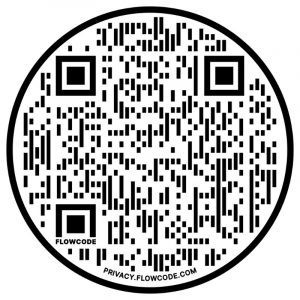You’ve likely encountered them everywhere – those intriguing black and white squares, sometimes circular, popping up on menus, advertisements, product packaging, and even as payment options. These are QR codes, short for Quick Response codes, and they’re revolutionizing how we access information and interact with the world around us.
But what exactly are these digital barcodes, and more importantly, How To Scan A Qr Code to unlock their hidden potential? This comprehensive guide will walk you through the simple steps of scanning QR codes, explore their diverse applications, and highlight why mastering this skill is increasingly essential in our digital age.
Understanding the Power of QR Codes
At their core, QR codes are essentially advanced barcodes readable by digital devices, primarily smartphones and tablets. Think of them as a digital shortcut. Instead of manually typing lengthy website addresses or searching for specific apps, scanning a QR code instantly directs your device to a pre-programmed link. This link can lead to a website, a video, a social media profile, a payment portal, or a variety of other online destinations.
The beauty of QR codes lies in their speed and convenience. They bridge the gap between the physical and digital world, offering a seamless way to access information, engage with brands, and complete transactions with a simple scan.
Step-by-Step Guide: How to Scan a QR Code
Scanning a QR code is remarkably straightforward, requiring only your smartphone or tablet and its built-in camera. Here’s a detailed breakdown of how to scan a QR code on both Android and Apple devices:
Using Your Smartphone’s Camera (Android & iOS)
For most modern smartphones, scanning QR codes is a feature seamlessly integrated into the native camera app. You likely already have everything you need to get started!
-
Open your Camera App: Locate and open the camera application on your Android or iOS device, just as you would to take a photo.
-
Position Your Camera: Hold your phone or tablet so that the QR code is clearly visible within the camera viewfinder. Ensure the entire QR code is within the frame and is in focus. You don’t usually need to take a photo; simply hold the camera steady.
-
Automatic Scanning: In most cases, your device’s camera will automatically recognize the QR code within a second or two. You should see a notification or a subtle visual cue appear on your screen. This might be a pop-up banner, a highlighted link, or a gentle vibration.
-
Tap the Notification: Once the QR code is recognized, a notification will appear, usually prompting you to “Open link in browser” or displaying a short URL. Tap this notification to proceed.
-
Access the Content: After tapping the notification, your device will automatically redirect you to the webpage, app, or content linked to the QR code. This could be a restaurant menu, a product page, a payment gateway, or any other designated online destination.
Troubleshooting Tips:
- Steady Hand: Ensure your hand is steady while scanning to allow the camera to focus clearly on the QR code.
- Good Lighting: Make sure the QR code is well-lit. Poor lighting can sometimes hinder scanning.
- Distance: Adjust the distance between your camera and the QR code. Sometimes moving slightly closer or further away can help.
- Camera Settings: In rare cases, you might need to check your camera settings. Some older devices might have a QR code scanning option that needs to be enabled in the camera settings menu.
Using a QR Code Scanner App (Alternative Method)
While most modern smartphones have integrated QR code scanning, if your device doesn’t automatically scan or you prefer a dedicated app, numerous free QR code scanner apps are available for both Android and iOS. You can find these in the Google Play Store (for Android) or the Apple App Store (for iOS) by searching for “QR code scanner.”
These apps typically offer the same core functionality as your camera app’s built-in scanner, often with additional features like history logs of scanned codes or the ability to create your own QR codes. Simply download and install a scanner app, open it, and follow the in-app instructions, which are usually very similar to the steps outlined above for using your camera app.
Beyond the Basics: Exploring the Versatility of QR Codes
Once you’ve mastered how to scan a QR code, you’ll start noticing them everywhere and appreciate their diverse applications. QR codes are far more than just a trendy tech gimmick; they are a practical tool used across various industries and for numerous purposes. Here are just a few examples of how QR codes are being utilized:
- Contactless Menus: Restaurants frequently use QR codes to provide digital menus, reducing physical contact and offering easy updates.
- Website Links: Businesses and organizations use QR codes to quickly direct users to their websites, specific product pages, or promotional offers.
- Payment Systems: Mobile payment platforms utilize QR codes for fast and secure transactions, allowing users to pay with their smartphones by scanning a code at the point of sale.
- App Downloads: QR codes can link directly to app store pages, simplifying the process of downloading mobile applications.
- Marketing and Advertising: Marketers embed QR codes in advertisements, brochures, and posters to track campaigns, offer discounts, or provide additional product information.
- Event Ticketing: Digital tickets often come in the form of QR codes, scanned at event entrances for quick and paperless entry.
- Wi-Fi Access: Some locations provide QR codes to quickly connect to their Wi-Fi networks, eliminating the need to manually enter passwords.
- Information Sharing: QR codes can encode contact information, location details, or other types of data for easy sharing.
Staying Safe While Scanning: A Word of Caution
While QR codes are incredibly convenient, it’s wise to exercise a degree of caution. Because scanning a QR code automatically opens a web browser or app, it’s crucial to only scan codes from reputable sources. Just like any link on the internet, a maliciously created QR code could potentially lead to harmful websites or phishing scams.
Safety Tips for Scanning QR Codes:
- Verify the Source: Before scanning, take a quick look at where the QR code is placed. Is it from a trusted business, organization, or advertisement? Be wary of scanning codes from unknown or suspicious sources.
- Preview the Link (If Possible): Some QR scanner apps offer a preview of the URL before you open it. If you see a suspicious or unfamiliar web address, avoid proceeding.
- Keep Your Device Updated: Ensure your smartphone’s operating system and security software are up to date to protect against potential threats.
- Use Reputable Scanner Apps: If you choose to use a separate QR scanner app, download it from official app stores and stick to well-known and trusted developers.
Conclusion: Embrace the Scan and Simplify Your Digital Life
Mastering how to scan a QR code is a fundamental skill in today’s digitally driven world. These versatile barcodes offer a quick, efficient, and increasingly ubiquitous way to access information, engage with content, and navigate our daily lives. From accessing menus to making payments and unlocking exclusive content, QR codes are simplifying interactions and bridging the gap between the physical and digital realms. So, embrace the scan, and unlock a world of instant information and effortless connectivity at your fingertips!