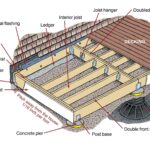iPhone users often pride themselves on the seamless and intuitive experience Apple devices offer. However, when it comes to a seemingly basic function like scheduling text messages, many find themselves scratching their heads. If you’re wondering how to schedule a text on your iPhone, you might be surprised to learn it’s not as straightforward as it is on other smartphones, like Android devices.
The desire to schedule a text message on an iPhone is a common one, and for good reason. Imagine you’re up late at night and need to remind your barber to book you in, but don’t want to send a text at an unreasonable hour. Or perhaps you want to send birthday messages to friends and family but prefer to write them in advance and schedule them to send on the right day. These are just a few examples of why a built-in text scheduling feature would be incredibly useful for iPhone users.
The Frustration is Real: Why iPhone Users Want to Schedule Texts
Users switching from Android to iPhone, or even those who have always been in the Apple ecosystem, express significant frustration over the missing text scheduling feature. As one user poignantly put it, “This is insanely complicated compared to android.” The convenience of scheduling texts is not just a nice-to-have feature; for many, it’s an essential tool for managing communications effectively.
Consider these scenarios, echoed by iPhone users online:
- Respecting Time Zones: “I live in a different time zone than many of my friends and family, and I’m always wanting to text them during hours of the day when they’re probably sleeping. The ability to quickly send a text at a later time is so convenient and essential.”
- Avoiding Disturbances: “Sitting in your bed late at night and want to text your barber about making an appointment but don’t want to be rude? Set a delayed text for the next day so you don’t forget.”
- Remembering Important Dates: “Struggle with remembering birthdays like me? Send delayed happy birthday texts to all of your friends into perpetuity so you don’t need to worry about it.”
These real-life examples highlight the practical benefits of text scheduling and underscore why its absence on iPhones is a point of contention for many users. The convenience and thoughtfulness of sending messages at the perfect time are highly valued, making the lack of a simple scheduling feature in iMessage a noticeable gap.
The (Complicated) Workaround: Using Shortcuts for Scheduled Texts
While Apple doesn’t offer a direct “schedule text” button within the Messages app, there is a workaround using the Shortcuts app. However, as many users have pointed out, this method is far from ideal: “Apple, your 12 step feature to automate sending multiple messages isn’t the answer. We are asking for a single button to push which will allow a message to be sent later.”
The Shortcut method involves creating a personal automation that triggers at a specific time and then sends a pre-written message. This process, while functional, is considered “overly complex, time consuming and honestly inconvenient.” It requires multiple steps, including setting up the automation, writing the message within the shortcut, and remembering to manage or disable the automation if needed.
For users accustomed to the one-click simplicity of scheduling texts on Android, the Shortcuts app method feels archaic and cumbersome: “this shortcut seems circa 1990.” The multi-step process contrasts sharply with the intuitive user experience typically associated with Apple products.
Why Doesn’t iPhone Have a Simple “Send Later” Button?
The question remains: why hasn’t Apple implemented a straightforward text scheduling feature in iMessage? While we can only speculate, there are a few potential reasons:
- Focus on Simplicity: Apple often prioritizes simplicity and ease of use. Perhaps they believe adding a scheduling feature would clutter the Messages app interface or add unnecessary complexity for the average user.
- Feature Bloat Concerns: Apple might be wary of “feature creep,” where software becomes overloaded with features that are rarely used by most users.
- Alternative Solutions: The existence of the Shortcuts app workaround, however complicated, might be seen by Apple as a sufficient solution, albeit one that doesn’t meet the demand for simple, integrated functionality.
Despite these potential reasons, the overwhelming user feedback suggests a strong desire for a more intuitive solution. As one user exclaimed, “Just stick a ‘Send later’ feature in the Messages app.” The sentiment is clear: iPhone users want a simple, built-in way to schedule text messages without resorting to complex workarounds.
Conclusion: Hoping for a Simpler Future
In conclusion, while it is technically possible to schedule a text on an iPhone using the Shortcuts app, it’s not a user-friendly or intuitive process. The lack of a direct, built-in feature is a source of frustration for many iPhone users, especially those who have experienced the simplicity of text scheduling on other platforms.
The consistent feedback from users highlights a clear need for Apple to reconsider its approach and implement a more straightforward “send later” option within the Messages app itself. Until then, iPhone users will have to rely on the less-than-ideal Shortcut workaround or hope that Apple addresses this much-requested feature in a future iOS update.