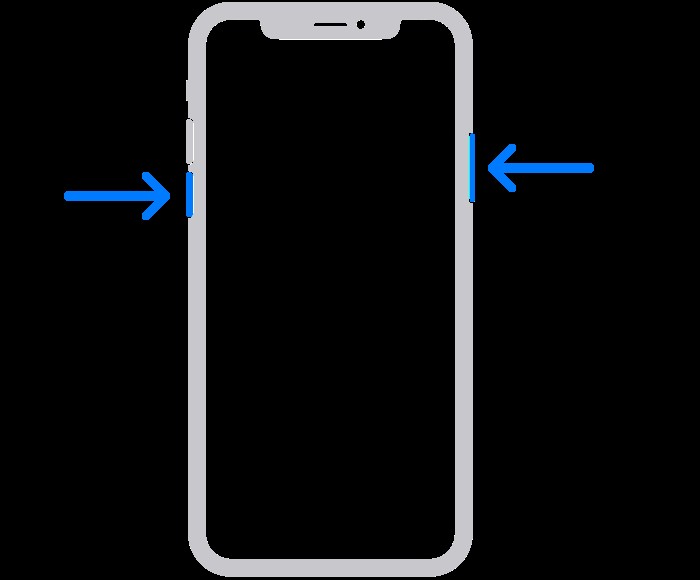Knowing how to properly turn off your iPhone 13 is a fundamental skill for any user. Whether you’re troubleshooting issues, conserving battery life, or simply powering down your device, understanding the correct method is essential. This guide will walk you through the steps to turn off your iPhone 13 and other models, ensuring you can power down your device with ease.
Turning Off Your iPhone 13, 14, 15 and Later Models
For iPhone 13 and later models, including iPhone 14 and iPhone 15, Apple has streamlined the power-off process. Here’s how to turn off your iPhone 13:
- Press and Hold the Side Button and a Volume Button: Locate the volume buttons on the left side of your iPhone 13 and the side button on the right. Simultaneously press and hold either volume up or volume down button along with the side button. Continue holding until the power-off slider appears on your screen.
-
Drag the Power-Off Slider: Once the slider appears, simply swipe the white power icon from left to right across the “slide to power off” bar. Your iPhone 13 will begin the shutdown process.
-
Wait for Your iPhone to Turn Off: After dragging the slider, allow approximately 30 seconds for your iPhone 13 to completely power down. Avoid pressing any buttons during this time to ensure a smooth shutdown.
-
Turning Your iPhone 13 Back On: To power your iPhone 13 back on, press and hold the side button again until the Apple logo appears on the screen. Release the button, and your iPhone will start up.
Turning Off iPhone 6, 7, 8, or SE (2nd or 3rd generation)
If you have an older iPhone model such as iPhone 6, 7, 8, or SE (2nd or 3rd generation), the process to turn it off is slightly different:
- Press and Hold the Side Button: Locate the side button on the right side of your iPhone. Press and hold this button until the power-off slider appears.
-
Drag the Power-Off Slider: Just like with iPhone 13, drag the white power icon on the slider from left to right to power off your device.
-
Wait for Your iPhone to Shut Down: Allow about 30 seconds for your iPhone to turn off completely.
-
Turning Your iPhone Back On: Press and hold the side button until you see the Apple logo to restart your iPhone.
Turning Off iPhone SE (1st generation), 5, or Earlier
For even older iPhone models like iPhone SE (1st generation), iPhone 5, and earlier, the power button is located on the top of the device:
- Press and Hold the Top Button: Find the top button on the top edge of your iPhone. Press and hold this button until the power-off slider is displayed.
-
Drag the Power-Off Slider: Slide the power icon from left to right to initiate the shutdown.
-
Wait for Complete Power Down: Give your iPhone approximately 30 seconds to turn off.
-
Turning Your iPhone Back On: Press and hold the top button until the Apple logo appears to turn your iPhone back on.
What to Do If Your iPhone 13 Won’t Turn Off?
In rare cases, your iPhone 13 might become unresponsive and not turn off using the standard method. If you encounter this situation, you may need to force restart your device. To learn how to force restart your iPhone, refer to this guide on force restarting iPhone.
Turning off your iPhone 13, or any iPhone model, is a straightforward process once you know the steps. By following this guide, you can confidently power down your device whenever needed.