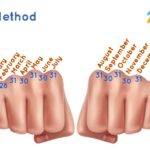Typing proficiency is a vital skill in today’s digital age, and HOW.EDU.VN offers expert guidance on mastering it. Effective typing goes beyond simply striking keys; it’s about optimizing technique, minimizing errors, and ultimately boosting productivity. Enhance your typing speed and accuracy with these proven strategies.
1. Master Touch Typing Techniques
Touch typing involves using specific fingers for each key without looking at the keyboard. This method requires initial practice, but consistent finger movements dramatically increase typing speed. HOW.EDU.VN provides comprehensive typing lessons to guide you through the standard QWERTY technique. These lessons include basic typing and finger training exercises that teach you to type each key effectively.
Once you learn the touch typing technique, regular practice is crucial for boosting speed and accuracy. Your fingers will learn to strike the correct keys automatically, freeing your mind to focus on content rather than key location. This mastery translates into increased productivity and efficiency in all keyboard-related tasks. Consistent practice builds muscle memory and enhances overall typing proficiency.
2. Optimize Hand Movements and Physical Effort
Minimize hand movements and physical effort to prevent strain and fatigue. Keep your fingers positioned on the home row, slightly curved down, making it easy to reach keys above and below with minimal motion. Your palms should float just above the keyboard, with thumbs resting lightly on the space bar. Strike each key with a quick, light touch.
Maintaining a relaxed and comfortable posture is equally important. Adjust your chair height or stand, if needed, to ensure your arms and hands rest comfortably at the keyboard. Your eyes should glance down at the screen without straining your neck. Correct posture and minimal movement can significantly reduce the risk of repetitive strain injuries and enhance long-term typing comfort. As you practice, remember that good habits formed now will benefit you every time you type in the future.
3. Emphasize Accuracy Over Speed in Typing Practice
When practicing, prioritize accuracy over speed. Making mistakes slows you down as you must correct them. Practicing poor technique reinforces errors and bad habits, hindering progress. Typing practice is an exercise in precision, not a race. Focus on typing accurately at a comfortable rate. As your skills improve, your speed will naturally increase.
Accuracy is the foundation of efficient typing. Slowing down to ensure each keystroke is correct builds strong muscle memory and promotes good typing habits. This approach is more effective than rushing, which leads to frequent errors and the need for constant corrections. Remember, consistent accuracy will eventually lead to increased speed.
4. Implement Visualization Techniques While Typing
Visualization can be a powerful tool for improving typing speed, especially after mastering key positions. Think about the words ahead and imagine your fingers moving across the keyboard to type them. This technique allows you to anticipate and execute keystrokes more fluidly. Your typing will become more natural and efficient when you can visualize the words as you type.
Even if you are still learning key positions, visualization can help. Imagine each letter on the keyboard and your finger moving to it before typing. This mental rehearsal enhances your familiarity with the keyboard layout and improves muscle memory. Visualization is a valuable tool for both beginners and advanced typists seeking to improve their speed and accuracy.
5. Maintain Optimal Focus on Typing Practice
Avoid practicing in noisy environments and minimize distractions to maintain focus. Distractions increase the likelihood of mistakes, which can be counterproductive. If you find your concentration drifting, take a break or try again at a better time. Concentrated practice is essential for building proper typing skills.
Creating a quiet and distraction-free environment allows you to fully engage with the practice. This focused attention helps you avoid errors and develop accurate muscle memory. By minimizing interruptions, you can maximize the effectiveness of your typing practice and see faster improvements.
6. Understanding Different Keyboard Layouts: QWERTY, Dvorak, and Colemak
While QWERTY is the most common keyboard layout, exploring alternatives like Dvorak and Colemak can offer potential benefits. Each layout positions frequently used letters in different locations, which can impact typing speed and ergonomics. Understanding these layouts can help you choose the best fit for your needs.
- QWERTY: The standard layout, designed to prevent typewriter jams by separating frequently used letters.
- Dvorak: Aims to increase typing speed and reduce strain by placing common letters on the home row.
- Colemak: A modern alternative that retains some QWERTY familiarity while optimizing for efficiency.
Experimenting with different layouts may require a learning curve, but the potential for increased comfort and speed can be worthwhile. Consider trying online typing tests and tutorials for each layout to determine which one suits your typing style and preferences.
7. The Importance of Ergonomics in Typing
Ergonomics plays a crucial role in preventing injuries and improving typing comfort. Proper posture, wrist support, and keyboard positioning can significantly reduce the risk of carpal tunnel syndrome and other repetitive strain injuries.
- Posture: Sit upright with your feet flat on the floor and your back supported.
- Wrist Support: Use a wrist rest to keep your wrists straight and prevent strain.
- Keyboard Positioning: Place the keyboard directly in front of you, with your elbows bent at a 90-degree angle.
- Chair Height: Adjust your chair so that your forearms are parallel to the floor.
- Monitor Position: Ensure the top of your monitor is at or slightly below eye level to prevent neck strain.
By implementing these ergonomic practices, you can create a more comfortable and sustainable typing environment. Prioritizing ergonomics is essential for long-term health and productivity.
8. Utilizing Online Typing Tutors and Games
Online typing tutors and games provide engaging and effective ways to improve your typing skills. These resources offer structured lessons, personalized feedback, and interactive exercises to help you master touch typing and increase your speed.
- TypingClub: A popular platform with structured lessons and progress tracking.
- Typing.com: Offers free typing tests, lessons, and games for all skill levels.
- Keybr.com: Adapts to your typing patterns to provide personalized practice.
- NitroType: A competitive typing game that motivates you to type faster.
- ZType: A space-themed game where you type words to destroy enemies.
These online tools make learning to type more enjoyable and can help you stay motivated as you improve your skills. Regularly using these resources can lead to significant gains in both speed and accuracy.
9. Setting Realistic Goals for Typing Improvement
Setting realistic goals is crucial for staying motivated and tracking your progress. Start with small, achievable targets and gradually increase the difficulty as you improve. Celebrate your successes along the way to stay engaged and committed.
- Beginner: Aim for 20-30 words per minute (WPM) with minimal errors.
- Intermediate: Strive for 40-60 WPM with good accuracy.
- Advanced: Target 70+ WPM with excellent accuracy.
Remember that progress takes time and consistent effort. Don’t get discouraged by setbacks; instead, use them as learning opportunities. By setting realistic goals and celebrating your achievements, you can stay motivated and make steady progress toward your typing goals.
10. Common Typing Mistakes and How to Avoid Them
Identifying and correcting common typing mistakes is essential for improving accuracy. Some frequent errors include capitalization mistakes, incorrect finger placement, and typos due to rushing.
- Capitalization Mistakes: Pay attention to capitalization rules and use the shift key correctly.
- Incorrect Finger Placement: Focus on using the correct fingers for each key to build proper muscle memory.
- Typos Due to Rushing: Slow down and prioritize accuracy over speed to reduce errors.
- Looking at the Keyboard: Resist the urge to look at the keyboard; trust your muscle memory and keep your eyes on the screen.
- Ignoring Ergonomics: Maintain proper posture and use wrist support to prevent strain and discomfort.
By being aware of these common mistakes and actively working to avoid them, you can significantly improve your typing accuracy and efficiency.
11. The Role of Muscle Memory in Typing
Muscle memory is crucial for touch typing, allowing your fingers to move automatically to the correct keys without conscious thought. Developing muscle memory requires consistent practice and repetition.
- Regular Practice: Consistent typing practice is essential for building and reinforcing muscle memory.
- Correct Technique: Focus on using the correct finger placement and technique to develop accurate muscle memory.
- Repetition: Repeat exercises and drills to strengthen the neural pathways associated with typing.
- Patience: Developing muscle memory takes time and patience; don’t get discouraged by slow progress.
As you practice, your brain will create neural pathways that make typing more automatic and effortless. This process takes time and dedication, but the results are well worth the effort.
12. Advanced Typing Techniques: Rhythm and Flow
Once you have mastered touch typing and developed good muscle memory, you can focus on advanced techniques like rhythm and flow. These techniques involve typing with a consistent rhythm and maintaining a smooth, uninterrupted flow of keystrokes.
- Rhythm: Type with a steady, consistent rhythm to improve speed and reduce errors.
- Flow: Maintain a smooth, uninterrupted flow of keystrokes to increase efficiency.
- Anticipation: Anticipate the next word or phrase to prepare your fingers for the upcoming keystrokes.
- Relaxation: Stay relaxed and avoid tensing your muscles, which can hinder your typing speed and accuracy.
By mastering these advanced techniques, you can take your typing skills to the next level and achieve even greater speed and efficiency.
13. Typing for Different Professions: Tailoring Skills to Specific Needs
Different professions require different typing skills. For example, writers and journalists need to type quickly and accurately, while programmers need to be proficient in typing code. Tailoring your typing practice to your specific professional needs can help you become more efficient and productive in your work.
| Profession | Key Typing Skills |
|---|---|
| Writers/Journalists | Speed, accuracy, endurance |
| Programmers | Accuracy, familiarity with coding symbols, speed |
| Data Entry Clerks | Speed, accuracy, attention to detail |
| Customer Service Reps | Speed, accuracy, ability to type while communicating |
| Medical Transcriptionists | Accuracy, familiarity with medical terminology, speed |
| Legal Secretaries | Accuracy, familiarity with legal terminology, speed, attention to detail |
By focusing on the specific typing skills required for your profession, you can become a more valuable asset in the workplace and increase your earning potential.
14. The Impact of Typing Speed on Productivity and Efficiency
Typing speed has a significant impact on productivity and efficiency. Faster typing allows you to complete tasks more quickly, communicate more effectively, and focus on higher-level thinking.
- Increased Productivity: Faster typing allows you to complete more work in less time.
- Improved Communication: Efficient typing enables you to communicate more effectively via email, chat, and other digital channels.
- Enhanced Focus: Faster typing frees up your mental resources, allowing you to focus on the content rather than the mechanics of typing.
- Greater Efficiency: Faster typing reduces the amount of time spent on routine tasks, allowing you to allocate more time to more important activities.
By improving your typing speed, you can significantly enhance your productivity, efficiency, and overall performance.
15. Overcoming Plateaus in Typing Speed
It’s common to experience plateaus in typing speed as you progress. These plateaus can be frustrating, but they are a normal part of the learning process. Here are some strategies for overcoming plateaus and continuing to improve your typing skills:
- Identify Weaknesses: Analyze your typing to identify specific areas where you are struggling.
- Focus on Accuracy: Prioritize accuracy over speed to break bad habits and build a solid foundation.
- Vary Practice Methods: Try different typing exercises and drills to challenge your skills and keep things interesting.
- Take Breaks: Avoid burnout by taking regular breaks during your practice sessions.
- Seek Feedback: Ask a friend or colleague to observe your typing and provide feedback.
By implementing these strategies, you can break through plateaus and continue to improve your typing speed and accuracy.
16. The Future of Typing: Voice Recognition and Beyond
While typing remains a crucial skill, voice recognition technology is rapidly advancing and may eventually replace typing for some tasks. However, typing is likely to remain important for tasks that require precision, privacy, and complex formatting.
- Voice Recognition: Voice recognition technology allows you to dictate text using your voice.
- AI-Powered Typing Assistants: AI-powered typing assistants can predict your next word or phrase, helping you type faster and more accurately.
- Brain-Computer Interfaces: Brain-computer interfaces (BCIs) allow you to control computers with your thoughts, potentially eliminating the need for typing altogether.
While these technologies may change the way we interact with computers in the future, typing is likely to remain a valuable skill for many years to come.
17. How to Type Symbols and Special Characters
Typing symbols and special characters can be challenging, but it’s an essential skill for many professions. There are several ways to type symbols and special characters, including using the Alt key, the Character Map, and keyboard shortcuts.
- Alt Key: Hold down the Alt key and type a numeric code on the numeric keypad to insert a symbol or special character.
- Character Map: Use the Character Map application to find and copy symbols and special characters.
- Keyboard Shortcuts: Learn keyboard shortcuts for frequently used symbols and special characters.
- Unicode: Use Unicode codes to insert symbols and special characters in any application.
By mastering these methods, you can easily type symbols and special characters and enhance your communication.
18. Understanding and Improving Your WPM (Words Per Minute)
Words per minute (WPM) is a common metric for measuring typing speed. Understanding your WPM and how to improve it can help you track your progress and set realistic goals.
- Take Typing Tests: Regularly take typing tests to measure your WPM.
- Analyze Your Results: Identify areas where you are struggling and focus on improving those areas.
- Set Goals: Set realistic goals for improving your WPM.
- Practice Regularly: Consistent practice is essential for improving your WPM.
By monitoring your WPM and actively working to improve it, you can make steady progress toward your typing goals.
19. The Mental Benefits of Learning to Type Faster
Learning to type faster not only improves productivity but also offers significant mental benefits. Faster typing can enhance focus, reduce mental fatigue, and boost confidence.
- Improved Focus: Efficient typing allows you to concentrate on the content rather than the mechanics of typing.
- Reduced Mental Fatigue: Faster typing reduces the mental effort required to complete tasks, reducing fatigue and improving concentration.
- Boosted Confidence: Mastering typing skills can boost your confidence and self-esteem.
- Enhanced Creativity: Efficient typing allows you to express your thoughts and ideas more freely, enhancing creativity and innovation.
By investing in your typing skills, you can unlock a range of mental benefits that can improve your overall well-being and performance.
20. Maintaining Typing Skills Over Time
Maintaining typing skills over time requires consistent practice and reinforcement. Even after reaching a high level of proficiency, it’s important to continue practicing to prevent skill decay.
- Regular Practice: Continue practicing regularly to maintain your typing skills.
- Vary Practice Methods: Try different typing exercises and drills to keep things interesting.
- Challenge Yourself: Set new goals and challenges to continue improving your skills.
- Incorporate Typing into Daily Activities: Use typing in your daily activities whenever possible to reinforce your skills.
By following these tips, you can maintain your typing skills over time and continue to reap the benefits of efficient typing.
21. The Easiest Way to Improve Your Typing Speed
The easiest way to improve your typing speed is to focus on accuracy. Many people mistakenly believe that typing faster is all about speed, but accuracy is actually more important. If you are making a lot of mistakes, you will have to stop and correct them, which will slow you down overall.
When you focus on accuracy, you will make fewer mistakes, which means you will be able to type faster overall. In addition, focusing on accuracy will help you develop better typing habits, which will further improve your speed over time.
22. Keyboards for Improved Typing Speed
Some keyboards are better than others for typing speed. Some features that can improve typing speed include:
- Mechanical keys: Mechanical keys are more responsive and provide more feedback than traditional membrane keys. This can help you type faster and more accurately.
- Ergonomic design: Ergonomic keyboards are designed to reduce strain on your wrists and hands. This can help you type for longer periods of time without getting tired.
- Backlighting: Backlighting can make it easier to see the keys in low-light conditions. This can help you type faster and more accurately.
23. Typing Games as a Method for Improvement
Typing games can be a fun and effective way to improve your typing speed. Typing games can help you learn to type faster and more accurately by providing a fun and engaging environment. There are many different typing games available online, so you can find one that suits your interests. Some popular typing games include:
- TypingClub
- Typing.com
- Keybr.com
24. How to Set Up Your Workspace for Optimal Typing
Setting up your workspace correctly can also help you improve your typing speed. Some tips for setting up your workspace for optimal typing include:
- Adjust your chair: Adjust your chair so that your feet are flat on the floor and your knees are bent at a 90-degree angle.
- Position your keyboard: Position your keyboard so that your elbows are bent at a 90-degree angle and your wrists are straight.
- Place your monitor: Place your monitor so that the top of the screen is at or slightly below eye level.
- Take breaks: Take breaks every 20-30 minutes to stretch your hands and wrists.
By following these tips, you can set up your workspace for optimal typing and reduce your risk of developing repetitive strain injuries.
25. The Advantages of Using a Typing Tutor
A typing tutor is a software program that can help you learn to type faster and more accurately. Typing tutors provide personalized instruction and feedback, which can help you identify your weaknesses and improve your typing skills.
There are many different typing tutors available, so you can find one that suits your needs and budget. Some popular typing tutors include:
- TypingClub
- Typing.com
- Keybr.com
26. Is It Worth Learning to Type Faster?
Yes, it is definitely worth learning to type faster. In today’s digital age, typing is a crucial skill for many professions. Whether you are a writer, programmer, data entry clerk, or customer service representative, the ability to type quickly and accurately can save you time and increase your productivity.
In addition, learning to type faster can also improve your communication skills. When you can type quickly and accurately, you can communicate more effectively via email, chat, and other digital channels.
Overall, learning to type faster is a worthwhile investment that can pay off in many ways.
27. Learn to Type Using All Fingers
Using all fingers to type is important, and it helps you type faster. Here are tips to help you learn to type using all your fingers.
- Find the Home Row– Place your index, middle, ring, and pinky fingers on the A, S, D, and F keys on the left hand, and the J, K, L, and ; keys for the right hand.
- Focus on the right finger– Make sure that you have the right fingers hitting the right keys. When you learn the proper way to type, then you will see greater speed and accuracy.
28. What Are the Benefits of Using A Typing Website?
Typing websites are great because they give you a variety of ways to help you learn to type faster. Some of these options include:
- Typing games – This is an interactive way to help you memorize where the keys are on the keyboard.
- Typing tests – These show you how fast and accurately you are able to type.
- Typing lessons – Lessons help provide valuable tips that help you improve on typing.
29. How Much Does it Cost to Have Professional Typing Training?
Professional typing training can be costly, so it’s helpful to seek out online options that give you similar tips to help you improve. You can also research on YouTube to learn how to master these skills as well.
30. Does It Take a Long Time to Master Touch Typing?
It does not take a long time to master touch typing. All you need to do is practice frequently, and you can achieve it in a matter of weeks. It is worth the investment, and you can see many benefits, from improving your productivity to efficiency.
Navigating the complexities of efficient typing can be challenging, but you don’t have to face it alone. At HOW.EDU.VN, our team of over 100 renowned PhDs are ready to provide expert guidance tailored to your unique needs. Whether you’re struggling with speed, accuracy, or ergonomic issues, our experts can offer personalized strategies to elevate your typing skills.
Don’t let typing inefficiencies hold you back. Contact HOW.EDU.VN today for a consultation and unlock your full potential. Reach us at 456 Expertise Plaza, Consult City, CA 90210, United States. For immediate assistance, connect via Whatsapp at +1 (310) 555-1212 or visit our website at how.edu.vn.
Frequently Asked Questions (FAQ)
- How long does it take to learn touch typing?
- With consistent practice, you can learn the basics of touch typing in a few weeks.
- What is a good typing speed?
- A good typing speed is around 40-60 words per minute (WPM) for general use and 70+ WPM for professional use.
- What are the benefits of touch typing?
- Touch typing increases speed, accuracy, and reduces strain and fatigue.
- How can I improve my typing accuracy?
- Focus on accuracy over speed, practice regularly, and use online typing tutors.
- What is the best keyboard for touch typing?
- Mechanical keyboards are often preferred for their responsiveness and tactile feedback.
- Are online typing courses effective?
- Yes, online typing courses offer structured lessons, personalized feedback, and engaging exercises.
- How can I prevent typing-related injuries?
- Maintain proper posture, use wrist support, and take regular breaks to prevent injuries.
- What is the QWERTY layout?
- QWERTY is the most common keyboard layout, designed to prevent typewriter jams by separating frequently used letters.
- How can I measure my typing speed?
- Use online typing tests to measure your words per minute (WPM).
- Is voice recognition a threat to typing skills?
- While voice recognition is advancing, typing is likely to remain important for tasks requiring precision and privacy.