How Much Do Websites Cost? Understanding website expenses is crucial for businesses. HOW.EDU.VN provides expert insights to navigate these costs effectively. Explore options like DIY platforms and professional design to make informed decisions for your online presence.
1. Understanding the Core Components of Website Cost
The cost of a website isn’t a single, fixed number. It’s a culmination of various factors, each contributing to the overall investment. To accurately assess “how much do websites cost,” you need to dissect the key components that make up the total price tag.
1.1 Domain Name Registration
Your domain name is your website’s address on the internet (e.g., HOW.EDU.VN). It’s how people find you. Registering a domain name is usually an annual fee, and the cost varies based on factors like:
- Domain registrar: Different registrars offer different prices.
- Domain extension: Common extensions like .com are generally cheaper than more specialized ones like .tech or .online.
- Domain privacy: Adding privacy protection to hide your personal information from the public WHOIS database usually incurs an extra charge.
Domain names typically range from $10 to $30 per year. Premium domain names, which are short, memorable, or highly relevant, can cost significantly more – even thousands of dollars.
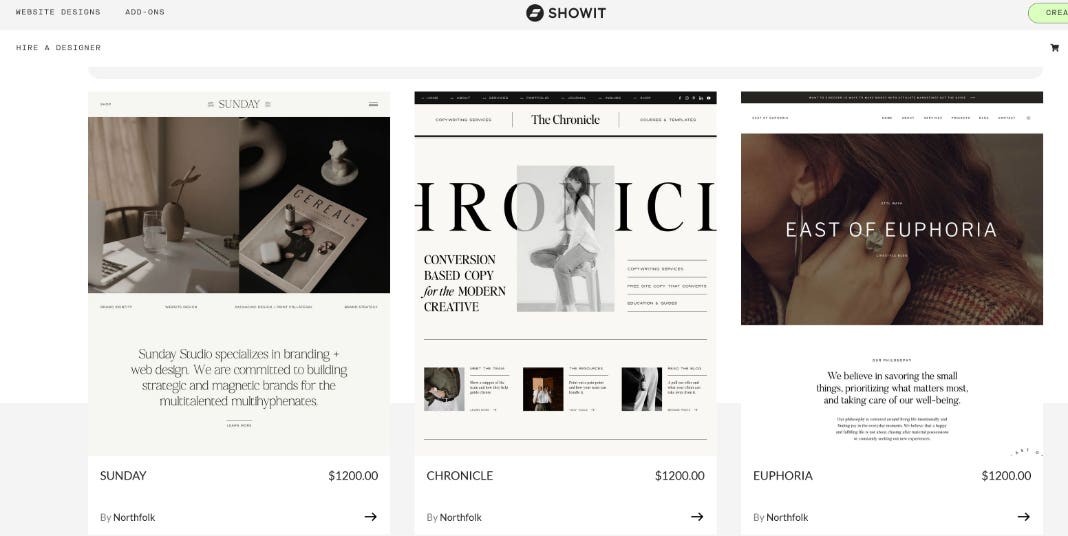 Domain names can vary in price, with premium options costing significantly more.
Domain names can vary in price, with premium options costing significantly more.
1.2 Web Hosting
Web hosting is where your website’s files reside. It’s the server that makes your website accessible to visitors. Hosting costs depend on factors such as:
- Type of hosting: Shared hosting is the cheapest, but it means sharing server resources with other websites. VPS (Virtual Private Server) hosting offers more resources and control. Dedicated hosting gives you an entire server to yourself. Cloud hosting distributes your website across multiple servers for better reliability.
- Storage space: The amount of space you need depends on the size of your website, the number of images and videos, and the amount of traffic you expect.
- Bandwidth: Bandwidth is the amount of data transferred between your website and visitors. High-traffic websites need more bandwidth.
- Features: Some hosting plans include features like email accounts, website builders, and security tools.
Shared hosting can start as low as $5 per month, while dedicated hosting can cost hundreds of dollars per month. VPS and cloud hosting fall somewhere in between.
1.3 Website Design and Development
This is where the bulk of the cost often lies. Website design and development encompasses the visual appearance of your website, its functionality, and its overall user experience. Costs depend on:
- DIY vs. Professional: Building a website yourself using a website builder or CMS like WordPress can save money, but it requires time and technical skills. Hiring a professional web designer or agency offers expertise and a customized solution, but it comes at a higher cost.
- Template vs. Custom Design: Using a pre-designed template is cheaper than creating a custom design from scratch.
- Website Complexity: Simple informational websites are less expensive to build than complex e-commerce websites with advanced features.
- Content Creation: Writing website content, creating graphics, and producing videos all add to the overall cost.
Professional website design and development can range from a few thousand dollars for a basic website to tens of thousands of dollars for a complex, custom-built website.
1.4 Content Management System (CMS)
A CMS allows you to easily manage and update your website content without needing to know code. Popular CMS options include:
- WordPress: A free and open-source CMS that’s highly customizable with themes and plugins.
- Joomla: Another open-source CMS, known for its flexibility and advanced features.
- Drupal: A powerful CMS favored for its security and scalability.
While the CMS software itself may be free, you may need to pay for premium themes, plugins, or professional customization services.
1.5 E-commerce Functionality
If you plan to sell products or services online, you’ll need e-commerce functionality. This includes:
- Shopping cart: Allows customers to add items to their cart.
- Payment gateway: Integrates with payment processors to securely accept credit card payments.
- Product management: Allows you to easily add, edit, and organize your products.
- Shipping integrations: Connects with shipping providers to calculate shipping costs and track orders.
E-commerce functionality can be added to your website through plugins, apps, or all-in-one e-commerce platforms like Shopify or BigCommerce. Costs vary depending on the platform and features you choose.
1.6 Apps and Plugins
Apps and plugins extend the functionality of your website, adding features like:
- Contact forms: Allow visitors to easily contact you.
- Social media integration: Connect your website to your social media accounts.
- SEO tools: Help you optimize your website for search engines.
- Security plugins: Protect your website from hackers and malware.
Some apps and plugins are free, while others require a one-time purchase or a subscription.
1.7 Graphics and Images
High-quality graphics and images are essential for creating a visually appealing website. You can:
- Use stock photos: Royalty-free stock photos can be purchased from websites like Shutterstock or Unsplash.
- Hire a professional photographer: A professional photographer can capture custom images of your business, products, or staff.
- Create your own graphics: If you have design skills, you can create your own graphics using software like Adobe Photoshop or Canva.
The cost of graphics and images depends on the source and quality of the images you choose.
1.8 Security Measures
Website security is paramount to protect your data and your visitors’ information. Security measures include:
- SSL certificate: Encrypts data transmitted between your website and visitors.
- Firewall: Blocks malicious traffic from accessing your website.
- Malware scanning: Regularly scans your website for malware.
- Regular backups: Allows you to restore your website in case of a security breach.
Security measures can be implemented through plugins, apps, or by your hosting provider.
1.9 Website Maintenance
Website maintenance is an ongoing cost that includes:
- Software updates: Keeping your CMS, themes, and plugins up to date.
- Security monitoring: Regularly monitoring your website for security threats.
- Content updates: Adding new content and updating existing content.
- Technical support: Addressing any technical issues that arise.
Website maintenance can be handled by yourself, a web designer, or a specialized maintenance service.
2. DIY vs. Professional Website Development: A Cost Comparison
One of the first decisions you’ll need to make is whether to build your website yourself (DIY) or hire a professional. This choice significantly impacts the overall cost.
2.1 DIY Website Builders
DIY website builders like Wix, Squarespace, and Weebly offer user-friendly interfaces and drag-and-drop functionality. They’re ideal for individuals or small businesses with limited budgets and technical skills.
Pros:
- Lower cost: DIY website builders typically offer affordable monthly or annual plans.
- Ease of use: They’re designed for non-technical users with intuitive interfaces.
- Templates: They provide a wide range of pre-designed templates to choose from.
Cons:
- Limited customization: DIY website builders may not offer the same level of customization as a custom-built website.
- Less control: You’re limited to the features and functionality offered by the platform.
- Scalability: DIY website builders may not be suitable for complex or high-traffic websites.
2.2 Content Management Systems (CMS)
CMS platforms like WordPress offer more flexibility and control than DIY website builders. However, they require more technical skills to set up and maintain.
Pros:
- Flexibility: WordPress is highly customizable with themes and plugins.
- Control: You have more control over the design and functionality of your website.
- Scalability: WordPress can handle complex and high-traffic websites.
Cons:
- Technical skills: Setting up and maintaining a WordPress website requires some technical knowledge.
- Security: WordPress websites are more vulnerable to security threats if not properly secured.
- Maintenance: You’re responsible for keeping your WordPress website up to date and secure.
2.3 Professional Web Design and Development
Hiring a professional web designer or agency offers expertise and a customized solution. However, it comes at a higher cost.
Pros:
- Expertise: Professional web designers have the skills and experience to create a visually appealing and functional website.
- Customization: They can create a custom design tailored to your specific needs.
- Support: They provide ongoing support and maintenance.
Cons:
- Higher cost: Professional web design and development is more expensive than DIY options.
- Time commitment: It takes time to find the right web designer and communicate your vision.
- Communication: Effective communication is essential to ensure the web designer understands your needs.
2.4 Cost Comparison Table
| Feature | DIY Website Builders | CMS (e.g., WordPress) | Professional Web Design |
|---|---|---|---|
| Initial Cost | $5 – $50/month | $0 + Hosting ($5+/month) | $1,000 – $10,000+ |
| Customization | Limited | Moderate to High | High |
| Technical Skills | Low | Moderate | High |
| Maintenance | Minimal | Moderate | Low (if included) |
| Best For | Simple websites, blogs | Small to medium businesses | Complex websites, e-commerce |
3. The Impact of Website Type and Complexity on Cost
The type of website you need and its complexity significantly influence the overall cost. A simple informational website will be far less expensive than a complex e-commerce platform with advanced features.
3.1 Informational Website
An informational website is a basic website that provides information about your business, products, or services. It typically includes pages like:
- Homepage
- About Us
- Services
- Contact Us
Informational websites are relatively simple to build and maintain, making them the least expensive type of website.
3.2 Blog
A blog is a website that features regularly updated content, typically in the form of articles or posts. Blogs are often used to share news, insights, or opinions.
Blogs can be built using a DIY website builder, a CMS like WordPress, or a professional web designer. The cost depends on the complexity of the design and the features you need.
3.3 E-commerce Website
An e-commerce website allows you to sell products or services online. It requires features like:
- Shopping cart
- Payment gateway
- Product management
- Shipping integrations
E-commerce websites are more complex and expensive to build than informational websites or blogs.
3.4 Membership Website
A membership website requires users to register and pay a fee to access exclusive content or features.
Membership websites require advanced functionality, such as user registration, payment processing, and content management.
3.5 Portfolio Website
A portfolio website showcases your work, such as photographs, designs, or writing samples.
Portfolio websites often feature a visually appealing design and easy navigation.
3.6 Cost Estimates by Website Type
| Website Type | Estimated Cost Range |
|---|---|
| Informational | $500 – $3,000 |
| Blog | $1,000 – $5,000 |
| E-commerce | $3,000 – $10,000+ |
| Membership | $5,000 – $15,000+ |
| Portfolio | $1,000 – $5,000 |
4. Hidden Costs to Consider When Budgeting for a Website
When calculating the cost of a website, it’s important to consider hidden costs that may not be immediately apparent. Overlooking these costs can lead to budget overruns and unexpected expenses.
4.1 Content Creation
Creating high-quality website content takes time and effort. If you’re not a skilled writer or designer, you may need to hire a professional content creator.
Content creation costs can include:
- Copywriting: Writing website text, blog posts, and other content.
- Graphic design: Creating logos, images, and other visual elements.
- Photography: Capturing professional photos of your business, products, or staff.
- Video production: Creating videos for your website.
4.2 Search Engine Optimization (SEO)
SEO is the process of optimizing your website to rank higher in search engine results. SEO is essential for driving traffic to your website and attracting new customers.
SEO costs can include:
- Keyword research: Identifying the keywords that your target audience is searching for.
- On-page optimization: Optimizing your website content and structure for search engines.
- Link building: Acquiring links from other websites to improve your website’s authority.
- SEO audits: Regularly assessing your website’s SEO performance.
4.3 Marketing and Advertising
Once your website is live, you’ll need to market it to attract visitors. Marketing and advertising costs can include:
- Social media marketing: Promoting your website on social media platforms.
- Email marketing: Sending email newsletters and promotions to your subscribers.
- Pay-per-click (PPC) advertising: Running ads on search engines like Google.
- Content marketing: Creating and distributing valuable content to attract and engage your target audience.
4.4 Website Maintenance and Updates
Website maintenance is an ongoing cost that includes:
- Software updates: Keeping your CMS, themes, and plugins up to date.
- Security monitoring: Regularly monitoring your website for security threats.
- Content updates: Adding new content and updating existing content.
- Technical support: Addressing any technical issues that arise.
4.5 Security Measures
Implementing security measures to protect your website from hackers and malware is essential. Security costs can include:
- SSL certificate: Encrypts data transmitted between your website and visitors.
- Firewall: Blocks malicious traffic from accessing your website.
- Malware scanning: Regularly scans your website for malware.
- Regular backups: Allows you to restore your website in case of a security breach.
4.6 Training
If you’re using a CMS like WordPress, you may need to invest in training to learn how to use it effectively. Training costs can include:
- Online courses: Taking online courses to learn the basics of WordPress.
- Workshops: Attending workshops to learn advanced WordPress techniques.
- One-on-one training: Hiring a WordPress expert to provide personalized training.
4.7 Legal Fees
Depending on the nature of your business, you may need to consult with an attorney to ensure your website complies with all applicable laws and regulations. Legal fees can include:
- Privacy policy: Creating a privacy policy that complies with privacy laws like GDPR and CCPA.
- Terms of service: Creating terms of service that outline the rules for using your website.
- Accessibility compliance: Ensuring your website complies with accessibility standards like WCAG.
5. Cost-Saving Strategies for Website Development
Building a website doesn’t have to break the bank. There are several cost-saving strategies you can employ without sacrificing quality or functionality.
5.1 Choose a Cost-Effective Hosting Plan
Shared hosting is the cheapest option, but it may not be suitable for high-traffic websites. Consider VPS or cloud hosting for better performance and scalability.
5.2 Use a Free or Low-Cost Theme
Many free and low-cost themes are available for CMS platforms like WordPress. Choose a theme that meets your needs and customize it to match your brand.
5.3 Leverage Free Plugins and Apps
Numerous free plugins and apps can extend the functionality of your website. Explore free options before investing in paid ones.
5.4 Create Your Own Content
If you have writing and design skills, create your own website content to save money on content creation costs.
5.5 DIY as Much as Possible
DIY as much of the website development process as possible, such as setting up your hosting account, installing your CMS, and customizing your theme.
5.6 Negotiate Prices with Designers and Developers
Don’t be afraid to negotiate prices with designers and developers. Get multiple quotes and compare prices before making a decision.
5.7 Start with a Basic Website and Add Features Later
Start with a basic website that meets your essential needs and add features later as your business grows and your budget allows.
5.8 Utilize Free Marketing Channels
Utilize free marketing channels like social media and email marketing to promote your website without spending money on advertising.
5.9 Focus on SEO from the Start
Focus on SEO from the start to drive organic traffic to your website and reduce your reliance on paid advertising.
5.10 Track Your Website Expenses
Track your website expenses carefully to stay within budget and identify areas where you can save money.
6. Essential Features vs. Nice-to-Haves: Prioritizing Website Investments
When budgeting for a website, it’s important to distinguish between essential features and nice-to-haves. Essential features are those that are necessary for your website to function properly and achieve its goals. Nice-to-haves are features that are desirable but not essential.
6.1 Essential Features
- Domain name: A memorable and relevant domain name.
- Web hosting: Reliable web hosting that can handle your website’s traffic.
- Responsive design: A website that adapts to different screen sizes.
- Clear navigation: Easy-to-use navigation that allows visitors to find what they’re looking for.
- Contact form: A contact form that allows visitors to easily contact you.
- Security measures: Security measures to protect your website from hackers and malware.
- Basic SEO: Basic SEO to help your website rank in search engine results.
6.2 Nice-to-Have Features
- Custom design: A custom design that reflects your brand.
- Advanced features: Advanced features like e-commerce functionality, membership areas, or forums.
- Professional content: High-quality content written by professional copywriters.
- Premium plugins: Premium plugins that add advanced functionality to your website.
- Paid advertising: Paid advertising to drive traffic to your website.
- Social media integration: Social media integration to connect your website to your social media accounts.
6.3 Prioritizing Your Investments
Prioritize your investments based on your budget and your website’s goals. Focus on essential features first and add nice-to-have features later as your business grows and your budget allows.
7. Understanding Website Maintenance Costs
Website maintenance is an ongoing process that ensures your website remains secure, up-to-date, and functional. Neglecting website maintenance can lead to security vulnerabilities, performance issues, and a poor user experience.
7.1 Types of Website Maintenance
- Software updates: Keeping your CMS, themes, and plugins up to date.
- Security monitoring: Regularly monitoring your website for security threats.
- Content updates: Adding new content and updating existing content.
- Technical support: Addressing any technical issues that arise.
- Backups: Regularly backing up your website to protect your data.
7.2 Website Maintenance Costs
Website maintenance costs can vary depending on the size and complexity of your website, the level of service you require, and whether you hire a professional or handle maintenance yourself.
- DIY Maintenance: If you handle website maintenance yourself, your costs will be lower, but you’ll need to invest time and effort.
- Professional Maintenance: Hiring a professional website maintenance service can be more expensive, but it can save you time and ensure your website is properly maintained.
7.3 Cost-Effective Maintenance Strategies
- Choose a reliable hosting provider: A reliable hosting provider will handle server maintenance and security updates.
- Use a CMS with automatic updates: CMS platforms like WordPress offer automatic updates for themes and plugins.
- Install a security plugin: A security plugin can protect your website from hackers and malware.
- Schedule regular backups: Schedule regular backups to protect your data.
- Monitor your website’s performance: Monitor your website’s performance to identify and address any issues.
8. The Long-Term Value of Investing in a Professional Website
While DIY website builders and low-cost options may seem appealing, investing in a professional website can provide significant long-term value for your business.
8.1 Benefits of a Professional Website
- Professional image: A professionally designed website can enhance your brand image and build trust with customers.
- Improved user experience: A well-designed website provides a positive user experience, making it easier for visitors to find what they’re looking for.
- Increased traffic: A professionally optimized website can rank higher in search engine results, driving more traffic to your website.
- Higher conversion rates: A well-designed website can increase conversion rates, turning visitors into customers.
- Competitive advantage: A professional website can give you a competitive advantage over businesses with outdated or poorly designed websites.
8.2 Long-Term Cost Savings
While a professional website may require a larger upfront investment, it can save you money in the long run by:
- Reducing maintenance costs: A professionally built website is less likely to experience technical issues, reducing maintenance costs.
- Increasing traffic and sales: A professionally optimized website can drive more traffic and sales, increasing your revenue.
- Improving brand recognition: A professionally designed website can improve brand recognition, making it easier for customers to remember and recommend your business.
8.3 Maximizing Your Return on Investment
To maximize your return on investment in a professional website:
- Choose the right designer: Choose a designer with experience in your industry and a portfolio of successful websites.
- Communicate your vision: Clearly communicate your vision for your website to the designer.
- Provide feedback: Provide regular feedback throughout the design process.
- Promote your website: Promote your website through marketing and advertising to drive traffic and sales.
- Track your results: Track your website’s performance to measure your return on investment.
9. How to Get an Accurate Website Cost Estimate
Getting an accurate website cost estimate is crucial for budgeting and planning your website project. Here’s how to get a realistic estimate:
9.1 Define Your Website Requirements
Clearly define your website’s requirements, including:
- Website type: Informational, blog, e-commerce, etc.
- Number of pages: The number of pages your website will have.
- Features: The features you need, such as a contact form, blog, or e-commerce functionality.
- Design preferences: Your design preferences, such as your desired color scheme, layout, and imagery.
- Content: Whether you’ll provide the content or need the designer to create it.
9.2 Research Web Designers and Agencies
Research web designers and agencies in your area or online. Look for designers with experience in your industry and a portfolio of successful websites.
9.3 Request Multiple Quotes
Request quotes from multiple designers and agencies. Provide them with your website requirements and ask for a detailed breakdown of costs.
9.4 Compare Quotes Carefully
Compare the quotes carefully, considering:
- The scope of work: What’s included in the quote?
- The designer’s experience: How much experience does the designer have?
- The designer’s communication skills: How well does the designer communicate?
- The designer’s references: Can the designer provide references from past clients?
9.5 Ask Questions
Don’t hesitate to ask questions about the quote. Clarify any areas that are unclear or ambiguous.
9.6 Read the Fine Print
Read the fine print of the contract carefully before signing it. Make sure you understand the terms and conditions.
9.7 Get Everything in Writing
Get everything in writing, including the scope of work, the timeline, the payment schedule, and the terms and conditions.
10. Expert Website Consultation at HOW.EDU.VN
Navigating the complexities of website costs can be daunting. HOW.EDU.VN offers expert consultations to help you make informed decisions and optimize your website investment. Our team of experienced professionals provides personalized guidance on everything from domain registration to website maintenance.
10.1 Benefits of Consulting with HOW.EDU.VN
- Expert advice: Receive expert advice from experienced website professionals.
- Personalized guidance: Get personalized guidance tailored to your specific needs and budget.
- Cost-effective solutions: Discover cost-effective solutions that maximize your return on investment.
- Peace of mind: Gain peace of mind knowing you’re making informed decisions about your website.
10.2 Connect With Our Experts
Ready to take your website to the next level? Contact HOW.EDU.VN today to schedule a consultation with our expert team. We’ll help you create a website that meets your needs, fits your budget, and achieves your business goals.
Address: 456 Expertise Plaza, Consult City, CA 90210, United States
WhatsApp: +1 (310) 555-1212
Website: HOW.EDU.VN
Let HOW.EDU.VN guide you through the world of website costs and help you build a successful online presence.
FAQ: Frequently Asked Questions About Website Costs
- What is the average cost of a small business website?
The average cost of a small business website can range from $500 to $10,000+, depending on the complexity and features. - How much does it cost to build an e-commerce website?
Building an e-commerce website can cost from $3,000 to $10,000+, depending on the platform and features. - Is it cheaper to build a website myself or hire a professional?
Building a website yourself is generally cheaper, but it requires time and technical skills. Hiring a professional offers expertise but comes at a higher cost. - What are the ongoing costs of website maintenance?
Ongoing website maintenance costs can include software updates, security monitoring, content updates, and technical support. - How can I reduce the cost of website development?
You can reduce the cost of website development by choosing a cost-effective hosting plan, using a free or low-cost theme, and DIYing as much as possible. - What are the essential features of a website?
Essential website features include a domain name, web hosting, responsive design, clear navigation, and a contact form. - How important is website security?
Website security is essential to protect your data and your visitors’ information. - What is SEO and why is it important?
SEO is the process of optimizing your website to rank higher in search engine results. It’s important for driving traffic to your website. - How can HOW.EDU.VN help with website costs?
how.edu.vn offers expert consultations to help you make informed decisions and optimize your website investment. - What is the best way to get started with a website project?
The best way to get started with a website project is to define your requirements, research web designers, and request multiple quotes.
