Are you wondering how much a Minecraft Realm costs and what it offers? This guide from HOW.EDU.VN breaks down the pricing, features, and differences between Minecraft Realms subscriptions, helping you choose the best option for creating your own online world. We provide detailed information to help you understand Minecraft server costs and Realm subscription benefits.
1. What are Minecraft Realms and Why Should You Get One?
Minecraft Realms are private servers hosted by Mojang, the developers of Minecraft, that allow you and your friends to play together in a persistent online world. Unlike traditional servers that require technical setup and maintenance, Realms are easy to manage and always available, even when the host is offline. This feature makes them an attractive option for players who want a hassle-free multiplayer experience.
Realms offer several benefits:
- Accessibility: Your world is always online, allowing you and your friends to play anytime.
- Simplicity: Easy to set up and manage, requiring no technical expertise.
- Security: Only invited players can join, ensuring a safe and controlled environment.
- Cross-Platform Play (Bedrock Edition): Play with friends on PC, Xbox, PlayStation, Nintendo Switch, and mobile devices.
- World Slots: Subscribers get multiple world slots to switch between different adventures.
According to a study by the University of Southern California’s Annenberg School for Communication and Journalism, online gaming communities like Minecraft Realms foster social connections and enhance collaborative skills among players.
2. Minecraft: Two Editions, Two Realms
Minecraft Bedrock and Java Edition cover art
Minecraft has two primary editions: Bedrock and Java. Each edition has its own version of Realms with different features and compatibility.
- Minecraft: Bedrock Edition: Available on Windows 10 and 11, Xbox, PlayStation, Nintendo Switch, Android, and iOS. It features cross-platform play and access to the Minecraft Marketplace for additional content.
- Minecraft: Java Edition: Available on Windows, macOS, and Linux. It offers extensive modding capabilities and a vibrant community.
The key difference is that Bedrock Edition supports cross-platform play, allowing friends on different devices to play together, while Java Edition is limited to PC, Mac, and Linux users. This distinction is essential when choosing a Realm, as players on Java Edition cannot join Bedrock Edition Realms and vice versa.
3. What Devices Can You Play Minecraft Realms On?
Realms are available on a wide range of devices, depending on the Minecraft edition:
- Minecraft: Bedrock Edition: PC (Windows 10/11), Xbox, PlayStation, Nintendo Switch, Android, and iOS.
- Minecraft: Java Edition: PC (Windows, macOS, and Linux).
This broad compatibility ensures that most players can access Realms regardless of their preferred device.
4. Step-by-Step Guide: How to Create a Minecraft Realm
Creating a Minecraft Realm is a straightforward process. Here’s a step-by-step guide for both Bedrock and Java Editions:
4.1. Minecraft: Bedrock Edition
- Log in to your Microsoft account: You need a Microsoft account to play Minecraft. If you don’t have one, create one for free on the Microsoft website.
- Open Minecraft: Launch the game on your device.
- Select “Play”: On the main menu, click on the “Play” button.
- Create New World: Go to the “Worlds” tab and click “Create New.”
- Create New Realm: Select “Create New Realm” from the options.
- Configure Your Realm: Customize your Realm settings, such as the world name, game mode, and difficulty.
- Choose a Subscription: Select either the Realms or Realms Plus subscription.
- Confirm and Pay: Follow the prompts to confirm your subscription and complete the payment process.
4.2. Minecraft: Java Edition
- Open the Minecraft Launcher: Launch the Minecraft Launcher on your computer.
- Select the “Minecraft: Java Edition” tab: Ensure you are on the Java Edition tab.
- Click “Realms”: Select the “Realms” tab in the launcher.
- Subscribe Now: Click on the “Subscribe Now” button.
- Load Minecraft: Launch the game.
- Create New World: Choose “Create” and configure your Realm settings.
- Choose a Subscription: Java Edition only offers one subscription plan.
- Confirm and Pay: Follow the prompts to confirm your subscription and complete the payment process.
4.3. Key Considerations
- Microsoft Account: A Microsoft account is mandatory for both editions.
- Internet Connection: A stable internet connection is required for uninterrupted gameplay.
- Payment Method: Ensure you have a valid payment method linked to your account.
Following these steps will enable you to set up your own Minecraft Realm and start playing with friends in no time.
5. Unveiling the Costs: How Much Does a Minecraft Realm Subscription Cost?
Minecraft menu options for Realms
The cost of a Minecraft Realm subscription varies depending on the edition and plan you choose. Here’s a detailed breakdown:
5.1. Minecraft: Bedrock Edition Pricing
- Realms: $3.99/£3.29 per month (recurring)
- Realms Plus: $7.99/£6.69 per month (recurring) or $37.99 for 6 months (non-recurring)
5.2. Minecraft: Java Edition Pricing
- Realms: $7.99/£6.69 per month (recurring)
5.3. Realms Plus Benefits
Realms Plus offers additional benefits for Bedrock Edition players, including:
- Access to over 100+ Minecraft worlds, texture packs, and skin packs from the Minecraft Marketplace.
- The ability to invite more players to your Realm.
- More storage space for your worlds.
The following table summarizes the key differences:
| Feature | Realms (Bedrock) | Realms Plus (Bedrock) | Realms (Java) |
|---|---|---|---|
| Monthly Cost | $3.99 | $7.99 | $7.99 |
| Player Limit | 2 | 10 | 10 |
| Marketplace Content | Limited | 100+ Worlds, etc. | None |
| Storage Space | Limited | More | Standard |
| Cross-Platform Play | Yes | Yes | No |

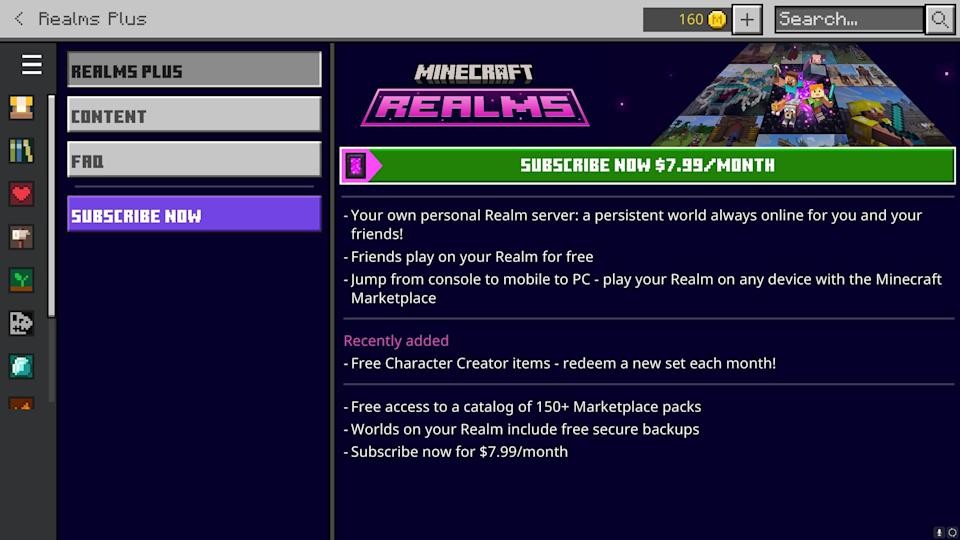
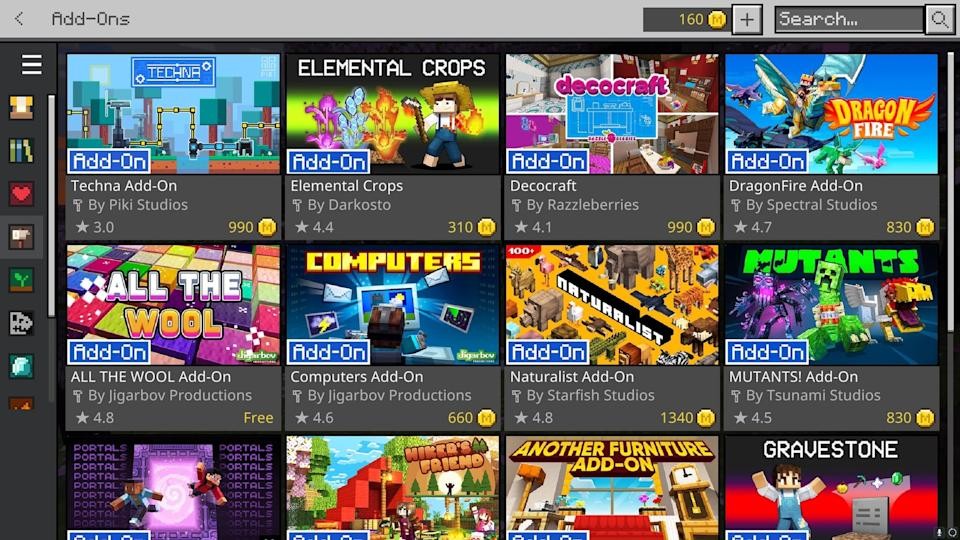
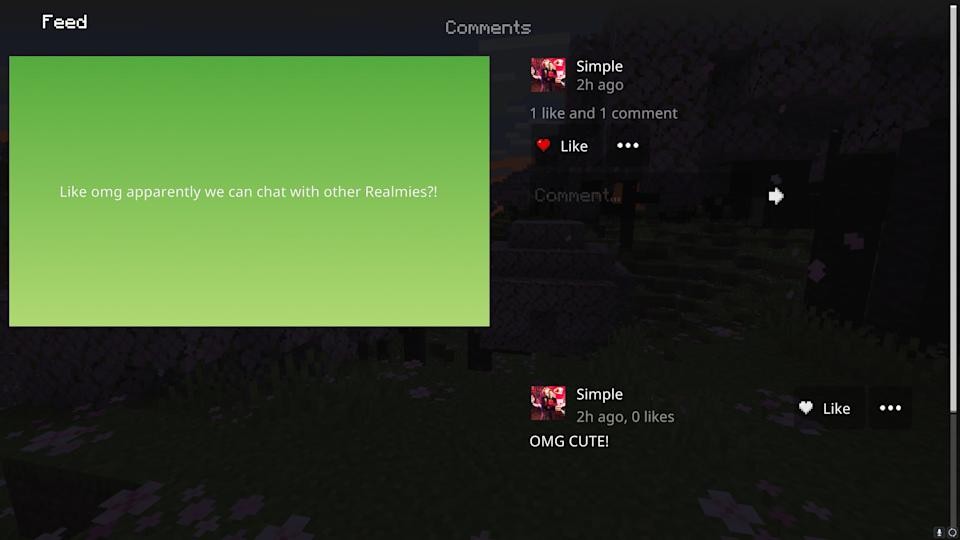
5.4. Cost-Saving Strategies
- 6-Month Subscription: Opting for the 6-month subscription of Realms Plus can save you money compared to the monthly recurring option.
- Share with Friends: Split the cost with friends who will be playing on the Realm.
- Evaluate Usage: Determine if the extra features of Realms Plus are worth the additional cost based on your gameplay habits.
6. Subscription Duration: How Long Do Minecraft Realms Subscriptions Last?
Minecraft Realms subscriptions typically last for one month and are set to automatically renew. However, you can also purchase a 6-month subscription for a longer commitment.
6.1. Renewal Options
- Monthly Recurring: Automatically renews each month until canceled.
- 6-Month Non-Recurring: Requires manual repurchase every six months.
6.2. Realm Availability After Subscription Ends
If you cancel your subscription, your Realm data is saved for up to 18 months. During this period, you can reactivate your subscription and resume playing where you left off. You can also download your world data to your device for safekeeping.
6.3. Important Note
Some devices may not support recurring subscriptions, requiring you to manually repurchase your subscription at the end of each period.
7. Upgrading Your Realm: Can You Switch Between Plans?
Upgrading from a Realms to a Realms Plus subscription is not possible during a payment cycle. You must wait until your current subscription ends before subscribing to Realms Plus. This limitation is crucial to consider when choosing your initial subscription plan.
7.1. Downgrading Options
Downgrading from Realms Plus to Realms also requires waiting until the end of your current subscription period. Plan your subscription changes carefully to avoid disruptions.
8. Add-ons and Mods: Enhancing Your Minecraft Realm
Minecraft screenshot of add-ons in the marketplace
The support for add-ons and mods differs between Bedrock and Java Editions:
8.1. Minecraft: Bedrock Edition
- Add-ons: Bedrock Edition supports add-ons through the Minecraft Marketplace. You can add behavior packs when configuring your Realm.
- Mods: Traditional mods are not supported in the same way as Java Edition.
8.2. Minecraft: Java Edition
- Add-ons: Java Edition does not support add-ons from the Marketplace.
- Mods: Java Edition has extensive modding capabilities, allowing you to customize your gameplay experience. However, Realms do not support mods.
8.3. Implications for Gameplay
If you want to use mods, Java Edition offers more flexibility. However, Realms do not support mods, limiting you to the base game experience. Bedrock Edition allows for some customization through add-ons but lacks the extensive modding capabilities of Java Edition.
9. Friend Subscriptions: Do Your Friends Need to Pay?
Minecraft menu options for Realms
No, your friends do not need a Realms subscription to play on your Realm. Only the host needs to subscribe. Friends you invite can join at no additional cost.
9.1. Invitation Process
You can invite friends to your Realm through their Minecraft username or Microsoft account. Once invited, they can join your Realm whenever it’s online.
9.2. Player Limit
The number of players you can invite depends on your subscription plan:
- Realms (Bedrock): 2 players
- Realms Plus (Bedrock): 10 players
- Realms (Java): 10 players
10. What are Minecraft Clubs?
Minecraft menu options for Realms
Clubs are built-in social areas for you and your Realm members. They are created automatically when you create a Realm for Minecraft: Bedrock Edition. Clubs are not available for Minecraft: Java Edition.
10.1. Features of Clubs
- Shared Feed: Players can share posts, including text and screenshots, to the Realm’s Club feed.
- Engagement: Members can like and comment on each post.
- Accessibility: Realm Clubs can be accessed via the Xbox App on PC, console, or mobile, as well as from your Realms menu in Minecraft.
10.2. Benefits of Clubs
- Community Building: Clubs foster a sense of community among Realm members.
- Communication: They provide a convenient way to communicate and share updates.
- Coordination: Clubs facilitate the coordination of in-game activities and events.
11. Expert Insights: Optimizing Your Minecraft Realm Experience with HOW.EDU.VN
Navigating the world of Minecraft Realms can be exciting, but understanding the nuances of each edition and subscription plan is crucial for maximizing your experience. At HOW.EDU.VN, we understand the challenges you face in making informed decisions. That’s why we offer expert guidance tailored to your specific needs.
11.1. Common Challenges
- Choosing the Right Edition: Deciding between Bedrock and Java Editions based on device compatibility and modding preferences.
- Understanding Subscription Costs: Evaluating the value of Realms versus Realms Plus based on player limits and access to Marketplace content.
- Managing Add-ons and Mods: Knowing the limitations of each edition and finding suitable customizations.
11.2. How HOW.EDU.VN Can Help
At HOW.EDU.VN, we connect you with leading experts who provide personalized solutions to these challenges. Our team of over 100 Ph.D.s and specialists offers:
- Personalized Consultations: Receive one-on-one advice to determine the best Minecraft edition and subscription plan for your needs.
- Customized Strategies: Develop strategies for managing your Realm, including player invitations, content customization, and community engagement.
- Expert Support: Get ongoing support and answers to your questions from our team of Minecraft experts.
11.3. Benefits of Expert Consultation
- Informed Decision-Making: Make confident choices based on expert insights and analysis.
- Optimized Gameplay: Enhance your Minecraft experience with tailored advice and strategies.
- Time and Cost Savings: Avoid costly mistakes and wasted time with professional guidance.
12. Why Choose HOW.EDU.VN? The Advantages of Expert Guidance
Choosing HOW.EDU.VN means gaining access to a wealth of knowledge and experience that can transform your approach to Minecraft Realms.
12.1. Unparalleled Expertise
Our team comprises over 100 Ph.D.s and specialists from various fields, bringing a multidisciplinary approach to problem-solving. This diverse expertise ensures that you receive comprehensive and well-rounded advice.
12.2. Personalized Solutions
We understand that every Minecraft player has unique needs and goals. That’s why we offer personalized consultations and customized strategies tailored to your specific situation.
12.3. Proven Results
Our experts have a track record of helping players optimize their Minecraft Realms experience, leading to increased enjoyment and satisfaction.
13. Maximizing Your Minecraft Realms Experience: Actionable Tips and Strategies
To help you make the most of your Minecraft Realm, here are some actionable tips and strategies:
13.1. Planning and Setup
- Define Your Goals: Determine what you want to achieve with your Realm, whether it’s collaborative building, survival challenges, or creative exploration.
- Choose the Right Edition: Select Bedrock or Java Edition based on your device compatibility and modding preferences.
- Configure Your Realm: Customize your Realm settings, such as game mode, difficulty, and world type, to match your goals.
13.2. Player Management
- Invite the Right Players: Choose friends who share your interests and play style.
- Set Clear Rules: Establish guidelines for behavior and gameplay to maintain a positive environment.
- Encourage Collaboration: Promote teamwork and communication to enhance the overall experience.
13.3. Content Customization
- Explore Add-ons (Bedrock): Discover and implement add-ons from the Minecraft Marketplace to enhance your Realm.
- Consider Mods (Java – Single Player): If you prefer extensive customization, explore mods for single-player Java Edition.
- Create Custom Content: Design your own challenges, quests, and stories to engage your players.
13.4. Community Engagement
- Use Clubs (Bedrock): Utilize Clubs to share updates, coordinate activities, and foster community.
- Host Events: Organize regular events, such as building competitions, survival challenges, or themed parties.
- Gather Feedback: Solicit feedback from your players to improve your Realm and address any issues.
13.5. Technical Optimization
- Ensure Stable Connection: A reliable internet connection is crucial for smooth gameplay.
- Manage Storage Space: Regularly clean up unused data to optimize performance.
- Stay Updated: Keep your Minecraft client and Realm software up to date to benefit from the latest features and bug fixes.
14. Real-World Examples: Success Stories from HOW.EDU.VN Clients
To illustrate the value of expert guidance, here are a few success stories from HOW.EDU.VN clients:
14.1. Case Study 1: The Collaborative Building Community
- Challenge: A group of friends struggled to coordinate their building efforts in a Bedrock Edition Realm.
- Solution: HOW.EDU.VN experts provided guidance on setting clear goals, establishing communication channels, and implementing collaborative building techniques.
- Result: The group created a thriving community with impressive collaborative builds and increased player engagement.
14.2. Case Study 2: The Enhanced Survival Challenge
- Challenge: A player wanted to create a more challenging survival experience in their Java Edition Realm but was limited by the lack of mod support.
- Solution: HOW.EDU.VN experts suggested custom challenges, resource management strategies, and engaging storytelling techniques to enhance the survival experience.
- Result: The player created a highly engaging and challenging Realm that kept players coming back for more.
14.3. Case Study 3: The Optimized Community Realm
- Challenge: A Realm owner struggled to manage a large community and maintain a positive environment.
- Solution: HOW.EDU.VN experts provided guidance on setting clear rules, implementing moderation strategies, and fostering community engagement.
- Result: The Realm owner created a thriving and well-managed community with increased player satisfaction.
15. FAQs: Addressing Your Burning Questions About Minecraft Realms
Here are some frequently asked questions about Minecraft Realms:
- What is the difference between Minecraft Realms and Realms Plus?
Realms Plus offers additional benefits, such as access to more Marketplace content, a higher player limit, and more storage space. - Can I play on a Realm with friends on different devices?
Yes, if you are using Minecraft: Bedrock Edition. Java Edition does not support cross-platform play. - Do I need a Microsoft account to play on a Realm?
Yes, a Microsoft account is required for both Bedrock and Java Editions. - How long is my Realm data saved if I cancel my subscription?
Your Realm data is saved for up to 18 months after your subscription ends. - Can I upgrade from Realms to Realms Plus during my subscription period?
No, you must wait until your current subscription ends before upgrading. - Do friends need a Realms subscription to play on my Realm?
No, only the host needs a subscription. Friends can join at no additional cost. - Can I use mods on a Minecraft Realm?
Realms do not support mods. However, Java Edition offers extensive modding capabilities for single-player. - What are Minecraft Clubs?
Clubs are built-in social areas for you and your Realm members in Bedrock Edition. - How do I invite friends to my Realm?
You can invite friends through their Minecraft username or Microsoft account. - How do I cancel my Minecraft Realms subscription?
You can cancel your subscription through your Microsoft account settings.
16. Conclusion: Unlock the Full Potential of Minecraft Realms with HOW.EDU.VN
In conclusion, understanding the costs, features, and nuances of Minecraft Realms is essential for creating an enjoyable and engaging multiplayer experience. Whether you’re deciding between Bedrock and Java Editions, comparing subscription plans, or seeking ways to optimize your Realm, HOW.EDU.VN is here to help.
By connecting you with leading experts and providing personalized solutions, we empower you to make informed decisions and unlock the full potential of your Minecraft Realm. Don’t let the complexities of Minecraft Realms hold you back. Contact HOW.EDU.VN today and start your journey towards an optimized and unforgettable Minecraft experience.
Ready to take your Minecraft Realm to the next level? Contact our team of expert Ph.D.s at how.edu.vn for personalized guidance and solutions. Visit our website or call us at +1 (310) 555-1212 to schedule your consultation. Let us help you create the ultimate Minecraft experience. Our address is 456 Expertise Plaza, Consult City, CA 90210, United States.
Contact us today and transform your Minecraft Realm into a thriving community.