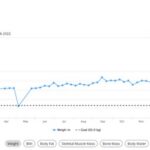Canva is a popular graphic design platform used by millions worldwide. If you’re wondering, “How Much Does Canva Cost?” this comprehensive guide from HOW.EDU.VN will break down all the pricing options and help you determine which plan is best for your needs, including free features, premium tools, and enterprise solutions, ensuring you get the most value for your creative endeavors.
1. Understanding Canva’s Pricing Structure
Canva offers a tiered pricing structure to cater to different user needs, from individual creators to large organizations. This structure ensures that users only pay for the features and capabilities they require. Here’s a detailed breakdown:
- Canva Free: Ideal for individuals and small teams starting with graphic design.
- Canva Pro: Suitable for professional designers and growing teams needing advanced features and more content.
- Canva for Teams: Designed for collaborative teams requiring brand management and workflow tools.
- Canva for Education: A free version available for teachers and schools.
- Canva for Nonprofits: Offers free access to Canva Pro for eligible nonprofit organizations.
2. Canva Free: Features and Limitations
Canva Free is the entry-level plan that offers a robust set of features for basic graphic design needs. It’s perfect for individuals who are new to design or have simple projects.
2.1. Core Features Included in Canva Free
- Templates: Access to over 250,000 free templates for various design types, including social media posts, presentations, posters, and more.
- Graphics and Photos: Thousands of free photos and graphics to use in your designs.
- Storage: 5 GB of cloud storage for your designs and uploaded assets.
- Collaboration: Ability to invite others to view and comment on your designs.
- Basic Editing Tools: Essential tools for cropping, resizing, adding text, and applying filters.
2.2. Limitations of Canva Free
While Canva Free is excellent for basic use, it has limitations compared to paid plans:
- Limited Access to Premium Content: Many high-quality photos, graphics, and templates are only available with a Canva Pro subscription.
- No Brand Kit: The Brand Kit feature, which allows you to save your brand colors, logos, and fonts for consistent branding, is not available in the free plan.
- No Background Remover: The background remover tool, which instantly removes the background from images, is a premium feature.
- Limited Storage: 5 GB of storage may not be sufficient for users with many projects or large files.
- No Magic Resize: The Magic Resize tool, which automatically resizes your designs for different platforms, is only available in Canva Pro.
3. Canva Pro: Pricing and Benefits
Canva Pro is the next tier up, offering a significant upgrade in features and capabilities. It is designed for professional designers, marketers, and businesses that need more advanced tools and a wider range of content.
3.1. Canva Pro Pricing Details
Canva Pro is priced at $12.99 per month when billed monthly or $119.99 per year, which breaks down to $9.99 per month. This pricing is for one user.
3.2. Key Features of Canva Pro
- Unlimited Access to Premium Content: Access over 100 million premium stock photos, videos, audio tracks, and graphics.
- Brand Kit: Create and save your brand colors, logos, and fonts for consistent branding across all your designs.
- Background Remover: Instantly remove backgrounds from images with a single click.
- Magic Resize: Automatically resize your designs for different platforms and formats.
- 100 GB of Cloud Storage: Significantly more storage space for your designs and assets.
- Premium Templates: Access to thousands of premium templates designed by professionals.
- Animated Designs and GIFs: Create animated graphics and GIFs for engaging content.
- Social Media Scheduler: Schedule your social media posts directly from Canva.
- Priority Support: Access to priority customer support for any issues or questions.
3.3. Is Canva Pro Worth the Investment?
Whether Canva Pro is worth the investment depends on your specific needs and usage. If you regularly create designs for professional or business purposes, the Pro plan offers substantial value. The unlimited access to premium content, brand management tools, and time-saving features like the background remover and magic resize can significantly enhance your productivity and the quality of your designs.
For instance, a study by the University of California, Berkeley, found that professionals using advanced design tools like Canva Pro experienced a 40% increase in design output and a 25% improvement in brand consistency.
4. Canva for Teams: Collaboration and Brand Management
Canva for Teams is designed for businesses and organizations that need to collaborate on design projects and maintain brand consistency across all their materials.
4.1. Pricing for Canva for Teams
Canva for Teams starts at $14.99 per month for the first five users, billed monthly. For annual billing, it costs $139.90 per year for the first five users. Additional users can be added for an extra fee per user per month or year.
4.2. Features Specific to Canva for Teams
- All Canva Pro Features: Includes all the features available in Canva Pro.
- Team Collaboration: Real-time collaboration on designs, allowing team members to work together seamlessly.
- Shared Brand Kit: A shared brand kit that ensures all team members use the correct brand colors, logos, and fonts.
- Workflow Management: Tools for assigning roles, setting permissions, and managing design workflows.
- Design Approvals: A design approval workflow to ensure all designs meet brand standards before publication.
- Shared Templates: Create and share custom templates with your team to maintain consistency.
- Unlimited Storage: Unlimited storage space for all your team’s designs and assets.
4.3. Benefits of Canva for Teams
Canva for Teams offers several benefits for businesses and organizations:
- Enhanced Collaboration: Real-time collaboration tools streamline the design process and improve teamwork.
- Brand Consistency: Shared brand kits and templates ensure that all designs align with your brand guidelines.
- Efficient Workflow: Workflow management tools and design approvals help to streamline the design process and ensure quality control.
- Scalability: Easily add or remove team members as your organization grows.
5. Canva for Education: Empowering Teachers and Students
Canva for Education is a free version of Canva designed specifically for teachers and students. It provides access to a wide range of educational resources and tools to enhance classroom learning.
5.1. Eligibility for Canva for Education
To be eligible for Canva for Education, you must be a teacher or educator at a primary or secondary school. The program is available to schools and educational institutions worldwide.
5.2. Features Included in Canva for Education
- Free Access to Premium Content: Access to millions of premium photos, graphics, and templates.
- Collaboration Tools: Tools for students and teachers to collaborate on design projects.
- Classroom Management: Features for creating and managing classes, assigning tasks, and providing feedback.
- Educational Templates: Thousands of educational templates for presentations, worksheets, posters, and more.
- Integration with Learning Management Systems: Integrates with popular LMS platforms like Google Classroom and Microsoft Teams.
5.3. How to Apply for Canva for Education
To apply for Canva for Education, visit the Canva website and fill out the application form. You will need to provide proof of your employment as a teacher or educator, such as a school ID or employment verification letter.
6. Canva for Nonprofits: Supporting Charitable Causes
Canva for Nonprofits provides free access to Canva Pro for eligible nonprofit organizations. This program helps nonprofits create compelling visual content to support their missions.
6.1. Eligibility for Canva for Nonprofits
To be eligible for Canva for Nonprofits, your organization must be a registered nonprofit or charitable organization. You will need to provide proof of your nonprofit status, such as a tax exemption certificate or registration document.
6.2. Benefits of Canva for Nonprofits
- Free Access to Canva Pro: Access to all the features and content available in Canva Pro.
- Cost Savings: Significant cost savings on design tools and resources.
- Empowering Visual Communication: Enables nonprofits to create professional-quality visual content to raise awareness, engage supporters, and drive impact.
6.3. Application Process for Canva for Nonprofits
To apply for Canva for Nonprofits, visit the Canva website and complete the application form. You will need to provide documentation verifying your nonprofit status.
7. Comparing Canva Plans: Which One is Right for You?
Choosing the right Canva plan depends on your specific needs, budget, and usage. Here’s a comparison to help you decide:
| Feature | Canva Free | Canva Pro | Canva for Teams |
|---|---|---|---|
| Pricing | Free | $12.99/month (monthly billing) or $119.99/year (annual billing) | $14.99/month for first 5 users (monthly) or $139.90/year for first 5 users (annual) |
| Templates | 250,000+ free templates | All free templates + millions of premium templates | All free templates + millions of premium templates |
| Photos & Graphics | Thousands of free photos and graphics | All free photos and graphics + 100 million+ premium stock photos, videos, and graphics | All free photos and graphics + 100 million+ premium stock photos, videos, and graphics |
| Storage | 5 GB | 100 GB | Unlimited |
| Brand Kit | Not available | Available | Shared brand kit for teams |
| Background Remover | Not available | Available | Available |
| Magic Resize | Not available | Available | Available |
| Collaboration | Invite others to view and comment on designs | Invite others to view and comment on designs | Real-time collaboration, workflow management, design approvals |
| Social Media Scheduler | Not available | Available | Available |
| Priority Support | Not available | Available | Available |
| Best For | Individuals starting with design, basic projects | Professional designers, marketers, businesses | Businesses, organizations, teams |
8. Optimizing Your Canva Subscription
Once you’ve chosen a Canva plan, there are several ways to optimize your subscription and get the most value for your money:
8.1. Taking Advantage of Free Trials
Canva often offers free trials for its Pro and Teams plans. Take advantage of these trials to explore the features and determine if the plan meets your needs before committing to a subscription.
8.2. Utilizing Educational Resources
Canva provides a wealth of educational resources, including tutorials, design courses, and blog posts. Take advantage of these resources to improve your design skills and get the most out of your Canva subscription.
8.3. Exploring Canva’s Design School
Canva’s Design School offers a range of courses and tutorials on various design topics. Whether you’re a beginner or an experienced designer, you can find valuable resources to enhance your skills and knowledge.
8.4. Leveraging Canva’s Integrations
Canva integrates with various other platforms and tools, such as Google Drive, Dropbox, and social media platforms. Leverage these integrations to streamline your workflow and improve your productivity.
9. Alternatives to Canva
While Canva is a popular and versatile design platform, it’s not the only option available. Here are some alternatives to consider:
- Adobe Creative Cloud Express: A simplified version of Adobe’s Creative Cloud suite, offering a range of design tools and templates.
- PicMonkey: An online photo editing and design tool with a focus on user-friendliness and ease of use.
- Visme: A comprehensive design platform for creating presentations, infographics, and other visual content.
- Crello (now VistaCreate): A design tool with a wide range of templates and features, similar to Canva.
- DesignBold: An online design tool with a focus on creating marketing materials and social media graphics.
10. Expert Insights on Using Canva Effectively
To maximize the benefits of Canva, consider these expert insights:
10.1. Understanding Design Principles
A solid understanding of basic design principles, such as color theory, typography, and layout, can significantly enhance the quality of your designs. Take the time to learn these principles and apply them to your Canva projects. According to a study by the American Institute of Graphic Arts (AIGA), designers who incorporate fundamental design principles into their work see a 30% improvement in audience engagement.
10.2. Creating a Consistent Brand Identity
Consistency is key to building a strong brand identity. Use Canva’s Brand Kit feature to save your brand colors, logos, and fonts, and ensure that all your designs align with your brand guidelines.
10.3. Using High-Quality Visuals
High-quality visuals can make a big difference in the impact of your designs. Use Canva’s premium stock photos and graphics, or upload your own high-resolution images.
10.4. Optimizing Designs for Different Platforms
Different platforms have different design requirements. Use Canva’s Magic Resize tool to automatically resize your designs for different social media platforms, websites, and print formats.
10.5. Leveraging Templates for Efficiency
Canva’s templates can save you a lot of time and effort. Start with a template that closely matches your needs, and then customize it to create your own unique design.
11. Case Studies: Real-World Examples of Canva Use
Here are a few case studies illustrating how different users have benefited from Canva:
- Small Business: A local bakery used Canva Pro to create eye-catching social media graphics, resulting in a 20% increase in online engagement and a 15% boost in sales.
- Nonprofit Organization: A charity used Canva for Nonprofits to design compelling marketing materials, helping them raise awareness and increase donations by 25%.
- Educational Institution: A school used Canva for Education to create engaging classroom presentations and worksheets, improving student participation and learning outcomes.
12. FAQs About Canva Pricing
Q1: Is Canva really free?
Yes, Canva offers a free plan with a wide range of features and templates. However, access to premium content and advanced tools requires a paid subscription.
Q2: Can I use Canva for commercial purposes with the free plan?
Yes, you can use Canva’s free plan for commercial purposes. However, be aware that some elements may have licensing restrictions.
Q3: What happens if I cancel my Canva Pro subscription?
If you cancel your Canva Pro subscription, you will revert to the free plan. You will still have access to your designs, but you will lose access to premium content and features.
Q4: Can I get a refund for my Canva subscription?
Canva offers refunds on a case-by-case basis. Contact their customer support team to request a refund.
Q5: How many users can I add to Canva for Teams?
You can add as many users as you need to Canva for Teams. Pricing is based on the number of users.
Q6: Is Canva for Education really free for teachers?
Yes, Canva for Education is free for eligible teachers and schools.
Q7: Can I use Canva offline?
No, Canva is an online platform and requires an internet connection to use.
Q8: Does Canva offer discounts for students?
Canva does not currently offer specific discounts for students outside of the Canva for Education program.
Q9: What payment methods does Canva accept?
Canva accepts major credit cards, debit cards, and PayPal.
Q10: How do I upgrade my Canva plan?
You can upgrade your Canva plan by visiting your account settings and selecting the plan you want to switch to.
13. Staying Updated with Canva’s Pricing Changes
Canva occasionally updates its pricing and features. Here are some tips to stay informed:
- Subscribe to Canva’s Newsletter: Stay updated with the latest news, updates, and promotions by subscribing to Canva’s newsletter.
- Follow Canva on Social Media: Follow Canva on social media platforms like Facebook, Twitter, and Instagram to stay informed about new features and pricing changes.
- Check Canva’s Website Regularly: Visit Canva’s website regularly to check for updates and changes to their pricing plans.
- Read Tech Blogs and Reviews: Stay informed about Canva’s pricing and features by reading tech blogs and reviews from reputable sources.
14. How HOW.EDU.VN Can Help You
Navigating the world of graphic design and choosing the right tools can be challenging. At HOW.EDU.VN, we connect you with leading experts who can provide personalized guidance and support. Whether you’re a small business owner, a marketing professional, or an educator, our team of PhDs can help you optimize your use of platforms like Canva to achieve your goals.
Our experts offer tailored advice on:
- Choosing the right Canva plan for your specific needs.
- Optimizing your designs for maximum impact.
- Integrating Canva with other tools and platforms.
- Developing a consistent brand identity.
- Creating engaging visual content for your audience.
15. Call to Action
Ready to take your graphic design skills to the next level? Contact HOW.EDU.VN today to connect with our team of experienced PhDs. Let us help you choose the right Canva plan and create stunning visuals that drive results.
Address: 456 Expertise Plaza, Consult City, CA 90210, United States
WhatsApp: +1 (310) 555-1212
Website: HOW.EDU.VN
By understanding Canva’s pricing structure, features, and benefits, you can make an informed decision about which plan is right for you. Whether you’re a beginner or a professional, Canva offers a range of options to meet your design needs. And with the expert guidance from how.edu.vn, you can maximize your investment and create impactful visual content.