Are you wondering how much a VPN costs and how to find the best deal? A VPN’s cost depends on several factors, but HOW.EDU.VN is here to help you navigate the pricing landscape and find a VPN that fits your needs and budget. By understanding the factors influencing VPN costs and comparing different providers, you can secure your online activities without breaking the bank. Securing your digital life with a VPN service has never been more accessible.
1. What is the Average Cost of a VPN Subscription?
The average cost of a VPN subscription varies, but typically ranges from $2 to $15 per month. The price depends on the provider, subscription length, and features offered. Monthly subscriptions tend to be more expensive, while longer-term subscriptions (one to three years) offer significant discounts.
VPN costs depend on a number of elements:
- Subscription Length: Longer subscriptions usually have lower monthly expenses than shorter ones.
- Features: Advanced security, more servers, and specialized tools can raise prices.
- Provider Reputation: Well-known, reliable VPNs may charge more due to their infrastructure.
2. What Factors Influence VPN Pricing?
Several factors influence VPN pricing, including the provider’s infrastructure, the features offered, and the subscription length. Understanding these factors can help you make an informed decision.
2.1. Server Network
The size and distribution of a VPN’s server network significantly impact its pricing. VPNs with a larger number of servers in more locations generally cost more due to the infrastructure and maintenance required. More servers usually mean better speeds and more reliable connections.
2.2. Number of Devices Supported
VPNs vary in the number of devices they allow to connect simultaneously. Some VPNs only allow a few devices, while others offer unlimited connections. VPNs that support more devices tend to be more expensive.
2.3. Extra Features
Many VPNs offer extra features, such as:
- Streaming-Optimized Servers: These servers are designed to bypass geo-restrictions and provide smooth streaming experiences.
- Dedicated IP Addresses: These provide a unique IP address for added security and reliability.
- Double VPN: This encrypts your data twice for enhanced privacy.
These features can increase the cost of a VPN subscription.
2.4. Subscription Length
The length of your VPN subscription significantly impacts the monthly cost. Monthly subscriptions are generally the most expensive, while longer-term subscriptions (one to three years) offer substantial discounts. For example, a VPN might cost $12 per month for a monthly subscription but only $4 per month for a two-year plan.
2.5. Brand Reputation
Established VPN providers with a strong reputation for security and reliability often charge more than lesser-known providers. This is because they have invested in robust infrastructure and security measures.
3. What is a Reasonable Price to Pay for a VPN?
A reasonable price to pay for a VPN is between $3 and $8 per month for a long-term subscription (one to three years). This price range typically offers a good balance between affordability and features.
| Feature | Description |
|---|---|
| Server Network | Extensive network with servers in multiple locations |
| Device Support | Supports multiple devices simultaneously |
| Security Features | Strong encryption, kill switch, and DNS leak protection |
| Extra Features | Streaming-optimized servers, dedicated IP addresses |
| Customer Support | 24/7 customer support via live chat or email |
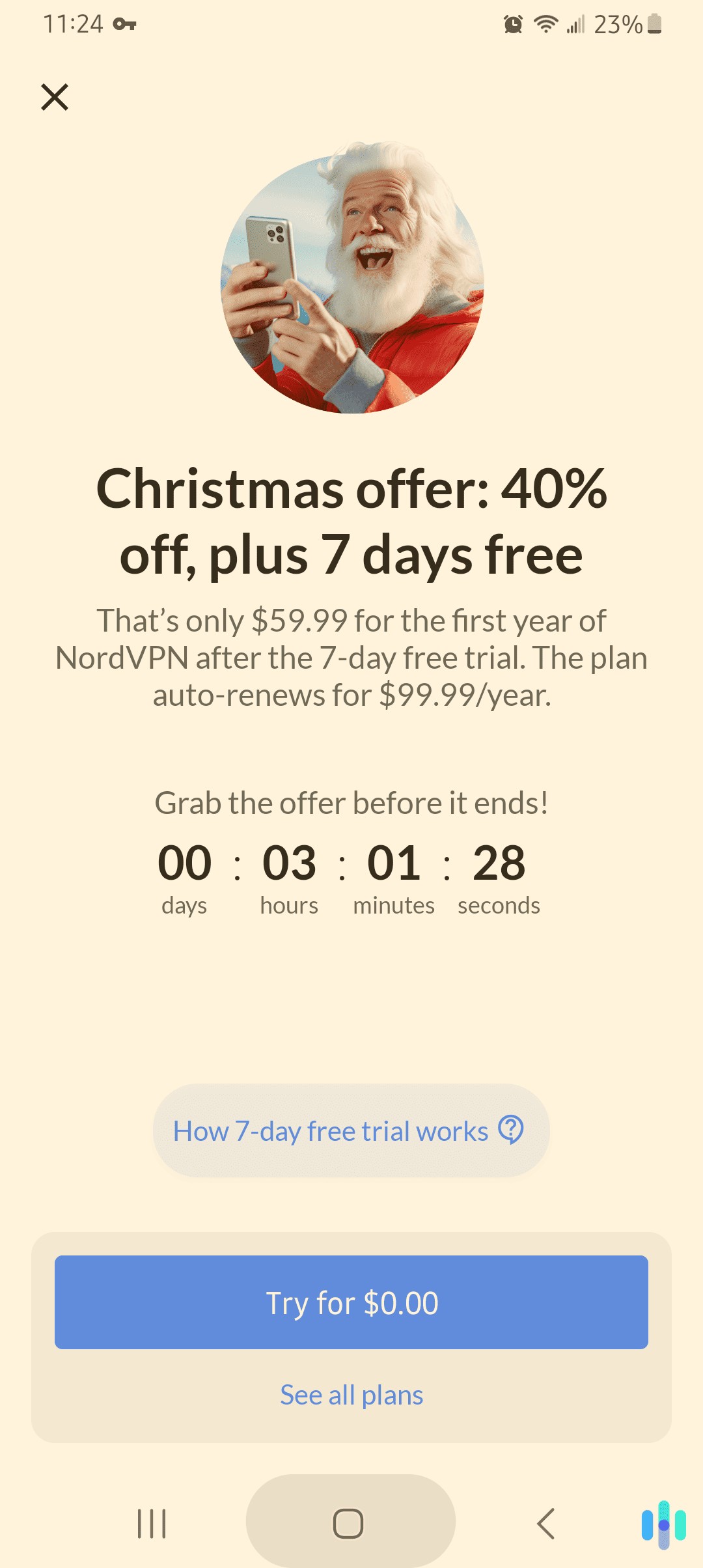
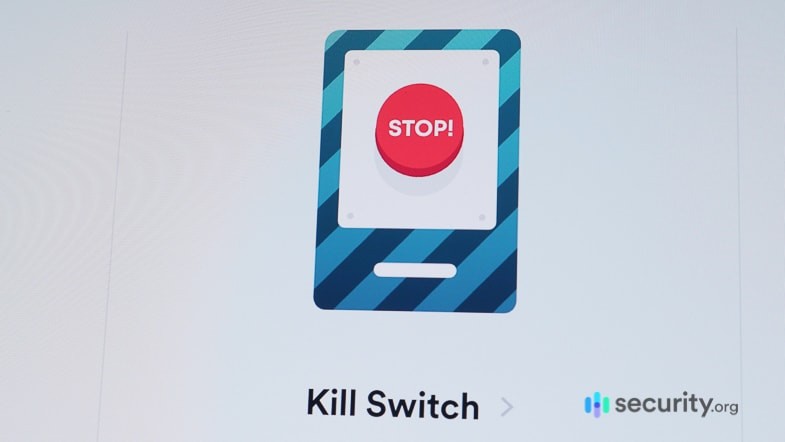
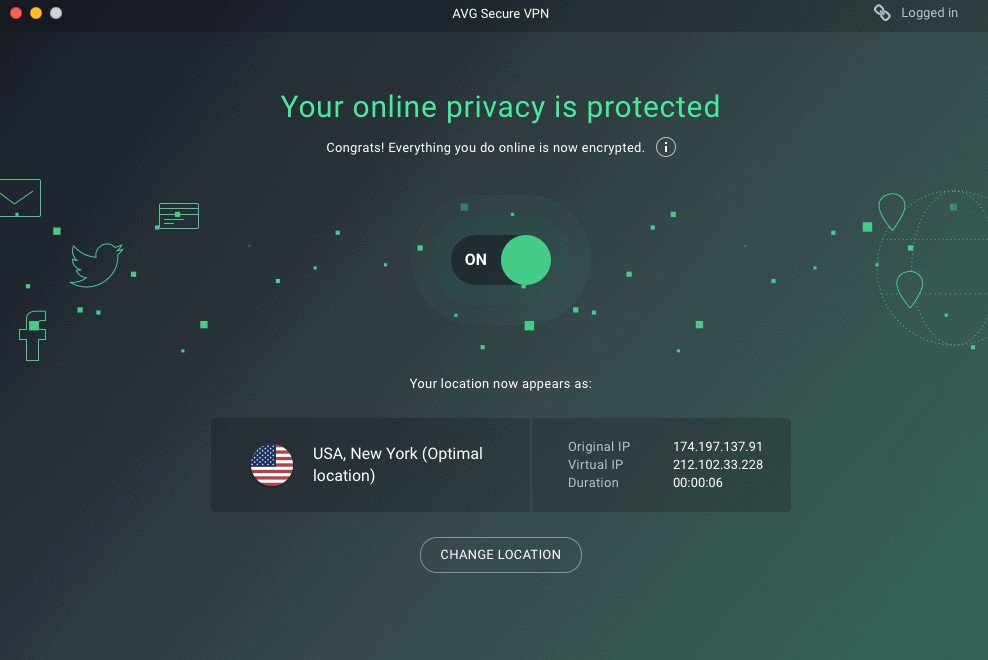
4. Are Free VPNs Safe and Reliable?
While there are free VPNs available, they often come with limitations and security risks. Free VPNs may have slower speeds, data caps, limited server locations, and may even log your browsing activity and sell it to third parties. It’s generally recommended to opt for a paid VPN service for better security and reliability.
The risks associated with free VPNs include:
- Data Logging: Many free VPNs log your browsing activity and sell it to advertisers.
- Malware: Some free VPNs contain malware or other malicious software.
- Limited Features: Free VPNs often have limited server locations, data caps, and slower speeds.
- Security Vulnerabilities: Free VPNs may not have the same level of security as paid VPNs, leaving your data vulnerable to hackers.
5. What are the Best VPNs for Different Budgets?
There are several VPNs available for different budgets. Here are some of the best options:
5.1. Budget-Friendly VPNs
These VPNs offer affordable long-term subscriptions (around $2 to $4 per month) and provide essential security features.
| VPN Provider | Starting Price | Key Features |
|---|---|---|
| Surfshark | $2.19/month | Unlimited devices, strong encryption, no-logs policy |
| Private Internet Access | $2.03/month | Large server network, open-source apps, WireGuard protocol |
| CyberGhost | $2.03/month | Streaming-optimized servers, user-friendly apps, automatic kill switch |
5.2. Mid-Range VPNs
These VPNs offer a balance of affordability and advanced features (around $5 to $8 per month).
| VPN Provider | Starting Price | Key Features |
|---|---|---|
| NordVPN | $3.39/month | Fast speeds, strong encryption, double VPN, CyberSec ad blocker |
| ExpressVPN | $8.32/month | Ultra-fast speeds, reliable connections, user-friendly apps, 24/7 customer support |
| ProtonVPN | $4.99/month | Secure Core architecture, perfect forward secrecy, NetShield ad blocker, open-source apps |
5.3. Premium VPNs
These VPNs offer top-of-the-line security, performance, and features (around $9 to $15 per month).
| VPN Provider | Starting Price | Key Features |
|---|---|---|
| Astrill VPN | $12.50/month | High-speed servers, Stealth VPN protocol, router compatibility, dedicated IP addresses |
| Perfect Privacy | $8.95/month | Multi-hop connections, NeuroRouting, TrackStop filter, no-logs policy |
| VyprVPN | $3.00/month | Chameleon protocol, fast speeds, no-logs policy, independently audited |
6. How Can I Save Money on a VPN Subscription?
There are several ways to save money on a VPN subscription:
6.1. Choose a Longer Subscription Length
As mentioned earlier, longer-term subscriptions offer significant discounts compared to monthly subscriptions. Consider signing up for a one-year, two-year, or three-year plan to save money in the long run.
6.2. Look for Deals and Discounts
Many VPN providers offer deals and discounts throughout the year, especially during holidays like Black Friday and Cyber Monday. Keep an eye out for these promotions to save money on your subscription.
6.3. Use Coupons
You can often find coupons for VPN subscriptions online. Search for coupons on websites like RetailMeNot or Honey to save money on your purchase.
6.4. Consider a Shared Subscription
Some VPN providers allow you to share your subscription with family members or friends. This can be a cost-effective way to get VPN protection for multiple devices.
6.5. Opt for a VPN with Fewer Features
If you don’t need all the advanced features offered by premium VPNs, consider opting for a more basic VPN with essential security features. This can save you money without sacrificing your online privacy.
7. What Security Features Should I Look for in a VPN?
When choosing a VPN, it’s important to look for the following security features:
7.1. Strong Encryption
Ensure that the VPN uses strong encryption protocols, such as AES-256, to protect your data from hackers and snoopers. According to the National Institute of Standards and Technology (NIST), AES-256 is considered one of the most secure encryption methods available.
7.2. Kill Switch
A kill switch automatically disconnects your internet connection if the VPN connection drops, preventing your data from being exposed.
7.3. DNS Leak Protection
DNS leak protection prevents your DNS requests from being exposed to your ISP, ensuring that your browsing activity remains private.
7.4. No-Logs Policy
Choose a VPN with a strict no-logs policy, meaning that the provider does not log your browsing activity or IP address.
7.5. Multi-Factor Authentication
Multi-factor authentication adds an extra layer of security to your VPN account, requiring you to enter a code from your phone or email in addition to your password.
8. How Do VPNs Ensure Online Privacy?
VPNs ensure online privacy by encrypting your internet traffic and routing it through a VPN server in a location of your choice. This masks your IP address and makes it difficult for websites, advertisers, and hackers to track your online activity.
8.1. Encryption
VPNs use encryption to scramble your data, making it unreadable to anyone who intercepts it. This protects your sensitive information, such as passwords, credit card numbers, and personal emails.
8.2. IP Address Masking
When you connect to a VPN server, your IP address is replaced with the IP address of the VPN server. This makes it appear as if you are browsing from the location of the VPN server, hiding your actual location.
8.3. No-Logs Policy
VPNs with a no-logs policy do not track your browsing activity or IP address. This ensures that your online activity remains private and cannot be linked back to you.
9. Can a VPN Improve My Internet Speed?
In some cases, a VPN can improve your internet speed by bypassing ISP throttling. ISP throttling is when your internet service provider intentionally slows down your internet speed based on your online activity, such as streaming or torrenting. By encrypting your traffic and routing it through a VPN server, you can prevent your ISP from throttling your connection.
However, it’s important to note that a VPN can also slow down your internet speed due to the added encryption and routing. The impact on your speed will depend on the distance between your location and the VPN server, as well as the server’s capacity.
10. What are the Legal Considerations for Using a VPN?
The legality of using a VPN varies depending on your location. In most countries, using a VPN is legal, but there are some exceptions. For example, in some countries, it is illegal to use a VPN to access content that is restricted by the government.
It’s important to research the laws in your country regarding VPN usage before using a VPN. If you’re unsure about the legality of using a VPN, you should consult with a legal professional.
Frequently Asked Questions (FAQ) about VPN Costs
1. Is a more expensive VPN always better?
No, a more expensive VPN is not always better. The best VPN for you depends on your individual needs and priorities. While premium VPNs offer advanced features and top-of-the-line security, budget-friendly VPNs can still provide essential protection at a more affordable price.
2. Can I use a VPN for free?
Yes, there are free VPNs available, but they often come with limitations and security risks. Free VPNs may have slower speeds, data caps, limited server locations, and may even log your browsing activity and sell it to third parties. It’s generally recommended to opt for a paid VPN service for better security and reliability.
3. How much data do I need for a VPN?
The amount of data you need for a VPN depends on your online activity. If you only use the internet for basic tasks like browsing and email, you may only need a few gigabytes of data per month. However, if you stream videos, download files, or play online games, you may need much more data.
4. Can a VPN protect me from all online threats?
While a VPN can protect you from many online threats, it’s not a silver bullet. A VPN can encrypt your internet traffic, mask your IP address, and prevent your ISP from tracking your online activity, but it cannot protect you from malware, phishing attacks, or other online scams. It’s important to use a combination of security tools and practices to stay safe online.
5. How do I choose the right VPN server location?
The best VPN server location for you depends on your needs. If you want to access content that is restricted in your country, you should choose a server location in a country where the content is available. If you want to improve your internet speed, you should choose a server location that is close to your actual location.
6. Can I use a VPN on my phone?
Yes, most VPN providers offer apps for smartphones and tablets. These apps allow you to connect to the VPN service and protect your data while using public Wi-Fi or mobile data.
7. Do I need a VPN for every device in my home?
If you want to protect all the devices in your home, you can install a VPN on your router. This will encrypt all the internet traffic that passes through your router, protecting every device connected to your network.
8. Can a VPN bypass geo-restrictions?
Yes, a VPN can bypass geo-restrictions by routing your traffic through a server in a country where the content is available. This makes it appear as if you are browsing from that country, allowing you to access content that is restricted in your actual location.
9. How do I test my VPN connection for leaks?
You can test your VPN connection for leaks by using online tools like DNSLeakTest.com or IPLeak.net. These tools will show you your IP address and DNS server, allowing you to verify that your VPN is properly masking your information.
10. Can I use a VPN for torrenting?
Yes, you can use a VPN for torrenting, but it’s important to choose a VPN that allows torrenting and has a strict no-logs policy. This will protect your identity and prevent your ISP from tracking your torrenting activity.
Ready to Secure Your Online Life?
Choosing the right VPN doesn’t have to be complicated. By understanding what influences the cost and what features are essential, you can find a VPN that fits your budget and provides the security you need.
At HOW.EDU.VN, we understand the challenges of finding reliable and trustworthy advice. That’s why we’ve assembled a team of over 100 world-renowned Ph.Ds ready to provide expert guidance tailored to your specific needs.
Don’t navigate the complexities of online security alone. Contact HOW.EDU.VN today and let our experts help you find the perfect VPN solution.
Address: 456 Expertise Plaza, Consult City, CA 90210, United States
WhatsApp: +1 (310) 555-1212
Website: how.edu.vn
