Is mega a large amount in computing? Mega, often associated with terms like megabyte (MB) and megahertz (MHz), represents a significant quantity in the digital world. At HOW.EDU.VN, we’ll break down the value of “mega” and its importance in various computing contexts. Understanding these measurements is crucial for anyone working with data, from IT professionals to everyday computer users. Explore the depths of data metrics, storage metrics, and broader digital literacy with expert guidance.
1. What Does “Mega” Really Mean in Computing Terms?
The term “mega” is a prefix used to denote a quantity of one million (1,000,000) in the decimal system or 1,048,576 (2^20) in the binary system, depending on the context. In computing, it most commonly refers to megabytes (MB) for storage and megahertz (MHz) for processing speed. According to a study by the National Institute of Standards and Technology (NIST), understanding these prefixes is essential for accurate data interpretation.
- Decimal vs. Binary: In decimal (base-10), mega means 10^6 or 1,000,000. In binary (base-2), particularly when referring to computer memory or storage, mega often refers to 2^20 or 1,048,576.
- Megabyte (MB): A megabyte is a unit of digital information storage. In the decimal system, 1 MB is equal to 1,000,000 bytes. However, in the binary system, it’s often considered as 1,048,576 bytes.
- Megahertz (MHz): A megahertz is a unit of frequency equal to one million cycles per second. It’s often used to measure the clock speed of a computer processor.
- Applications: “Mega” is used across various fields, including data storage, telecommunications, and electronics, to quantify large amounts.
2. How Does Mega Compare to Other Units of Measurement?
Understanding where “mega” fits into the hierarchy of computing measurements can provide a clearer sense of its scale. Here’s how it compares to other common units:
| Unit | Abbreviation | Decimal Value | Binary Value (Approximate) |
|---|---|---|---|
| Kilobyte | KB | 1,000 | 1,024 |
| Megabyte | MB | 1,000,000 | 1,048,576 |
| Gigabyte | GB | 1,000,000,000 | 1,073,741,824 |
| Terabyte | TB | 1,000,000,000,000 | 1,099,511,627,776 |
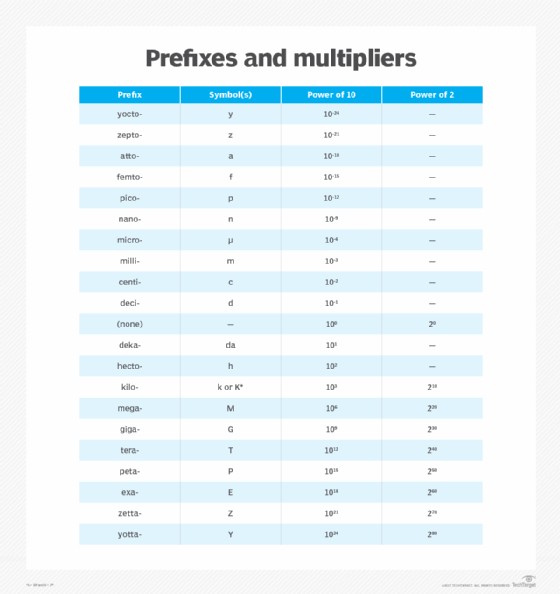
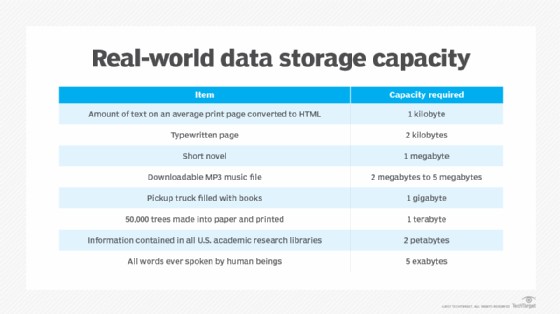
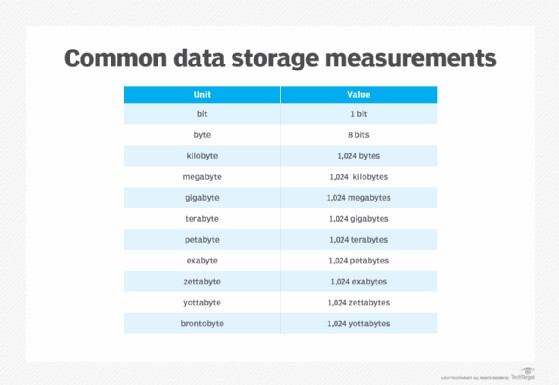
- Kilobyte (KB): Smaller than a megabyte. There are 1,000 bytes in a kilobyte (decimal) or 1,024 bytes (binary).
- Gigabyte (GB): Larger than a megabyte. There are 1,000 megabytes in a gigabyte (decimal) or 1,024 megabytes (binary).
- Terabyte (TB): Significantly larger than a megabyte. There are 1,000 gigabytes in a terabyte (decimal) or 1,024 gigabytes (binary).
3. Why Is It Important to Understand Mega in Computing?
Understanding “mega” and other units of measurement is crucial for several reasons:
- Data Storage: Knowing the size of files and storage devices in megabytes helps you manage your data effectively.
- Internet Speed: Internet speeds are often measured in megabits per second (Mbps), indicating how quickly data can be transferred.
- Processor Speed: The speed of a computer’s processor is often measured in megahertz (MHz) or gigahertz (GHz), affecting its performance.
- Effective Communication: Accurate understanding and use of measurement units enhances communication in tech-related discussions.
- Informed Decisions: Understanding data sizes allows you to make better decisions about purchasing storage solutions, internet plans, and computing devices.
4. What Are Some Everyday Examples of Megabytes?
To give you a practical sense of how much information a megabyte can hold, here are a few examples:
- Photos: A typical high-resolution photo from a smartphone camera might be 2-5 MB.
- Audio Files: An MP3 audio file, lasting about 3-4 minutes, is typically around 3-5 MB.
- Documents: A text-based document, like a Word file, can range from a few kilobytes to several megabytes, depending on the content and formatting.
- Software: Small software applications or programs can be a few megabytes in size.
5. How Is “Mega” Used in Internet Speed Measurements?
Internet speed is often measured in megabits per second (Mbps). This measurement indicates how much data can be transferred over an internet connection in one second.
- Mbps vs. MBps: It’s important to distinguish between megabits (Mb) and megabytes (MB). One megabyte is equal to eight megabits. Therefore, an internet connection with a speed of 25 Mbps can download data at a rate of approximately 3.125 MB per second.
- Typical Internet Speeds: Common internet speeds range from 10 Mbps to 100 Mbps or more, depending on the type of connection (e.g., DSL, cable, fiber).
6. What is the Significance of Megahertz (MHz) in Processors?
Megahertz (MHz) is a unit of frequency that measures the clock speed of a processor. The clock speed indicates how many instructions the processor can execute per second.
- Clock Speed: A processor with a clock speed of 3 GHz can execute 3 billion cycles per second.
- Impact on Performance: While clock speed is a factor, overall processor performance also depends on other factors, such as the number of cores, cache size, and architecture.
- Evolution of Processor Speeds: Over the years, processor speeds have increased from MHz to GHz, leading to significant improvements in computing performance.
7. How Has the Definition of “Mega” Changed Over Time?
The definition of “mega” has evolved alongside the advancements in computing technology. Originally, in the context of computer science, “mega” was often used to represent 2^20 (1,048,576) due to the binary nature of computers.
- Early Computing: In early computing, memory sizes were small, and using powers of two was convenient for addressing memory locations.
- Decimal Adoption: As storage capacities increased, the decimal definition (1,000,000) became more common, particularly in marketing and sales.
- IEC Standards: The International Electrotechnical Commission (IEC) introduced new prefixes like “mebi” (MiB) to specifically denote binary multiples, helping to reduce ambiguity.
8. What Are the Common Misconceptions About “Mega?”
Several misconceptions surround the term “mega,” leading to confusion among users:
- Decimal vs. Binary Confusion: Many people are unaware of the difference between decimal and binary definitions, leading to misunderstandings about storage capacities.
- Mbps vs. MBps: Confusing megabits per second (Mbps) with megabytes per second (MBps) is a common mistake when evaluating internet speeds.
- Mega = Large: While “mega” represents a significant quantity, it’s essential to understand its relative size compared to gigabytes, terabytes, and other larger units.
9. How Can You Convert Between Megabytes and Other Units?
Converting between megabytes and other units of measurement can be straightforward with the right information:
- MB to KB: Multiply the number of megabytes by 1,024 (or 1,000 if using decimal).
- MB to GB: Divide the number of megabytes by 1,024 (or 1,000 if using decimal).
- MB to TB: Divide the number of megabytes by 1,048,576 (or 1,000,000 if using decimal).
- Bits to Megabits: Divide the number of bits by 1,000,000.
- Bytes to Megabytes: Divide the number of bytes by 1,048,576 (or 1,000,000 if using decimal).
To simplify conversions, you can use online calculators or conversion tools.
10. What Is the Future of Data Measurement Beyond “Mega?”
As technology advances, data storage and processing needs continue to grow, leading to the introduction of even larger units of measurement.
- Yottabytes and Beyond: The future of data storage may include yottabytes (YB), zettabytes (ZB), and other large units to accommodate the increasing volume of data.
- Quantum Computing: Quantum computing may introduce new units of measurement to quantify quantum information and processing capabilities.
- Standardization: Efforts to standardize data measurement units and prefixes will continue to evolve to ensure clarity and consistency across industries.
Understanding these trends will help you stay ahead in the ever-evolving landscape of data management.
11. What are the implications of misinterpreting “mega” in professional settings?
Misinterpreting “mega” and related units can lead to significant issues in professional environments, impacting decision-making and operational efficiency. Here’s how:
- IT Infrastructure Planning: Incorrectly assessing storage requirements can result in inadequate server capacity or unnecessary expenses. For instance, a project needing 5 TB might be mistakenly allocated only 5000 GB (roughly 4.9 TB), causing operational bottlenecks.
- Data Management: Misunderstanding data sizes can affect database management, leading to slow query performance or data loss. A database administrator might underestimate the growth rate of a database, leading to insufficient backup plans.
- Network Design: Incorrect estimates of bandwidth needs can cause network congestion or slow performance. An IT manager might set up a network with 100 Mbps for a business requiring 1 Gbps, leading to daily connectivity issues.
- Software Development: Improper calculations can lead to inefficient software that consumes excessive memory or storage. A developer might create an application that stores images as uncompressed files, quickly filling up available storage.
- Budgeting: Miscalculations can lead to inaccurate budget projections for IT projects. Overestimating storage costs can waste resources, while underestimating can halt crucial projects due to funding shortfalls.
12. How does “mega” relate to cybersecurity measures?
In cybersecurity, understanding “mega” helps in evaluating threats, managing data, and implementing security protocols effectively. Here’s how:
- Threat Analysis: Assessing the size of potential data breaches helps prioritize responses. A breach involving 10 MB of sensitive data requires a different approach than one involving 10 GB.
- Data Encryption: Knowing the size of encrypted data is crucial for efficient storage and transmission. Compressing large datasets before encryption can reduce overhead and speed up the process.
- Log Management: Managing logs requires understanding the storage needed for security audits. Centralizing and storing logs in a compressed format, such as from 1 TB to 100 GB, helps manage resources efficiently.
- Incident Response: Quick data recovery depends on accurately estimating the size of affected files. Having a clear understanding helps in prioritizing restoration efforts and minimizing downtime.
- Security Tool Evaluation: Evaluating security tools involves assessing their impact on network and system performance. Understanding the amount of data these tools process helps in choosing solutions that don’t slow down critical systems.
13. What is the difference between Megabit (Mb) and Megabyte (MB)?
The primary difference between Megabit (Mb) and Megabyte (MB) lies in what they measure and their numerical values. Here’s a detailed breakdown:
- Definition:
- Megabit (Mb): A unit of data transfer rate, often used to measure internet speed.
- Megabyte (MB): A unit of data storage capacity, used to measure file sizes or storage space.
- Numerical Value:
- 1 Megabyte (MB) = 8 Megabits (Mb)
- Usage:
- Megabit (Mb): Commonly used by internet service providers to advertise internet speeds. For example, “100 Mbps” means 100 Megabits per second.
- Megabyte (MB): Used to describe the size of files, documents, videos, and storage capacities. For example, a 5 MB photo file is 5 Megabytes in size.
- Implications:
- When downloading a file, the actual download speed in MB/s will be lower than the advertised internet speed in Mbps because 1 MB equals 8 Mb.
- Understanding this difference helps you accurately interpret and manage data usage and storage.
14. Can you illustrate the evolution of “mega” in storage devices?
The term “mega” has evolved significantly in tandem with storage technology. Here’s how:
- Early Storage (Floppy Disks):
- Capacity: Early floppy disks stored data in kilobytes (KB), which was sufficient for basic text files and small applications.
- Example: 5.25-inch floppy disks had a capacity of around 360 KB to 1.2 MB.
- Hard Disk Drives (HDDs):
- Capacity: As technology advanced, hard drives began to store data in megabytes, allowing for larger files like images, audio, and video.
- Example: Early HDDs in the 1980s had capacities ranging from 5 MB to 20 MB.
- CD-ROMs:
- Capacity: CD-ROMs increased storage significantly, offering capacities in the hundreds of megabytes.
- Example: A standard CD-ROM could store around 700 MB of data, making it ideal for software distribution and multimedia content.
- Modern Solid State Drives (SSDs) and HDDs:
- Capacity: Today’s storage devices have reached terabytes (TB), allowing for vast amounts of data storage, including high-resolution videos and large applications.
- Example: Modern SSDs and HDDs commonly range from 256 GB to 4 TB or more.
15. What are the key applications of “mega” in multimedia?
In multimedia, “mega” is crucial for understanding and managing file sizes, streaming quality, and storage requirements. Here’s how it applies:
- Image Files:
- File Size: Image file sizes in megabytes determine storage needs and website loading times.
- Quality: High-resolution images are often several megabytes, providing detailed and clear visuals.
- Audio Files:
- MP3 Format: Standard MP3 files are around 3-5 MB per song, impacting storage space on devices and streaming data usage.
- High-Quality Audio: Formats like FLAC can result in files that are tens of megabytes per song, offering superior audio fidelity.
- Video Files:
- Resolution: Video file sizes vary significantly based on resolution. A 1080p video can be several megabytes per minute, while 4K videos can be much larger.
- Streaming: Streaming services use megabits per second (Mbps) to measure the data rate needed for smooth playback, impacting video quality and data consumption.
- Multimedia Projects:
- Project Size: Multimedia projects, including videos and interactive presentations, can easily reach hundreds of megabytes or even gigabytes.
- Storage and Distribution: Understanding these sizes is critical for storage planning and efficient distribution of multimedia content.
16. How is “mega” used in telecommunications and networking?
In telecommunications and networking, “mega” plays a vital role in defining bandwidth, data transfer rates, and network capacity. Here’s how:
- Bandwidth Measurement:
- Mbps: Bandwidth is typically measured in megabits per second (Mbps), indicating the amount of data that can be transmitted over a network connection in one second.
- Data Transfer Rates:
- Download and Upload Speeds: Download and upload speeds are often expressed in Mbps, reflecting how quickly data can be transferred to and from a device.
- Network Capacity:
- Network Infrastructure: Network devices like routers and switches have specified capacities in Mbps or Gbps (Gigabits per second), determining the maximum throughput they can handle.
- Mobile Networks:
- 4G and 5G: Mobile networks use Mbps to define the speed of data connections. 4G networks typically offer speeds of 10-50 Mbps, while 5G networks can reach hundreds of Mbps or even Gbps.
- Voice over IP (VoIP):
- Bandwidth Requirements: VoIP services require a certain amount of bandwidth, measured in Mbps, to ensure clear and uninterrupted voice communication.
- Implications:
- Understanding these measurements helps in selecting appropriate network services and hardware, optimizing network performance, and troubleshooting connectivity issues.
17. What are the standard file sizes associated with “mega” for documents?
Understanding typical file sizes for documents in “mega” helps manage digital storage and transmission effectively. Here’s an overview:
- Text Documents:
- Simple Text Files: Plain text files (.txt) are very small, often measured in kilobytes (KB) rather than megabytes.
- Word Documents (.doc, .docx): Word documents can range from a few kilobytes to several megabytes, depending on content, formatting, and embedded images. A typical text-heavy document might be 1-5 MB.
- PDF Files:
- Simple PDFs: PDFs with just text and basic formatting can be relatively small, ranging from a few hundred kilobytes to a few megabytes.
- Complex PDFs: PDFs with high-resolution images, embedded fonts, and interactive elements can be larger, ranging from 5 MB to 20 MB or more.
- Spreadsheets (.xls, .xlsx):
- Simple Spreadsheets: Basic spreadsheets with limited data and formatting are usually small, often under 1 MB.
- Complex Spreadsheets: Spreadsheets with extensive data, formulas, charts, and macros can be larger, ranging from 1 MB to 10 MB or more.
- Presentation Files (.ppt, .pptx):
- Basic Presentations: Presentations with text and simple graphics can be a few megabytes in size.
- Multimedia-Rich Presentations: Presentations with high-resolution images, videos, and animations can be significantly larger, ranging from 10 MB to 50 MB or more.
- Implications:
- Knowing these approximate file sizes helps in planning storage needs, optimizing file sharing, and ensuring efficient data management.
18. What steps can be taken to optimize files measured in “mega” for better storage?
Optimizing files measured in “mega” can significantly improve storage efficiency and reduce transmission times. Here are several steps to optimize files:
- Compression:
- Lossless Compression: Use lossless compression techniques (e.g., ZIP, PNG) to reduce file size without losing data quality. This is suitable for documents, spreadsheets, and images where quality is paramount.
- Lossy Compression: Use lossy compression techniques (e.g., JPEG, MP3) to significantly reduce file size by discarding some data. This is suitable for images, audio, and video files where slight quality loss is acceptable.
- File Format Conversion:
- Convert to Efficient Formats: Convert files to more efficient formats. For example, save Word documents as .docx instead of .doc, as .docx files are typically smaller.
- PDF Optimization: Optimize PDF files by reducing image resolution, removing unnecessary metadata, and compressing images.
- Image Optimization:
- Resize Images: Resize images to the appropriate dimensions for their intended use. Avoid using large, high-resolution images on websites if smaller sizes suffice.
- Image Compression Tools: Use image compression tools like TinyPNG or ImageOptim to reduce file size without significant quality loss.
- Multimedia Optimization:
- Video Compression: Compress video files using codecs like H.264 or H.265 to reduce file size while maintaining reasonable video quality.
- Audio Compression: Compress audio files using appropriate bitrates. For example, reducing the bitrate of an MP3 file from 320 kbps to 128 kbps can significantly reduce its size.
- Cloud Storage Optimization:
- Cloud Compression: Utilize cloud storage services that offer automatic compression and optimization of stored files.
19. How can I effectively teach children about “mega” and data sizes?
Teaching children about “mega” and data sizes can be both fun and educational. Here’s how to do it effectively:
- Relate to Real-World Objects:
- Books: Explain that a kilobyte (KB) is like one page of a book, a megabyte (MB) is like a whole book, and a gigabyte (GB) is like a shelf full of books.
- Photos: Show them that one photo is a few megabytes, so a megabyte is like one photo, a gigabyte is like a whole album of photos, and a terabyte is like all the photos in the house.
- Use Visual Aids:
- Size Charts: Create a visual chart comparing data sizes, using relatable examples.
- Interactive Games: Use online games and interactive tools that help children understand data sizes in a fun way.
- Practical Examples:
- Downloading Apps: Explain that when they download an app, it uses up a certain amount of megabytes or gigabytes on their tablet or phone.
- Streaming Videos: Show them that watching videos online uses data, and higher quality videos use more megabytes per minute.
- Hands-On Activities:
- Organizing Files: Help them organize their digital files (like photos or documents) and explain how much space each file uses.
- Storage Planning: Involve them in planning storage for a new device, discussing how many photos, videos, or games they can store based on the device’s capacity.
20. What are the future technological advancements concerning measurements beyond “mega?”
Future technological advancements are pushing data measurements far beyond “mega,” requiring us to understand and utilize ever-larger units. Here’s what’s on the horizon:
- Zettabytes (ZB):
- Definition: One zettabyte is approximately 10^21 bytes (1 billion terabytes).
- Use Cases: Zettabytes are used to measure the total amount of data in the digital universe, including all data stored on servers, personal devices, and cloud storage.
- Yottabytes (YB):
- Definition: One yottabyte is approximately 10^24 bytes (1 trillion terabytes).
- Use Cases: Yottabytes may soon be used to measure the scale of global data storage and transmission.
- Brontobytes (BB):
- Definition: One brontobyte is approximately 10^27 bytes (1,000 yottabytes).
- Potential Use Cases: Brontobytes could be used to quantify extremely large datasets, such as those generated by global climate models or scientific research.
- Geopbytes (GeB):
- Definition: One geopbyte is approximately 10^30 bytes (1,000 brontobytes).
- Potential Use Cases: The measurements could be used to measure all of the data created by humanity over long periods.
Understanding “mega” is just the beginning. As data continues to grow exponentially, it’s important to stay informed about these advanced units of measurement. For expert guidance on managing and optimizing your data, visit HOW.EDU.VN. Our team of PhDs and experts can provide personalized solutions to meet your specific needs. Contact us today at 456 Expertise Plaza, Consult City, CA 90210, United States, or reach out via WhatsApp at +1 (310) 555-1212.
Are you finding it challenging to manage and understand the complexities of data storage and measurements? Do you need expert guidance on optimizing your data for better performance and efficiency? At HOW.EDU.VN, we connect you with leading PhDs and experts who can provide tailored solutions to your unique challenges. Don’t navigate the data landscape alone—reach out to us today and unlock the full potential of your data! Contact us at 456 Expertise Plaza, Consult City, CA 90210, United States, or via WhatsApp at +1 (310) 555-1212, and let our experts guide you to success. Discover the true value of expert insights and elevate your data management strategies with how.edu.vn.
FAQ: Understanding “Mega” in Computing
- What exactly does “mega” mean in computing?
In computing, “mega” typically refers to a million (1,000,000) in the decimal system or 1,048,576 (2^20) in the binary system, often used in units like megabytes (MB) and megahertz (MHz). - How many bytes are in a megabyte (MB)?
There are 1,048,576 bytes in a megabyte when using the binary definition (2^20) or 1,000,000 bytes when using the decimal definition. - What is the difference between a megabit (Mb) and a megabyte (MB)?
A megabyte (MB) is a unit of data storage, while a megabit (Mb) is a unit of data transfer rate. One megabyte is equal to eight megabits (1 MB = 8 Mb). - How is “mega” used in internet speed measurements?
Internet speeds are often measured in megabits per second (Mbps), indicating how much data can be transferred over an internet connection in one second. - What does megahertz (MHz) measure in computer processors?
Megahertz (MHz) measures the clock speed of a processor, indicating how many instructions the processor can execute per second. - What are some common misconceptions about “mega” in computing?
Common misconceptions include confusing decimal and binary definitions, mixing up Mbps and MBps, and not understanding the relative size of “mega” compared to larger units like gigabytes and terabytes. - How can I convert megabytes to other units of measurement?
To convert MB to KB, multiply by 1,024; to convert MB to GB, divide by 1,024; and to convert MB to TB, divide by 1,048,576. - What are some everyday examples of megabytes?
Examples include a high-resolution photo from a smartphone camera (2-5 MB), an MP3 audio file (3-5 MB), and a text-based document (kilobytes to several MB). - How has the definition of “mega” changed over time?
Originally, “mega” represented 2^20 in computer science, but as storage capacities increased, the decimal definition (1,000,000) became more common, especially in marketing. - What is the future of data measurement beyond “mega”?
The future includes larger units like zettabytes (ZB), yottabytes (YB), and potentially brontobytes (BB) to accommodate the increasing volume of data.
