Are you wondering, “How much is NordVPN?” and seeking a clear breakdown of NordVPN’s costs? This article from HOW.EDU.VN provides an extensive overview of NordVPN’s pricing plans, features, and discounts to help you make an informed decision. Discover the right plan for your needs, whether you’re looking for basic VPN protection, advanced digital security, or identity theft protection, all with expert guidance.
1. What Factors Determine How Much NordVPN Costs?
The cost of NordVPN depends on several factors, primarily the subscription plan you choose and the length of your commitment. NordVPN offers multiple tiers: Basic, Plus, Complete, and Prime, each with different features and pricing. Length of commitment also significantly impacts the price; longer subscriptions (one or two years) offer lower monthly rates than the month-to-month option. Let’s explore what each tier offers and understand the pricing structure to help you determine the best value for your needs.
1.1 What are the Different NordVPN Subscription Plans?
NordVPN offers a variety of subscription plans tailored to different user needs. The main plans include:
- Basic: This plan provides essential VPN protection, including ad blocking and malicious domain blocking.
- Plus: In addition to the VPN, this plan includes NordPass, a secure password manager.
- Complete: This comprehensive plan combines NordVPN, NordPass, and NordLocker, a secure cloud backup service with 1 TB of encrypted storage.
- Prime: The most extensive plan, it includes all the features of the Complete plan, plus NordProtect, an identity theft protection service.
The Basic plan is ideal for users who primarily want a VPN for secure browsing and streaming. The Plus plan is suitable for those who also need a reliable password manager. The Complete plan caters to users seeking a full suite of security tools, including secure cloud storage. The Prime plan offers the most comprehensive protection, including identity theft monitoring and insurance.
1.2 How Does the Length of Subscription Affect NordVPN’s Price?
The duration of your NordVPN subscription significantly impacts the overall cost. NordVPN offers monthly, annual, and two-year plans. The longer the subscription, the lower the average monthly cost. For example, a two-year plan typically offers the lowest monthly rate but requires an upfront payment for the entire period.
| Commitment | Total Amount Billed | Price per Month |
|---|---|---|
| 2 years | $81.36 | $3.39 |
| 1 year | $59.88 | $4.99 |
| 1 month | $12.99 | $12.99 |
Opting for a longer-term subscription not only reduces your monthly expenses but also ensures continuous protection without the need for frequent renewals. However, it’s important to consider your long-term needs and financial situation before committing to a longer plan.
2. What Are the Current NordVPN Pricing Plans?
Understanding the current pricing plans of NordVPN is crucial for making an informed decision. As of 2025, NordVPN offers four main pricing tiers: Basic, Plus, Complete, and Prime. Each tier provides a unique set of features at different price points.
2.1 Detailed Breakdown of NordVPN’s Basic Plan Cost
The Basic plan is the most affordable option for users who need essential VPN protection. It includes features such as:
- VPN service with high-speed servers
- Ad and malicious domain blocking
- Connection for up to 10 devices simultaneously
The pricing for the Basic plan is as follows:
- 1-month subscription: $12.99
- 1-year subscription: $59.88 (averages to $4.99 per month)
- 2-year subscription: $81.36 (averages to $3.39 per month)
The Basic plan is perfect for individuals who primarily want a VPN for secure browsing, streaming, and bypassing geo-restrictions. It offers excellent value for money, especially with the two-year subscription.
2.2 Exploring the Features and Price of NordVPN’s Plus Plan
The Plus plan builds on the Basic plan by adding NordPass, a secure password manager. This plan is ideal for users who want to enhance their online security by managing their passwords more effectively. The Plus plan includes all features of the Basic plan, plus:
- NordPass password manager
The pricing for the Plus plan is:
- 1-month subscription: $13.99
- 1-year subscription: $71.88 (averages to $5.99 per month)
- 2-year subscription: $105.36 (averages to $4.39 per month)
For an extra dollar per month compared to the Basic plan, the Plus plan provides significant value by including a top-rated password manager.
2.3 What Does NordVPN’s Complete Plan Offer at Its Price Point?
The Complete plan is designed for users who want a comprehensive suite of security tools. It includes NordVPN, NordPass, and NordLocker, a secure cloud backup service with 1 TB of encrypted storage. This plan is ideal for protecting your data and maintaining online privacy. The Complete plan includes all features of the Plus plan, plus:
- NordLocker secure cloud storage (1 TB)
The pricing for the Complete plan is:
- 1-month subscription: $14.99
- 1-year subscription: $83.88 (averages to $6.99 per month)
- 2-year subscription: $129.36 (averages to $5.39 per month)
This plan is suitable for individuals who handle sensitive data and require a secure cloud storage solution in addition to VPN and password management.
2.4 Is NordVPN’s Prime Plan Worth the Cost for Comprehensive Security?
The Prime plan is the most comprehensive option, offering the highest level of security. It includes all features of the Complete plan, plus NordProtect, an identity theft protection service that monitors the dark web, credit, and offers cyber extortion protection and identity theft insurance. The Prime plan includes:
- NordProtect identity theft protection
The pricing for the Prime plan is:
- 1-month subscription: $17.99
- 1-year subscription: $119.88 (averages to $9.99 per month)
- 2-year subscription: $201.36 (averages to $8.39 per month)
While it’s the most expensive, the Prime plan provides peace of mind with comprehensive protection against identity theft, making it a worthwhile investment for those who prioritize digital security above all else.
3. Are There Any NordVPN Discounts or Deals Available?
NordVPN frequently offers discounts and deals that can significantly reduce the cost of your subscription. These promotions are often available during holidays, special events, or through partnerships with other companies.
3.1 How to Find NordVPN Special Promotions and Discounts
To find NordVPN special promotions and discounts, you should:
- Visit the NordVPN deals page: NordVPN has a dedicated deals page on their website where they list all current promotions.
- Subscribe to NordVPN’s newsletter: By subscribing to their newsletter, you’ll receive updates about upcoming deals and discounts directly in your inbox.
- Follow NordVPN on social media: NordVPN often announces special promotions on their social media channels, such as Facebook, Twitter, and Instagram.
- Check affiliate websites: Many websites that review VPN services also offer exclusive NordVPN discounts.
Being proactive in your search can help you secure a better deal on your NordVPN subscription. Keep an eye out for limited-time offers and holiday promotions to maximize your savings.
3.2 Does NordVPN Offer a Student Discount?
Yes, NordVPN offers a student discount. Students can enjoy a 15% discount on a two-year plan by signing up through Student Beans or Youth Discount. This discount is a great way for students to access premium VPN protection at a more affordable price.
To claim the student discount:
- Visit the Student Beans or Youth Discount website.
- Verify your student status.
- Receive a discount code to use at checkout on the NordVPN website.
This discount cannot be combined with other offers, but it provides substantial savings for students seeking online privacy and security.
3.3 What is NordVPN’s Black Friday Deal?
NordVPN’s Black Friday deal is one of the most anticipated promotions of the year. Typically, NordVPN offers significant discounts on its longer-term subscriptions, such as one-year and two-year plans. These deals often include extra months of free service, making it an excellent time to subscribe.
In the past, NordVPN has offered up to 72% off compared to the monthly plans, along with three extra months of free service for new subscribers. Keep an eye on NordVPN’s website and social media channels in the weeks leading up to Black Friday to catch the latest deals.
3.4 How to Save Money on a NordVPN Subscription?
There are several strategies to save money on a NordVPN subscription:
- Choose a longer subscription: Opt for a one-year or two-year plan to reduce the monthly cost significantly.
- Look for discounts and promotions: Regularly check NordVPN’s website, newsletter, and social media for special deals.
- Take advantage of student discounts: If you’re a student, use the student discount through Student Beans or Youth Discount.
- Consider bundling: If you need multiple security tools, consider the Plus, Complete, or Prime plans, which offer better value than purchasing individual services separately.
- Use a VPN coupon: Search online for valid VPN coupons that can provide additional savings.
By employing these strategies, you can enjoy premium VPN protection without breaking the bank.
4. What Payment Methods Does NordVPN Accept?
NordVPN offers a wide range of payment methods to accommodate users from around the world. This flexibility ensures that you can easily subscribe to their services regardless of your preferred payment method.
4.1 Can I Pay for NordVPN with a Credit Card?
Yes, NordVPN accepts major credit cards, including Visa, MasterCard, American Express, and Discover. Paying with a credit card is a convenient and secure way to subscribe to NordVPN. Simply enter your credit card details during the checkout process, and your subscription will be automatically renewed according to your chosen plan.
4.2 Does NordVPN Accept PayPal?
Unfortunately, NordVPN does not directly accept PayPal as a payment method. However, NordVPN offers other payment options to accommodate most customers’ preferences.
4.3 Can I Pay for NordVPN with Cryptocurrency?
Yes, NordVPN accepts several cryptocurrencies, including Bitcoin, Ethereum, Ripple, Dash, Litecoin, and Zcash. Paying with cryptocurrency provides an extra layer of privacy, as it doesn’t require you to share your personal financial information with NordVPN.
To pay with cryptocurrency:
- Select the cryptocurrency payment option during checkout.
- You will be redirected to a secure payment gateway.
- Follow the instructions to complete the transaction using your cryptocurrency wallet.
Using cryptocurrency is an excellent option for those who prioritize anonymity and security.
4.4 Other Payment Options Available for NordVPN
In addition to credit cards and cryptocurrencies, NordVPN also accepts:
- Google Pay
- Amazon Pay
- UnionPay
- ACH Transfer
This variety of payment options ensures that you can find a method that works best for you, making it easy to subscribe to NordVPN’s services.
5. Does NordVPN Offer a Free Trial or Money-Back Guarantee?
While NordVPN doesn’t offer a traditional free trial, they provide a 30-day money-back guarantee. This allows you to test their service risk-free and request a full refund if you’re not satisfied.
5.1 How to Use NordVPN’s 30-Day Money-Back Guarantee
To use NordVPN’s 30-day money-back guarantee:
- Subscribe to any NordVPN plan.
- Use the service for up to 30 days.
- If you’re not satisfied, contact customer support via email or live chat.
- Request a refund, explaining that you’re using the money-back guarantee.
- Follow any instructions provided by customer support to complete the refund process.
NordVPN typically processes refunds within a week, making it a hassle-free way to try their service without any financial risk.
5.2 What is the Process for Getting a Refund from NordVPN?
The process for getting a refund from NordVPN is straightforward:
- Contact customer support: Reach out to NordVPN’s customer support team via email or live chat.
- Request a refund: Clearly state that you want to cancel your subscription and request a refund under the 30-day money-back guarantee.
- Provide necessary information: You may need to provide your account details and the reason for your cancellation.
- Follow instructions: Follow any additional instructions provided by the customer support team.
- Wait for confirmation: Once your refund is processed, you will receive a confirmation email.
The refund should appear in your account within a week, depending on your payment method and financial institution.
5.3 Are There Any Restrictions on the Money-Back Guarantee?
While NordVPN’s money-back guarantee is generally straightforward, there are a few restrictions:
- Apple App Store purchases: If you purchased your NordVPN subscription through the Apple App Store, you must contact Apple Support directly for a refund, as NordVPN cannot process refunds for App Store purchases.
- Exceeding the 30-day limit: You must request the refund within 30 days of your initial purchase. Requests made after this period may not be honored.
- Abuse of the guarantee: NordVPN reserves the right to refuse refunds if they suspect abuse of the money-back guarantee.
Despite these minor restrictions, the money-back guarantee is a valuable tool for trying NordVPN risk-free.
6. What Features Justify NordVPN’s Cost?
NordVPN’s cost is justified by its extensive range of features, strong security measures, and excellent performance. These features provide comprehensive protection and enhance your online experience.
6.1 Security and Privacy Features
NordVPN offers a variety of security and privacy features, including:
- AES-256 encryption: This advanced encryption standard protects your data from cyber threats.
- No-logging policy: NordVPN does not collect data like your IP addresses, the servers you use, or the websites you visit.
- Threat Protection: Blocks malware, malicious sites, ads, and trackers.
- Double VPN: Hides your activity behind two encrypted servers for enhanced security.
- Onion Over VPN: Sends your web traffic through an encrypted tunnel for added anonymity.
- Split tunneling: Allows you to choose which apps or websites use the VPN connection.
- Kill switch: Automatically disconnects your internet connection if the VPN connection drops, preventing data leaks.
These features ensure that your online activities remain private and secure.
6.2 Server Network and Speed
NordVPN boasts an extensive server network, with over 7,300 servers in 118 countries. This vast network ensures that you can always find a server near you, providing lightning-fast speeds. More servers mean more resources to process terabytes of traffic, reducing the risk of overcrowding and maintaining high performance.
6.3 Device Compatibility and Simultaneous Connections
NordVPN is compatible with a wide range of devices, including Windows, macOS, Android, iOS, Android TV, Firefox, Chrome, and Linux browsers and devices. It also allows up to 10 simultaneous connections, enabling you to protect all your devices with a single subscription.
6.4 Customer Support and User Experience
NordVPN provides 24/7 customer support via a robust help center archive, email support, and live chat features. Their user-friendly interface makes it easy to connect to a VPN server and customize your settings. The combination of excellent customer support and a seamless user experience enhances the overall value of NordVPN.
7. How Does NordVPN Compare to Other VPN Providers in Terms of Price?
When evaluating NordVPN’s cost, it’s essential to compare it with other leading VPN providers. This comparison helps you determine whether NordVPN offers competitive pricing and value for your money.
7.1 NordVPN vs. ExpressVPN: A Price Comparison
ExpressVPN is another top-rated VPN provider known for its speed and reliability. However, ExpressVPN is generally more expensive than NordVPN. ExpressVPN’s subscriptions start at $4.99 per month for the two-year plan, while NordVPN’s two-year Basic plan costs $3.39 per month.
While ExpressVPN offers excellent performance, NordVPN provides more features at a lower price point, making it a more cost-effective choice for many users.
7.2 NordVPN vs. Surfshark: Which is More Affordable?
Surfshark is known for its affordability and unlimited device connections. Surfshark’s pricing is competitive with NordVPN, but NordVPN offers a broader range of features and a larger server network.
Both VPN providers offer excellent value, but NordVPN’s comprehensive feature set and larger server network may justify the slightly higher cost for some users.
7.3 NordVPN vs. CyberGhost: Evaluating Cost and Features
CyberGhost is another popular VPN provider that offers a large server network and user-friendly apps. CyberGhost’s pricing is similar to NordVPN, but NordVPN provides more advanced security features, such as Threat Protection and Double VPN.
While CyberGhost is a solid option, NordVPN’s enhanced security features and superior performance make it a more compelling choice for users who prioritize privacy and security.
8. Understanding NordVPN’s Advanced Features
NordVPN is distinguished by a number of advanced features intended to improve security, privacy, and overall user experience. These capabilities set it apart from many other VPN providers and justify the cost for individuals who value advanced security tools.
8.1 What is NordVPN’s Threat Protection Feature?
NordVPN’s Threat Protection is an advanced security feature that blocks malware, malicious sites, ads, and trackers. It works almost like antivirus software, preventing your devices from downloading malware and protecting you from phishing attacks. While it can’t remove existing malware, it significantly enhances your online security.
8.2 How Does NordVPN’s Double VPN Work?
NordVPN’s Double VPN, also known as multi-hop, encrypts your internet traffic through two separate servers instead of one. This means your data passes through two layers of encryption, making it significantly harder for anyone to trace your online activities back to you. This feature is especially useful for journalists, activists, and anyone who needs an extra layer of security.
8.3 What is NordVPN’s Onion Over VPN Feature?
NordVPN’s Onion Over VPN combines the Tor network with a VPN connection for enhanced anonymity. The Tor network routes your traffic through multiple volunteer-operated servers, making it extremely difficult to trace your online activities. By using NordVPN in conjunction with Tor, you get the benefits of both technologies: the security of a VPN and the anonymity of Tor.
8.4 Explaining NordVPN’s Split Tunneling Feature
NordVPN’s split tunneling allows you to choose which apps or websites use the VPN connection and which ones don’t. This is useful in situations where you don’t want all your traffic to go through the VPN. For example, you might want to use your local IP address for certain apps or websites while still using the VPN for secure browsing.
9. Troubleshooting Common NordVPN Cost-Related Issues
Even with a clear understanding of NordVPN’s pricing, you may encounter issues related to cost or billing. Here are some common problems and how to resolve them.
9.1 What to Do If You’re Unexpectedly Charged for NordVPN?
If you’re unexpectedly charged for NordVPN, the first thing to do is check your subscription status. Log in to your NordVPN account and verify that your subscription is active. If you find that you’ve been charged despite canceling your subscription, contact NordVPN’s customer support immediately.
Provide them with your account details and a copy of the billing statement. They should be able to resolve the issue and issue a refund if necessary. It’s also a good idea to check your payment method to ensure that there are no unauthorized transactions.
9.2 How to Cancel NordVPN and Avoid Future Charges
To cancel NordVPN and avoid future charges:
- Sign in to your NordVPN account.
- Go to the Dashboard tab.
- Click the Menu symbol.
- Click Cancel Automatic Payments.
- Contact customer support via email or live chat to cancel your account.
- Check your inbox for a confirmation email.
By following these steps, you can ensure that your subscription is canceled and you won’t be charged in the future.
9.3 Resolving Payment Method Issues with NordVPN
If you’re having issues with your payment method, such as a declined credit card or failed cryptocurrency transaction, there are a few steps you can take to resolve the problem. First, make sure that your payment information is up-to-date and accurate. Check your credit card number, expiration date, and billing address to ensure that they are correct.
If you’re paying with cryptocurrency, make sure that you have sufficient funds in your wallet and that the transaction is being processed correctly. If you continue to experience issues, contact NordVPN’s customer support for assistance. They may be able to help you troubleshoot the problem or suggest an alternative payment method.
10. Is NordVPN Worth the Money? Expert Opinions
Determining whether NordVPN is worth the money depends on your individual needs and priorities. However, based on expert reviews and user feedback, NordVPN offers excellent value for its price.
10.1 Reviews of NordVPN’s Pricing and Value
Many tech experts and reviewers praise NordVPN for its competitive pricing and comprehensive feature set. NordVPN consistently ranks high in VPN comparisons, often cited as one of the best VPNs for security, speed, and overall value.
Reviewers highlight NordVPN’s strong encryption, no-logging policy, and extensive server network as key factors that justify its cost. They also appreciate the user-friendly interface and excellent customer support.
10.2 User Experiences with NordVPN’s Cost and Features
User experiences with NordVPN’s cost and features are generally positive. Many users appreciate the affordable pricing, especially when opting for longer-term subscriptions. They also value the wide range of features, including Threat Protection, Double VPN, and split tunneling.
Some users have reported occasional issues with server speeds or customer support response times, but overall, the majority of users are satisfied with NordVPN’s cost and features.
10.3 Consulting with Cybersecurity Experts at HOW.EDU.VN
If you’re still unsure whether NordVPN is right for you, consider consulting with cybersecurity experts at HOW.EDU.VN. Our team of experienced professionals can provide personalized advice based on your specific needs and budget.
We can help you evaluate your security requirements, compare different VPN providers, and make an informed decision that protects your online privacy and security. Contact us today at 456 Expertise Plaza, Consult City, CA 90210, United States. You can also reach us via Whatsapp at +1 (310) 555-1212 or visit our website at HOW.EDU.VN for more information.
By leveraging our expertise, you can make a confident decision about whether NordVPN is worth the money for your unique situation.
NordVPN stands out as a top-tier VPN service due to its comprehensive security features, vast server network, and user-friendly interface. While the exact cost of NordVPN varies based on your chosen plan and subscription length, it consistently offers competitive pricing and excellent value.
From basic VPN protection to advanced identity theft services, NordVPN provides options for a wide range of needs. Whether you’re looking to secure your browsing, manage your passwords, protect your data in the cloud, or safeguard against identity theft, NordVPN has a plan that fits your requirements.
Remember to explore available discounts, consider longer-term subscriptions, and take advantage of the 30-day money-back guarantee to try NordVPN risk-free.
If you need personalized advice or have specific questions, don’t hesitate to consult with the cybersecurity experts at HOW.EDU.VN. Contact us at 456 Expertise Plaza, Consult City, CA 90210, United States. You can also reach us via Whatsapp at +1 (310) 555-1212 or visit our website at how.edu.vn.
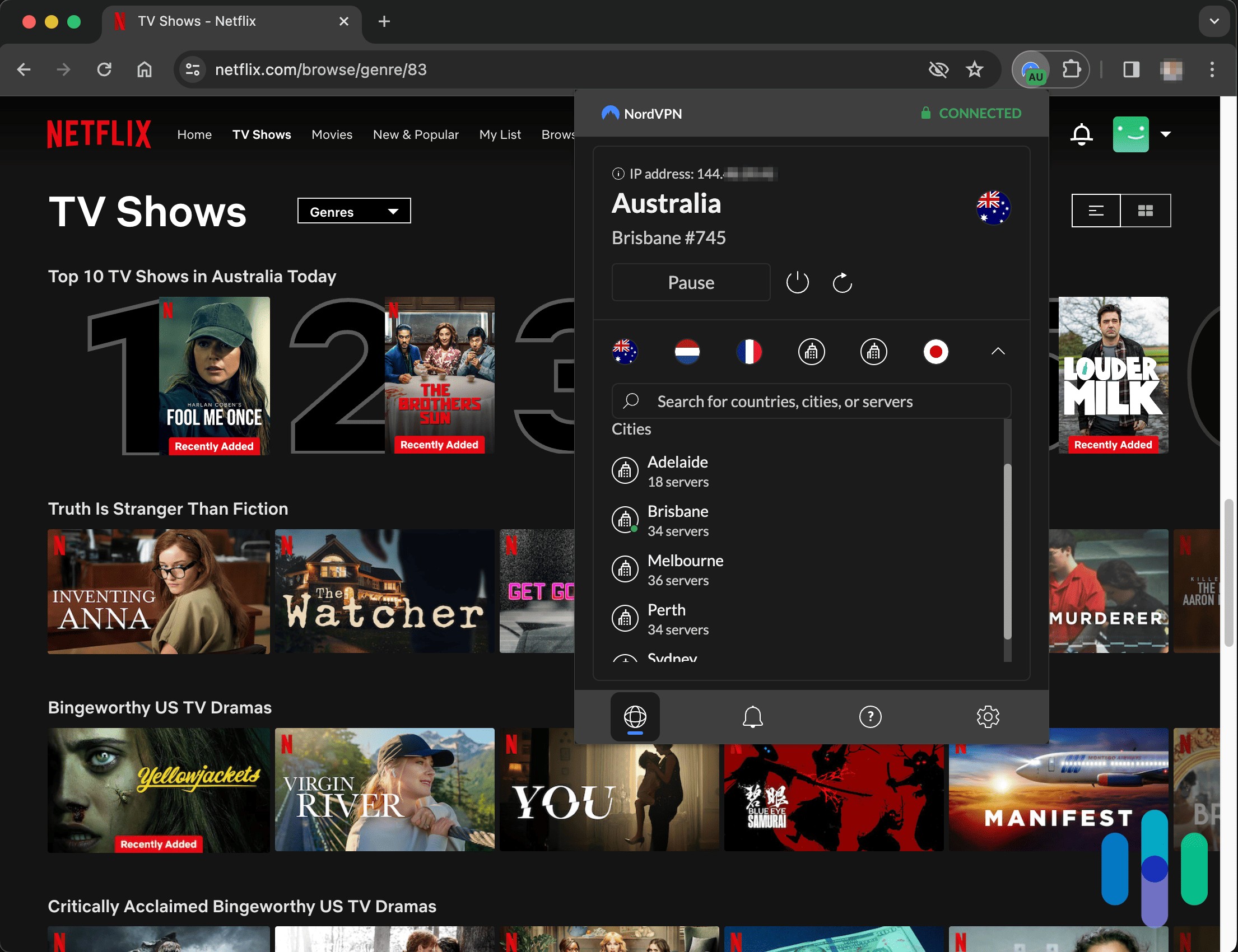 Browsing Netflix Using NordVPN With Chrome App
Browsing Netflix Using NordVPN With Chrome App
Frequently Asked Questions
Is NordVPN really worth the money?
Yes, NordVPN is worth the money for many users due to its strong security features, extensive server network, and competitive pricing.
How much does NordVPN cost per month?
The cost of NordVPN per month varies depending on the plan you choose and the length of your subscription. The monthly price ranges from $3.39 to $17.99.
Is there a free version of NordVPN?
No, NordVPN does not offer a free version. However, they provide a 30-day money-back guarantee, allowing you to try the service risk-free.
Can I get a discount on NordVPN?
Yes, NordVPN frequently offers discounts and promotions, especially for longer-term subscriptions. Students can also get a discount through Student Beans or Youth Discount.
What payment methods does NordVPN accept?
NordVPN accepts credit cards, cryptocurrencies, Google Pay, Amazon Pay, UnionPay, and ACH Transfer.
How do I cancel my NordVPN subscription?
To cancel your NordVPN subscription, sign in to your account, go to the Dashboard tab, click the Menu symbol, click Cancel Automatic Payments, and contact customer support.
What is the difference between NordVPN’s Basic, Plus, Complete, and Prime plans?
The Basic plan includes essential VPN protection. The Plus plan adds NordPass password manager. The Complete plan includes NordLocker secure cloud storage. The Prime plan includes NordProtect identity theft protection.
How does NordVPN’s money-back guarantee work?
NordVPN offers a 30-day money-back guarantee. If you’re not satisfied, contact customer support within 30 days of purchase to request a refund.
What security features does NordVPN offer?
NordVPN offers AES-256 encryption, a no-logging policy, Threat Protection, Double VPN, Onion Over VPN, split tunneling, and a kill switch.
How many devices can I connect with NordVPN?
NordVPN allows up to 10 simultaneous connections, enabling you to protect all your devices with a single subscription.