1. Understanding Zoom One Pricing
Zoom One is the most common and versatile offering, integrating video conferencing and related features. It includes several plans tailored to different user needs, making it essential to understand how each level affects your overall expenses.
1.1. Zoom One Plans Overview
Zoom One offers five distinct pricing tiers: Basic, Pro, Business, Business Plus, and Enterprise. Each plan provides varying features and capabilities, influencing the total cost.
| Plan | Monthly Cost | Annual Cost | Key Features |
|---|---|---|---|
| Basic | Free | Free | Recording, screen sharing, team chat, virtual backgrounds, and waiting rooms. |
| Pro | $14.99 | $149.90 | Up to 100 attendees, 30-hour meetings, 5 GB cloud storage, and premium apps for one year. |
| Business | $21.99 | $219.90 | Up to 300 attendees, unlimited whiteboards, custom mail domain, and Zoom Scheduler. |
| Business Plus | Custom | Custom | Increased storage (10 GB), translated captions, workspace reservation, and access to Zoom Phone. |
| Enterprise | Custom | Custom | Meetings for up to 500 people, unlimited cloud recording storage, and additional enterprise-level features. |
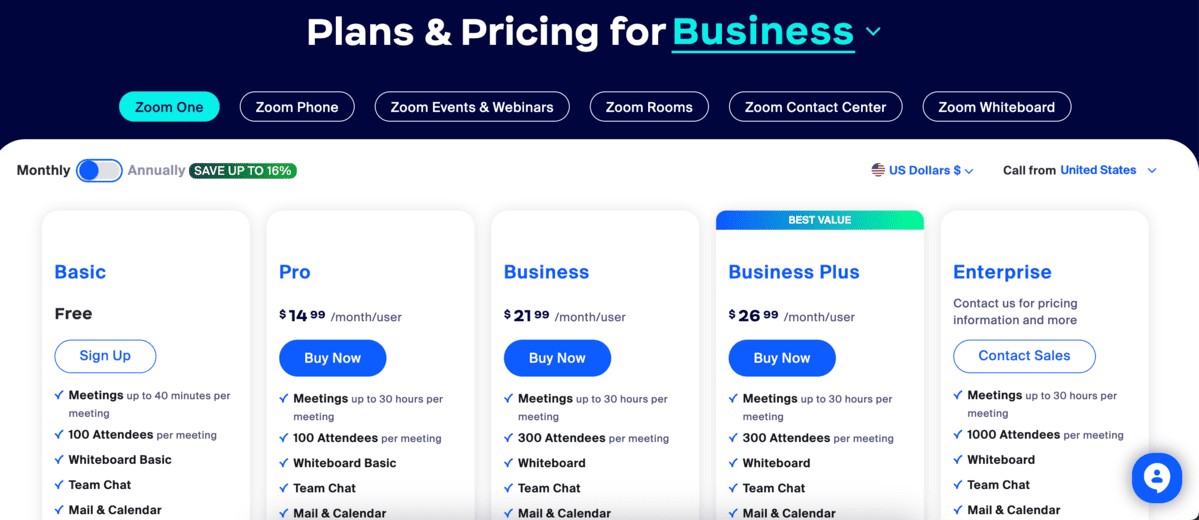
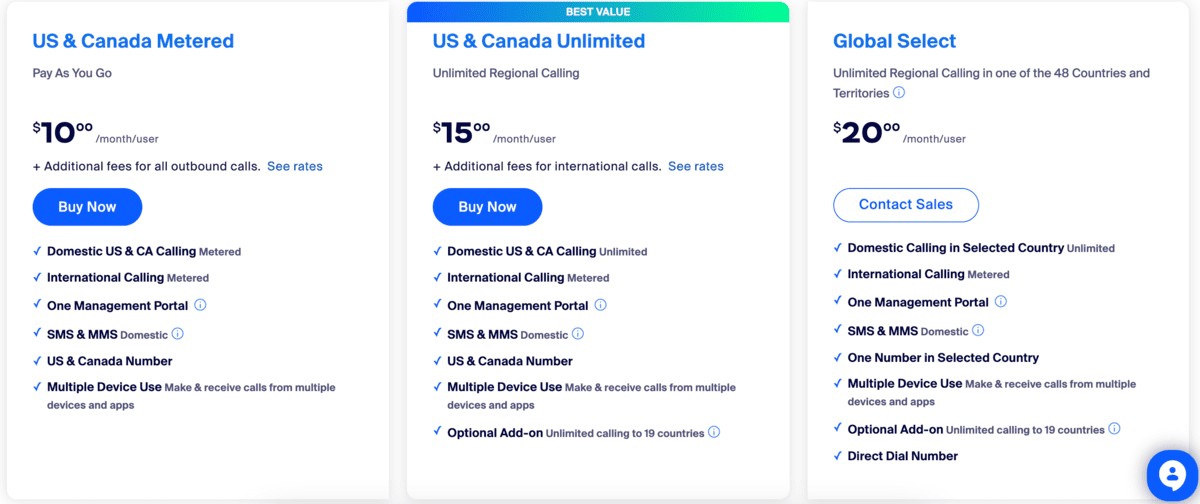
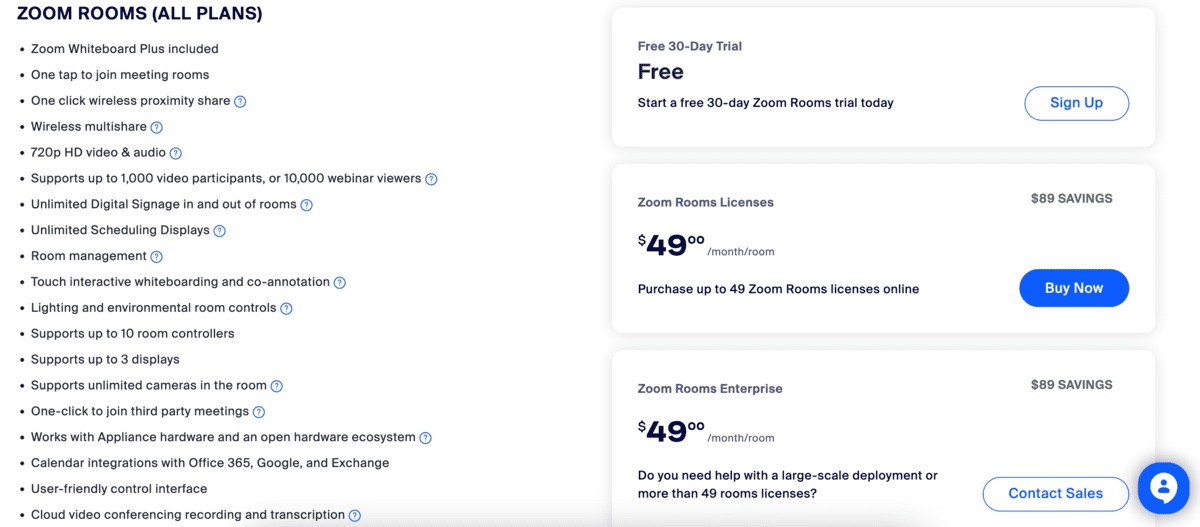
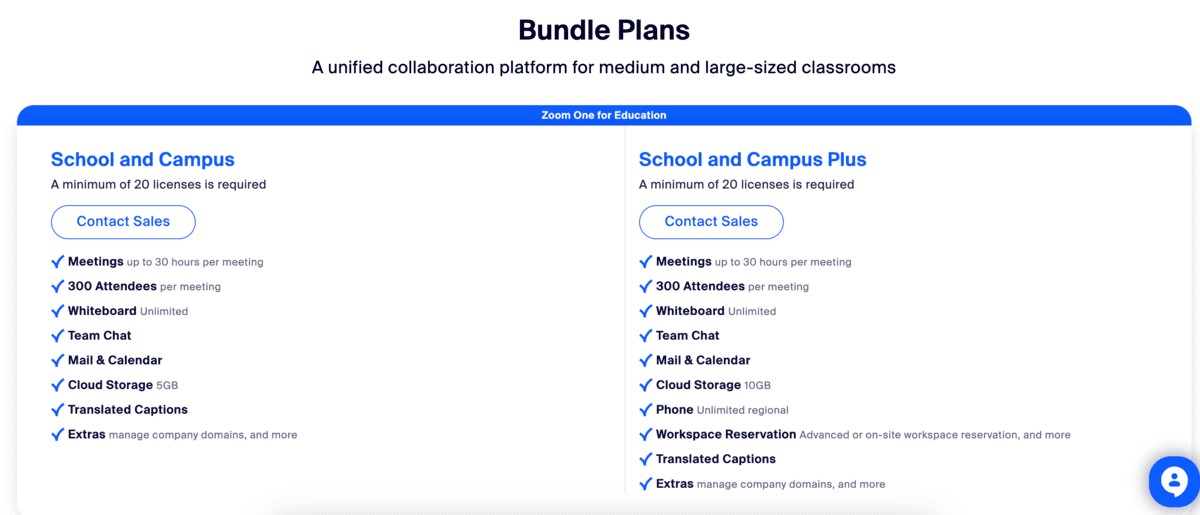

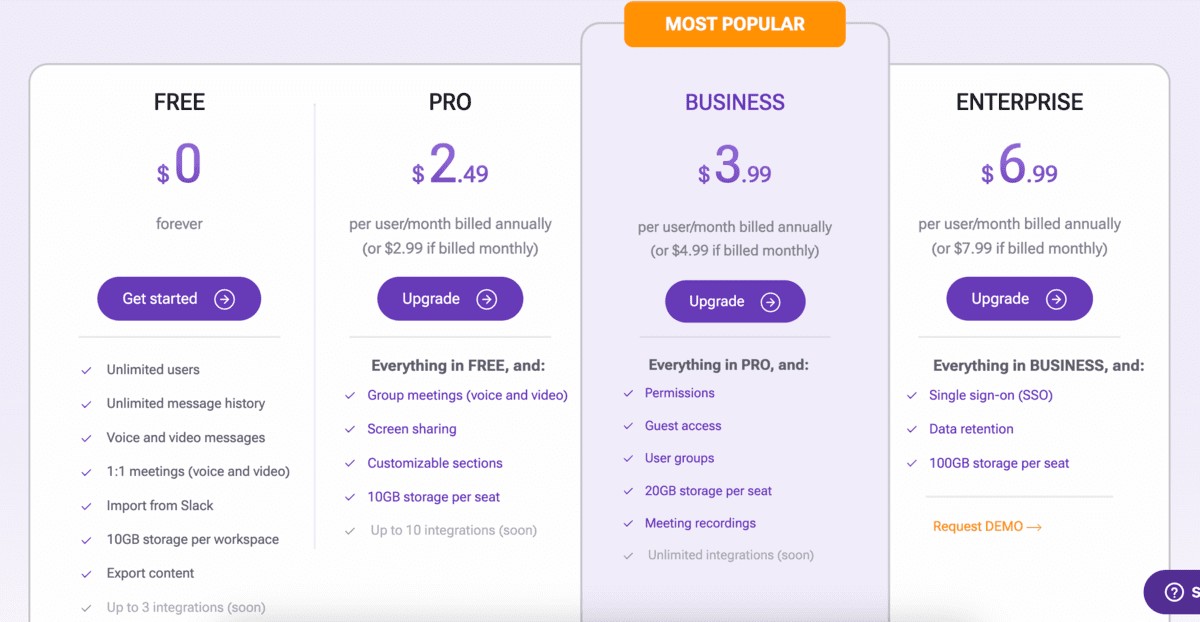
1.2. Features of Each Zoom One Plan
All Zoom One plans, even the free Basic version, include essential features like recording, screen sharing, team chat, whiteboards, virtual backgrounds, and waiting rooms. Upgrading to paid plans unlocks additional functionalities and increased capacity.
1.3. Zoom One Pro Plan: Detailed Analysis
The Pro plan, priced at $14.99 per month or $149.90 annually, allows you to host meetings with up to 100 attendees for as long as 30 hours. It also provides 5 GB of cloud storage for meeting recordings. This plan includes premium apps for note-taking, attendee engagement, and post-meeting insights.
1.4. Zoom One Business Plan: In-Depth Review
The Business plan costs $21.99 per month or $219.90 annually and builds upon the Pro plan by increasing the attendee limit to 300. Additional features include unlimited whiteboards, a custom mail domain, and Zoom Scheduler.
1.5. Business Plus and Enterprise Plans: Custom Solutions
The Business Plus plan enhances storage to 10 GB and adds translated captions, workspace reservation, and access to Zoom Phone. Pricing for both the Business Plus and Enterprise plans is custom and negotiated with Zoom’s sales team. The Enterprise plan supports up to 500 participants and offers unlimited cloud recording storage, suitable for large organizations needing extensive meeting capabilities.
2. Zoom Phone Pricing and Plans
Zoom Phone offers VoIP services with various plans designed to meet different communication needs. Knowing the costs associated with each plan can help you make an informed decision for your business.
2.1. Overview of Zoom Phone Plans
Zoom Phone provides three main plans: US & Canada Metered, US & Canada Unlimited, and Global Select. Each plan includes different calling options and pricing structures.
| Plan | Monthly Cost | Annual Cost | Key Features |
|---|---|---|---|
| US & Canada Metered | $10.00 | $120.00 | Pay-per-minute for outbound calls, domestic SMS and MMS, and multiple device use. |
| US & Canada Unlimited | $15.00 | $180.00 | Unlimited domestic calls, additional fees for international calls, and optional unlimited calling to 19 countries. |
| Global Select | $20.00 | $240.00 | Unlimited calling in a selected country (from 48 supported countries), metered international calls, and optional unlimited calling to 19 countries. |
2.2. Common Features in All Zoom Phone Plans
All Zoom Phone plans include HD call quality, 24/7 live chat support, domestic calling (US & CA or selected country), metered international calling, a single management portal, domestic SMS and MMS, and the ability to use multiple devices. Calls can also be elevated to video conferences or transferred to Zoom Meetings or Zoom Rooms.
2.3. US & Canada Metered Plan: A Cost-Effective Option?
The US & Canada Metered plan starts at $10.00 per month or $120 per year. Users pay additional per-minute fees for all outbound calls, making it a potentially cost-effective option for those with low call volumes.
2.4. US & Canada Unlimited Plan: Benefits of Unlimited Calling
The US & Canada Unlimited plan costs $15.00 per month or $180.00 per year. While domestic calls are unlimited, international calls incur additional charges. This plan also offers an option to purchase unlimited calling to 19 additional countries.
2.5. Global Select Plan: Tailored International Calling
The Global Select plan, priced at $20.00 per month or $240.00 per year, allows users to select one country from 48 supported regions for unlimited calling. Metered international calls apply outside the selected country, with an add-on available for unlimited calls to 19 countries.
3. Zoom Events & Webinars: Pricing Details
Zoom Events & Webinars are add-ons to paid Zoom One plans, enabling large-scale virtual events. Understanding their pricing structure is vital for organizations planning such events.
3.1. Zoom Events & Webinars Plans Overview
To use Zoom Events & Webinars, you must have an equal number of Zoom One licenses. This add-on includes Zoom Webinars, Zoom Sessions, and Zoom Events, each with different capabilities and pricing.
| Plan | Monthly Cost | Annual Cost | Key Features |
|---|---|---|---|
| Zoom Webinars | $79.00 | $690.00 | Large webinar sessions for 500+ attendees. |
| Zoom Sessions | $99.00 | $990.00 | Event branding, multiple-host collaboration, and event management tools. |
| Zoom Events | $149.00 | $1490.00 | Advanced registration, networking features, expo and sponsors, session video previews, and multi-session events. |
3.2. Features Included in All Zoom Events & Webinars Plans
All Zoom Events & Webinars plans offer up to 30-hour events, support for 100+ interactive video panelists, event registration, practice sessions, live polling, and event analytics.
3.3. Zoom Webinars: Hosting Large Virtual Sessions
Zoom Webinars starts at $79.00 per month or $690 annually and is designed for large webinar sessions with 500 or more attendees.
3.4. Zoom Sessions: Managing Interactive Events
Zoom Sessions costs $99.00 per month or $990 per year and includes event branding, multiple-host collaboration, and various event management features.
3.5. Zoom Events: Comprehensive Event Management
Zoom Events is priced at $149.00 per month or $1490.00 annually, providing advanced registration and networking features such as expo and sponsor options, session video previews, and support for multi-session events.
3.6. Pay Per Attendee Plan: Flexibility and Cost Savings
Zoom also offers a Pay Per Attendee plan, allowing you to purchase licenses for a specific number of attendees. For instance, a yearly Zoom Sessions license for 1,000 attendees costs $6790.00, while Zoom Events costs $9490.00. The Pay Per Attendee plan is priced at $1500.00 annually for Zoom Sessions and $1850.00 for Zoom Events. If the cumulative number of attendees exceeds the limit, an additional fee of $2 per attendee is charged. This is beneficial for irregular events, ensuring you only pay for what you need.
4. Zoom Rooms Pricing and Features
Zoom Rooms is tailored for business conferencing systems, supporting up to 1,000 video participants or 10,000 webinar viewers.
4.1. Overview of Zoom Rooms Plans
Zoom Rooms provides two main options: Zoom Rooms Licenses and Zoom Rooms Enterprise.
| Plan | Monthly Cost | Annual Cost | Key Features |
|---|---|---|---|
| Zoom Rooms Licenses | $49.00 | $499.00 | Zoom Whiteboard Plus, one-tap meeting room joining, one-click wireless proximity share, wireless multi-share, and 720p HD video & audio (up to 49 licenses). |
| Zoom Rooms Enterprise | $49.00 | $499.00 | Same as Zoom Rooms Licenses, with custom pricing for more than 49 licenses. |
4.2. Features Included in All Zoom Rooms Plans
All Zoom Rooms plans include Zoom Whiteboard Plus, one-tap meeting room joining, one-click wireless proximity share, wireless multi-share, and 720p HD video and audio.
4.3. Zoom Rooms Licenses vs. Zoom Rooms Enterprise
Both plans are priced at $49.00 per month or $499.00 per year for up to 49 licenses. The Enterprise plan offers custom pricing for organizations needing more than 49 licenses, providing scalability for larger businesses.
4.4. Additional Costs for Zoom Rooms
Besides the license fees, additional costs may include hardware for Zoom Rooms and add-ons like Workspace Reservation and Conference Room Connector.
5. Zoom Contact Center Pricing
Zoom Contact Center is designed for customer communication, enabling businesses to connect with customers via video, chat, phone, or SMS.
5.1. Key Features of Zoom Contact Center
Zoom Contact Center features webchat, SMS, voice, and video conferencing channels, video waiting rooms, routing profiles, native supervisor and agent experience, agent profile management, and built-in analytics to measure productivity.
5.2. Zoom Contact Center Pricing Details
The price per license is $69.00 per month or $690.00 per year. This provides a comprehensive solution for businesses requiring robust customer communication capabilities.
6. Zoom Whiteboard Pricing
Zoom Whiteboard is a collaborative tool enhancing virtual meetings and brainstorming sessions.
6.1. Zoom Whiteboard Plans Overview
Zoom Whiteboard offers both a basic version (included in Zoom One Basic and Pro plans) and paid plans for enhanced functionality.
| Plan | Monthly Cost | Annual Cost | Key Features |
|---|---|---|---|
| Basic | Included | Included | Limited to 3 whiteboards and 25 MB of cloud storage. |
| Whiteboard | $2.49 | $24.90 | Unlimited concurrently editable whiteboards, standard features, advanced document control, and 1 GB cloud storage capacity. |
| Whiteboard Plus | $7.00 | $70.00 | Unlimited concurrently editable whiteboards, unlimited cloud storage, organizational and personal templates, and advanced collaboration tools. |
6.2. Basic Zoom Whiteboard: What You Get for Free
The basic version, available in Zoom One Basic and Pro plans, limits users to 3 whiteboards and 25 MB of cloud storage.
6.3. Upgrading to Paid Whiteboard Plans
Upgrading to the paid Whiteboard plan costs $2.49 per month or $24.90 per year. It includes unlimited concurrently editable whiteboards, standard features, advanced document control, and 1 GB of cloud storage. The Whiteboard Plus plan costs $7.00 per month or $70.00 per year, offering unlimited cloud storage and organizational and personal templates.
7. Zoom for Education: Pricing and Plans
Zoom offers specialized products for educational institutions, with tailored plans designed to meet their unique needs.
7.1. Individual Plans for Smaller Institutions
Zoom for Education includes four individual plans: Zoom Meetings Education, Zoom Phone, Zoom Webinars, and Zoom Rooms.
| Plan | Monthly Cost | Annual Cost | Key Features |
|---|---|---|---|
| Zoom Meetings Education | N/A | $90.00 | HD video and audio, up to 30 hours per meeting, 300 attendees, Whiteboard Unlimited, Team Chat, and 1 GB Cloud Storage. |
| Zoom Phone | $15.00 | $180.00 | Emergency Call Routing, domestic calling in 70+ countries, Nomadic E911, multiple device compatibility, and seamless integration. |
| Zoom Webinars | $340.00 | $3400.00 | Webcast, Polling & Quizzes, Reporting, and Branding (requires Zoom Meetings Education). |
| Zoom Rooms | $49.00 | $490.00 | Meeting controls, Intelligent Director, Whiteboard and Annotation, and Scheduling Display. |
7.2. Bundle Plans for Larger Schools
For larger schools, Zoom offers bundle plans like The School and Campus plan and The School and Campus Plus plan, both with custom pricing depending on the organization’s size.
| Plan | Monthly Cost | Annual Cost | Key Features |
|---|---|---|---|
| The School and Campus | Custom | Custom | Meetings up to 30 hours, 300 attendees, Whiteboard Unlimited, Team Chat, Mail & Calendar, Cloud Storage 5 GB, and Translated Captions. |
| The School and Campus Plus | Custom | Custom | More storage (10 GB), access to Zoom Phone, and workspace reservation, in addition to the features of The School and Campus Plan. |
7.3. Features of Each Education Plan
The Zoom Meetings Education plan includes HD video and audio, up to 30-hour meetings, 300 attendees, unlimited whiteboard use, team chat, and 1 GB of cloud storage. Zoom Phone provides emergency call routing and domestic calling in over 70 countries. Zoom Webinars offers webcast, polling, and branding options, while Zoom Rooms includes meeting controls and intelligent director features.
8. Zoom for Healthcare: Ensuring Compliance
Zoom for Healthcare complies with HIPAA regulations, ensuring data protection and privacy for healthcare users.
8.1. Healthcare-Specific Plans
The Pro plan for Healthcare is priced at $14.99 per month or $149.90 per year, offering meetings of up to 30 hours with 100 participants, Whiteboard Basic, team chat, mail & calendar, 5 GB storage, and essential apps.
8.2. Advanced Healthcare Plans
More advanced plans offer larger attendance capacities, increased storage, and additional features. Pricing for these plans is custom and negotiated with Zoom’s sales team.
9. Zoom for Developers: Adding Live Video to Apps
Zoom offers a product dedicated to developers, allowing them to integrate live video into their applications.
9.1. Developer Plans Overview
Zoom for Developers includes two plans: Video SDK Pay As You Go and Zoom SDK Universal Credit.
| Plan | Monthly Cost | Annual Cost | Key Features |
|---|---|---|---|
| Video SDK Pay As You Go | Varies | Varies | 10,000 free minutes each month, with additional minutes billed at $0.0035 per minute. |
| Zoom SDK Universal Credit | $100.00/$450.00 | N/A | $100 for 100 credits or $450 for 500 credits, usable for all features. Example: 100 credits for 28,571 minutes. |
9.2. Video SDK Pay As You Go: A Flexible Option
The Video SDK Pay As You Go plan includes 10,000 free minutes each month, with additional minutes charged at $0.0035 per minute. Minutes are calculated based on monthly meeting session minutes for each participant.
9.3. Zoom SDK Universal Credit: Credit-Based Access
The Zoom SDK Universal Credit plan allows developers to purchase credits, with $100 buying 100 credits or $450 buying 500 credits. These credits can be used for all available features, offering flexibility in how developers utilize Zoom’s services.
10. Zoom for Personal Use: Simplified Plans
Zoom offers several plans for personal use, mirroring many of the options available for business users.
10.1. Zoom One for Personal Use
Zoom One for personal use includes three plans: Basic (Free), Pro ($14.99 per month), and Business ($21.99 per month). These plans offer the same functionality and features as their business counterparts.
10.2. Personal Use Pricing
The pricing for Zoom One for personal use is the same as for business plans:
- Basic: Free
- Pro: $14.99 per month or $149.90 per year
- Business: $21.99 per month or $219.90 per year
10.3. Other Personal Use Options
Zoom Events & Webinars, Zoom Rooms, and Zoom Whiteboard are also available for personal use, with the same pricing and features as in the business plans.
11. Is Zoom the Right Solution for You?
Choosing the right video conferencing platform depends on your specific needs and budget. Consider the features you require and how much you are willing to pay to determine if Zoom is the best fit.
11.1. Evaluating Your Needs
Assess your organization’s communication needs, including the number of participants, required features, and budget constraints. This will help you narrow down the best Zoom plan for your situation.
11.2. Real-World Cost Example
For instance, a marketing agency with 40 employees needing regular meetings might consider the Zoom One Business plan. The monthly cost for 40 users would be $879.60, or $8,796.00 with an annual subscription, offering a 16% discount.
11.3. Considering Alternatives
If the cost of Zoom is prohibitive, explore alternatives like Pumble, which offers a more affordable solution for team communication.
12. Exploring Zoom’s Alternative: Pumble
Pumble is a team communication app that consolidates your needs into a single platform, providing video conferencing, audio calls, messaging, and file sharing at a competitive price.
12.1. Pumble’s Free Plan
Pumble offers a generous free plan with unlimited users and full message history. Users can chat in direct messages, channels, and threads, as well as share links and files. The free plan also includes voice and video messages, 1:1 meetings, Slack import, and 10 GB of storage per workspace.
12.2. Pumble’s Paid Plans
Pumble offers three paid plans: Pro, Business, and Enterprise, each providing additional features and capabilities.
| Plan | Monthly Cost | Annual Cost | Key Features |
|---|---|---|---|
| Pro | $2.99 | $2.49 | Unlimited search, apps integrations, guest access, meeting recordings, screen sharing and priority support. |
| Business | $4.99 | $3.99 | All features of Pro, plus, group meetings, guest access, and meeting recordings. |
| Enterprise | $7.99 | $6.99 | All features of Business, plus advanced security and compliance features, custom support, and tailored solutions for large organizations. |
12.3. New Features in Pumble
Pumble continuously evolves, with integrations and new features regularly added. Recent additions include the ability to invite external guests to meetings, even without a Pumble account.
13. Comparing Zoom and Pumble: A Detailed Analysis
Comparing Zoom and Pumble can highlight significant cost savings and feature differences, helping you make an informed decision.
13.1. Cost Comparison Example
Using the earlier example of a marketing agency with 40 employees, the Zoom Business plan would cost $879.60 per month. Switching to Pumble’s Business plan would reduce the monthly payment to $199.6, a 77% decrease.
13.2. Feature Comparison
Pumble’s Business plan includes all features from the free plan, plus group meetings, screen sharing, guest access, unlimited search, 20 GB of storage per seat, and meeting recordings. Pumble also offers priority support for its customers.
13.3. Weighing the Options
The significant price drop and comprehensive feature set make Pumble an attractive alternative to Zoom for many organizations.
14. Choosing Pumble: A Smart Alternative
If you find Zoom’s pricing confusing or expensive, Pumble offers a reliable and accessible team communication solution with reasonable prices and a generous free plan.
14.1. The Advantages of Pumble
Pumble provides an all-in-one tool for business communication and collaboration, with transparent pricing and a user-friendly interface.
14.2. Taking the Next Step
If you’re in the market for a team communication app, try Pumble. Sign up for free today and experience the benefits firsthand!
15. Maximizing Your Zoom Investment: Expert Tips
To ensure you’re getting the most out of your Zoom subscription, consider these expert tips that can optimize your usage and potentially lower costs.
15.1. Regularly Assess Your Usage
Periodically review your Zoom usage to determine if your current plan still aligns with your needs. For example, if you consistently have fewer attendees than your plan allows, downgrading could save money.
15.2. Leverage Free Features
Zoom’s free plan offers robust features for basic needs. For personal or small group meetings, the free version might suffice, negating the need for a paid subscription.
15.3. Optimize Recording Storage
Manage your cloud storage efficiently by deleting unnecessary recordings. Consider downloading and archiving important meetings locally to free up cloud space and avoid potential overage charges.
15.4. Utilize Zoom Apps and Integrations
Explore Zoom’s marketplace for apps and integrations that can streamline your workflow. Tools for note-taking, project management, and CRM can enhance productivity, potentially reducing the need for additional software subscriptions.
15.5. Train Your Team
Ensure your team is proficient in using Zoom’s features. Proper training can maximize efficiency and minimize the need for support, saving time and resources.
16. The Future of Video Conferencing: Emerging Trends
Stay informed about the evolving landscape of video conferencing to anticipate future needs and make strategic decisions about your communication tools.
16.1. AI-Powered Features
Artificial intelligence is increasingly integrated into video conferencing platforms. Features like AI-driven noise cancellation, automated transcriptions, and virtual assistants are becoming more prevalent, enhancing user experience and productivity.
16.2. Enhanced Security Measures
With growing concerns about data privacy, video conferencing platforms are implementing advanced security measures. End-to-end encryption, multi-factor authentication, and compliance certifications are becoming standard, ensuring secure communication.
16.3. Immersive Experiences
Virtual and augmented reality technologies are creating more immersive video conferencing experiences. Features like virtual backgrounds, 3D avatars, and collaborative virtual spaces are enhancing engagement and making remote interactions feel more personal.
16.4. Integration with Collaboration Platforms
Seamless integration with other collaboration tools, such as project management software, CRM systems, and document sharing platforms, is becoming essential. This integration streamlines workflows and centralizes communication, improving overall efficiency.
16.5. Mobile Optimization
As remote work becomes more common, mobile optimization is crucial. Video conferencing platforms are enhancing their mobile apps to provide a seamless experience on smartphones and tablets, ensuring users can stay connected from anywhere.
17. Real-World Success Stories with Zoom
Discover how businesses and individuals are leveraging Zoom to achieve their goals, providing insights into the platform’s versatility and impact.
17.1. Case Study: Remote Education
A university implemented Zoom to facilitate remote learning during the pandemic. By utilizing Zoom’s breakout rooms and interactive features, instructors were able to maintain student engagement and deliver high-quality education remotely. The university saw a 90% satisfaction rate among students and faculty.
17.2. Case Study: Global Collaboration
A multinational corporation used Zoom to connect teams across different continents. By leveraging Zoom’s translation features and screen sharing capabilities, teams were able to collaborate effectively on projects, resulting in a 20% increase in project completion rates.
17.3. Case Study: Virtual Healthcare
A healthcare provider utilized Zoom to offer telehealth services to patients in rural areas. By providing virtual consultations and remote monitoring, the provider was able to improve patient access to care and reduce hospital readmission rates by 15%.
17.4. Testimonial: Small Business Growth
A small business owner used Zoom to host virtual workshops and webinars. By reaching a global audience, the business was able to expand its customer base and increase revenue by 25%.
17.5. Testimonial: Non-Profit Impact
A non-profit organization utilized Zoom to conduct virtual fundraising events. By reaching donors worldwide, the organization was able to raise 30% more funds compared to traditional in-person events.
18. Common Mistakes to Avoid When Choosing a Zoom Plan
Ensure you’re making the right choice by avoiding these common pitfalls when selecting a Zoom plan.
18.1. Overestimating Attendee Capacity
Many users overestimate the number of attendees they need, resulting in higher costs. Analyze your actual meeting attendance to choose a plan that accurately reflects your needs.
18.2. Ignoring Feature Requirements
Failing to consider essential features can lead to choosing a plan that doesn’t meet your needs. Identify the features you require, such as recording, breakout rooms, or translation services, to select the appropriate plan.
18.3. Overlooking Long-Term Costs
Focusing solely on monthly costs without considering annual subscriptions can lead to missed savings. Evaluate both monthly and annual pricing to determine the most cost-effective option.
18.4. Neglecting Security Considerations
Choosing a plan without adequate security features can expose your organization to risks. Ensure your plan includes essential security measures like end-to-end encryption and multi-factor authentication.
18.5. Not Utilizing Free Trial Periods
Skipping free trial periods can prevent you from testing the platform’s features. Take advantage of free trials to ensure the platform meets your needs before committing to a subscription.
19. FAQs About Zoom Pricing
Get answers to the most common questions about Zoom pricing and plans, helping you make an informed decision.
19.1. Is Zoom Free to Use?
Yes, Zoom offers a free plan with basic features, but it has limitations on meeting duration and attendee capacity.
19.2. What is the Difference Between Zoom One and Zoom Meetings?
Zoom One is a comprehensive suite of services that includes Zoom Meetings, while Zoom Meetings is a standalone video conferencing service.
19.3. How Much Does Zoom Cost for a Small Business?
The cost of Zoom for a small business varies depending on the plan and number of users, but it typically ranges from $14.99 to $21.99 per user per month.
19.4. Can I Upgrade or Downgrade My Zoom Plan?
Yes, Zoom allows you to upgrade or downgrade your plan at any time, but changes may affect your billing cycle.
19.5. Does Zoom Offer Discounts for Non-Profits?
Yes, Zoom offers discounts for eligible non-profit organizations. Contact Zoom’s sales team for more information.
19.6. What Payment Methods Does Zoom Accept?
Zoom accepts credit cards, debit cards, and PayPal for subscription payments.
19.7. How Do I Cancel My Zoom Subscription?
You can cancel your Zoom subscription through your account settings on the Zoom website.
19.8. Are There Any Hidden Fees with Zoom?
Zoom does not typically have hidden fees, but be aware of potential overage charges for exceeding storage or attendee limits.
19.9. How Do I Get a Custom Quote for Zoom Enterprise?
Contact Zoom’s sales team to request a custom quote for Zoom Enterprise, tailored to your organization’s specific needs.
19.10. What is the Refund Policy for Zoom Subscriptions?
Zoom’s refund policy varies depending on the circumstances. Contact Zoom’s customer support for assistance with refund inquiries.
20. How HOW.EDU.VN Can Help You Navigate Zoom Pricing
At HOW.EDU.VN, we connect you directly with leading Ph.Ds and experts worldwide, offering personalized advice to optimize your Zoom usage.
20.1. Access to Expert Guidance
Our platform offers unparalleled access to over 100 renowned Ph.Ds ready to provide expert consultation. This ensures you receive tailored advice specific to your needs.
20.2. Personalized Solutions
We understand that every organization has unique requirements. Our experts offer customized solutions to help you choose the right Zoom plan, optimize its features, and streamline your communication processes.
20.3. Cost-Effective Strategies
Our team analyzes your specific needs to recommend cost-effective strategies, ensuring you maximize your investment in Zoom while minimizing expenses.
20.4. Enhanced Security and Reliability
With our guidance, you can ensure your Zoom environment is secure and reliable, protecting your data and maintaining seamless communication.
20.5. Streamlined Communication
Our experts help you streamline your communication workflows, improving efficiency and productivity across your organization.
Don’t navigate the complexities of Zoom pricing alone. Connect with the world’s leading Ph.Ds at HOW.EDU.VN for expert guidance tailored to your unique needs. Contact us today at 456 Expertise Plaza, Consult City, CA 90210, United States. Call us at +1 (310) 555-1212, or visit our website at HOW.EDU.VN. Let us help you unlock the full potential of your video conferencing experience.
Ready to optimize your Zoom usage and streamline your communication processes? Contact HOW.EDU.VN now!
Address: 456 Expertise Plaza, Consult City, CA 90210, United States.
Whatsapp: +1 (310) 555-1212.
Website: how.edu.vn