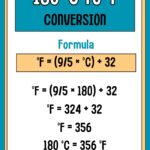Is your password secure enough to withstand modern cyber threats? At HOW.EDU.VN, we understand the importance of robust online security, and we’re here to help you assess your password strength and implement stronger protective measures. This guide will walk you through the essential elements of password security, offering expert advice to keep your digital life safe and sound.
1. What Constitutes a Strong Password?
A strong password isn’t just a random string of characters; it’s a carefully constructed barrier against unauthorized access. Several key factors contribute to its effectiveness.
1.1 Length Matters
The longer your password, the more difficult it is to crack.
- Minimum Length: Aim for at least 12 characters.
- Ideal Length: 16 characters or more offers significantly better protection.
- Why it Works: Each additional character exponentially increases the number of possible combinations a hacker must try.
1.2 Embrace Complexity
A mix of character types is crucial.
- Uppercase Letters: Include at least one.
- Lowercase Letters: Essential for variation.
- Numbers: Sprinkle them throughout your password.
- Symbols: Add punctuation marks, special characters (!@#$%), and other symbols to increase complexity.
- Why it Works: Hackers use “dictionary attacks” that try common words and phrases. Complexity throws off these automated attempts.
1.3 Uniqueness is Non-Negotiable
Never reuse passwords across multiple accounts.
- The Risk of Reusing: If one account is compromised, all accounts using the same password become vulnerable.
- Password Managers: Use a reputable password manager to generate and store unique passwords for each site.
- Why it Works: Limits the damage from a single breach and makes it harder for attackers to gain widespread access to your digital life.
1.4 Avoid Personal Information
Don’t include easily accessible details.
- Examples to Avoid: Birthdates, addresses, names of family members or pets, phone numbers.
- Social Media Caution: Be mindful of what you share online, as this information can be used to guess your password.
- Why it Works: Prevents hackers from using social engineering or readily available information to crack your passwords.
1.5 Shun Common Sequences
Avoid predictable patterns.
- Examples: “password,” “123456,” “qwerty,” consecutive letters (abcdef), repeated characters (aaaaaa).
- Why it Works: These patterns are easily guessed by automated hacking tools.
2. Why Password Security is Paramount
Weak passwords can have devastating consequences.
2.1 Identity Theft
Hackers can steal your personal information.
- PII (Personally Identifiable Information): Names, addresses, Social Security numbers, bank account details, credit card numbers.
- Consequences: Financial losses, damaged credit, difficulty obtaining loans or employment.
- HOW.EDU.VN Insight: Our team of experts can help you understand how to protect your PII and recover from identity theft.
2.2 Privacy Violations
Compromised accounts can expose your personal life.
- Examples: Email accounts, social media profiles, cloud storage.
- Risks: Exposure of private messages, photos, and sensitive data.
- Real-World Example: Hackers gaining access to IP security cameras and watching individuals in their homes.
2.3 Business Risks
Weak passwords can cripple organizations.
- Disinformation Campaigns: Hackers can spread false information to damage a company’s reputation.
- Data Theft: Stealing sensitive data and sharing it with competitors or demanding ransom.
- Financial Impact: Data breaches can lead to significant financial losses and reputational damage.
- HOW.EDU.VN Expertise: Our consultants at HOW.EDU.VN offer cybersecurity solutions to safeguard your business from password-related threats.
3. The High Cost of Stolen Passwords
Compromised passwords are a major cause of data breaches.
3.1 Impact on Businesses
Data breaches can be incredibly expensive.
- Average Cost (International): $3.86 million in 2020 (IBM).
- Average Cost (U.S.): $8.64 million in 2020 (highest worldwide).
- Manufacturing Industry: Malware stealing credentials caused 922 cybersecurity incidents in 2020.
- Motivations: Financial gain (73%), espionage (27%).
- Data Compromised: Credentials (55%), personal data (49%), payment data (20%), other (25%).
| Top Data Compromised | Percent of Manufacturers With Data Breaches in 2020 |
|---|---|
| Credentials | 55% |
| Personal | 49% |
| Payment | 20% |
| Other | 25% |
3.2 Impact on Market Value
A data breach can significantly impact a company’s stock price.
- Overall Loss: Up to 3% of overall market value long-term.
- Retail Industry: Losses can triple to 9% within 30 days of the breach announcement.
- Reason: Retail customers are often less brand loyal. (University of North Carolina’s Kenan-Flagler Business School)
3.3 Impact on Consumers
Customers’ personal information is highly valuable to hackers.
- Cost per Record: $150 per record (IBM’s 2020 Cost of a Data Breach Report).
- Identity Theft Losses: $92 million in 2019 (FTC).
- Median Loss: $894 per consumer (FTC).
4. Essential Steps to Protect Yourself Online
Beyond strong passwords, implement these best practices.
4.1 Enable Multi-Factor Authentication (MFA)
Add an extra layer of security.
- How it Works: Requires a second verification method, such as a code sent to your phone or a fingerprint scan.
- Benefits: Even if your password is compromised, attackers still need access to your second factor to gain entry.
- Universality: Use MFA whenever it’s offered.
4.2 Keep Software Updated
Regular updates patch security vulnerabilities.
- Operating Systems: Windows, macOS, iOS, Android.
- Web Browsers: Chrome, Firefox, Safari, Edge.
- Applications: Antivirus software, productivity suites, and other programs.
- Why it Matters: Outdated software is a prime target for hackers.
4.3 Be Wary of Phishing
Recognize and avoid phishing attempts.
- What is Phishing?: Deceptive emails, messages, or websites designed to trick you into revealing personal information.
- Red Flags: Suspicious sender addresses, poor grammar, urgent requests, links to unfamiliar websites.
- Best Practice: Never click on links or provide personal information in response to unsolicited messages.
- Report Suspicious Activity: Alert the organization that was impersonated (e.g., your bank, email provider).
4.4 Use a Virtual Private Network (VPN)
Protect your data on public Wi-Fi.
- How it Works: Encrypts your internet traffic and masks your IP address.
- Benefits: Prevents hackers from intercepting your data on unsecured networks.
- Use Cases: Public Wi-Fi hotspots, traveling abroad.
4.5 Monitor Your Accounts Regularly
Check for unauthorized activity.
- Bank Statements: Review transactions for any suspicious charges.
- Credit Reports: Monitor your credit history for signs of identity theft.
- Online Accounts: Check login activity for any unfamiliar locations or devices.
5. How to Create Truly Unbreakable Passwords
Go beyond basic guidelines with advanced techniques.
5.1 The Diceware Method
Generate passwords using random dice rolls.
- How it Works: Roll dice to select words from a pre-defined wordlist.
- Benefits: Creates highly random and memorable passphrases.
- Example: Six dice rolls might give you “correct horse battery staple.”
5.2 Password Managers: Your Security Allies
These tools generate and store strong passwords.
- Popular Options: LastPass, 1Password, Dashlane, Bitwarden.
- Benefits: Generate unique, complex passwords for each site. Securely store your passwords. Automatically fill in login credentials.
- Master Password: Choose a strong, memorable master password to protect your password manager.
5.3 Passphrases: Length and Memorability
Longer than passwords, easier to remember.
- Example: “I love to eat pizza with pineapple and hot sauce.”
- Benefits: Easier to remember than random character strings. Still offer excellent security due to their length.
- Variations: Substitute numbers or symbols for letters to add complexity.
5.4 The Substitution Technique
Replace letters with numbers or symbols.
- Examples: “E” becomes “3,” “A” becomes “@,” “O” becomes “0.”
- Apply Sparingly: Overuse can make your password more predictable.
- Combine with Other Techniques: Use substitutions within a longer passphrase.
5.5 Regular Password Updates
Change your passwords periodically.
- Critical Accounts: Bank accounts, email accounts, and other sensitive services.
- Frequency: Every 3-6 months is a good practice.
- After a Breach: Immediately change your passwords if you suspect your account has been compromised.
6. Understanding Password Cracking Methods
Learn how hackers try to break passwords.
6.1 Brute-Force Attacks
Trying every possible combination.
- How it Works: Automated software attempts every possible character combination until it finds the correct password.
- Defense: Long, complex passwords make brute-force attacks computationally infeasible.
6.2 Dictionary Attacks
Using lists of common words and phrases.
- How it Works: The software tries common words, names, and phrases from a dictionary.
- Defense: Avoid using dictionary words or predictable phrases in your passwords.
6.3 Rainbow Tables
Pre-computed tables of password hashes.
- How it Works: Hackers use pre-computed tables to quickly look up password hashes.
- Defense: Use strong hashing algorithms and password salting to protect against rainbow table attacks.
6.4 Social Engineering
Tricking users into revealing passwords.
- How it Works: Attackers manipulate users into divulging their passwords through phishing, pretexting, or baiting.
- Defense: Be skeptical of unsolicited requests for personal information. Verify the identity of anyone asking for your password.
6.5 Keyloggers
Software or hardware that records keystrokes.
- How it Works: Secretly records every key you type, including passwords.
- Defense: Use antivirus software to detect and remove keyloggers. Use a virtual keyboard for sensitive transactions.
7. Decoding The Password Security Tool Methodology
Our “how secure is your password” tool analyzes your password based on several key factors.
- Number of Characters: The longer the password, the better. Aim for at least 12-16 characters.
- Combinations: A mix of letters, numbers, and symbols significantly increases the password’s strength.
- Uniqueness: Avoid repetitive characters or predictable patterns.
The tool calculates a score based on these factors and estimates the time it would take a computer to crack the password.
Example: A password like “f0JB^B5sjmXl” would take an estimated 34,000 years to crack.
8. Why Choose HOW.EDU.VN for Your Security Needs?
At HOW.EDU.VN, we connect you with leading experts in cybersecurity.
8.1 Access to Top-Tier Expertise
Connect with over 100 renowned PhDs and experts worldwide.
- Diverse Fields: Cybersecurity, data privacy, risk management, and more.
- Personalized Advice: Receive customized solutions tailored to your specific needs.
- Cutting-Edge Knowledge: Benefit from the latest research and best practices.
8.2 Save Time and Resources
Avoid the hassle of searching for qualified experts.
- Efficient Matching: We connect you with the right expert quickly and easily.
- Cost-Effective Solutions: Get high-quality advice without breaking the bank.
- Convenient Consultations: Schedule consultations at your convenience.
8.3 Ensure Confidentiality and Trust
Your privacy is our top priority.
- Secure Platform: Our platform is designed to protect your sensitive information.
- Non-Disclosure Agreements: Experts are bound by strict confidentiality agreements.
- Reputable Professionals: We carefully vet all experts to ensure their credentials and experience.
8.4 Get Practical, Actionable Advice
Receive concrete steps you can implement immediately.
- Personalized Strategies: Customized recommendations based on your specific situation.
- Clear Explanations: Experts explain complex concepts in easy-to-understand terms.
- Ongoing Support: Access ongoing support to address any questions or concerns.
9. Real-World Examples of Expert Password Security Advice
See how our experts have helped others improve their security.
9.1 Case Study: Securing a Small Business
A small retail business was concerned about its vulnerability to cyberattacks. Our experts recommended implementing multi-factor authentication, conducting regular security audits, and training employees on phishing awareness. These measures significantly reduced the company’s risk of a data breach.
9.2 Case Study: Protecting Personal Finances
An individual was worried about the security of their online banking accounts. Our experts advised them to create strong, unique passwords for each account, enable multi-factor authentication, and monitor their credit reports regularly. These steps helped them protect their finances from identity theft.
9.3 Case Study: Enhancing Home Network Security
A family was concerned about the security of their home network. Our experts recommended changing the default password on their router, enabling WPA3 encryption, and setting up a guest network for visitors. These measures helped them secure their home network and protect their personal data.
10. Frequently Asked Questions About Password Security
Get answers to common questions about password protection.
10.1 How long should my password be?
Aim for at least 12 characters, but 16 or more is ideal.
10.2 What types of characters should I include in my password?
Use a combination of uppercase letters, lowercase letters, numbers, and symbols.
10.3 Should I use the same password for all of my accounts?
No, never reuse passwords across multiple accounts.
10.4 How often should I change my passwords?
Change critical passwords every 3-6 months, and immediately after a suspected breach.
10.5 What is multi-factor authentication (MFA)?
MFA adds an extra layer of security by requiring a second verification method.
10.6 How can a password manager help me?
Password managers generate, store, and automatically fill in strong, unique passwords for each site.
10.7 What is phishing?
Phishing is a deceptive attempt to trick you into revealing personal information.
10.8 How can I protect myself from phishing attacks?
Be wary of suspicious emails, messages, or websites. Never click on links or provide personal information in response to unsolicited requests.
10.9 What is a VPN?
A VPN encrypts your internet traffic and masks your IP address, protecting your data on public Wi-Fi.
10.10 How can HOW.EDU.VN help me improve my password security?
HOW.EDU.VN connects you with leading cybersecurity experts who can provide personalized advice and solutions.
Ready to Fortify Your Digital Defenses?
Don’t leave your online security to chance. At HOW.EDU.VN, we provide access to over 100 world-renowned PhDs and experts ready to provide customized solutions for your password security needs. Whether you’re an individual seeking personal protection or a business aiming to secure your operations, our experts offer cutting-edge knowledge and practical advice. Contact us today for a consultation and take the first step towards a more secure digital future.
Contact Information:
- Address: 456 Expertise Plaza, Consult City, CA 90210, United States
- WhatsApp: +1 (310) 555-1212
- Website: HOW.EDU.VN
Let how.edu.vn empower you with the knowledge and tools to safeguard your digital life.