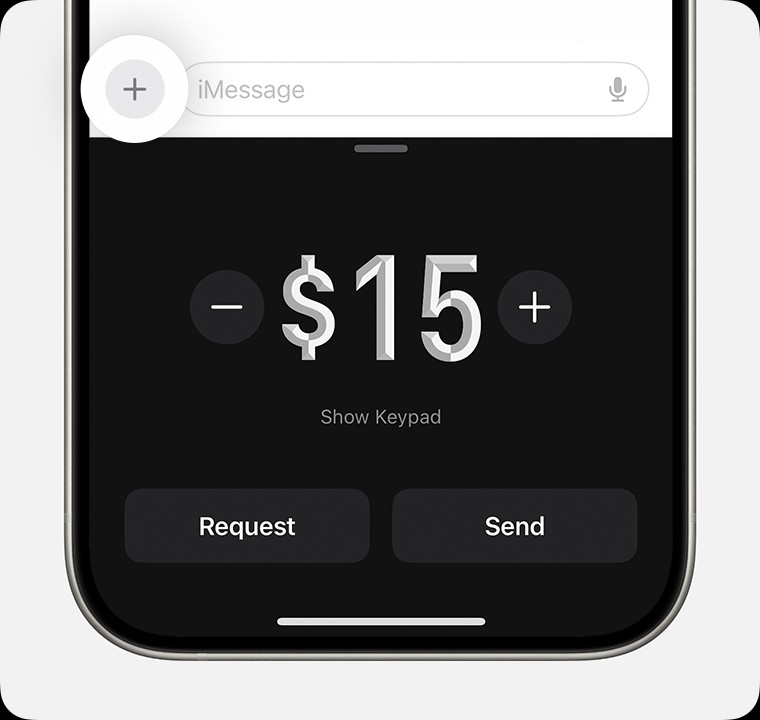Apple Cash simplifies sending and receiving money digitally, offering a seamless payment solution for iPhone, Apple Watch, and iPad users. Looking for expert guidance on How To Use Apple Cash effectively and securely? At HOW.EDU.VN, we provide you with detailed instructions and tips for utilizing Apple Cash to its full potential.
Whether you’re sending money to friends, setting up recurring payments, or accepting payments, our step-by-step guide ensures you navigate Apple Cash with ease. Discover how Apple Cash enhances your financial transactions, offering convenience and security, and consider further insights into digital wallet usage and mobile payment security.
1. Understanding Apple Cash
What is Apple Cash?
Apple Cash is a digital card available in the Wallet app on your iPhone, iPad, and Apple Watch, enabling you to send, receive, and spend money with ease. Think of it as a virtual debit card that lives on your Apple devices.
How Does Apple Cash Work?
Apple Cash allows you to send and receive money through the Messages app, Wallet app, and even via Tap to Cash. The money you receive is stored in your Apple Cash card, which can be used for purchases via Apple Pay, transferred to your bank account, or sent to others.
Who Provides Apple Cash Services?
Apple Cash services are provided by Green Dot Bank, Member FDIC. Apple Payments Services LLC, a subsidiary of Apple Inc., acts as the service provider.
2. Setting Up Apple Cash
Requirements for Using Apple Cash
To use Apple Cash, you need:
- An eligible Apple device (iPhone, iPad, or Apple Watch)
- The latest version of iOS, iPadOS, or watchOS
- An Apple ID signed in to iCloud
- To be at least 18 years old and a U.S. resident
How to Set Up Apple Cash on Your iPhone or iPad
- Open the Wallet app on your iPhone or iPad.
- Tap the Add button (+).
- Select “Apple Cash Card.”
- Follow the on-screen instructions to set up your account.
- You may be asked to verify your identity to unlock full functionality and FDIC insurance eligibility.
What is the Apple Cash Family Account?
If you’re under 18, your family organizer can set up Apple Cash for you as part of their Apple Cash Family account. However, some features requiring a supported payment card may be restricted.
3. Sending Money with Apple Cash
Sending Money in the Messages App
- Open the Messages app and select or start a conversation.
- Tap the plus icon, then tap Apple Cash.
- Enter the amount you want to send and tap Send.
- Add a comment if desired, then tap the Send button to review.
- Double-click the side button to pay and confirm with Face ID, Touch ID, or your passcode.
Sending Money in the Wallet App
- Open the Wallet app and tap your Apple Cash card.
- Tap Send or Request, then select or add the recipient.
- Tap Next, enter the amount, and tap Send.
- Tap the Send button, then double-click the side button to pay and confirm with Face ID, Touch ID, or your passcode.
Using Tap to Cash
Tap to Cash allows you to send and receive money with someone nearby without sharing your phone number or email. Simply hold the top of your iPhone near the top of the recipient’s iPhone to initiate the transfer.
Can I Use a Debit Card to Send Money?
Yes, you can send money directly from your debit card. In the Messages app, before sending, tap “Change Payment Method” and turn the Apple Cash slider off, then select your debit card.
4. Setting Up and Managing Recurring Payments
How to Set Up a Recurring Payment
- Open the Wallet app and tap your Apple Cash card.
- Tap the More button, then tap Recurring Payments, and then New Recurring Payment.
- Add the recipient and follow the on-screen instructions to set the payment amount, start date, and frequency (weekly, biweekly, or monthly).
- Add a memo if needed, then tap Send and review the payment.
- Double-click the side button to pay and confirm with Face ID, Touch ID, or your passcode.
How to Edit, Cancel, or Pause a Recurring Payment
- Open the Wallet app, tap your Apple Cash card, then tap the More button.
- Tap Recurring Payments and select the payment you want to manage.
- Tap Cancel, Pause, or Edit to make the desired changes.
5. Receiving Money with Apple Cash
Accepting Payments Automatically or Manually
- Open the Wallet app and tap your Apple Cash card.
- Tap the More button, then tap Card Details.
- Choose Manually Accept Payments or Automatically Accept Payments.
If you choose manual acceptance, you’ll need to open the Messages conversation and tap Accept within 7 days to receive the money.
What Happens If I Haven’t Set Up Apple Cash?
If someone sends you money and you don’t have Apple Cash set up, you’ll see an “Accept” option in the message. Tapping Accept will prompt you to set up Apple Cash.
Rejecting a Payment
- Open the Wallet app, tap your Apple Cash card, and find the payment in Latest Transactions.
- Tap the payment, then tap it again, and select Reject Payment.
6. Requesting Money with Apple Cash
Requesting Money in the Messages App
- Open the Messages app and select or start a conversation.
- Tap the plus icon, tap Apple Cash, enter the amount, and tap Request.
- Tap the Send button to request the payment.
Responding to a Request for Payment
- Open the request in the Messages app and tap Pay on the message.
- Review the amount and tap Send to continue.
- Double-click the side button to pay and confirm with Face ID, Touch ID, or your passcode.
To decline a request, simply ignore the message.
7. Canceling a Payment
How to Cancel a Pending Payment
In your Apple Cash transaction history, find the payment. If the status says “pending,” the recipient hasn’t accepted the payment yet, and you can cancel it.
8. Security and Privacy
Is Apple Cash Safe to Use?
Yes, Apple Cash incorporates robust security measures, including encryption and fraud monitoring, to protect your transactions and personal information.
What is FDIC Insurance?
After you verify your identity, your Apple Cash account is FDIC-insured. This means your funds are protected up to $250,000 in the event of bank failure.
How to Protect Your Apple Cash Account
- Enable Face ID, Touch ID, or a strong passcode on your device.
- Be cautious when sending money to people you don’t know.
- Regularly review your transaction history for any unauthorized activity.
9. Troubleshooting Common Issues
What to Do If You Can’t Send or Receive Money
- Ensure you meet the age and residency requirements.
- Verify your identity if prompted.
- Make sure your device has the latest iOS version.
- Check your internet connection.
What to Do If a Payment is Stuck in Pending Status
If a payment remains pending, the recipient may not have accepted it yet. You can cancel the payment if needed.
Contacting Apple Support for Apple Cash Issues
If you encounter persistent issues, contact Apple Support for assistance.
10. Tips and Tricks for Using Apple Cash
Setting Up a Preferred Payment Method
You can set a preferred debit card for payments in the Wallet app to avoid using your Apple Cash balance.
Using Apple Cash for Online Purchases
Apple Cash can be used for online purchases anywhere Apple Pay is accepted.
Managing Your Apple Cash Balance
Regularly check your Apple Cash balance in the Wallet app to keep track of your funds.
11. Advanced Features of Apple Cash
Apple Cash for Businesses
While primarily designed for personal use, Apple Cash can be used by small businesses for transactions with customers and suppliers.
Integrating Apple Cash with Other Apps
Some apps allow you to use Apple Cash as a payment method directly within their platform.
Using Apple Cash with Apple Card
You can use your Apple Cash balance to make payments on your Apple Card.
12. The Future of Apple Cash
Potential Enhancements and New Features
Apple may introduce new features to Apple Cash, such as integration with other financial services and expanded international availability.
How Apple Cash is Evolving in the Digital Payment Landscape
Apple Cash is part of the broader trend toward digital wallets and mobile payments, offering a convenient and secure alternative to traditional payment methods.
13. Apple Cash vs. Other Payment Methods
Apple Cash vs. Venmo
Apple Cash is integrated directly into Apple devices, offering a seamless experience for Apple users. Venmo is a standalone app with a social component.
Apple Cash vs. PayPal
PayPal is a widely accepted payment method with a broader range of features, while Apple Cash is focused on simplicity and integration with Apple’s ecosystem.
Apple Cash vs. Zelle
Zelle is primarily used for sending money between bank accounts, while Apple Cash stores funds in a digital card within the Wallet app.
14. Real-World Applications of Apple Cash
Splitting Bills with Friends
Apple Cash makes it easy to split bills with friends by sending or requesting money through the Messages app.
Sending Gifts and Allowances
Apple Cash can be used to send gifts to family members or provide allowances to children with Apple Cash Family accounts.
Paying for Services
You can use Apple Cash to pay for services from individuals or small businesses that accept Apple Pay.
15. Terms and Conditions of Apple Cash
Understanding the Fine Print
Familiarize yourself with the terms and conditions of Apple Cash to understand the limitations and requirements of the service.
Fees and Limits
Be aware of any fees associated with Apple Cash, such as fees for instant transfers to your bank account, and understand the limits on sending and receiving money.
Legal Considerations
Understand the legal considerations related to using Apple Cash, such as age and residency requirements.
16. Case Studies of Successful Apple Cash Usage
How Individuals Are Using Apple Cash to Simplify Their Lives
Share examples of how people are using Apple Cash to streamline their financial transactions and make payments more convenient.
How Businesses Are Benefiting from Apple Cash
Provide case studies of small businesses that are using Apple Cash to accept payments from customers.
The Impact of Apple Cash on the Digital Economy
Discuss the broader impact of Apple Cash on the digital economy and its role in promoting cashless transactions.
17. Expert Opinions on Apple Cash
Insights from Financial Analysts
Include quotes and insights from financial analysts on the benefits and drawbacks of Apple Cash.
Perspectives from Tech Experts
Share perspectives from tech experts on the technology behind Apple Cash and its potential for future development.
User Reviews and Testimonials
Include user reviews and testimonials to provide real-world feedback on the experience of using Apple Cash.
18. How Apple Cash Can Benefit You
Convenience
Apple Cash offers a convenient way to send, receive, and spend money directly from your Apple devices.
Security
Apple Cash incorporates robust security measures to protect your transactions and personal information.
Integration
Apple Cash is seamlessly integrated into Apple’s ecosystem, providing a smooth and intuitive user experience.
19. Addressing Common Misconceptions about Apple Cash
Debunking Myths
Address common misconceptions about Apple Cash, such as the belief that it is only for sending money to friends or that it is not secure.
Clarifying Facts
Clarify the facts about Apple Cash, such as the availability of FDIC insurance and the limits on sending and receiving money.
Providing Accurate Information
Ensure that all information provided about Apple Cash is accurate and up-to-date.
20. Apple Cash and the Future of Mobile Payments
Trends in Mobile Payments
Discuss the broader trends in mobile payments and how Apple Cash fits into this landscape.
Innovations in Digital Wallets
Explore the innovations in digital wallets and how Apple Cash is evolving to meet the changing needs of users.
The Role of Apple Cash in a Cashless Society
Consider the role of Apple Cash in the transition to a cashless society and its potential to transform the way we handle money.
21. Why Choose HOW.EDU.VN for Your Apple Cash Guidance?
Navigating the world of digital payments can be complex, but it doesn’t have to be. At HOW.EDU.VN, we understand the challenges you face when trying to manage your finances efficiently and securely. Many users encounter difficulties such as:
- Finding Reliable Information: The digital landscape is flooded with information, but not all sources are trustworthy or up-to-date.
- Understanding Security Measures: Ensuring your transactions are safe from fraud and unauthorized access can be daunting.
- Keeping Up with Updates: Digital payment platforms like Apple Cash are constantly evolving, making it hard to stay informed about new features and changes.
The Solution: Expert Guidance from HOW.EDU.VN
At HOW.EDU.VN, we bridge the gap between confusion and clarity. Our team of financial experts and tech-savvy professionals is dedicated to providing you with the most accurate, reliable, and easy-to-understand information about Apple Cash. We go beyond the basics to offer insights that empower you to make informed decisions and maximize the benefits of using Apple Cash.
What Sets Us Apart?
- Expertise: Our content is developed by industry professionals with years of experience in finance and technology.
- Accuracy: We meticulously research and verify all information to ensure it is current and correct.
- Clarity: We break down complex topics into simple, actionable steps that anyone can follow.
- Comprehensive Coverage: From setting up your account to troubleshooting common issues, we cover every aspect of using Apple Cash.
Exclusive Benefits of Consulting with Our Experts
- Personalized Advice: Get tailored recommendations based on your unique financial situation and needs.
- Time-Saving Solutions: Quickly resolve any issues you encounter with Apple Cash, saving you valuable time and frustration.
- Enhanced Security: Learn how to protect your account and transactions from fraud with our expert security tips.
- Cost-Effective Strategies: Discover how to maximize the benefits of Apple Cash while minimizing fees and other costs.
22. Connect with Top Experts at HOW.EDU.VN
At HOW.EDU.VN, we understand that navigating the complexities of digital payments can be challenging. That’s why we offer you the opportunity to connect with leading experts who can provide personalized guidance and solutions tailored to your specific needs. Here’s how we address the common difficulties our clients face:
Challenges You Might Encounter
- Finding Qualified Experts: It can be difficult to find professionals with the right expertise and experience to address your concerns about Apple Cash and digital payments.
- High Costs and Time Investment: Seeking high-quality advice often involves significant costs and time commitments, making it inaccessible for many individuals and small businesses.
- Ensuring Trust and Confidentiality: Sharing personal financial information requires trust and assurance that your data will be handled securely and confidentially.
- Articulating Your Needs: Clearly expressing your specific issues and questions to receive the most relevant and effective support can be challenging.
Our Expert Consultation Services
At HOW.EDU.VN, we connect you directly with a team of over 100 renowned PhDs and experts across various fields, including finance, technology, and security. Our experts are dedicated to providing you with in-depth, personalized consultations to help you master Apple Cash and optimize your digital payment strategies.
Benefits of Choosing HOW.EDU.VN
- Direct Access to Top Experts: Connect with PhDs and industry leaders who have a proven track record of success.
- Personalized Solutions: Receive tailored advice that addresses your unique financial situation and goals.
- Time and Cost Savings: Get efficient and effective solutions that save you time and money.
- Secure and Confidential Consultations: Your privacy and security are our top priorities. We ensure that all consultations are conducted with the utmost confidentiality.
- Clear and Actionable Advice: Receive practical, easy-to-understand guidance that you can implement immediately.
How to Get Started
- Visit HOW.EDU.VN: Explore our website to learn more about our expert team and the services we offer.
- Submit Your Questions: Fill out our consultation request form with your specific questions and concerns about Apple Cash.
- Connect with an Expert: We will match you with the most suitable expert who can provide you with the guidance you need.
- Receive Personalized Advice: Get a one-on-one consultation to address your questions and develop a customized plan for your digital payment needs.
Success Stories
- Sarah, Small Business Owner: “I was struggling to understand how to use Apple Cash for my business. Thanks to HOW.EDU.VN, I connected with a financial expert who helped me set up a secure and efficient payment system. Now, I can easily accept payments from my customers with confidence.”
- John, College Student: “I wanted to manage my finances better and start using Apple Cash, but I didn’t know where to start. The experts at HOW.EDU.VN provided me with simple, actionable advice that helped me take control of my finances and make the most of digital payments.”
23. Take the Next Step with HOW.EDU.VN
Ready to unlock the full potential of Apple Cash and simplify your financial life? Don’t let the complexities of digital payments hold you back.
Overcome Your Challenges
- Expert Support: Connect with our team of over 100 PhDs and experts who can provide personalized solutions to your Apple Cash challenges.
- Save Time and Money: Get efficient and effective advice that saves you valuable time and resources.
- Enhance Your Confidence: Gain the knowledge and skills you need to confidently manage your digital payments.
How to Contact Us
- Visit Our Website: Explore our comprehensive resources and expert profiles at HOW.EDU.VN.
- Call Us: Reach out to our friendly support team at +1 (310) 555-1212 for immediate assistance.
- Visit Our Office: Schedule a consultation at our office located at 456 Expertise Plaza, Consult City, CA 90210, United States.
Exclusive Offer
For a limited time, new clients who mention this article will receive a free 30-minute consultation with one of our top experts. Take advantage of this opportunity to get personalized advice and start mastering Apple Cash today!
Don’t wait any longer to take control of your digital payments. Contact HOW.EDU.VN today and let our experts guide you to financial success and peace of mind.
24. FAQ About How to Use Apple Cash
1. How do I set up Apple Cash on my iPhone?
To set up Apple Cash, open the Wallet app, tap the Add button (+), select “Apple Cash Card,” and follow the on-screen instructions.
2. Is Apple Cash safe to use for sending and receiving money?
Yes, Apple Cash is designed with robust security features, including encryption and fraud monitoring, to protect your transactions.
3. Can I use Apple Cash to pay for online purchases?
Yes, you can use Apple Cash for online purchases anywhere Apple Pay is accepted.
4. How do I set up a recurring payment with Apple Cash?
To set up a recurring payment, open the Wallet app, tap your Apple Cash card, tap the More button, then tap Recurring Payments, and then New Recurring Payment.
5. What happens if I receive money through Apple Cash but haven’t set it up yet?
You’ll see an “Accept” option in the message. Tapping Accept will prompt you to set up Apple Cash.
6. How do I cancel a payment sent via Apple Cash?
In your Apple Cash transaction history, find the payment. If the status says “pending,” you can cancel it.
7. What do I do if I can’t send or receive money with Apple Cash?
Ensure you meet the age and residency requirements, verify your identity if prompted, make sure your device has the latest iOS version, and check your internet connection.
8. Can I use a debit card instead of my Apple Cash balance to send money?
Yes, in the Messages app, before sending, tap “Change Payment Method” and turn the Apple Cash slider off, then select your debit card.
9. How do I reject a payment I received via Apple Cash?
Open the Wallet app, tap your Apple Cash card, find the payment in Latest Transactions, tap the payment, then tap it again, and select Reject Payment.
10. Is there a fee for using Apple Cash?
There are no fees for using Apple Cash for most transactions. However, there may be a fee for instant transfers to your bank account.
By following this comprehensive guide, you can confidently use Apple Cash for all your digital payment needs. For more expert advice and personalized support, visit how.edu.vn today.