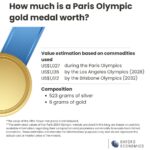TurboTax cost varies depending on the version you choose, but at HOW.EDU.VN, we provide clear and up-to-date information to help you make the best decision for your tax filing needs. Understanding these costs is essential for effective tax planning and ensuring you maximize your refund while staying compliant. We’ll explore the pricing structure, available features, and how to choose the right TurboTax version for your unique financial situation, along with alternative tax preparation options and strategies for minimizing tax preparation expenses.
1. Understanding TurboTax Pricing Structure
The pricing structure of TurboTax is tiered, with different versions designed to cater to varying levels of tax complexity. The more intricate your tax situation, the more features and support you’ll need, and the higher the cost will generally be.
- Free Edition: This version is for simple tax returns, covering situations like W-2 income, limited interest and dividend income, and the standard deduction. It’s ideal for those with straightforward finances and no dependents.
- Deluxe: The Deluxe version includes everything in the Free Edition, plus it helps you find deductions and credits to maximize your refund. It’s suitable for homeowners, those who donate to charity, or have health savings accounts (HSAs).
- Premier: Designed for taxpayers with investment income, rental property income, or cryptocurrency transactions, the Premier version includes all the features of the Deluxe version and provides specialized guidance for these complex financial situations.
- Self-Employed: Tailored for freelancers, contractors, and small business owners, the Self-Employed version includes all the features of the Premier version and adds tools for tracking business expenses, calculating self-employment tax, and maximizing business deductions.
Each version comes with varying levels of support, including online resources, FAQs, and the option to connect with tax experts via chat or phone. Additionally, TurboTax offers add-on services like MAX Defend & Restore, which provides audit defense and identity theft protection. These services come at an extra cost but offer peace of mind for those concerned about potential tax issues.
| TurboTax Version | Ideal For | Key Features | Approximate Cost (Subject to Change) |
|---|---|---|---|
| Free Edition | Simple tax returns with W-2 income and limited interest and dividend income | E-filing, standard deduction | Free |
| Deluxe | Homeowners, those who donate to charity, or have health savings accounts (HSAs) | Deduction finder, mortgage interest deduction, charitable donation tracking | $59 – $79 |
| Premier | Taxpayers with investment income, rental property income, or cryptocurrency transactions | Investment income reporting, rental property expense tracking, cryptocurrency transaction support | $89 – $119 |
| Self-Employed | Freelancers, contractors, and small business owners | Business expense tracking, self-employment tax calculation, Schedule C support | $119 – $149 |
| MAX Defend & Restore | Taxpayers seeking audit defense and identity theft protection | Audit representation, identity theft monitoring, priority care | Additional fee |
2. TurboTax Free Edition: Who Qualifies and What It Covers
The TurboTax Free Edition is a great option for taxpayers with simple tax situations. However, not everyone qualifies. Here’s a detailed breakdown of who can use it and what it covers:
Eligibility Criteria
To be eligible for the TurboTax Free Edition, your tax situation generally needs to meet the following criteria:
- Income: Your income should be from W-2 forms, meaning you’re an employee.
- Deductions: You should be taking the standard deduction rather than itemizing.
- Credits: You should not need to claim complex tax credits, such as those related to self-employment income, business expenses, or rental property.
- Forms: You should not need to file specific IRS forms, such as Schedule C (Profit or Loss from Business), Schedule E (Supplemental Income and Loss), or Form 8829 (Expenses for Business Use of Your Home).
Specifically, the Free Edition typically covers:
- W-2 Income: Income reported on Form W-2 as an employee.
- Limited Interest and Dividends: Simple interest and dividend income reported on Form 1099-INT or 1099-DIV.
- Standard Deduction: Taking the standard deduction based on your filing status.
- Earned Income Tax Credit (EITC): If you meet the income requirements and have qualifying children, you can claim the EITC.
- Child Tax Credit (CTC): If you have qualifying children, you can claim the Child Tax Credit.
Limitations
The TurboTax Free Edition does have its limitations. You won’t be able to use it if you:
- Itemize Deductions: If you have significant medical expenses, charitable donations, or state and local taxes that exceed the standard deduction, you’ll need to itemize, which requires a paid version.
- Own a Business: If you are self-employed or own a business, you’ll need the Self-Employed version to report your income and expenses.
- Have Rental Income: If you receive rental income from properties you own, you’ll need the Premier version to report this income.
- Have Investment Income: If you have significant investment income from stocks, bonds, or mutual funds, you’ll need the Premier version to report these transactions.
- Have Cryptocurrency Transactions: Reporting cryptocurrency transactions requires the Premier version.
In summary, the TurboTax Free Edition is best suited for individuals with simple tax situations who are primarily employees and take the standard deduction. If you have more complex finances, you’ll need to upgrade to one of the paid versions.
3. TurboTax Deluxe: Maximizing Deductions and Credits
TurboTax Deluxe is designed for taxpayers who want to maximize their deductions and credits. This version is suitable for those who itemize deductions, own a home, donate to charity, or have health savings accounts (HSAs). Here’s what you need to know about TurboTax Deluxe:
Key Features
- Deduction Finder: TurboTax Deluxe searches over 350 deductions and credits to find those that apply to your specific situation.
- Itemized Deductions: This version helps you itemize deductions, such as medical expenses, state and local taxes (SALT), and mortgage interest.
- Homeowner Benefits: TurboTax Deluxe assists with deducting mortgage interest, property taxes, and other homeowner-related expenses.
- Charitable Donations: It helps you track and deduct charitable donations, including cash and non-cash contributions.
- HSA Contributions: If you have a health savings account, TurboTax Deluxe guides you through deducting your contributions.
Benefits of Using TurboTax Deluxe
- Maximizing Your Refund: By finding all applicable deductions and credits, TurboTax Deluxe helps you reduce your taxable income and increase your refund.
- Accuracy: The software guides you through each step of the tax preparation process, reducing the risk of errors and ensuring you comply with tax laws.
- User-Friendly Interface: TurboTax Deluxe has an intuitive interface that makes it easy to navigate and understand complex tax concepts.
- Support: You have access to online resources, FAQs, and the option to connect with tax experts via chat or phone if you need assistance.
Who Should Use TurboTax Deluxe?
TurboTax Deluxe is ideal for taxpayers who:
- Own a Home: Homeowners can deduct mortgage interest and property taxes, which can significantly reduce their taxable income.
- Donate to Charity: If you donate to qualified charitable organizations, you can deduct these contributions.
- Have Significant Medical Expenses: If your medical expenses exceed 7.5% of your adjusted gross income (AGI), you can deduct the excess amount.
- Have a Health Savings Account (HSA): You can deduct contributions to your HSA, which can lower your taxable income.
- Want to Itemize Deductions: If the total of your itemized deductions exceeds the standard deduction, you’ll benefit from using TurboTax Deluxe.
Limitations
While TurboTax Deluxe is a powerful tool, it does have limitations. It is not suitable for taxpayers who:
- Are Self-Employed: If you are self-employed or own a business, you’ll need the Self-Employed version to report your income and expenses.
- Have Rental Income: If you receive rental income from properties you own, you’ll need the Premier version to report this income.
- Have Investment Income: If you have significant investment income from stocks, bonds, or mutual funds, you’ll need the Premier version to report these transactions.
4. TurboTax Premier: Handling Investments and Rental Income
TurboTax Premier is designed for taxpayers who have investment income, rental property income, or cryptocurrency transactions. This version includes all the features of the Deluxe version and provides specialized guidance for these complex financial situations.
Key Features
- Investment Income Reporting: TurboTax Premier helps you report income from stocks, bonds, mutual funds, and other investments.
- Rental Property Income: It assists with reporting rental income and expenses, including depreciation, repairs, and maintenance.
- Cryptocurrency Transactions: TurboTax Premier guides you through reporting cryptocurrency transactions, including gains and losses.
- Capital Gains and Losses: This version helps you calculate and report capital gains and losses from the sale of assets.
- K-1 Income: TurboTax Premier supports reporting income from partnerships, S corporations, and trusts, which is reported on Schedule K-1.
Benefits of Using TurboTax Premier
- Accurate Reporting: TurboTax Premier ensures you accurately report your investment and rental income, reducing the risk of errors and penalties.
- Maximizing Deductions: It helps you find deductions related to your investments and rental properties, such as depreciation and expenses.
- User-Friendly Guidance: TurboTax Premier provides step-by-step guidance and resources to help you navigate complex tax laws.
- Support: You have access to online resources, FAQs, and the option to connect with tax experts via chat or phone if you need assistance.
Who Should Use TurboTax Premier?
TurboTax Premier is ideal for taxpayers who:
- Have Investment Income: If you have income from stocks, bonds, mutual funds, or other investments, you’ll need TurboTax Premier to report these transactions.
- Own Rental Property: If you receive rental income from properties you own, you’ll need TurboTax Premier to report this income and expenses.
- Have Cryptocurrency Transactions: Reporting cryptocurrency transactions requires TurboTax Premier due to the complexity of tracking gains and losses.
- Receive K-1 Income: If you receive income from partnerships, S corporations, or trusts reported on Schedule K-1, TurboTax Premier can help you report this income accurately.
Limitations
While TurboTax Premier is a powerful tool for handling investments and rental income, it does have limitations. It is not suitable for taxpayers who:
- Are Self-Employed: If you are self-employed or own a business, you’ll need the Self-Employed version to report your income and expenses. TurboTax Premier focuses on investment and rental income, not business income.
- Have Complex Business Expenses: If you have complex business expenses or need to file Schedule C, you’ll need the Self-Employed version.
5. TurboTax Self-Employed: Tax Solutions for Freelancers and Business Owners
TurboTax Self-Employed is designed for freelancers, contractors, and small business owners. This version includes all the features of the Premier version and adds tools for tracking business expenses, calculating self-employment tax, and maximizing business deductions.
Key Features
- Business Expense Tracking: TurboTax Self-Employed helps you track your business expenses, such as supplies, travel, and advertising.
- Self-Employment Tax Calculation: It calculates your self-employment tax, including Social Security and Medicare taxes.
- Schedule C Support: TurboTax Self-Employed guides you through completing Schedule C, which is used to report profit or loss from your business.
- Estimated Tax Payments: It helps you calculate and make estimated tax payments to avoid penalties.
- Industry-Specific Deductions: TurboTax Self-Employed provides guidance on industry-specific deductions, such as deductions for rideshare drivers or consultants.
Benefits of Using TurboTax Self-Employed
- Maximizing Business Deductions: TurboTax Self-Employed helps you find all eligible business deductions, reducing your taxable income and tax liability.
- Accurate Self-Employment Tax Calculation: It ensures you accurately calculate your self-employment tax, avoiding penalties and interest.
- Simplified Tax Preparation: TurboTax Self-Employed simplifies the tax preparation process for self-employed individuals, providing step-by-step guidance and resources.
- Support: You have access to online resources, FAQs, and the option to connect with tax experts via chat or phone if you need assistance.
Who Should Use TurboTax Self-Employed?
TurboTax Self-Employed is ideal for taxpayers who:
- Are Freelancers or Contractors: If you work as a freelancer or contractor, you’ll need TurboTax Self-Employed to report your self-employment income and expenses.
- Own a Small Business: If you own a small business, you’ll need TurboTax Self-Employed to report your business income and expenses.
- Have Significant Business Expenses: If you have significant business expenses, such as supplies, travel, and advertising, you’ll need TurboTax Self-Employed to deduct these expenses.
- Need to File Schedule C: TurboTax Self-Employed provides guidance on completing Schedule C, which is used to report profit or loss from your business.
Limitations
While TurboTax Self-Employed is a powerful tool for freelancers and business owners, it does have limitations. It is not suitable for taxpayers who:
- Have Complex Business Structures: If you have a complex business structure, such as a corporation or partnership, you may need to consult with a tax professional or use specialized tax software.
- Need to File Form 1120 or 1065: TurboTax Self-Employed is designed for sole proprietors and single-member LLCs. If you need to file Form 1120 (U.S. Corporation Income Tax Return) or Form 1065 (U.S. Return of Partnership Income), you’ll need specialized tax software or professional assistance.
6. Add-On Services: MAX Defend & Restore and More
In addition to the core TurboTax versions, Intuit offers add-on services to enhance your tax preparation experience. One of the most popular is MAX Defend & Restore, which provides audit defense and identity theft protection. These services come at an extra cost but offer peace of mind for those concerned about potential tax issues.
MAX Defend & Restore
MAX Defend & Restore provides comprehensive audit defense and identity theft protection. Here’s what you need to know:
- Audit Defense: If you are audited by the IRS, MAX Defend & Restore provides representation from a tax professional who will handle communication with the IRS on your behalf.
- Identity Theft Protection: This service includes identity theft monitoring, credit monitoring, and assistance with restoring your identity if it is stolen.
- Priority Care: MAX Defend & Restore provides priority access to customer support, ensuring you receive prompt assistance when you need it.
Benefits of Using MAX Defend & Restore
- Peace of Mind: Knowing you have audit defense and identity theft protection can provide peace of mind during tax season and throughout the year.
- Professional Representation: If you are audited, having a tax professional represent you can help you navigate the complex audit process and protect your interests.
- Identity Theft Monitoring: Monitoring your credit and personal information can help you detect and prevent identity theft.
Other Add-On Services
In addition to MAX Defend & Restore, TurboTax offers other add-on services, such as:
- TurboTax Live: This service provides access to live tax experts who can answer your questions and provide personalized guidance.
- File with a Tax Expert: This service allows you to have a tax expert prepare and file your tax return for you.
- Data Backup: This service ensures your tax data is backed up and protected in case of a computer crash or other unforeseen event.
Who Should Consider Add-On Services?
Add-on services like MAX Defend & Restore are ideal for taxpayers who:
- Are Concerned About Audits: If you are concerned about being audited by the IRS, MAX Defend & Restore can provide valuable protection and representation.
- Want Identity Theft Protection: If you want to protect your identity and credit, MAX Defend & Restore can provide monitoring and restoration services.
- Need Personalized Guidance: If you need personalized guidance from a tax expert, TurboTax Live can provide access to live professionals who can answer your questions.
7. TurboTax Live: Getting Expert Help When You Need It
TurboTax Live is a service that connects you with live tax experts who can answer your questions and provide personalized guidance as you prepare your tax return. This service is available for all TurboTax versions and provides an added layer of support for those who need it.
Key Features
- Live Tax Experts: TurboTax Live connects you with live tax experts who can answer your questions and provide personalized guidance.
- On-Demand Support: You can access tax experts on-demand, whenever you need help.
- Screen Sharing: Tax experts can review your screen and provide guidance in real-time.
- Year-Round Access: TurboTax Live provides year-round access to tax experts, so you can get help whenever you need it.
Benefits of Using TurboTax Live
- Personalized Guidance: Live tax experts can provide personalized guidance based on your specific tax situation.
- Real-Time Support: You can get help in real-time, as you prepare your tax return.
- Increased Accuracy: Tax experts can review your return and help you identify potential errors or missed deductions.
- Peace of Mind: Knowing you have access to live tax experts can provide peace of mind during tax season.
Who Should Use TurboTax Live?
TurboTax Live is ideal for taxpayers who:
- Have Complex Tax Situations: If you have a complex tax situation, such as self-employment income, rental property income, or investment income, TurboTax Live can provide valuable guidance.
- Are Unsure About Tax Laws: If you are unsure about tax laws or how they apply to your situation, TurboTax Live can provide clarity and help you comply with regulations.
- Want Personalized Support: If you want personalized support and guidance from a tax expert, TurboTax Live can provide the assistance you need.
Cost of TurboTax Live
The cost of TurboTax Live varies depending on the version you choose and the level of support you need. Generally, TurboTax Live is more expensive than the standard versions due to the added cost of providing live tax expert support.
8. Discounts and Promotions: Saving Money on TurboTax
One of the best ways to reduce the cost of TurboTax is to take advantage of discounts and promotions. Intuit frequently offers discounts to new and returning customers, as well as special promotions for certain groups, such as students and military personnel.
Common Discounts and Promotions
- Early Bird Discounts: Intuit often offers early bird discounts for those who purchase TurboTax early in the tax season.
- Returning Customer Discounts: Returning customers may be eligible for discounts or special offers.
- Student Discounts: Students may be eligible for discounts on TurboTax products.
- Military Discounts: Military personnel may be eligible for discounts on TurboTax products.
- Affiliate Discounts: You may be able to find discounts through affiliate websites or partners.
How to Find Discounts and Promotions
- Check the TurboTax Website: The TurboTax website is the best place to find current discounts and promotions.
- Sign Up for Emails: Sign up for TurboTax emails to receive notifications about discounts and promotions.
- Follow TurboTax on Social Media: Follow TurboTax on social media to stay informed about discounts and promotions.
- Search Online: Search online for TurboTax discounts and promotions to find deals from affiliate websites or partners.
Tips for Saving Money on TurboTax
- Choose the Right Version: Make sure you choose the right version of TurboTax for your tax situation to avoid paying for features you don’t need.
- File Early: Filing early can help you take advantage of early bird discounts and avoid late filing penalties.
- Take Advantage of Free Resources: TurboTax offers many free resources, such as FAQs and online support, which can help you save money on professional tax advice.
9. Alternative Tax Preparation Options: Exploring the Field
While TurboTax is a popular choice for tax preparation, it’s not the only option available. Exploring alternative tax preparation methods can help you find the best fit for your needs and budget.
Tax Software
- H&R Block: H&R Block offers a range of tax software options, similar to TurboTax, with varying levels of support and features.
- TaxAct: TaxAct is a budget-friendly option that offers affordable tax software for simple and complex tax situations.
- FreeTaxUSA: FreeTaxUSA offers free federal tax filing for simple tax returns and charges a fee for state filings.
Professional Tax Preparers
- Certified Public Accountants (CPAs): CPAs are licensed professionals who can provide tax preparation, planning, and advice.
- Enrolled Agents (EAs): Enrolled agents are federally licensed tax professionals who can represent taxpayers before the IRS.
- Tax Attorneys: Tax attorneys can provide legal advice and representation related to tax matters.
IRS Free File Program
The IRS Free File program offers free tax preparation software to eligible taxpayers with an adjusted gross income (AGI) below a certain threshold.
Volunteer Income Tax Assistance (VITA)
VITA is a program that provides free tax preparation assistance to low- and moderate-income taxpayers, people with disabilities, and those with limited English proficiency.
Tax Counseling for the Elderly (TCE)
TCE is a program that provides free tax counseling and preparation assistance to taxpayers age 60 and older, focusing on retirement-related issues.
Choosing the Right Option
When choosing a tax preparation option, consider the following factors:
- Complexity of Your Tax Situation: If you have a complex tax situation, you may need professional assistance from a CPA, EA, or tax attorney.
- Budget: Tax software is generally more affordable than professional tax preparation services.
- Level of Support: If you need personalized support and guidance, consider using TurboTax Live or hiring a tax professional.
- Time Commitment: Preparing your taxes yourself can take time and effort, while hiring a professional can save you time and stress.
10. Filing Taxes with a Refund Advance: What to Consider
A refund advance is a loan based on your expected tax refund. TurboTax facilitates refund advances through partnerships with financial institutions. While it may seem appealing, there are several factors to consider before opting for this option.
How Refund Advances Work
- Eligibility: You must meet certain eligibility requirements, such as having an expected refund of a certain amount and not residing in certain states.
- Application: You apply for a refund advance through TurboTax as part of the tax filing process.
- Approval: If approved, the loan amount is deposited into a Credit Karma Money™ Spend (checking) account.
- Repayment: The loan is repaid from your tax refund when it is processed by the IRS.
Pros of Refund Advances
- Quick Access to Funds: You can access funds quickly, often within 24 hours of approval.
- No Interest or Fees: Refund advances typically have no interest or fees.
Cons of Refund Advances
- Eligibility Requirements: Not everyone is eligible for a refund advance.
- Loan Amount Limits: The loan amount is limited based on your expected refund.
- Impact on Refund: The loan repayment reduces the amount of your actual tax refund.
Alternatives to Refund Advances
- Personal Loan: Consider taking out a personal loan from a bank or credit union.
- Credit Card: Use a credit card for short-term expenses.
- Emergency Fund: Use your emergency fund to cover unexpected expenses.
Factors to Consider
- Need for Funds: Evaluate your need for immediate funds and whether a refund advance is the best option.
- Eligibility: Check your eligibility for a refund advance.
- Alternatives: Explore alternative options for accessing funds.
Important Note: According to the original TurboTax article, you will not be eligible for the loan if your physical address is not included on your federal tax return, is located outside of the United States or a US territory, is a PO box or is a prison address, is in one of the following states: IL, CT, or NC, you are less than 18 years old, the tax return filed is on behalf of a deceased person, you are filing certain IRS Forms (1310, 4852, 4684, 4868, 1040SS, 1040PR, 1040X, 8888, or 8862), your expected refund amount is less than $500, or you did not receive Forms W-2 or 1099-R or you are not reporting income on Sched C.
11. Understanding State Tax Filing Costs
In addition to federal tax filing, most taxpayers are also required to file state income taxes. The cost of filing state taxes with TurboTax varies depending on the version you choose and whether you file online or through the desktop software.
State Filing Fees
- Online Filing: TurboTax typically charges a fee for each state tax return you file online. The fee varies depending on the version you choose and the state you are filing in.
- Desktop Software: If you use the TurboTax desktop software, you may be able to file one state tax return for free. Additional state returns may require an additional fee.
Factors Affecting State Filing Costs
- TurboTax Version: The cost of state filing may vary depending on the version of TurboTax you choose.
- Filing Method: Online filing may be more expensive than using the desktop software.
- State of Residence: The cost of state filing may vary depending on the state you are filing in.
Tips for Reducing State Filing Costs
- File Early: Filing early can help you avoid late filing penalties and may qualify you for discounts.
- Use the Desktop Software: If you need to file multiple state tax returns, using the desktop software may be more cost-effective.
- Check for Discounts: Look for discounts or promotions that can help you reduce the cost of state filing.
State Tax Forms and Requirements
- State Income Tax Forms: Each state has its own income tax forms and requirements. Make sure you use the correct forms for your state of residence.
- State Tax Deadlines: State tax deadlines may differ from the federal tax deadline. Check the deadline for your state to avoid late filing penalties.
- State Tax Credits and Deductions: Many states offer tax credits and deductions that can reduce your state tax liability. Take advantage of these credits and deductions to save money on your state taxes.
12. Tax Planning Strategies to Minimize Preparation Expenses
Effective tax planning can not only reduce your overall tax liability but also minimize your tax preparation expenses. By proactively managing your finances and understanding tax laws, you can simplify your tax filing process and potentially avoid the need for costly professional assistance.
Strategies for Minimizing Tax Preparation Expenses
- Keep Accurate Records: Maintaining accurate records of your income, expenses, and deductions is essential for accurate tax preparation. Use accounting software or spreadsheets to track your finances throughout the year.
- Maximize Deductions and Credits: Take advantage of all eligible deductions and credits to reduce your taxable income. Common deductions include those for mortgage interest, charitable donations, and student loan interest.
- Contribute to Retirement Accounts: Contributing to retirement accounts, such as 401(k)s and IRAs, can reduce your taxable income and provide long-term savings.
- Use Tax-Advantaged Accounts: Utilize tax-advantaged accounts, such as health savings accounts (HSAs) and flexible spending accounts (FSAs), to pay for medical expenses and other eligible expenses with pre-tax dollars.
- Stay Informed About Tax Laws: Stay informed about changes in tax laws and regulations to ensure you comply with the latest requirements. The IRS website and reputable tax publications are valuable resources.
- Consider Tax Planning Software: Use tax planning software to estimate your tax liability and identify opportunities to minimize your taxes.
- Consult with a Tax Professional: If you have complex tax situations or are unsure about tax laws, consult with a tax professional for personalized advice.
Benefits of Tax Planning
- Reduced Tax Liability: Effective tax planning can help you reduce your overall tax liability and save money on taxes.
- Simplified Tax Preparation: By proactively managing your finances, you can simplify your tax filing process and potentially avoid the need for costly professional assistance.
- Long-Term Financial Savings: Tax planning can help you make informed financial decisions that can lead to long-term savings.
13. The Impact of Tax Law Changes on TurboTax Costs
Tax laws are subject to change, and these changes can impact the cost and complexity of tax preparation. Understanding how tax law changes affect TurboTax can help you plan your tax filing strategy and minimize expenses.
How Tax Law Changes Affect TurboTax
- Software Updates: TurboTax updates its software to reflect changes in tax laws and regulations. These updates may require you to purchase a new version of the software or pay for additional features.
- Complexity of Tax Returns: Tax law changes can make tax returns more complex, requiring you to spend more time and effort on tax preparation or seek professional assistance.
- Availability of Deductions and Credits: Tax law changes can affect the availability of deductions and credits, which can impact your tax liability and the cost of tax preparation.
Staying Informed About Tax Law Changes
- IRS Website: The IRS website is a valuable resource for staying informed about tax law changes.
- Tax Publications: Subscribe to reputable tax publications to receive updates on tax laws and regulations.
- Tax Professionals: Consult with a tax professional to stay informed about tax law changes and how they affect your tax situation.
Planning for Tax Law Changes
- Monitor Tax Law Changes: Monitor tax law changes throughout the year to stay informed and plan your tax filing strategy accordingly.
- Adjust Your Tax Withholding: Adjust your tax withholding to ensure you are not underpaying or overpaying your taxes.
- Consult with a Tax Professional: Consult with a tax professional to develop a tax plan that takes into account tax law changes and your specific financial situation.
14. Ensuring Data Security and Privacy with TurboTax
Data security and privacy are critical when preparing your taxes online. TurboTax employs various measures to protect your sensitive financial information, but it’s also essential to understand your role in maintaining security.
TurboTax Security Measures
- Encryption: TurboTax uses encryption to protect your data during transmission.
- Firewalls: TurboTax employs firewalls to prevent unauthorized access to its systems.
- Multi-Factor Authentication: TurboTax offers multi-factor authentication to add an extra layer of security to your account.
- Data Monitoring: TurboTax monitors its systems for suspicious activity.
Protecting Your Data
- Use Strong Passwords: Use strong, unique passwords for your TurboTax account and other online accounts.
- Enable Multi-Factor Authentication: Enable multi-factor authentication to add an extra layer of security to your account.
- Be Cautious of Phishing Emails: Be cautious of phishing emails that attempt to steal your personal information.
- Keep Your Software Updated: Keep your computer and software updated to protect against malware and viruses.
- Review Your Account Regularly: Review your TurboTax account regularly to ensure there is no unauthorized activity.
TurboTax Privacy Policy
- Data Collection: TurboTax collects personal and financial information to prepare and file your tax return.
- Data Sharing: TurboTax may share your information with third parties for certain purposes, such as processing payments or providing customer support.
- Data Security: TurboTax employs security measures to protect your data from unauthorized access.
- User Control: You have the right to access, correct, and delete your personal information.
15. User Reviews and Ratings: What Others Say About TurboTax
User reviews and ratings can provide valuable insights into the quality and effectiveness of TurboTax. Examining reviews from various sources can help you make an informed decision about whether TurboTax is the right choice for your tax preparation needs.
Where to Find User Reviews
- TurboTax Website: The TurboTax website features user reviews and testimonials.
- Third-Party Review Sites: Websites like Trustpilot, Consumer Reports, and the Better Business Bureau (BBB) offer user reviews and ratings for TurboTax.
- Social Media: Social media platforms like Twitter and Facebook can provide real-time feedback and discussions about TurboTax.
What to Look For in User Reviews
- Ease of Use: Look for reviews that comment on the ease of use of the software.
- Accuracy: Check for reviews that discuss the accuracy of the software and its ability to identify deductions and credits.
- Customer Support: Pay attention to reviews that mention the quality of customer support.
- Value for Money: Consider reviews that discuss the value for money offered by TurboTax.
Common Themes in User Reviews
- Positive Reviews: Many users praise TurboTax for its user-friendly interface, comprehensive features, and accurate calculations.
- Negative Reviews: Some users report issues with customer support, software glitches, and unexpected fees.
- Mixed Reviews: Some users have mixed experiences, praising certain aspects of the software while criticizing others.
Using User Reviews to Make a Decision
- Consider Multiple Sources: Read reviews from multiple sources to get a balanced perspective.
- Focus on Relevant Reviews: Focus on reviews that are relevant to your tax situation and needs.
- Take Reviews with a Grain of Salt: Remember that user reviews are subjective and may not reflect your own experience.
16. How to Get Help with TurboTax: Support Options
TurboTax offers various support options to help you with your tax preparation needs. Understanding these options can help you get the assistance you need when you need it.
TurboTax Support Options
- Online Resources: TurboTax offers a wealth of online resources, including FAQs, help articles, and video tutorials.
- Community Forum: The TurboTax community forum allows you to ask questions and get answers from other TurboTax users.
- Chat Support: TurboTax offers chat support for real-time assistance with your tax questions.
- Phone Support: TurboTax offers phone support for more complex tax issues.
- TurboTax Live: TurboTax Live connects you with live tax experts who can answer your questions and provide personalized guidance.
Tips for Getting Help
- Start with Online Resources: Before contacting support, check the online resources to see if your question has already been answered.
- Be Specific: When contacting support, be specific about your question or issue to help the support representative understand your needs.
- Gather Information: Gather any relevant information, such as your tax forms and account information, before contacting support.
- Be Patient: Be patient and allow the support representative time to assist you.
Troubleshooting Common Issues
- Software Errors: If you encounter software errors, try restarting the software or your computer.
- Technical Issues: If you encounter technical issues, check your internet connection and browser settings.
- Tax Questions: If you have tax questions, consult the IRS website or a tax professional.
At how.edu.vn, we understand that navigating the complexities of tax preparation can be daunting. That’s why we’ve assembled a team of over 100 world-renowned Ph.D.s ready to provide expert guidance and support. Whether you’re grappling with self-employment taxes, investment income, or simply seeking to maximize your deductions, our experts are here to help you every step of the way.